Google AdSense is the best ad network for bloggers to earn money with their blogs and websites.
Whether you are a newbie just starting a blog or an experienced blogger, you know you can make good money with an approved Google AdSense account with some effort.
Here, we’ll explain the step-by-step process of creating a Google Adsense account and how to get an approved Google Adsense account for your website or blog.
IMPORTANT: Google AdSense’s revenue share is 68% of contextual ads displayed on publishers’ websites. For example, if Google’s ad inventory auction on your site generates a monthly average of $1000, you will receive $680 through Google AdSense’s 68% revenue share.
If you are an experienced blogger with skills, you can also make money with Affiliate Marketing, but more on that later.
Why is Google AdSense Good?
Google AdSense is best for bloggers because it is so flexible. Some of the significant advantages of AdSense are below:
- Easy integration: Integrating AdSense with any website is simple. Hence, it is so easy to use and manage.
- Multiple ad formats: You can create multiple ad formats through the dashboard. So, according to your widget area, you can create various ad formats and embed them on your website.
- Responsive: All the ads created via AdSense are responsive, so they won’t make your website terrible. Since they are responsive, mobile users will also have a good user experience.
- Decent revenue share: Publishers will get a decent split.
- Automatic optimization: You do not need to manually optimize the ads. Over time, the ad will be optimized automatically to boost your entire revenue.
Now you know why AdSense is good. Next, let’s see how to get Google AdSense approval if your application got rejected last time.
Here, We’ll focus on how to get an approved Google Adsense account.
Why Choosing Your Blog Niche Wisely is Important?

Google approves practically every niche for AdSense approval and subject for the AdSense program except the following:
Adult, Pornographic, and Sexual Content
Hacking / Cracking / Warez
Weapons & Guns
Poker / Gambling
Drugs and Pharmacy
Phishing
Any other Illegal stuff
In 2014, we learned about AdSense and got our account approved when we started blogging.
With the site receiving many unique visits daily, we earned good earnings from AdSense even though we were newbies and didn’t know much about Blogging with an approved Google Adsense account.
So AdSense is one of the best options to earn money for new bloggers with an approved Google AdSense account.
Recommended for you:
- Ways to Increase Blog Traffic Free 80% In 6 Months
- How to Make A Good Internet Marketing Website?
- Importance of Directory Submissions For New Blog
- Reasons Why Use Nofollow Links: Understand Facts
- How to Lazy Load Images With 4 Easy Ways?
To help fellow new bloggers, we share this guide on getting an approved Google Adsense account so you can start earning money online with your website.
Before you apply for an Adsense account, you need to have a website and be over 18 years old. If not, you can use your parent’s name to an approved Google Adsense account.
Requirements for Approved Google AdSense Account
In recent years, Google implemented different tiers of approval for AdSense account holders. AdSense offers two account types: Business and Individual.
Individual and Business accounts have no difference in the services or payment structure.
Business account payments are payable to the Company Name, while Individual account payments are made to the account holder's payee name.
Your account type can be found by checking your payment profile. Under “Payments profile,” you can see your account type.
Changing Your Account Type
You can't change your account type after you activate your AdSense account as either a business or an individual.
If you require a different account type, you must cancel your existing AdSense account and open a new one with your preferred one.
How Can I Get AdSense Approval Fast?
Professional solution to get AdSense approval very fast: Your website shall be eligible for getting fast AdSense account approval only if it fulfills these three conditions:
Best user experience: Loading, interactivity, and visual stability represented by Core Web Vitals.
High-quality content: It doesn’t mean a lengthy post, but your webpage should give users what they want.
Micro niche site: Apply your expertise and experiences for publishing unique information using Long-tail keywords.
Google AdSense Approval Checklist
With the introduction of a two-step new approval process, getting Google AdSense approved has become more challenging.
The Google AdSense team has become smart enough to strictly monitor all your site’s activities and details.
If they find you involved in black hat, they’ll keep rejecting your site, and you’ll never be able to get AdSense ads showing on your site.
The Site Must be More Than a Month Old
You cannot just purchase a domain and hosting and ask for Adsense approval.
Your website needs to be at least a month old before you can apply for an approved Google Adsense account.
However, if you have already added good content, you can get early approval.
Website Should Have Quality Content
You might have heard many times that content is king. We also agree more with it.
Your website needs unique and rich content. You need at least 25+ or more good-quality articles before applying.
If you ignore good-quality content, Google might reject your application, saying your website has Insufficient or unacceptable content.
Use Non-Copyrighted [Royalty Free] Images
As discussed above, you should not include copyrighted material, like copyrighted images, videos, files, etc., in your blog post.
Also, if you offer download links to software or files, ensure they are not copyrighted or illegal.
The same is true for your content. Don’t fill your blog with hacking or cracking tutorials or illegal resources like adult content, gambling, casino, alcohol-related content, etc.
If your site includes such material, they’ll reject you without any consideration.
Website Design Should be Professional
No matter how great your content is, your website should be easy to navigate and provide a seamless user experience with its design and functionalities.
Invest in a good premium theme for your WordPress site to get an approved Google Adsense account. Design goes a long way to the success of your website.
Spend Time on Keywords Research
Here, I spend more time finding the right and rankable keywords for my blog posts. Without proper keyword research, you can’t find high-ranking keywords for your blog post titles.
Finding the right keywords helps you rank higher in Google searches in the same niche. This trick will help you get more traffic to your blog and increase engagement. All these can help you get Adsense approval quickly in a few days.
I use the following best keyword research tools:
- Ubeersuggest, KeywordsCloud,
- Google Trend,
- Answer the Public,
And some other tools to find the right and rankable keywords for my blog posts.
Google Search Intent
I didn’t only focus on the keyword research, I also checked the Google search intent. Search intent was the most helpful factor in getting an idea about what people are searching for.
This trick helps you find your competitor, his content, and the reasons why he is at the top of Google.
I use this trick to identify my competitor and track his weaknesses. This trick will help me create more informative and high-quality content for my readers.
So before creating the post, I regularly check the Google search intent.
Do Not Use AI to Post Articles Directly
Newbies use AI-generated articles to get approval on a blog. They generate articles and post them directly on their blogs. This is a widespread mistake, please don’t do this.
Use AI as your writing assistant to create a complete post. Post these articles after editing and proofreading; don’t copy and paste.
I usually wrote articles by myself after deep research on the topic. I will recommend the same to you, and believe me, it works 100% for me.
With this research, I succeeded in creating unique and informative articles for my readers.
Secure Your Blog with SSL
A blogger likes SSL, and a hacker doesn’t like your blog or website with SSL.
Many web hosts offer Free SSL to their clients. Choose the best web hosting, and remember that a free SSL certificate is available for your domain.
Get an Original and Good Looking Logo
We recommend designing a logo to give your site an extra boost on the professional score.
Just start brainstorming logo ideas based on your brand identity and design style. Consider the elements you want to include in your logo, such as typography, color, symbols, and imagery.
Remember, a good logo should be simple, versatile, timeless, and memorable. It should also reflect your brand identity and stand out from your competitors.
You can do it yourself or hire someone to create a good-looking logo.
Avoid Paid or Traffic From Doubtful Sources
First, I declare that traffic is unnecessary for getting Google AdSense Approved. This is the most prominent conception spread by some crazy people in the industry.
They simply put logic behind this: “Why will AdSense advertisers advertise on your blog if they don’t get traffic ?“.
I must say, it is not your business. The AdSense team has excellent skills for managing all these kinds of things, and they simply need a few more websites to fulfill the massive demand from advertisers.
You should avoid paid traffic or traffic from unlikely sources that Google doesn't like.
Integrate Google Search Console & Analytics
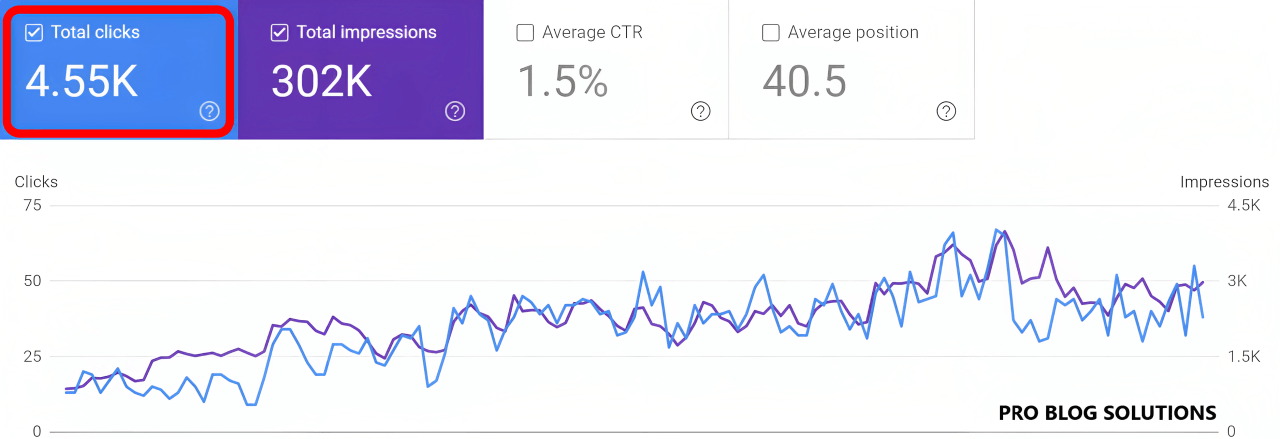
The next thing you should do is add your website to the Google search console and add a Google Analytics code to speed up the process for an approved Google Adsense account.
This shows Google that you are serious about your website.
You can register to Google Search Console from here and to Google Analytics here.
Remove Other Ads Before Applying
Yes, it is the most recommended AdSense approval step. Not only AdSense it's the same story for all other Ad-Networks.
They need neat and clean websites to review. We know ads make your site cluttered, so first remove all the ads, then apply.
This would definitely be beneficial in getting a Google AdSense-approved account.
Create a Privacy Policy Page
Make sure you create a Privacy Policy page. People have these rumors because they’ll say, “I don’t really know what to include in the privacy policy page.”
Honestly, you can look on Google and find a ton of different privacy policy generators.
The most important thing to know is that Google requires specific instructions in your privacy policy.
Website Speed Matters
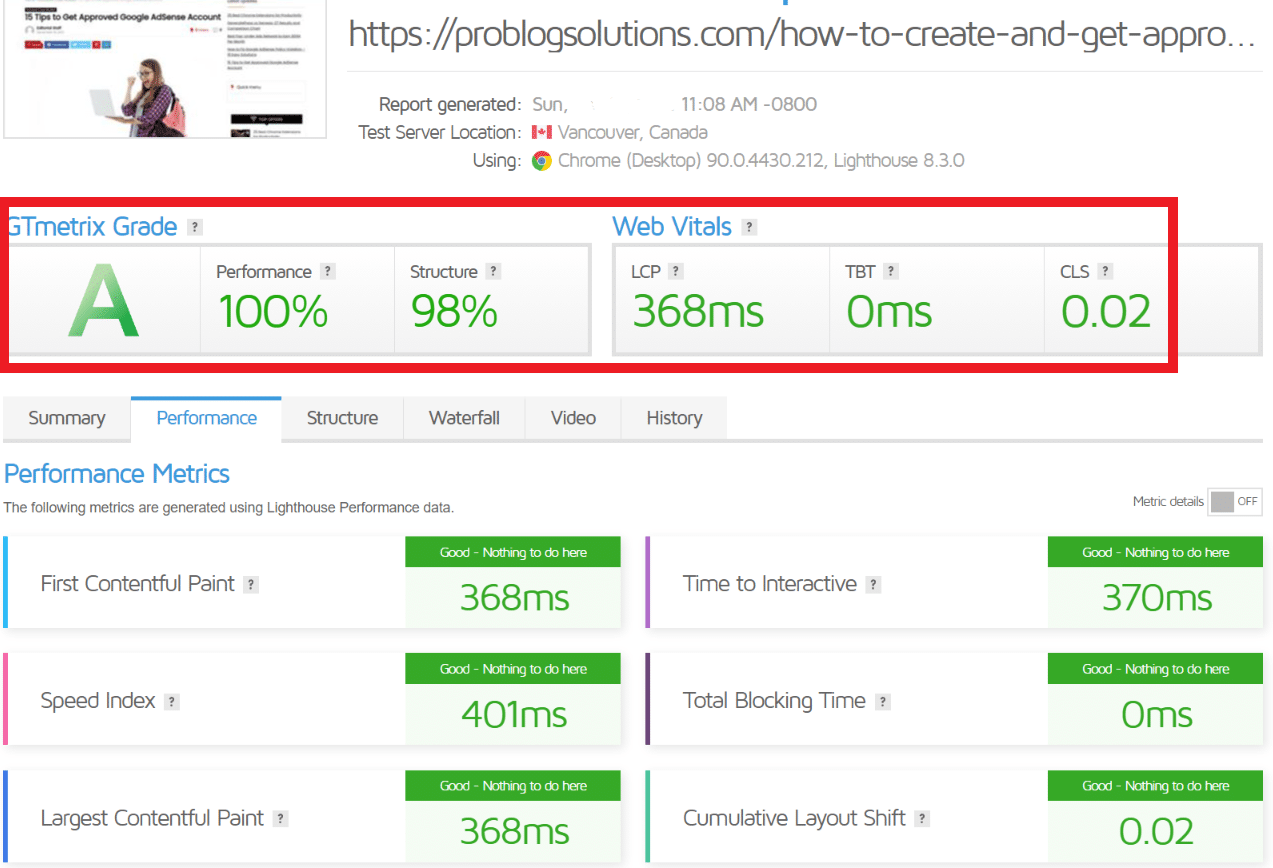
Work on loading every page of your blog in less than 3 seconds. A blog taking forever to load fails to impress users and Google.
Run your blog through GT Metrix or Google page speed insights and implement all the suggestions it shows.
Compress your blog images and media to make your blog as light as possible.
Make your Blog Ads Friendly
To make your blog ads-friendly, you must have a responsive theme. The theme must have Ad slots above and below the folds.
People should see an Ad as soon as they land and start reading an article. Ensure you don’t use third-party Ad services before applying for AdSense approval.
They will reject you at the first glimpse. Use a responsive, neat, and clean theme.
Many Google AdSense approval submissions get rejected due to “Improper Navigation” or “Difficult To Navigate” themes.
The best themes you can try for an approved Google AdSense account are:
Regularly Update your Content
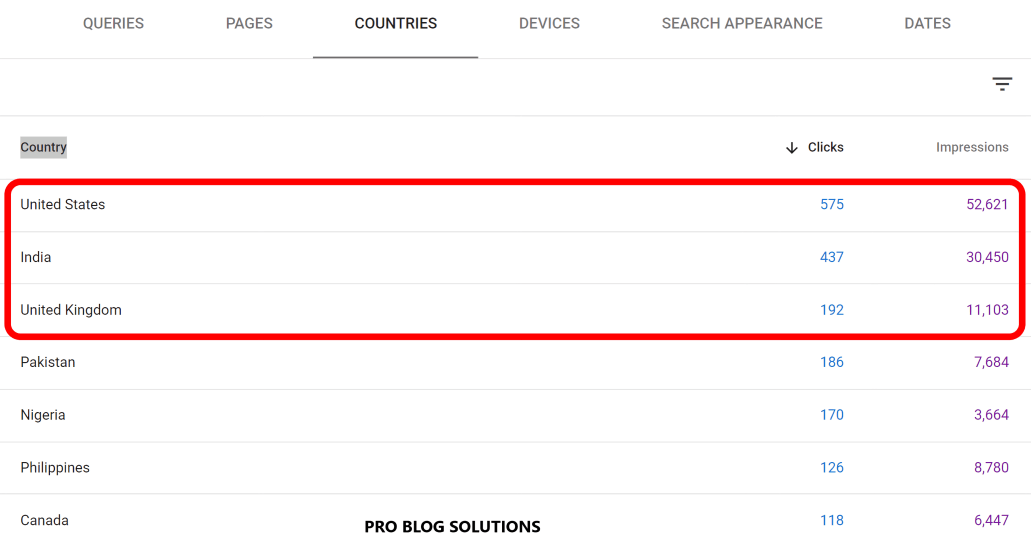
Imagine someone has posted 35+ posts in a single day or week to get an approved Google AdSense account and, after that, has not posted a single post within a week or even a month.
Thus, please keep updating and posting on your blog regularly so that your approved Google AdSense Account will not be disapproved or disabled within a short period.
Many AdSense publishers get their fully activated accounts disabled after a few months.
Other Things to Do
In addition to taking care of all the steps above, create an XML sitemap and add it to the Google search console. You can use the Google XML Sitemaps plugin for WordPress for XML sitemaps.
Create About Us and Contact Us pages on your website, which improves your website’s credibility.
Also, get traffic to your website from Social Media and other places. It’ll ensure you have a good ranking, and Google will see it as a helpful website, which will benefit you in getting an approved Google Adsense account.
PRO TIPS: Make Sure of the Following Aspects:
- Your blog shows the content that it promises.
- It may not change user preferences.
- Must not redirect users to unwanted websites.
- Must not initiate downloads.
- It must not include malware or contain pop-ups.
Apply for a Google Adsense Account:
Now that your website is ready to be accepted, We can apply for a Google Adsense account and see if it gets accepted on the first try.
Here are the Steps to Apply:
Comply With AdSense Program Policies
Ensure that your site complies with Google Program policies before you sign up.
Remember that Google may change its policies at any time, and you must keep up-to-date with them per their terms and conditions.
Go to: Google Adsense Signup Page
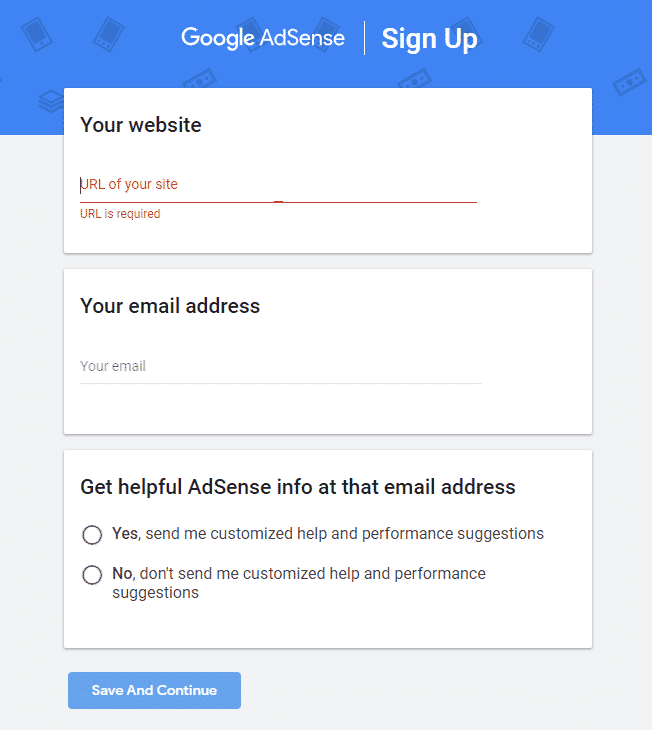
You’ll need to either sign in with your current account or create a new Google account. Choose according to your preference.
After signing in with your Google account, you’ll go to the next step: add your website domain name.
Add your Website to Adsense
It’s pretty simple. Add your website address and select your website’s language. When adding your website URL, omit HTTP://. Then, enter your domain name.
Then click Save and Continue, and you’ll be routed to the last step. You should pay attention to this one because you must add details you might never get to change.
Make sure to add the correct name and address details and that you have a Bank account with the same name.
Google will send you payments to your chosen name for the rest of your life, so don’t make mistakes. If you sign up as a Business, you’ll get payments to your Business name.
In many countries, Google doesn’t allow changing of Payee name. Here is the list of countries not allowed to change the payee name after signing up.
Create and Get Approved Google AdSense Account in 2026
Next, you might need to verify your phone with Google Adsense for some countries. They’ll send you a PIN via SMS that you’ll need to enter and verify your mobile number.
After verification, it’ll show it’ll Google the terms and conditions window. Read all the TOS carefully and click accept.
More interesting topics for you:
- Honest Reasons Why You Should Not Start a Blog
- High Domain Authority DoFollow Article Submission Sites
- How to Discover Your Ideal Blog Audience: 15 Solutions
- 207 High Domain Authority Backlink Sites to Increase Traffic
- Best Mobile Marketing Ideas to Enhance Your Business
Log-in Your Adsense Account
After logging in to your AdSense account, you have to connect your site to AdSense by placing code into the HTML of your site between the <head> and </head> tags.
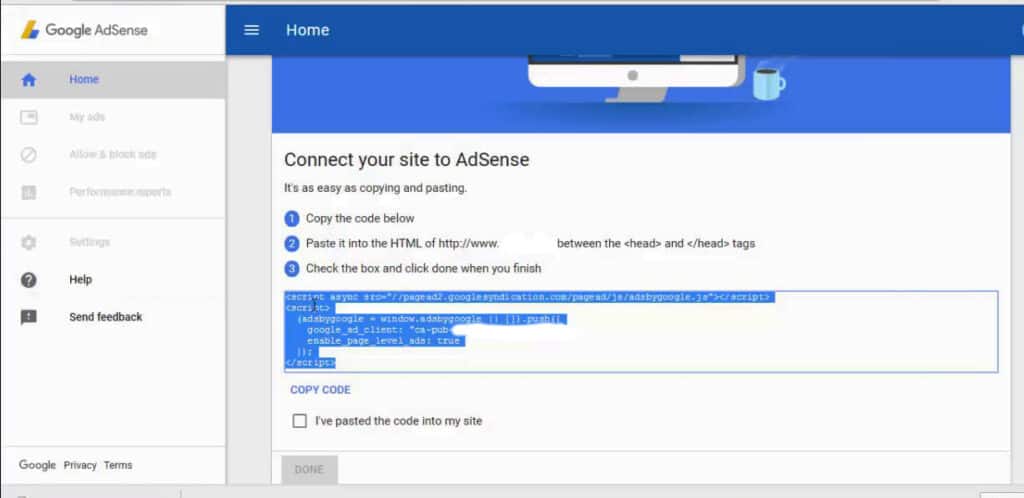
GOOGLE ADSENSE CODE EXAMPLE:
<script data-ad-client="ca-pub-xxxxxxxxxxxx0000" async src="https://pagead2.googlesyndication.com/pagead/js/adsbygoogle.js"></script>Do not mess with ad placement, ad code, or use spammy methods to drive traffic during this time, or google will disqualify your application.
Create and Get Approved Google AdSense Account
After completing all steps and clicking on the done button, you will see the following pop-up message (Code was found):
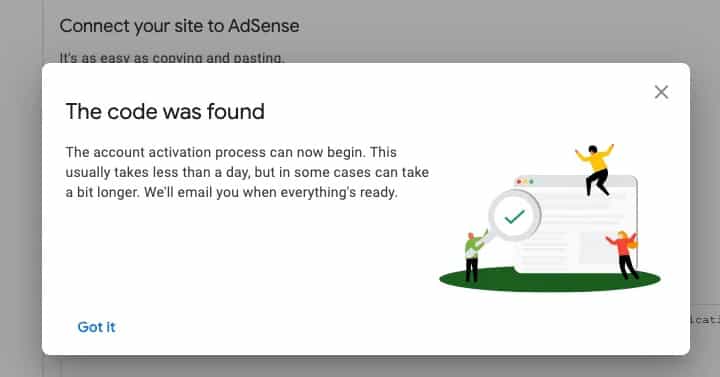
Google will review your account after placing the ad code on your website.
Final AdSense Activation or Approval
After 24 hours, you will hear from Google regarding the status of your application. You will get a response from the Google AdSense Team specialists regarding your application.
However, this process may take 1-7 days. Previously, the same procedure was designed to take almost 10-30 days for the AdSense team.
Finally, you will receive an email informing you that your AdSense account has been approved.
If you get approved, that’s excellent news. There is no need to worry if you get disapproved.
You can make changes to your website according to Google’s reason, and you can resubmit your application again anytime.
If your application is approved, You’ll receive the following email, as shown in the image below:
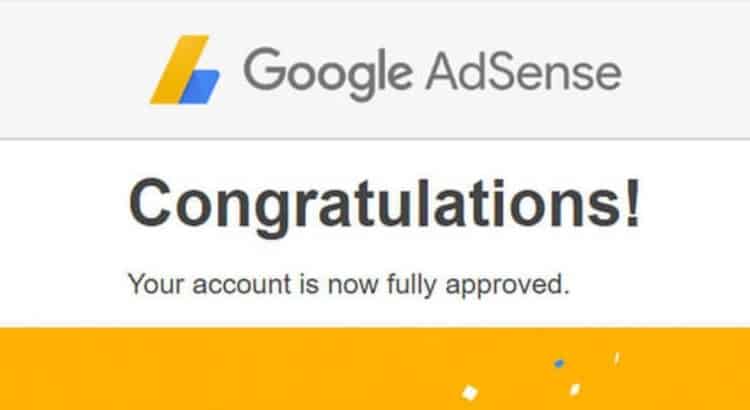
We had tried four times before our Google AdSense account was approved, So don’t lose hope
Once your AdSense account is approved, you can increase your online earnings and income.
Chances to get fast Adsense Approval for a webmaster are less if you primarily use the following words on your blog or website:
- Hacking
- Ethical hacking
- Website hacking
- Malware
- Spam
Why Google AdSense Can Be a Great Way to Monetize Your Website? (But It's Not for Everyone)
Here's a deep dive into the pros and cons of AdSense to help you decide if it's the right fit for you.
The Upsides of AdSense:
- Easy to Use: Setting up AdSense is a breeze. Google walks you through the process, and once you're approved, placing ads on your site is simple. There's even an automated option that takes care of everything for you.
- Massive Reach: AdSense taps into Google's gigantic pool of advertisers. This means high competition for your ad space, which translates to potentially relevant and high-paying ads for your audience.
- Detailed Reporting: AdSense provides comprehensive reports that break down your earnings by ad type, source, and more. This valuable data helps you understand what's working and what's not, allowing you to optimize your ad placement for better results.
- Flexible Customization: You have a surprising amount of control over how ads appear on your site. You can choose ad formats and sizes and even block specific advertisers whose content you don't want to be associated with yours.
- Free to Use: There are no upfront costs to use AdSense. You only pay Google when someone clicks on an ad (CPC) or views an ad for a certain amount of time (CPM).
The Downsides to Consider:
- Earning Potential Varies: AdSense revenue depends on several factors, including your traffic volume, niche, and click-through rate (CTR). Low-traffic sites or those in competitive niches might see minimal earnings.
- Reliance on Google Ads: You're at the mercy of Google's algorithms for ad selection and payout rates. There's no guarantee that the ads displayed will be super relevant to your content or audience.
- Ad Experience Concerns: While you can customize ad appearance, intrusive or poorly placed ads can negatively impact user experience. Finding the right balance between generating income and keeping users happy is vital.
- Ad Blocking: Ad blockers are becoming increasingly common, which can significantly reduce your earnings potential.
Is AdSense Right for You?
AdSense can be a fantastic way to monetize your website, especially for beginners. It's easy to set up, requires minimal maintenance, and offers valuable insights into your audience. However, it's not a guaranteed path to riches.
Here are some things to consider before signing up:
- Traffic Volume: The more traffic you have, the more potential for ad clicks and revenue.
- Content Niche: Some niches naturally generate higher ad payouts than others.
- Long-Term Strategy: AdSense is best viewed as a long-term strategy. Building a loyal audience and high-quality content will lead to more consistent earnings over time.
AdSense is a powerful tool for website monetization, but it's not a magic bullet. Carefully weigh the pros and cons, and make sure it aligns with your overall strategy before diving in.
FAQs About Creating and Get Approved Google AdSense Account:
-
Which type of website is best for AdSense?
Blogs have consistent and unique content published on them that is best for Google AdSense, but forum sites and free online tool sites are also good to make money with an approved Google AdSense account.
-
Is Google AdSense safe?
Google AdSense remains very safe and stable to earn a decent income online. It would be best if you played by the rules. Check out Google Adsense resources pages and knowledge base articles to know more.
-
How do I change ownership of AdSense?
You cannot transfer an Adsense account from one person to another. If a website is sold with advertising via Adsense as a revenue source, the new owner must create their own Adsense account to have advertising present.
-
Can I cancel my Google AdSense account?
To permanently cancel your account, Sign in to your AdSense account. Click Account. In the “Account Information” section, click cancel the account.
-
Does AdSense only pay for clicks?
Adsense pays you for clicks or simply for views, also referred to as impressions. However, regardless of your niche, the average CPM is usually between $1 and $1.5 per 1,000 impressions.
Conclusion on Create and Get an Approved Google AdSense Account in 2026:
We have often used these steps to get our website, some business entities, or others’ accounts approved by Google Adsense.
They are relatively straightforward, but trust us, many people never get approved.
This could be for several reasons ranging from low-quality content to suspicious activity. Still, if you follow the steps we have mentioned above, you should get approved without any issues.
If you need any help regarding your AdSense account, you can contact us anytime.






