Before discussing the best tricks to secure your WordPress website, we must consider why everyone discusses the WordPress security checklist?
Do you need to think about securing your WordPress website? Yes, indeed, WordPress is vulnerable to all sorts of hack attacks. But we shouldn’t blame WordPress. Nothing on the internet is secure. You should know that no software is bug-free; thus, no site is 100% hack-proof.
This is why hackers love WordPress websites. The very nature of WP as a CMS has always been attractive to hackers, and with the use of themes and plugins, they have plenty of space to explore your website. If hackers can access your website code or wp-admin with administrator privileges, it is almost certain that your WP website will be used for malicious intentions.
That is the reason why website security is of enormous importance. Things will be safer after you read and implement our tips to help you create a hacker-proof WordPress website.
Why WordPress Security Matters?
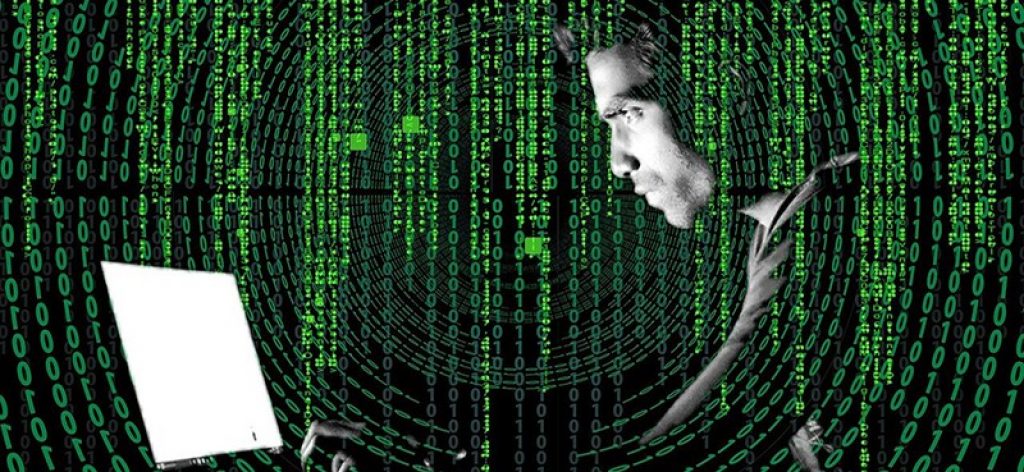
There are several reasons why your WordPress website may become a victim of hackers:
- Outdated WordPress Core.
- Insecure Themes and Plugins.
- Insecure Hosting Service.
- Weak Passwords.
- Compromised network (i.e., unencrypted public Wi-Fi).
- A compromised user computer with administrator privileges or access to the site file system.
A hacked WordPress website can cause serious damage to your business in terms of revenue and reputation. Hackers can steal valuable information such as passwords, usernames, user profiles, and bank account information.
These people can also install malicious code or software into your WP core and distribute the malware to the website users. Just as you need to protect your physical assets, such as buildings, offices, and inventory, you must also protect your most valuable online asset, your WordPress website.
So let's come to our main question, how to secure a WordPress website from hackers? Almost all hosting companies claim to provide an optimized environment for WordPress, but do they? It would help if you only worked with reliable, high-quality, and safe hosting. Generally, the more you pay, the better your new host will be.
What are the Most Common WordPress Vulnerabilities, and How Hackers Compromise Websites?
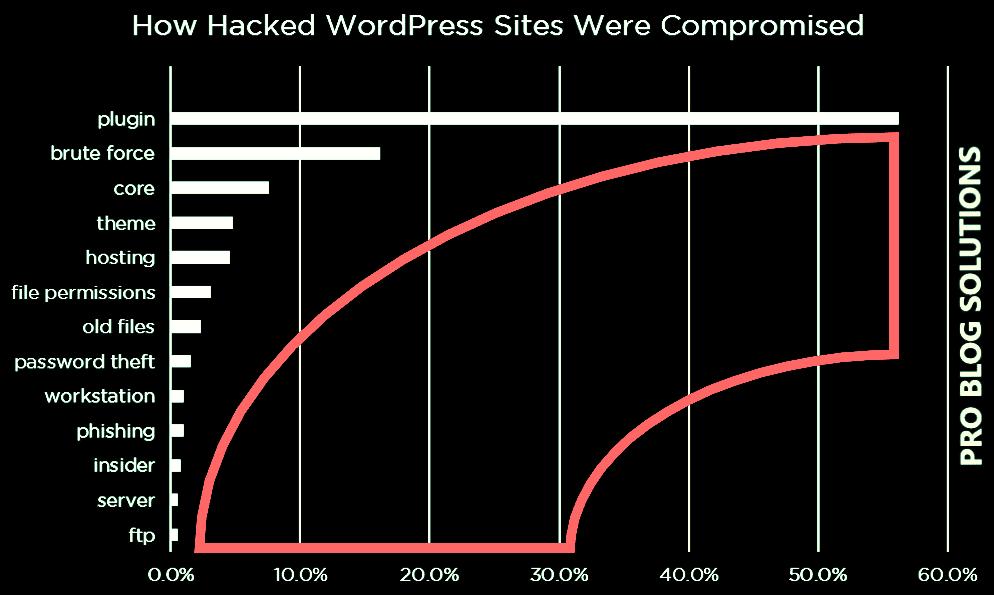
Here is a detailed guide about the most common WordPress vulnerabilities and how hackers compromise websites:
1. Brute Force Attacks:
A brute force attack attempts to gain unauthorized access to a system or network by repeatedly trying different login combinations. This is a common attack against WordPress websites because the default login credentials are often weak and easy to guess. Use strong passwords and enable two-factor authentication (2FA) to protect your WordPress website from brute force attacks.
2. SQL Injection Attacks:
An SQL injection attack is a type of attack that takes advantage of security vulnerabilities in a database. This attack can be used to steal data, modify data, or even take control of a WordPress website. To protect your WordPress website from SQL injection attacks, you should use a security plugin that can scan your website for vulnerabilities and fix them.
3. Malware Attacks:
Malware is software that is designed to harm a computer system. Malware can be installed on a WordPress website in various ways, such as through infected plugins, themes, or phishing emails. Once malware is installed on a website, it can steal data, modify data, or even take control of the website. To protect your WordPress website from malware attacks, only install plugins and themes from trusted sources and keep your website updated with the latest security patches.
4. Cross-Site Scripting (XSS) Attacks:
Cross-site scripting (XSS) attacks are a type of attack that injects malicious code into a website. This malicious code can then be executed by visitors to the website, which can lead to various problems, such as stealing cookies or session tokens. To protect your WordPress website from XSS attacks, you should use a security plugin that can scan your website for vulnerabilities and fix them.
5. DDoS Attacks:
A distributed denial-of-service (DDoS) attack attempts to make a website or server unavailable by flooding it with traffic. This attack can take a website offline or make it difficult or impossible for visitors to access it. You should use a firewall or a DDoS protection service to protect your WordPress website from DDoS attacks.
How do Hackers Compromise Websites?
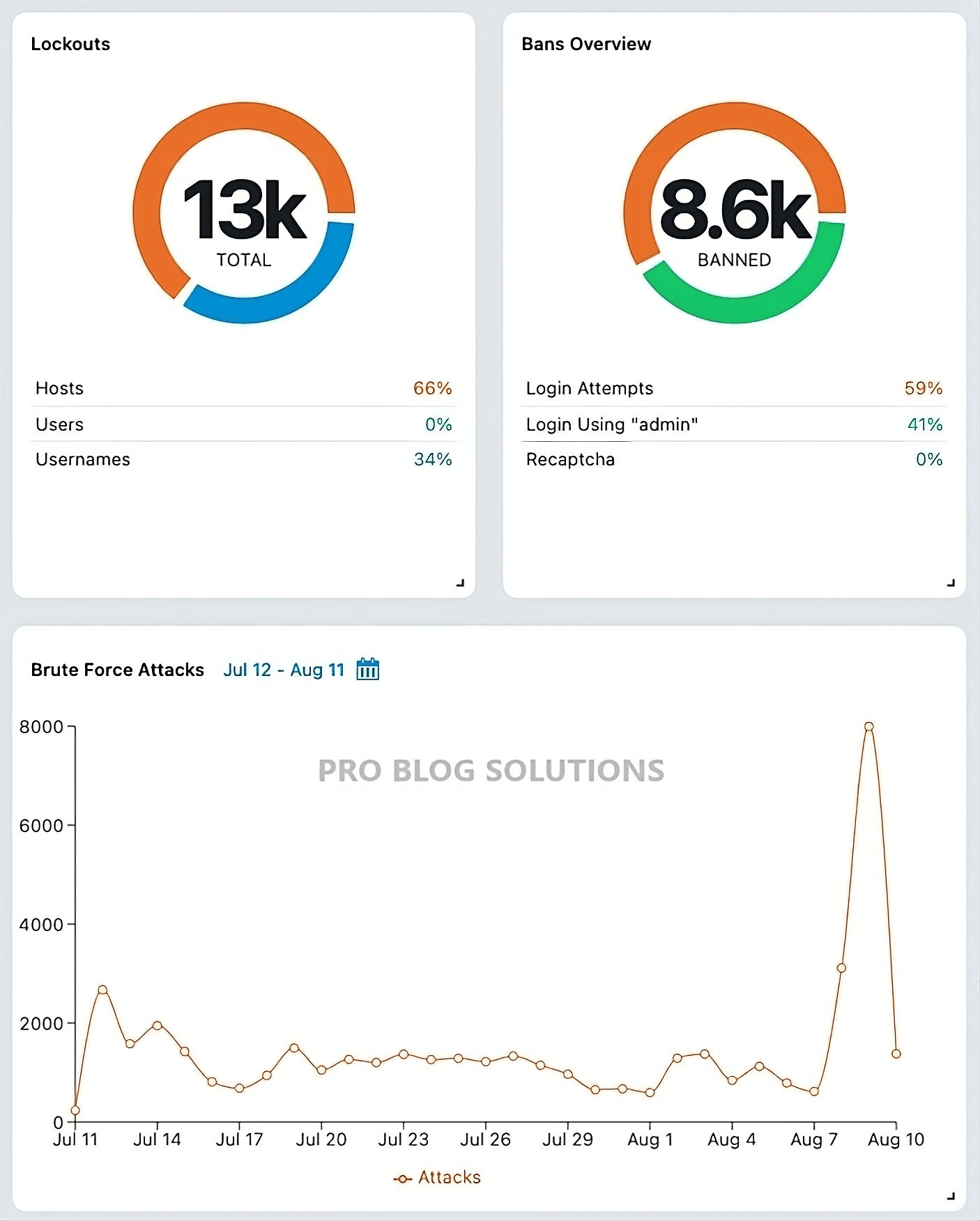
Hackers use a variety of methods to compromise websites, including:
- Phishing: Hackers send emails or text messages that appear to be from a legitimate source, such as a bank or credit card company. The emails or text messages often contain a link that, when clicked, takes the victim to a fake website that looks like the real website. Once the victim enters their login credentials on the fake website, the hacker can steal them.
- Malware: Hackers can infect websites with malware, such as through infected plugins, themes, or phishing emails. Once malware is installed on a website, it can steal data, modify data, or even take control of the website.
- Zero-day attacks: Zero-day attacks exploit vulnerabilities in software that the software vendor is unaware of. These attacks are difficult to defend against because no patch can fix the vulnerability.
- Social engineering: Hackers use social engineering techniques to trick victims into giving them their personal information or clicking on a malicious link. Social engineering techniques can be very effective because they exploit human psychology.
Securing a website is something people often postpone because it doesn’t yield immediate results. It’s not always visible from the outside; it's unnecessary as long as nothing happens. At least, that is what most people think until the website is hacked.
Why How to Secure Your WordPress Website Question is Here?
If your website got hacked, it is entirely your responsibility because WordPress has just provided you a starting point on which to go and enhance. Now that you know why WordPress security is so important, it’s time to protect your site from hackers. For more details, see the data chart below:
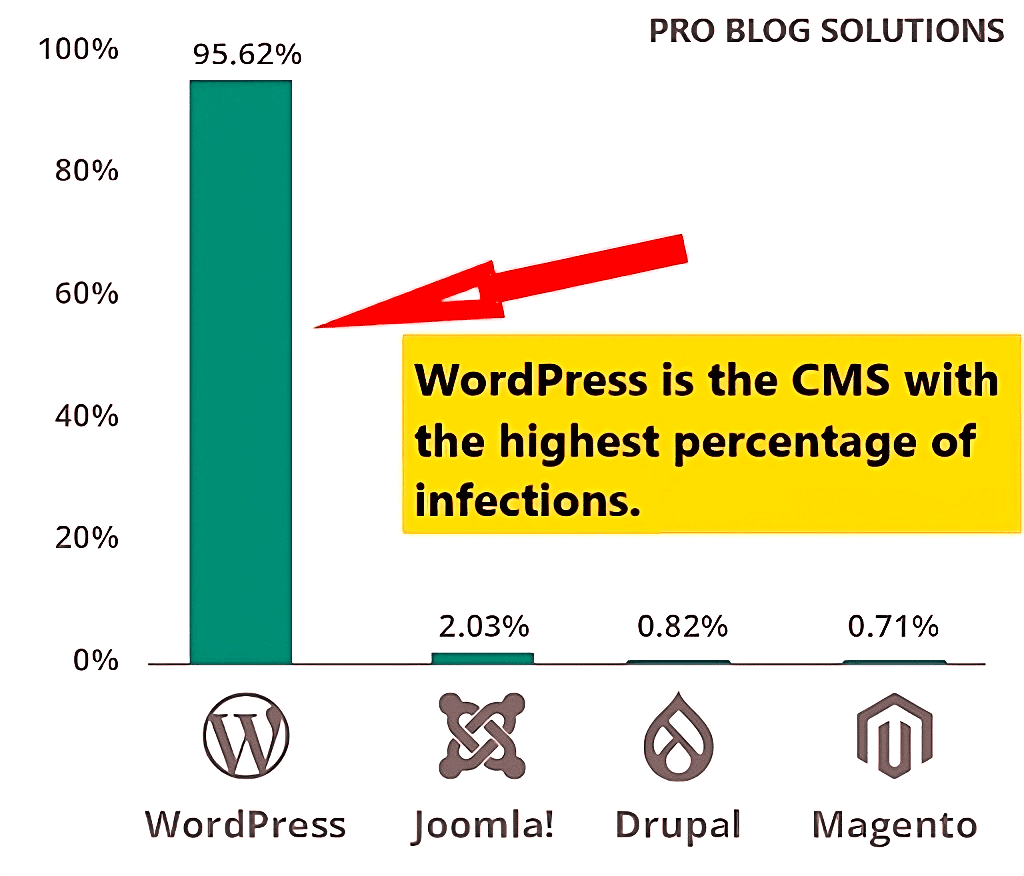
Although WordPress devs are constantly working to patch up any potential exploits, you must do your part to keep your site secure. So that's why today, we decided to provide you with information on securing your WordPress website quickly and for free.
Here are the best actionable tips for hardening your WordPress website with impervious security.
You may also like to read:
- Honest Reasons Why you Should not Start a Blog
- Earn 10-50 Dollars Daily From Google Adsense
- Fix Message Blocked: Your Message to Gmail.Com Has Been Blocked
- Install WhatsApp on PC and Fix Problems With Windows 10
- High Domain Authority DoFollow Article Submission Sites
1. Keep Your WordPress Version & Plugins Up to Date
An outdated WordPress site, plugin, or theme is a potential wide-open gateway to your website. Let’s review some WordPress stats:
Fortunately, thanks to a recent update in a major release of WordPress, we could use the GUI to automate things like automatic updates for themes and plugins and WordPress itself. Previously, you had to be somewhat tech-savvy and manually edit your wp-config.php file to add some lines of code to enable these features.
How to Enable Auto-Updates for Plugins?
Basic Process: This is the easiest and most popular method for updating individual plugins. Just follow these steps, and you will be good to go.
Step 1: Log into your WordPress dashboard by going to – http://yourdomainname.com/wp-admin.
Step 2: Once you successfully log into your WordPress admin panel, visit – Plugins » Installed Plugins.
Step 3: You will notice a list of plugins installed for your website. Click the “Enable auto-updates” action link next to the plugin you want to update.
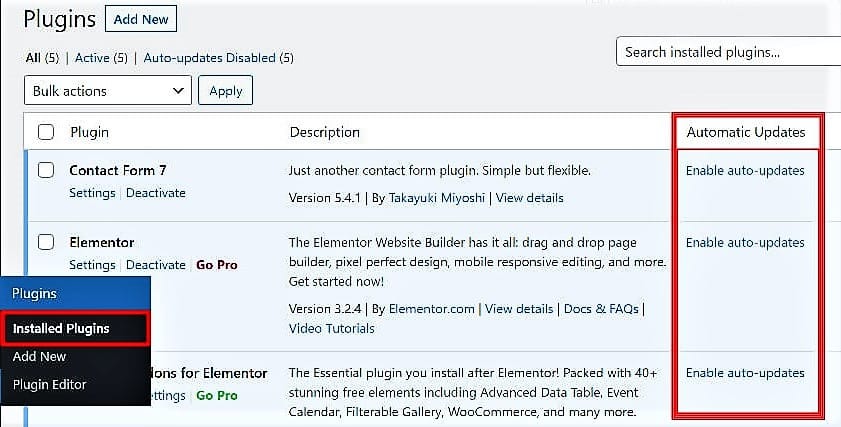
This process can simultaneously be done for multiple plugins using a bulk action. Select the plugins you want to update, then select “Enable Auto-updates” from the drop-down. Finally, click on the “Apply” button.
2. Secure the Default Login Page of WordPress
Everybody knows the Default login URL of WordPress, from where you can access the back end of your website, and the default URL is why people try to brute force your site to hack your website. They can do this by adding wp-login.php or wp-admin at the end of your domain name, and that’s it.
We recommend you customize this to something you choose, and it should be something only you know. It is the first thing you should do to secure your WordPress website.
Continue reading below for some best steps to secure your WordPress website you should take to secure your site:
3. Setting up Lockdown for Your Website and Ban Unauthentic Users
Adding a lockdown feature to your website for failed login users can solve many problems. For example, it will avoid continuous brute-force attacks.
Whenever somebody tries to attempt a hack attack by inserting repetitive wrong passwords, your website will block that IP and send you an email informing you about the activity.
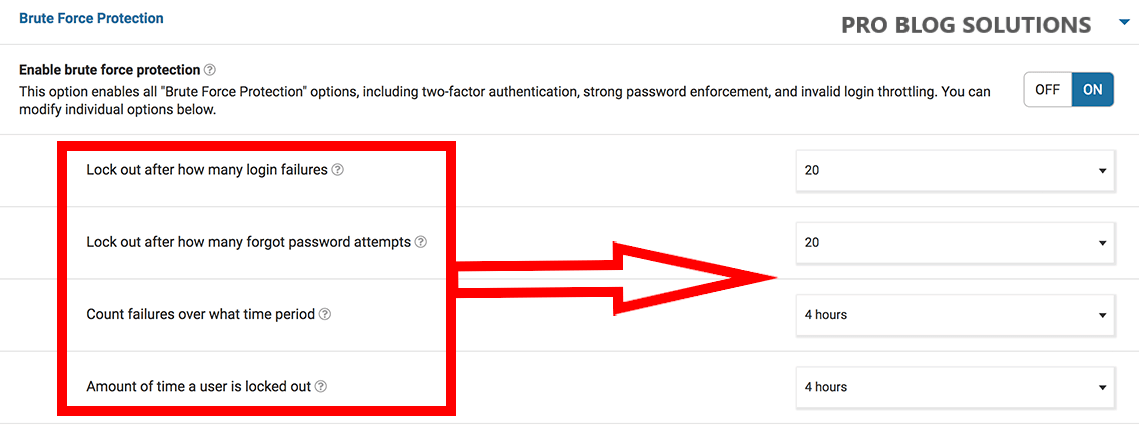
We have found out that the Wordfence security plugin is the best to secure your WordPress website job by doing some research. Many of our clients have been using this plugin for quite some time.
It offers a lot of things in this field of security. You can customize several attempts a user can make to log in; the user will get banned after this. If that is the authentic user, you can unblock him with just one click, so it is a great plugin you should try out. On the other hand, you can also use other plugins like iThemes Security.
4. Always Use 2-Factor Authentication for Login
Using 2-factor authentication (2FA) to log in to your website is another way to improve your website security. Once you set up 2FA for your website login, your user will be asked two things to enter. The website owner can set that. It can be a password and security question, password and security code, etc.
We prefer to have a password and security question while deploying 2FA on our clients' websites. Below are listed some of the plugins you can use for 2-factor authentication.
- Google Authenticator – Two-Factor Authentication (2FA)
- You can get this feature also in Ithemes security.
5. Use Email Instead of Username for Login
By default, we have to insert a username for logging in, but you can customize that; you can use email instead, which is a more secure way to log in to your website. Why email? Why not a username? This is evident because the username is easy to guess or find; unlike emails, emails are more complex whenever a WordPress account has been created with a unique email id.
Wp email login is the plugin you would love for this job, and it works out of the box. You need to install the plugin, which will start working upon activation. It works straight away. No configuration or settings are required.
6. Customizing Your Login URL
Customizing the default WordPress login URL is an easy thing to do. By default, everyone can access the WordPress login page by writing wp-admin or wp-login.php after the domain name.
When the hackers know they will indeed try to brute force your website with their own DWDb, which is the tool they used for guessing your password for each username: wp-login and password: login321 and millions or other such combinations they have stored in their Guess Work Database.
If you use this security tip, you have already restricted the user from login attempts. You have also swapped the username with an email, and now if you replace the default login page, you will get rid of 99.9 % of attacks.
Now here, you can again use iThemes Security for the job, install the plugin, and go to its setting from there to change your default login form.
SEE THE EXAMPLES BELOW:
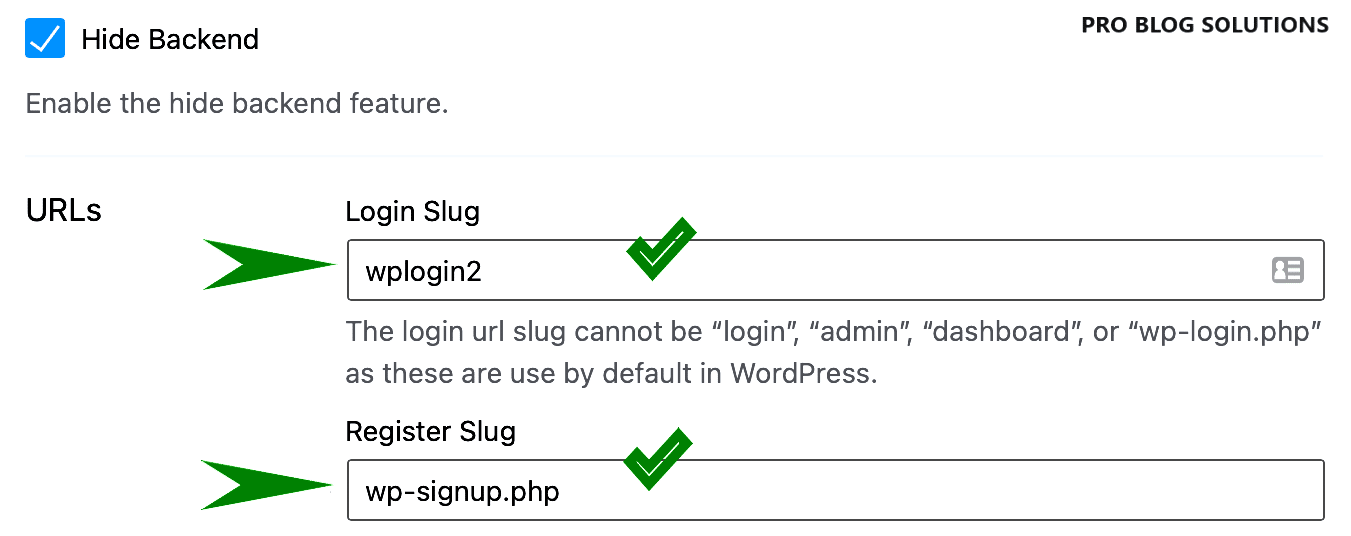
- Change wp-admin to something like is-admin.
- wp-login.php to something like is-login.php or something of your own choice.
- Also, change the /wp-login.php?action=register to something only you know.
7. Keep a Strong Password
To prevent your passwords from being hacked by social engineering, brute force or dictionary attack method and keep your online accounts safe, you should notice that:
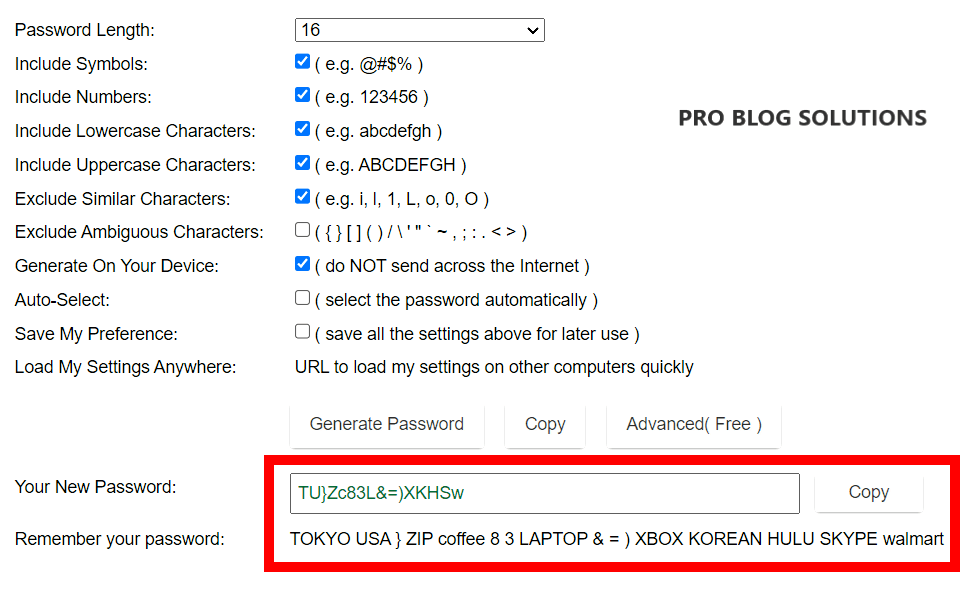
Keep changing your website's password once a week, at least. Also, try to generate a password using a standard free password generator and keep a strong password that cannot hack easily.
8. Don’t Use Nulled Themes
Many websites provide nulled or cracked themes. A nulled or cracked item is a hacked version of a premium theme available illegally. They are very dangerous for your site, so be careful.
Those themes contain hidden malicious codes and configurations, significantly damaging your site, which could destroy your website and database or steal your login admin credentials. So to secure your WordPress website, never use nulled or cracked scripts.
9. Secure Your WordPress Admin Panel
The most exciting part of your WordPress website to a hacker is your admin panel, which should be your website's most secure place for attacking and hacking. The website's most reliable place is attractive to hackers, and this is where they can damage your site.
Login hints can be genuinely helpful for real WordPress users, but they can sometimes give away too much information about your username and password to hackers. When you attempt to log in to a WordPress site and get the username wrong, you’re met with an error that reads, “The username is not registered on this site. If you are unsure of your username, try your email address instead.” See the image below:
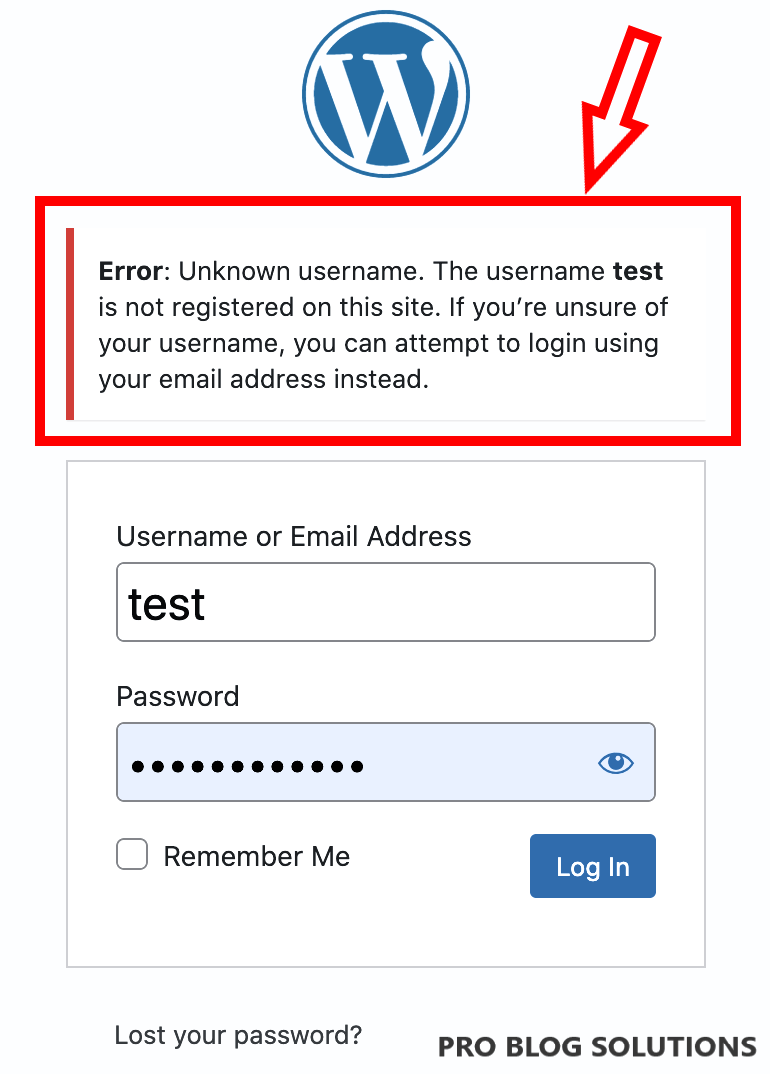
Something similar happens if you type in the right username or email address but the wrong password.
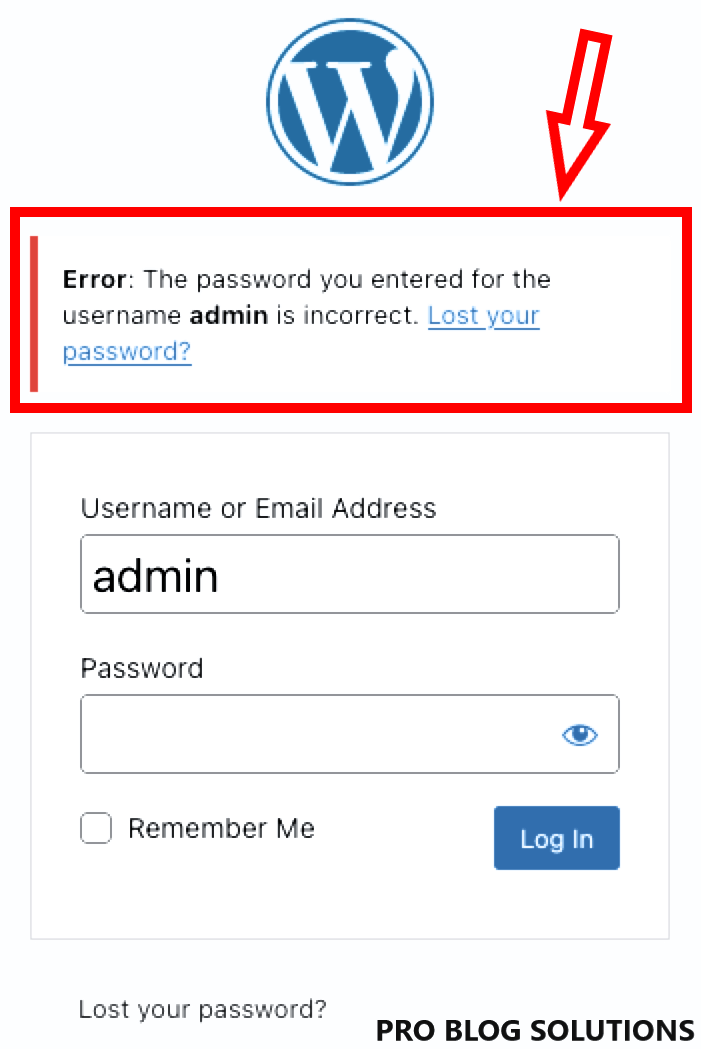
You can see another example of an unknown username error below:
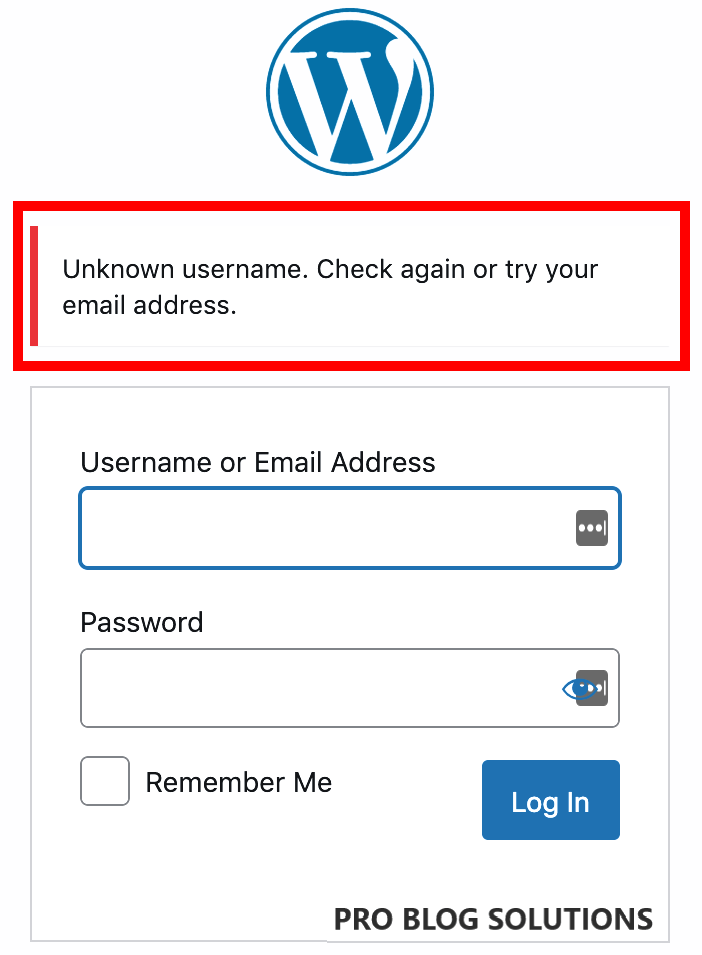
Add a few lines of code to your site’s functions.php file to remove login hints.
function no_wordpress_errors(){
return 'Oh dear, we got an error.';
}
add_filter( 'login_errors', 'no_wordpress_errors' );When someone real or bot inputs an incorrect username or password, they’re greeted with the message, “Oh dear, we got an error,” rather than the default.
10. Password Protect Your WP-ADMIN Directory
Everything has a heart by heart; we mean the main component or branch or thing on which the entire thing is dependent. So the core of the WordPress wp-admin directory is done with your website.
It is where you can get a lot of damage, so let's figure out ways you can secure this place on your website to secure your WordPress website.
If, for some reason, the users of the site are allowed for some parts, you can unblock those parts of the website by just making some simple configuration.
Best Tricks to Secure Your WordPress Website
Ok, so let's figure out ways to protect the wp-admin directory. One way to preserve the index is to make a password-protect that directory. If the website owner wants to access the dashboard, they have to give two passwords, one for the website and the other master password for accessing the wp-admin panel, by submitting two passwords.
You can read this article to password-protect your wp-admin.
11. SSL Data Encryption
Implementing an SSL (Secure Socket Layer) is the smart move to secure your website. It will indeed improve your rank on Google too, and it will make your website more secure.
The SSL would ensure secure data transfer between the client's and server browsers, making it nearly impossible for hackers to get hands-on data.
Setting up an SSL is not a big issue because you can request your hosting provider to enable your SSL certificates, and they will, and the good thing is that it is provided to you free of cost in most cases to secure your WordPress website.
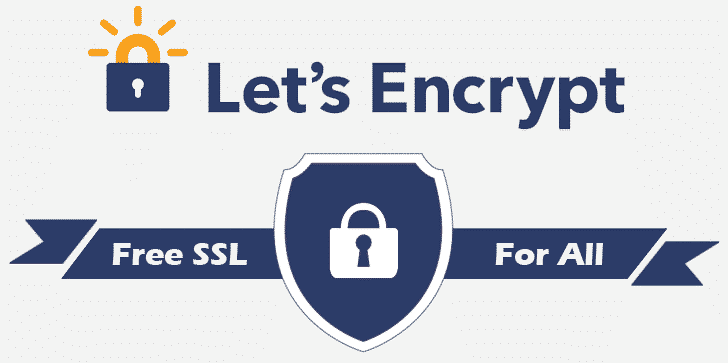
Once they enable the SSL Certificates, you must install this free plugin by Let’s Encrypt free open source SSL certificate. We use this for our websites as well as for our clients too.
All the excellent hosting provider uses Let’s Encrypt with their packages. As previously described, it will also rank you higher in Google; you can read its complete manual by clicking here.
12. Add Users With 100% Attention
If you run your blog by multiple people, like multiple authors, write a blog for your website so that these multiple users can access your admin panel. In this situation, you are more vulnerable to security threats.
Don’t worry. You can use a plugin to ensure your users register and log in with a strong password to secure your WordPress website.
13. Never Keep Admin as Your Username
When installing WordPress, you should never keep “ADMIN” as your administrator account to secure your WordPress website. The primary key of hackers is guessing, and admin is a straightforward and approachable key for hackers.
Now they are one step away from hacking your website, which guesses your password.
More interesting articles for you:
- High Domain Authority Backlink Sites to Increase Traffic
- How to Earn the First 100 Dollars From Adsense?
- Get 50k Monthly Visitors to Your Blog
- Easily Open WebP Images in Windows 10
- How to Enable Mobile Data in Airplane Mode?
14. Keep Daily Check on Your Files
You can use Wordfence security to keep track of changes to your website. It will ensure a bit more safety for your site.
15. Secure Your Website’s Database
Your website's entire data and settings are stored in your website database. The most crucial thing is to take proper care of it. Below are some tips to take care of to ensure and secure your WordPress website.
Change Your Database Table Prefix:
If you installed WordPress on your website, you might know the wp- table prefixes used by the WordPress database table by default.
We highly recommend changing it to something unique to secure your WordPress website because using this default table prefix makes it more open to hackers. Because they know that wp- is the default table prefix. They would like to try some SQL injection with the default table prefix to get hints or helpful information about the table design and data.
You can also use another plugin by the name of WP-DBManager for the same job.
Tricks to Secure Your WordPress Website
So, change it to something unique like mywp or something else you choose.
If WordPress is already installed on your website with the default table prefix, then, in this case, you can use the iThemes Security plugin to change your table prefix to secure your WordPress website. It's a pretty simple setting that can quickly help you do that.
Set Up a Strong Password:
Use a solid password for accessing your WordPress database, which you enter when installing WordPress. As always, use the password generator to generate your password to secure your WordPress website.
Backup Your Database Daily:
No matter how much you make your website secure, there is always a way to hack in. Still, keeping yourself safe is always a better choice, so take your website backup daily. If your site gets hacked, restoring it won’t be a problem. All you will do would install the backup you have taken.
WordPress has no built-in backup option; however, some hosting providers offer automatic backups.
You can use third-party backup options like BackupBuddy, Updraft, VaultPress, or cloud services like Amazon, Dropbox, or Stash.
16. Secure Your Websites Theme and Plugins
WordPress themes and plugins are the most crucial thing on your website. But unfortunately, they can also be the target for hackers to hack your website. Now let’s find out how to secure them to secure your WordPress website.
Update Your WordPress Themes and Plugins Regularly:
As you may or may not know, every reasonable price of a software product is supported and maintained by developers. It updated concerning time, like the developer trying to overcome their mistakes and vulnerabilities in this software product.
So, updating your themes and plugins can save you from a lot of trouble because the hackers know that many people don’t take time to update their themes and plugins, so they will indeed target you through previous versions of software loopholes.
Hide Your WordPress Version Number:
The current version number of your WordPress can quickly be found because it sits next to your source.
So it is always better to hide because if the hacker knows your version, it's pretty easy to prepare the perfect attack to target and hack your website.
Hiding WordPress Version Number With Single Click:
WP Hardening by Astra Security is a tool that performs a real-time security audit of your website to find missing security best practices. Using ‘Security Fixer,’ you can fix WordPress problems with a single click from your WordPress backend.
- Install the WP-Hardening plugin.
- Activate it.
- Now, navigate to the ‘Security Fixers‘ tab.
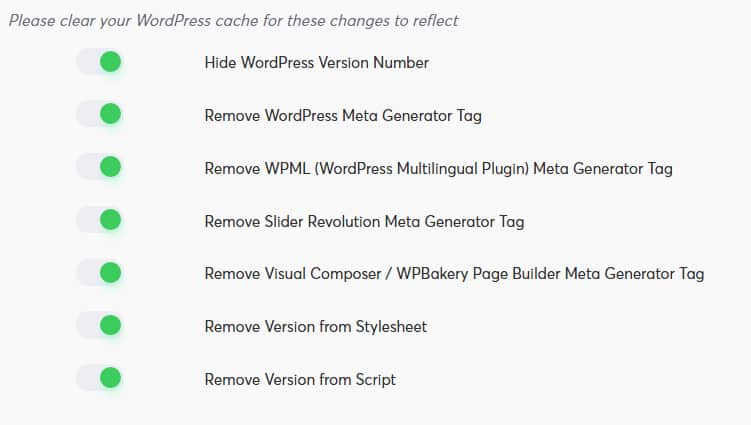
WP Hardening is a one-stop solution to implement security recommendations for your WordPress website. It is effortless to use and works efficiently from your WordPress backend.
By Editing Generator Meta Tag:
If you are confident of your coding skills, you can remove the WordPress number manually from the generator meta tag:
- Go to the WordPress themes directory. It can be found in /wp-content/themes/
- Add the following line of code at the bottom of the activated WordPress theme’s file functions.php.
remove_action('wp_head', 'wp_generator');To hide the version number from the website and to remove the version number from RSS feeds, add the following code to functions.php File:
function remove_version_info() {
return '';
}
add_filter('the_generator', 'remove_version_info');17. Secure Your Hosting
Every hosting company promises to provide the best, but there is always room for improvement; let's see them step by step:
WP-CONFIG File Protection:
WP-CONFIG is the file that holds all of your passwords and details about your site, like your database name and user name, etc., which is crucial data concerning your website security. WP-CONFIG is the heart of WordPress. If somebody gets access to this, he can do whatever he wants with your website.
When the WP-CONFIG file is inaccessible to the hacker, it's hard to hack a WordPress website, and the good news is that it's straightforward to do so.
Best Tricks to Secure Your WordPress Website
All you have to do is change your wp-config file's directory, move it to one index higher and be done. How will the server know we have moved the config file one step higher? The WordPress routing engine is made to search all the directories to find its core file, so it won't be a problem for WordPress to find the config file.
Disable File Editing:
If you have given multiple users admin access, then, in this case, all of your administrators can access your website theme and plugin's core file.
However, if you disable this feature, a hacker cannot amend your WordPress core file if he gains admin access to your website. To do this, go to your Cpanel and in your WordPress directory, find the wp-config file, and add the below-given line, and you are done.
define('DISALLOW_FILE_EDIT', true);Setup Your File Access Role Properly:
If you have used shared hosting, then having the wrong file access permission can lead to a severe problem; in this situation, setting up the proper directory and file permission can secure your website.
If you are willing to protect your website at the hosting level, you can set your directory permission to “755” and file to “644” to protect your whole site at the hosting level. Doing this makes your directories, subdirectories, and individual files secure.
You can read the WordPress codex to understand everything about the file system for the WordPress website for more info.
Best Tricks to Secure Your WordPress Website
It can be done using your file system in your hosting, or you can do this manually from the terminal using the chmod command.
Using .htaccess to Disable The Directory Listings:
Suppose that you create a directory on your server or hosting by the name of “Website,” and you don’t add index.html; then you would be surprised that your visitor can access all of the listings of that directory by just visiting the link like “demo.com/website.” For this, they don’t even need a password.
You can stop this by adding the below-given code to your .htaccess file.
Options All -Indexes18. Block all Hotlinking
If you’re trying to secure your WordPress website, disable hotlinking. Hotlinking is another person taking your photo and stealing your server bandwidth to show the image on their website. In the end, you’ll see slower loading speeds and the potential for high server costs.
The easiest method is to find a WordPress security plugin for the job. For instance, the All in One WP Security and Firewall plugin includes built-in tools for blocking all hotlinking.
19. Control Site Access
WordPress provides a rich multi-user platform. While each site has only one owner, you can have as many users as possible. This is ideal for group blogs with multiple authors, magazine-style sites with an editorial workflow, or any other large site where you want to share some of the administrative load.
However, sharing the load also means sharing the responsibilities. That’s why on WordPress.com, you can set different Roles for each user you add to your site. Roles determine a user’s access level.
- Contributor: the most limited role, can only write draft posts but can’t publish them.
- Author: can publish posts and upload images but can’t touch other users’ posts.
- Editors: can edit or publish any user’s posts, moderate comments, and manage categories and tags.
- Administrators: have full control of the site – they can even delete it.
When adding users, try to find the role that best describes what you want them to do on your site. If you’re setting up an account for a user that only plans to contribute a few posts, make them a Contributor. Reserve the Author and Editor roles for trusted users with a long-term commitment to your site.
Finally, be particularly stingy with the Administrator role. When you make another user an Administrator on your site, you create a separate set of keys and hand them to someone else. Not only will they be able to take your site for a joyride, but having an extra set of keys around significantly increases the risk of your site being hijacked.
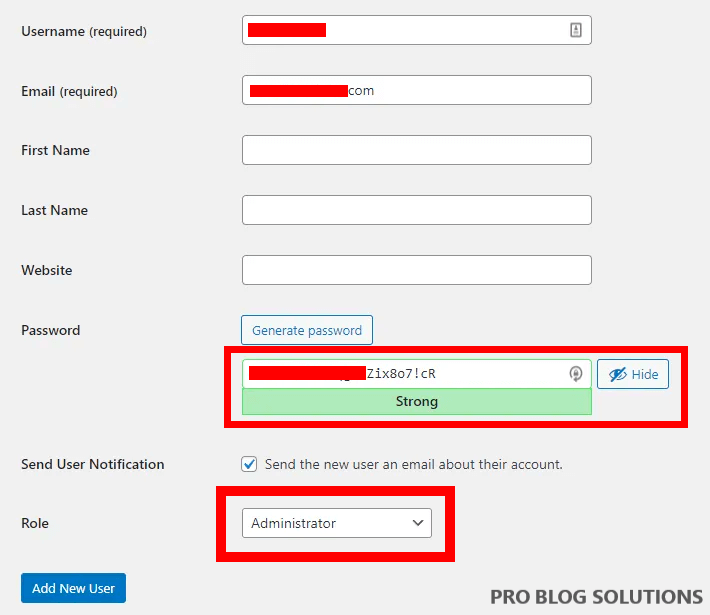
In fact, we suggest you avoid the Administrator role entirely. In almost all cases, the Editor role would be a better choice.
20. Be Regular with Backups
Backups play a vital role in keeping the site up-to-date. Make sure that you have switched on auto updates. Your team or hosting provider can do this for the site. If the hosting service does not provide backups, choose WordPress Backup services by paying monthly fees. VaultPress, CodeGuard, and BlogVault are popular WP backup services.
WordPress backup plugins let you store backups on third-party storage services. The most popular plugins for efficient backups are:
- Duplicator
- BackupBuddy
- UpdraftPlus
- BackWPup
- BackUpWordPress
Install any of them on your site to ensure the site data is backed up regularly.
How to Secure Your Site from Hackers – FAQs:
-
Why is your site security so important?
Hackers can steal user information, passwords, install malicious software, and even distribute malware to users. They might even hijack your website; ransom is the only way to get it back.
-
Does WordPress have security issues?
WordPress is the leading content management system (CMS) in the world. With widespread popularity comes ample security threats. Making WordPress is a frequent target for intruders, cyberattacks, and malware. In fact, in 2025, WordPress accounted for approx. 90% of hacked CMS platforms.
-
Is WordPress secure enough?
Luckily, the lack of built-in WordPress security is a myth. The WordPress core is secure because of the army of the world’s best developers consistently coming up with improved technology and fixing bugs and glitches to ensure optimum WordPress security. You can utilize several plugins and features to optimize your WordPress website’s security.
-
How to improve security in WordPress?
1. Keeping your website updated.
2. Using secure admin login credentials.
3. Enabling two-factor authentication.
4. Disabling PHP error reporting.
5. Changing PHP settings using the control panel.
Conclusion on WordPress Website Security Guide to Safeguard Your Website:
WordPress is a reliable open-source platform, loved and recommended by developers, WordPress agencies and beginners alike. However, the biggest con of using WordPress is that its security threats are not going anywhere shortly. Therefore it is essential to remain equipped with safety measures to ensure fool-proof website security.
Your WordPress site is your business and income for many of you, so it’s essential to take some time and implement some of the security and best practices to secure your WordPress website.
Ensuring WordPress website security is an ongoing commitment instead of a one-time task, so make sure you routinely check your website safety protocols and regularly update them.
We hope that this WordPress Security guide will help you understand the need and importance of WordPress security and help you build more robust protection for your WordPress website.
We only provided those tricks to secure your WordPress website, which we find helpful to secure WordPress. Please inform us via the comment box if we have missed something. We are looking forward to your valuable feedback.

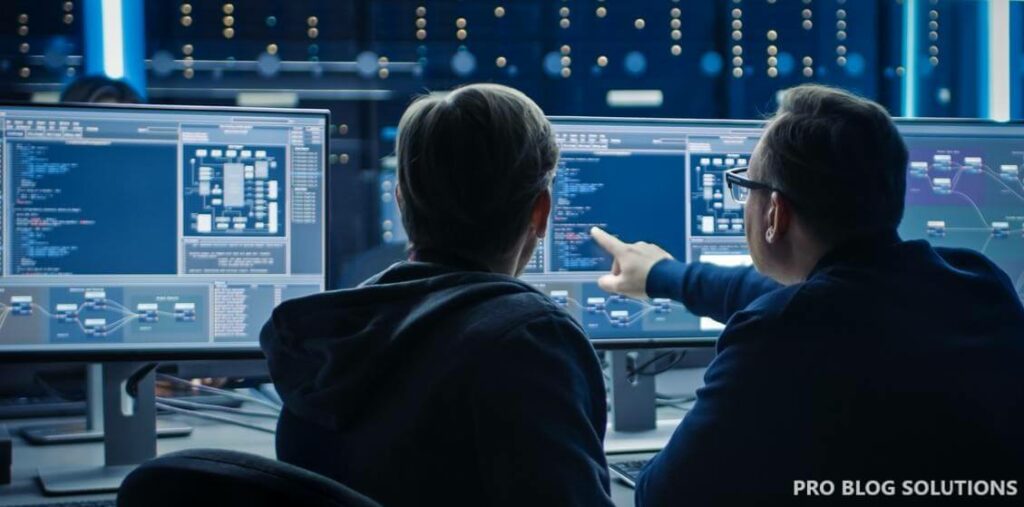





Your article gave me a lot of inspiration, I hope you can explain your point of view in more detail, because I have some doubts, thank you.
Your article gave me a lot of inspiration, I hope you can explain your point of view in more detail, because I have some doubts, thank you. 20bet