Have you ever dreamt of turning your website into a passive income machine? Google AdSense, the advertising giant, offers just that opportunity, but simply placing ads on your site and hoping for the best rarely leads to riches.
To truly unlock AdSense's potential, you need a strategic approach, one that goes beyond just “ads.” This essay delves into the secrets of maximizing your AdSense earnings, equipping you with the knowledge to transform your website into a revenue-generating powerhouse.
Optimization is one of the most crucial steps for increasing your AdSense revenue in 2026 to earn more money from Google AdSense. This post will discuss key metrics and tips that will guide you to increase your AdSense earnings.
Remember, content is king. High-quality, informative, and engaging content attracts and retains visitors, the lifeblood of AdSense.
Whether you're a tech guru writing insightful reviews or a travel blogger sharing captivating experiences, ensure your content resonates with your target audience.
Google also favours unique and original content, so ditch the recycled articles and unleash your creativity.
You should also optimize your website for user experience. A confusing layout or slow loading times will drive visitors away before they even glance at an ad. Invest in a user-friendly design, prioritize mobile responsiveness, and ensure smooth navigation.
Remember, happy visitors are likelier to engage with your content and, consequently, the ads displayed.
It will be better to experiment with different ad formats and placements. Not all ads are created equal. Explore text, image, and video ads, strategically placing them where they complement your content and don't disrupt the user experience.
A/B testing different formats and placements helps you identify the optimal combinations for maximum clicks and conversions.
Another thing is to leverage data to your advantage. AdSense provides valuable insights into your audience demographics and their ad interaction patterns.
Analyze this data to understand what resonates with your visitors and tailor your content and ad strategy accordingly. Remember, data-driven decisions are crucial for optimizing your AdSense performance.
Remember that AdSense is a marathon, not a sprint. Building a successful website takes time and effort. Be patient, consistently create high-quality content, optimize your site, and experiment with different strategies.
With dedication and the right approach, you can unlock the true earning potential of Google AdSense and turn your website into a sustainable revenue stream.
So, are you ready to crack the AdSense code? Start by focusing on captivating content, user experience, and data-driven optimization.
Remember that success doesn't happen overnight, but with dedication and the strategies outlined in this essay, you can transform your website into a profitable online venture.
Let's Understand How AdSense Works in 2026
So first, let me explain to you how AdSense works. Here are the key steps involved:
1. Publisher Setup:
- You sign up for a free AdSense account and provide information about your website or content.
- You choose where to display ads on your site, such as sidebars, headers, or within content.
- You customize your ad settings to control the types of ads that appear, block specific advertisers, and adjust the look and feel of the ads.
2. Advertiser Bidding:
- Businesses pay to advertise through Google Ads, choosing their target audience, budget, and bidding strategy.
- When a user visits your website, Google identifies relevant ads from the Google Ads pool based on your content, audience, and advertiser bids.
3. Ad Matching and Display:
- A real-time auction determines which ad will be displayed on your website.
- The winner is the advertiser who bids the highest amount and whose ad is most relevant to your content and audience.
- The winning ad is displayed on your website.
4. Publisher Earnings:
- You earn money in two main ways:
- Cost-per-click (CPC): You earn money whenever a user clicks on an ad. Your earnings depend on the advertiser's bid for that specific click.
- Cost-per-millennium (CPM): You earn money based on the number of times an ad is displayed on your site, regardless of whether users click. The amount you earn depends on the advertiser's bid for 1,000 impressions.
5. Payment and Reporting:
- Google pays you your earnings monthly once you reach a certain threshold.
- You can access detailed reports in your AdSense dashboard to track your earnings, impressions, clicks, and other metrics.
Additional Things to Consider:
- AdSense policies and guidelines ensure a positive experience for both users and advertisers.
- Optimizing your website and content can improve the relevance of ads and potentially increase your earnings.
- Alternative ad platforms are available, and choosing the right one depends on your specific needs and goals.
The graph below shows that the four factors that have the most significant impact on Google AdSense earnings in 2026 are:
- Unique Content: Having unique and valuable content on your site will attract more visitors and keep them returning, leading to more ad impressions and clicks.
- Sticky Site: A sticky site is one that visitors are reluctant to leave. This can be achieved by providing high-quality content, making it easy to navigate, and offering features that keep visitors engaged.
- Multiple Channels: Offering various channels for visitors to return to your site, such as social media, email lists, and RSS feeds, will help to increase your traffic and earnings.
- Optimized UX: An optimized user experience (UX) will make it easy for visitors to find the content they want and take the desired actions, such as clicking on ads.
Focusing on these four factors can increase your Google AdSense earnings and make more money from your website.
There are a few reasons why it can be difficult for new bloggers to earn more money from Google AdSense in 2026:
Low traffic: The amount of money you earn from AdSense is directly proportional to your blog's traffic. You won't earn much money if you don't have a lot of traffic.
Low CPC: The cost per click (CPC) is how much advertisers pay Google when someone clicks on their ad. The CPC of a particular ad is determined by several factors, including the ad's relevance to the user's search query, the ad's quality score, and the user's location. If you're targeting low-CPC keywords, you won't earn much money even if you have a lot of traffic.
Ad placement: How you place your ads can also affect your earnings. If you place your ads in a disruptive way to the user experience, you're more likely to get your ads clicked on and have your ads blocked. The best way to place your ads is in a non-intrusive and relevant way to your blog's content.
Ad formats: The format of your ads can also affect your earnings. AdSense offers a variety of ad formats, including text ads, image ads, and video ads. The best format for you will depend on your blog's content and the traffic you receive.
It's important to note that it takes time and effort to build a successful blog that earns significant money from AdSense. Don't expect to get rich quickly if you're just starting out. However, if you're willing to work, you can earn a decent income from AdSense.
There are some critical ways to increase your site’s AdSense revenue to earn more money from Google AdSense in 2026:
- Increase your ad CTR.
- Increase the CPC of the ads that are being served through Google.
It is difficult to increase the CPC of ads served on your blog to earn more money from Google AdSense because it depends on the traffic quality and type, which will not change suddenly and is closely connected with the content you generate, the demographics, etc.
However, there are ways to increase a blog’s CTR substantially, and in this post, we will focus mainly on the methods and best practices that can get you a higher CTR, thereby increasing your revenue by 30 to 40%.
Optimize Your Blog’s Layout
An optimized blog layout is crucial for good RPM from desktop traffic to earn more money from Google AdSense. While it is imperative to go for a responsive design, I think the layout should be minimal and not (screen-spread) out.
Many themes take up the entire screen space on a desktop, like the Newsroom WordPress theme and Video News = WordPress Magazine / Newspaper Theme.
A first look at these themes might make you feel good; however, these screen widths are too broad and reduce the Ad focus and visibility, reducing the CTR.
While such themes are still OK for images rich (cooking, recipe blogs), you shouldn’t use them in tech and other sites with a higher CPC.
Earn More Money from Google AdSense
Here is an example of a minimal design blog I am experimenting with for the GeneratePress WordPress Theme.
If you browse through this theme's posting page, you can see how minimal the layout is. Putting ads on such a blog automatically grabs the user's attention, and they might click the ads if relevant.
You also may like to read:
- Use Your Phone as Webcam for Mac or Windows 11
- How to Recover a Hacked Facebook Account?
- Blogger vs WordPress Comparison: Pros and Cons
- How to Open WebP Images in Windows 11?
- 59 Best Website Builder Tools for Small Business
Mobile-First Means Responsive

The world is becoming mobile-first. If you are a publisher looking to optimize your AdSense revenue, I suggest focusing your attention on mobile traffic.
Mobile traffic has increased substantially over the last 2 years to 2026 if we compete with desktop traffic. Now, many publisher websites receive more than 60-70 per cent of mobile traffic.
Whenever you tweak the layout of your blog or add new functionalities or plugins and ads, make sure to use the device simulation mode on Chrome (Control+Shift+I) and see how well the changes are reflected in mobile devices tabs.
Active View Insights
Active View is Google’s ad viewability measurement solution, which tracks ads served by AdSense. Viewability helps determine how likely a user actually sees an ad.
An ad is viewable if it displays at least 50% of its area on-screen for at least one second (the minimum criteria according to the Interactive Advertising Bureau (IAB) standards).
Two crucial factors in 2026 are:
(a) What portion of an ad appears in a viewable space on the screen?
(b) How long does that portion of the ad remain visible?
Measuring viewability helps publishers and advertisers assess the value of an impression. For example, consider a placement at the bottom of a webpage.
If users need to scroll down to see the bottom of the page, they might not see the ad before navigating away from the page.
Yet, for a user with a larger screen, the entire page might appear in a viewable space—which means the ad is visible, too. Both scenarios count as impressions, but only viewability tracks whether an ad became visible to the user.
All you need for a click is to ensure that the ad is viewable. If the user doesn’t view the ad, it will never get clicked.
Earn More Money from Google AdSense
We suggest creating separate ad units for individual placements and monitoring the ads' active view percentage. The active view is a crucial insight that can increase your ad unit’s performance in the long run.
Make Text Ads More Visible
Experiment with your text ad units’ colour to make them more visible. Every site has a different look and style; you must make the ads look good.
Specific colours may be too bright and distracting on a dark background and vice versa.
Try to match the border and background colour of the text ads with your site’s design for a better user experience.
You can use contrast to let the ads stand out but stay within your site’s colour scheme. Measure the results and pick the format that performs best.
336×280 Ad Size Performs Better
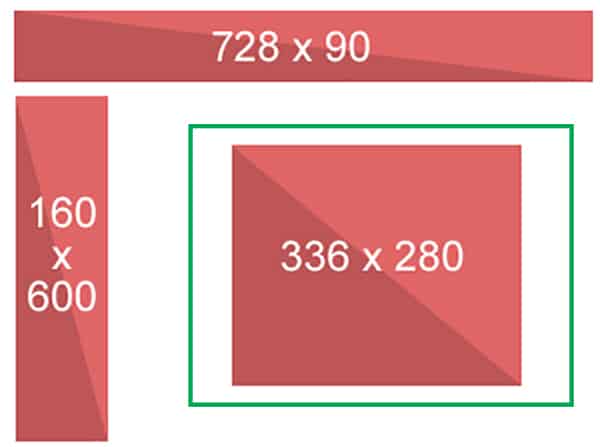
Choosing a 336×280 ad unit over a 300×250 or 250×250 ad unit increases the advertising competition for the particular ad slot. It increases the competition to earn more money from Google AdSense.
This lets the algorithm serve an ad with a higher CPC value, and a click on the ad will let you make more. AdSense always recommends the use of a 336×280 ad unit.
The case is the same with a 300×600 ad unit since it accommodates the 160×600 ad size and lets the algorithm compete for the best CPC bid.
However, note that a 300×250 ad unit can have a higher CTR under specific layouts, and the increase in CTR can outperform the increased CPC (because of the advertising competition).
If you feel there might be a chance for this case, please use AdSense experiments or a more powerful A/B testing tool like AdPushup.
Use Image Units to Increase Revenue
Image units can increase your AdSense revenue to earn more money from Google AdSense, and for many publishers, image units make them more than banner ads.
However, this mainly depends on the blog's niche and other factors. I have seen a few publishers earn as much as $15-$20 RPM only from image units.
Add Link Units to Your Page
Link units are small units you can place on a page beside the main three AdSense units.
They display keywords related to your users’ interests and may boost your revenue in 2026 if you place them correctly.
Set Ad Experiments
In the AdSense panel, you can conduct experiments to compare your ad units/ add-block advertisers' performance and monitor the revenue uplift.
Specifically, in the ad units experiment, you can do the following A/B testing to earn more money from Google AdSense:
- Text unit only Vs. Text/Image.
- Testing different colour templates for text ads.
- Testing two different ad units in one placement.
Experiments typically run till a confidence level is achieved, and once the winner is confirmed, a notification pops on the home screen that lets you select the winning ad unit. You can even check the performance of 2 different colours for link units.
Also, you can check the blend in template Vs. Contrast template for your text ads. Even if you have a well-optimized ad layout, experiments can increase your ad revenue by 10% to 20% and typically perform better and faster with sites with many page views.
Use Ads in Between Posts
Within-content (in-content) ads generally perform well with medium-sized post lengths.
If you’re not using in-content ads, you lose substantial revenue from your mobile traffic since it works best to earn more money from Google AdSense.
IMPORTANT NOTE:
If not placed carefully, in-content ads can disrupt the user experience. They can break up the flow of your content and make it difficult for users to read.
In-content ads are typically more effective than display ads, as they are placed directly within your content and are more likely to be seen by users.
Make It All About Your Users
Don’t get so caught up in making money online that you forget about your users. If they consistently find good content on your site that provides them with value, they will be back, and so will their friends.
Remember to balance how your site looks, the layout, and the ads with your content. You need to provide an experience that is aesthetically pleasing and enjoyable.
Look at your site critically through a user's eyes and see where you can improve the experience.
There are a few plug-ins available on WordPress that get the job quickly done in 2026:
Many plugins and services can add Google Adsense to your WordPress site. However, even though some plugins provide many customizable options, they can be overwhelming and aren’t simple enough for people new to WordPress.
Ads by WPQUADS: Best Ads & AdSense Ads Plugin for WP & AMP
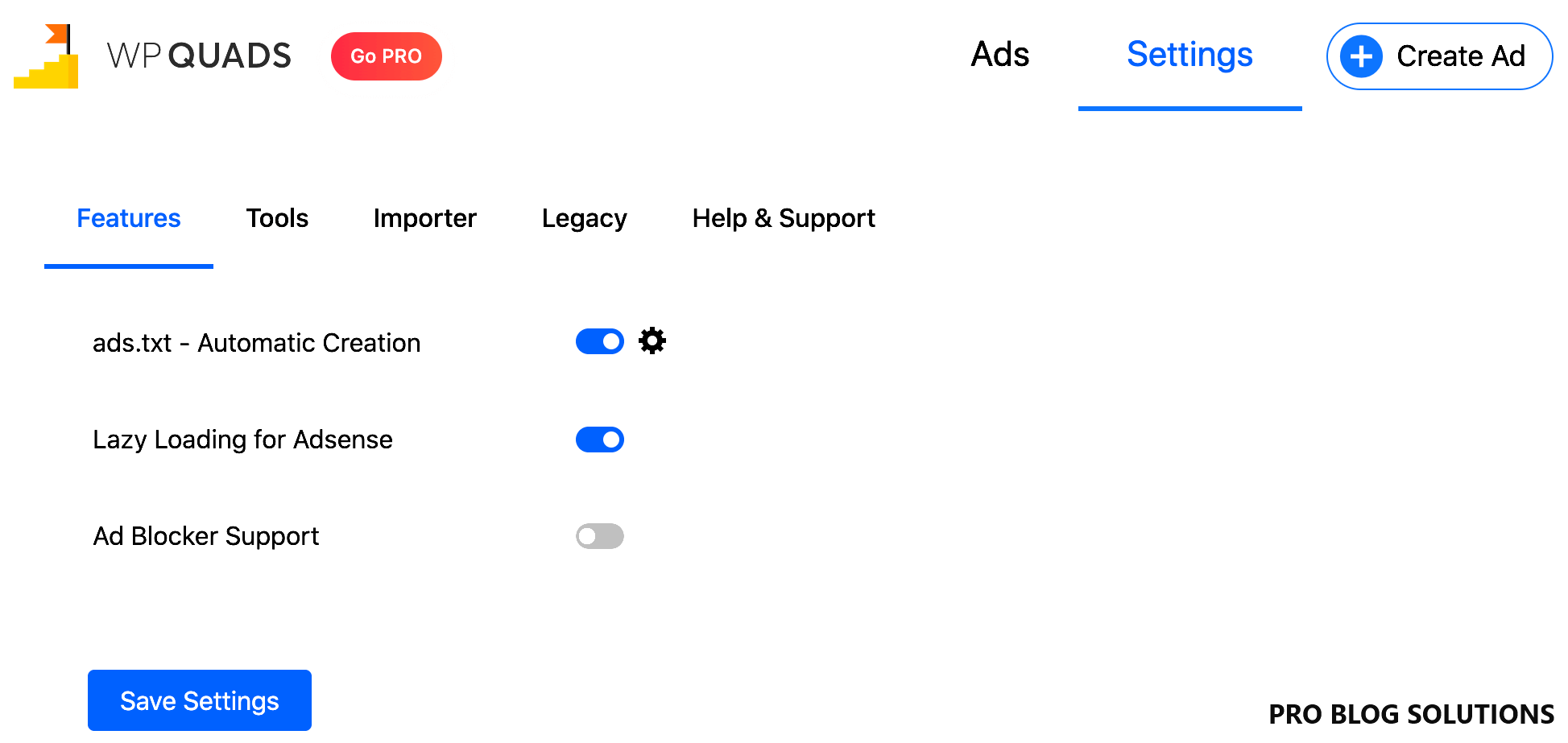
The legendary WPQuads Ads plugin is back with a modern approach for an Ads solution. WP QUADS is coded well with no overhead and is used on massive websites with millions of monthly page impressions.
WPQuads is the most featured rich & Advanced Ad Inserter & AdSense solution built for WordPress to earn more money from Google AdSense.
- It targets the ads based on the city and countries and has an easy-to-use modern options panel built on React JS.
- This plugin deeply integrates with AMP plugins like AMPforWP Official AMP by Google and also has Google AD Manager, formerly Double Click for Publishers (DFP) support.
- It integrates deeply with Google Adsense ad types like Display, In-feed, In-article, and Auto ads. You can define fixed or responsive sizes for the ads.
- It comes with 8 Ad vendor support and 12 Ad positions to help you control where the ad will appear.
- 10 Conditional Ad visibility positions allow you to control (include/exclude) which pages you want the ads to appear on, with 9 targeting conditions allowing you to control an ad's appearance.
Ad Inserter – Ad Manager & AdSense Ads
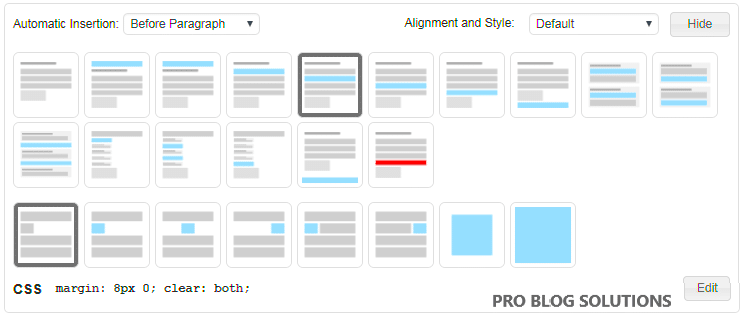
Ad Inserter is an ad management plugin with much-advanced advertising features to insert ad codes at optimal positions to earn more money from Google AdSense.
It supports all kinds of ads, including Google AdSense, Google Ad Manager (DFP – DoubleClick for publishers), contextual Amazon Native Shopping Ads, Media.net, and rotating banners.
This plugin is more than the AdSense plugin or plugin for ads. It provides many advanced options to insert opt-in forms, header scripts, Javascript, CSS, HTML, PHP, analytics, tracking, or advert code anywhere on the page.
Features of Ad Inserter:
- AdSense integration with support for Google Ad Manager (DoubleClick for Publishers).
- Syntax highlighting editor and code preview with visual CSS editor.
- Automatically inserts ads on posts and pages and inserts before or after the post.
- It inserts ads before or after a paragraph and inserts before or after a random paragraph.
AdRotate – Ad Manager & AdSense Ads
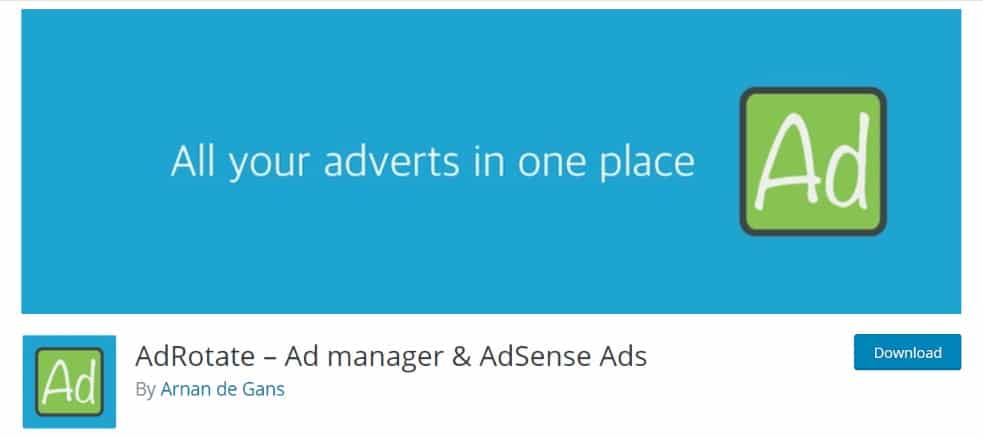
Are you looking for an easy-to-use way to manage all your adverts from the dashboard? AdRotate is easy to set up and use and is built for your website.
AdRotate is designed to be simple yet offers professional features for newcomers and experienced users to earn more money from Google AdSense.
Some of the AdRotate Features:
- It works with any advertisements and places random or selected ads anywhere on your site.
- You can easily manage ads and groups.
- With this plugin, it's easy to manage assets and media, and you can track clicks and impressions and calculate the click-through rate (CTR).
- Disguise adverts from ad blockers, making them less likely to be blocked, and automatically disable ads after expiration.
WP Simple Adsense Insertion
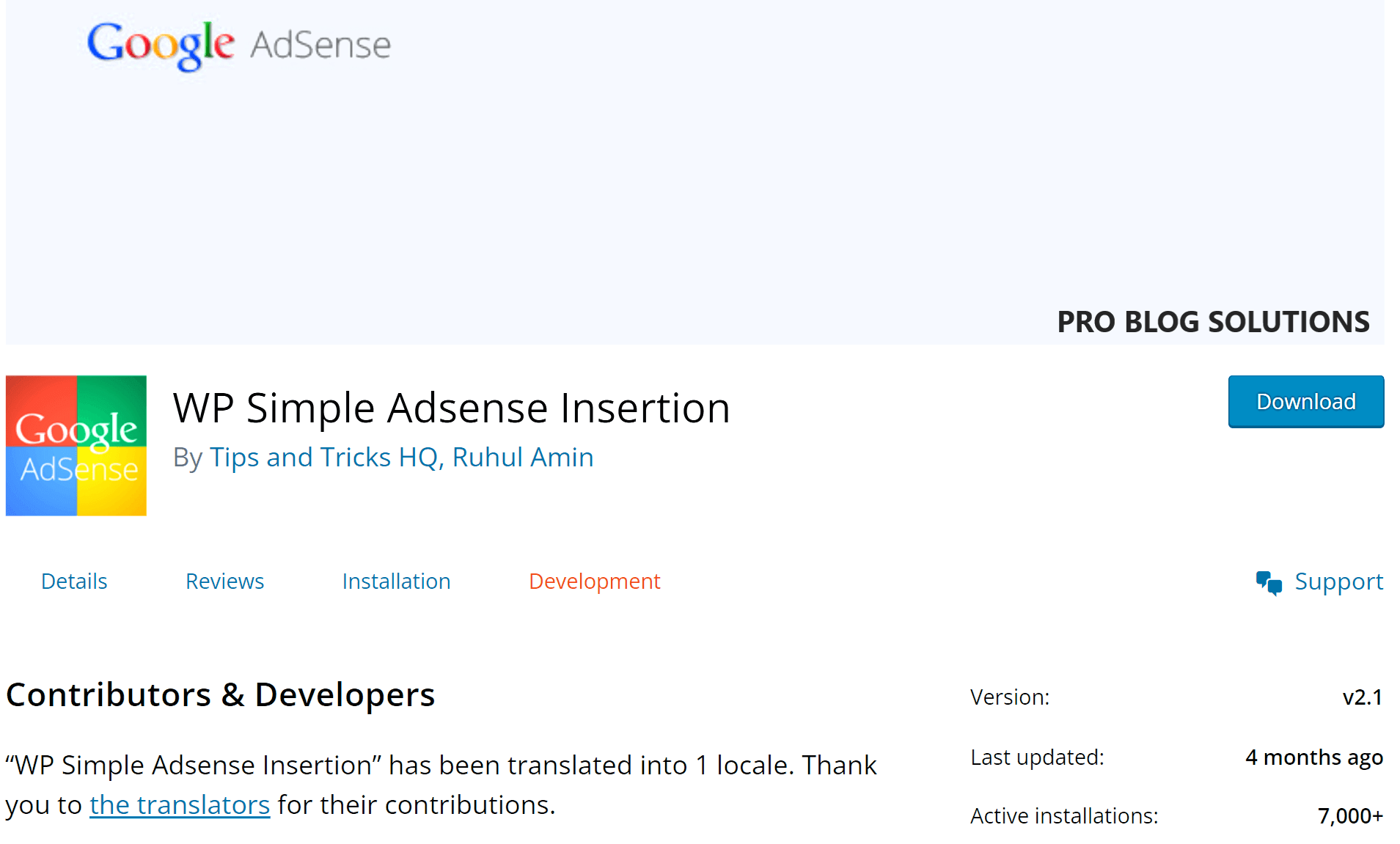
Many people are disappointed by how little they earn when placing Adsense on their blogs.
The simple Adsense Insertion Plugin for WordPress focuses on having 1-3 Google Adsense codes saved and using them wherever you want on your site by inserting a simple shortcode text to posts, pages, and sidebars.
You can use this WP Simple Adsense Insertion plugin to quickly and easily insert Google Adsense into your posts, pages, and sidebar using a shortcode or calling the PHP function from your theme’s template file.
Anyone who wants better earnings from their WordPress site with Google AdSense can use this plugin.
This plugin can also be used to automatically insert an in-article ad code. If specified, the ad code is inserted after the 2nd paragraph of every post.
It can also automatically insert the AdSense code at the end of every article. You can also use this plugin to store any ad code (it doesn’t have to be just AdSense code).
Advanced Ads – Ad Manager & AdSense
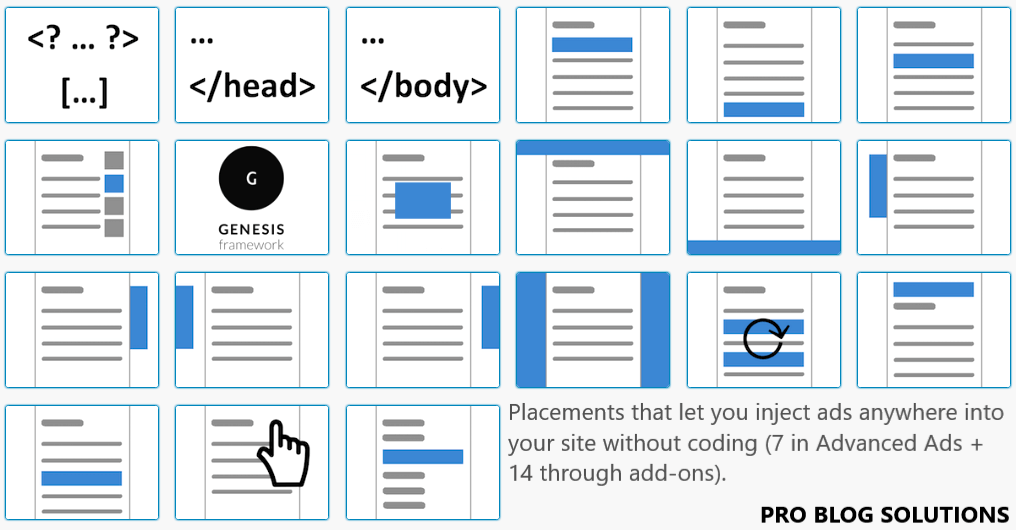
Advanced Ads and Advanced Ads Pro are recommended to show different ads to your mobile and desktop visitors to earn more money from Google AdSense.
Advanced Ads is compatible with all ad networks and banners from affiliate programs like Google AdSense, Amazon, Google Ad Manager (formerly Google DoubleClick for Publishers, DFP), and media.net.
You can also use it to insert additional ad network tags into the header or footer of your site without coding. In the settings of this plugin, AdSense even has a dedicated ad type levelling the specific options this ad network provides.
Visitors with any ad blocker (e.g., AdBlock Plus) enabled won’t see ads from known external sources (e.g., AdSense), but with this plugin, you can still monetize those spots with custom content.
Increase the CTR of the First Ad Unit
Ads are displayed through real-time bidding based on a complex algorithm. The first ad served on your webpage has the highest CPC, followed by the rest to earn more money from Google AdSense.
Hence, you must select a placement for the first ad unit (which loads first, generally the topmost) with the highest click-through rate.
Here are some strategies to potentially increase the Click-Through Rate (CTR) of your first AdSense ad unit:
Above the fold: Place the ad unit in a high-visibility area, ideally above your website's fold (visible without scrolling). This increases the chances of users noticing it.
Responsive design: Ensure your ad units are responsive and adjust their size for different devices (desktop, mobile, tablet) to maintain optimal viewing experience.
Colour scheme: While avoiding clashing with your website's design, consider using colour combinations that stand out subtly, like contrasting borders or a slightly different background shade. However, prioritize user experience and avoid overly aggressive designs.
High-quality content: Users are likelier to engage with relevant ads displayed alongside high-quality, valuable content that resonates with their interests.
Clear distinction: Ensure ads are clearly distinguishable from your website's content to avoid misleading users and maintain user trust.
These techniques can significantly increase your overall revenue and are one of the most straightforward optimization tips we recommend publishers consider in 2026.
Do Your Own Keyword Research
Use Google Keyword Planner to find keywords relevant to your content to earn more money from Google AdSense. Keywords let you know what people are searching for and how the words are phrased in the search.
Note: Cost Per Click mainly depends on the quality of traffic and the niche of the blog.
Earn More Money from Google AdSense
You can use keywords within your content, headings, and titles. Judicial use of keywords can increase your search traffic and the CPC of Google's ads on your site.
Test Between Display Ads and Text Ads
Google recommends publishers use the ad-type text/image since the advertiser’s competition increases as the ad inventory increases.
However, only image or text ads can outperform the text and image ad types depending on the site's style. This is mainly because of the CTR variation.
In some blogs/sites, blend-in text ads perform much better, and users click on the ad units. The same goes with image-rich sites, as image/flash ads are more appealing and get higher interaction to earn more money from Google AdSense.
More Interesting topics for you:
- 89 High Domain Authority DoFollow Article Submission Sites
- Prevent Your AdSense Account From Getting Banned
- How to Discover Your Ideal Blog Audience?
- How Easy to Earn First 100 Dollars From Adsense?
- Difference Between Writing Articles for Yourself vs. Someone Else
Use Google Analytics to Increase AdSense Revenue

Over the years, analytics has scaled up to provide rich insights on web activity, user demographics, interactions, etc. Integrating Google Analytics with AdSense gives you a clear picture of the best-performing pages on your site.
You can also track the demographics that generate maximum AdSense revenue and optimize your content strategy to target a particular audience segment.
A recommended strategy is to segment your traffic based on the device screen size to earn more money from Google AdSense.
Analytics can tell you which top-performing traffic device screen size for desktop, mobile, and tablet. You can use a media query to show custom ad sizes based on the data.
A 620×300 custom ad size would be a good fix for screen sizes above 1280 which a 336×280 ad size would be good for screen sizes in the range of 360 to 1280.
Earn More Money from Google AdSense
You can also use a 250×250 ad unit if there is some traffic with a screen size of 240. An ad unit that fits well within the content area increases the chances of getting a higher CTR; thus, we recommend you take a closer look into analytics.
AdSense Ad Placement Guide
One of Ad Optimization's fundamental approaches is to choose the best-performing placements to earn more money from Google AdSense. We have already discussed the concept of Active views.
Proper ad placement plays the most crucial role in increasing Adsense revenue. Misplaced ads may break down your AdSense earnings.
Carefully place your ads so that it avoids accidental clicks and unnatural attention. Ads should not be combined with the navigation menu.
Check out the image below for the best ad placement.
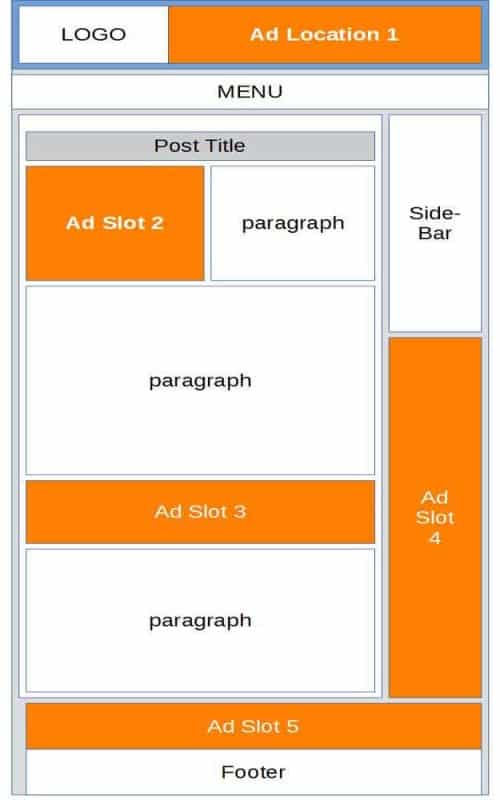
Your primary aim is to increase the active view of viewable and the CTR. Out of the 18 different ad sizes, 300×600, 336×280, 300×250, and 900×90 are the best-performing ad units. For desktop traffic, a 300×600 sidebar ad is always preferred.
However, if most of your traffic is from mobile devices, consider square ad formats, as they perform better on mobile.
The sidebar goes below the mobile content area. Thus, few clicks are recorded when ads are placed on the sidebar.
One winning combination has different ad layout formatting for your desktop and mobile traffic, and AdPushup does this effectively.
Optimize the Length of Your Blog Articles
Long-form content like in-depth blog posts eventually generate more revenue provided the content type is evergreen.
However, as the content length increases, the CTR decreases as ads focus less. Hence, optimizing your blog posts' content length is imperative to earn more money from Google AdSense.
If your content is over 1200 words long, we suggest using WordPress’s native post page break feature to divide your post into two pages.
Also, this would increase the page views and will be effective if you go for CPM ad-serving models via ADX (Google AdExchange)
Use the Matched Content Feature of Google
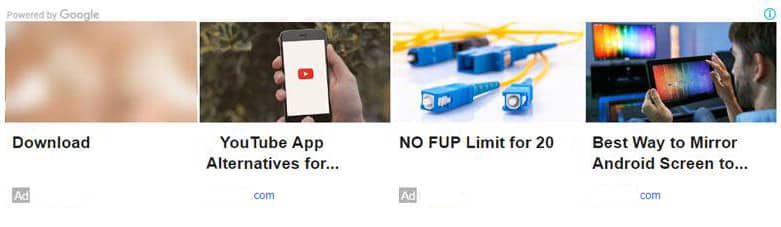
The matched content feature lets your visitor discover content across your site.
This is Google’s in-house recommendation engine and should help you increase your page views to earn more money from Google AdSense.
Don't Use Multiple Ad Networks
There are a lot of shit ad networks which doesn’t work. Also, another set of ad networks won’t work well with your existing traffic.
Also, increasing the number of ads on a page will only divide the total number of ad clicks across the distributed banners, lowering your adequate ad revenue if the other networks are not as high-paying as AdSense.
I recommend you focus on your content, scale your blog, create a brand and niche, and then look for direct advertisers instead of spending your energy on finding similar alternatives to AdSense to earn more money from Google AdSense.
Blacklist URLs and Sensitive Categories
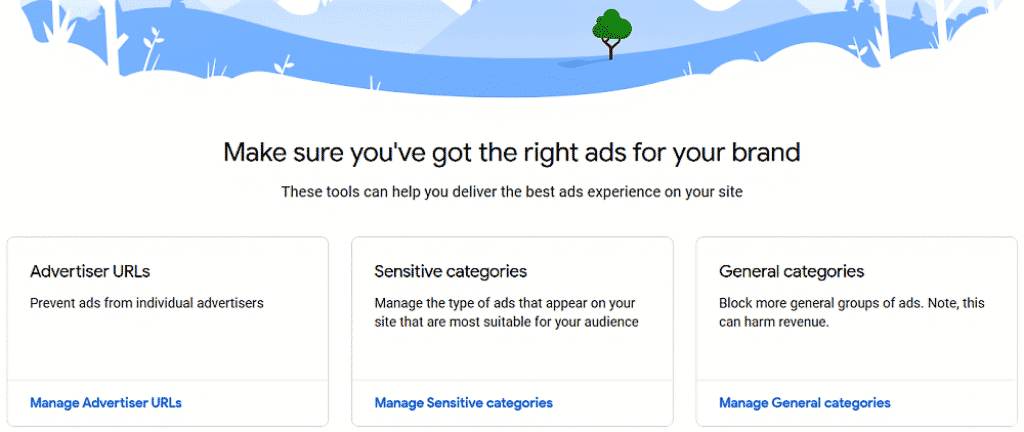
Blacklisting low-paying advertisers’ URLs and sensitive categories may boost your revenue.
Go to Blocking Controls > All Sites > Select Sensitive Category.
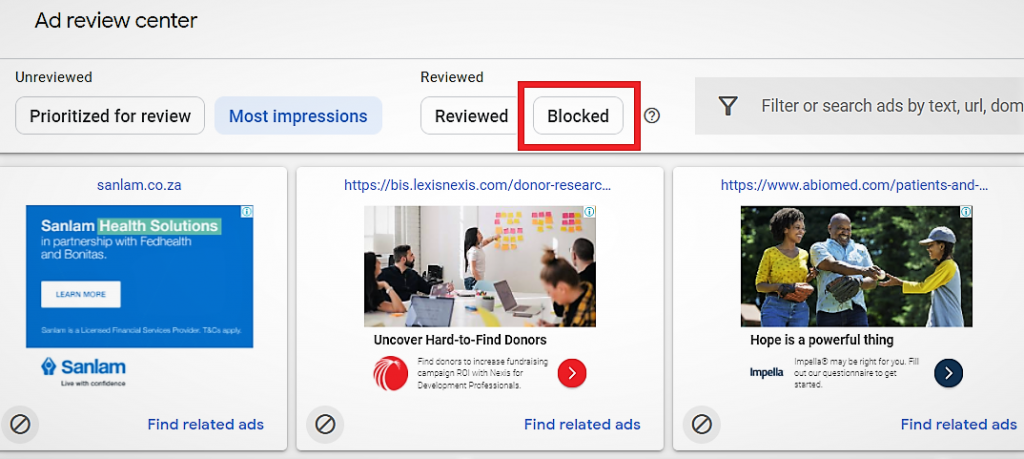
Then, choose what types of category you want to block.
We wish to block access to the following: Gambling and Betting (18+), Sexual and Reproductive Health Content, Sex and Sexuality References, and Drugs and Supplements.
You may block some of them and observe the differences.
Track Your Audience
Use analytics to track your audience, website interactions, user affinity towards categories, age groups, top referrals, site time, bounce rate, top exit pages, etc., to earn more money from Google AdSense.
These features can help you significantly in content optimization and should be tracked as performance feedback.
Placing proper ads on top exit pages can substantially increase your ad revenue and won’t cost much as you monetize your exit traffic.
Gain Insights on Your Best Performing Pages
Generally, 80% of the revenue and traffic is fetched by 20% of blog articles. Though this might seem vague, this rule applies to most content-driven sites.
You can track the best-performing pages in terms of revenue from analytics and make tweaks to increase the revenue further, or maybe use call-to-action buttons if you have an action-driven site.
Your best-performing pages also tell a lot about the content that is doing well on your blog, the author’s writing style, and the working optimizations to earn more money from Google AdSense.
Signing Up with an AdSense Certified Partner
Usually, AdSense allows you to run limited ad units per page. However, if you sign up with an AdSense-certified partner, you can run unlimited ad units per page to earn more money from Google AdSense.
Depending on the AdSense partner you choose, they might display these ads through Ad Exchange in 2026. Google AdSense and numerous other Ad networks will bid for your ad space, increasing competition.
A few AdSense partners have created automated tools to increase your AdSense earnings through algorithmic learning. Typically, these AdSense partners will take 5 to 15% of your ad impressions.
However, your overall revenue will increase since you can use more ad units. I would recommend you try the following Google AdSense partners.
Adpushup– With Adpushup, you can run 4 to 5 AdSense ad units. All your ads will open in a new window. The exciting thing about Adpushup is that they have developed an A/B split-testing platform to test multiple ad layouts and choose your website/visitor's best ones.
Ezoic– Signing up with them will allow you to use AdX (5 ad units) to earn more money from Google AdSense. They also have a similar ad testing platform called Ezoiclite, where you can test multiple ad units. Ezoic can Increase your ad revenue by 50-250%. Use Ezoic's advanced tools to double your ad revenue. Ezoic is a Google AdSense Certified Partner.
Monetizemore – They don’t have any ad testing platform, but they claim to provide you access to Ad Exchange, the premium ad network that can fetch you a better cost per click. Monetizemore also allows you to run 5 ad units on your blog.
FAQS About How to Earn More Money from Google AdSense in 2026:
How do I make $100 a day on AdSense?
For example, to make $100 daily, you need 40,000 page views or 400 Clicks at 1% CTR and $0.25 CPC. You have to produce 500 excellent articles For 40,000 page views. These pages must attract at least 80 or more page views per day.
Can Google AdSense make you rich?
While AdSense is a great way to monetize a website, websites made solely for running ads are unfavourable to Google. You can still use AdSense to profit from an established blog with lots of traffic and visitors.
Is AdSense still profitable in recent times?
AdSense is free and easy to set up, but the real question is how to get the traffic that makes more AdSense earnings. So, the valid question is: can you still get high traffic on a blog or website? The answer is yes – but very few people succeed at it.
Conclusion: Earn More Money from Google AdSense in 2026:
From optimizing ad placements and formats to delivering targeted content and engaging with your audience, taking proactive steps can substantially impact your Google AdSense revenue in 2026.
Stay dedicated, analyze data, and refine your approach to unlock the full potential of your monetization efforts.
Even the most modest improvements in key performance metrics can dramatically increase your earnings as your traffic grows to earn more money from Google AdSense.
We urge you to experiment and try out these tips for yourself, and be sure to leave a comment below, letting us know how you get on.





