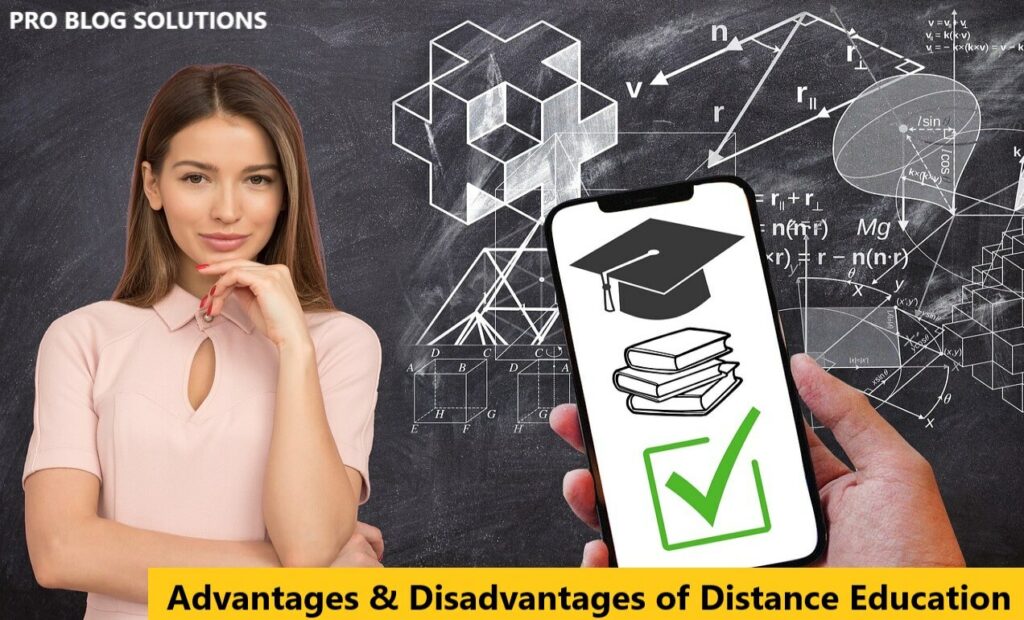So you must have heard of all the discussion talks on ranking without backlinks on Google? Backlinks are a crucial factor in determining the search engine ranking of a web page.
When a website links to another, a backlink creates a connection between the two sites. Search engines like Google consider backlinks a vote of confidence in the linked site's credibility and relevance.
When a website has many quality backlinks from reputable sources, search engines will see the site as more trustworthy and relevant, which can lead to higher search engine ranking positions (SERPs). Search engines consider the quantity and quality of backlinks as one of the primary indicators of a website's authority within its niche.
However, it's worth noting that not all backlinks are equal. The quality of the linking site, the relevance of the linking content, and the anchor text used in the link all play a role in determining the value of the backlink. Therefore, acquiring high-quality and relevant backlinks is essential to maximize the impact on your site's search engine ranking.
There are precisely “11,100,000” results on Google search, which discuss ranking without backlinks. Still, no one has any practical examples proving the method's authenticity.
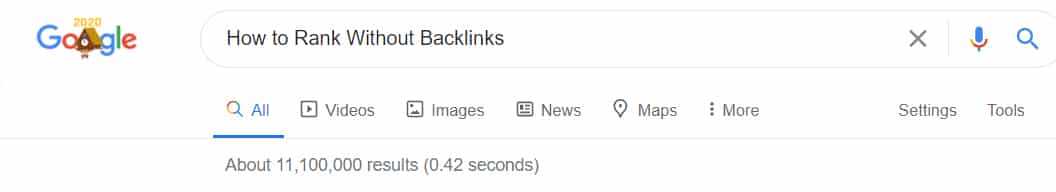
Here are different ways to try to get your page to rank without backlinks:
We know you want proof of the traffic we are building my claims to rank without backlinks.
Go ahead and see for yourself:
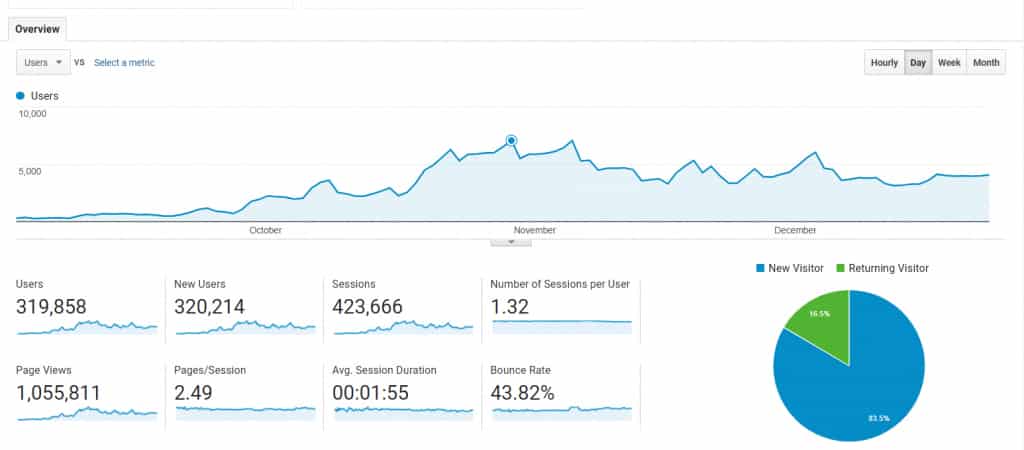
Impressive, ain't it? Now let's talk about how we actually achieved that.
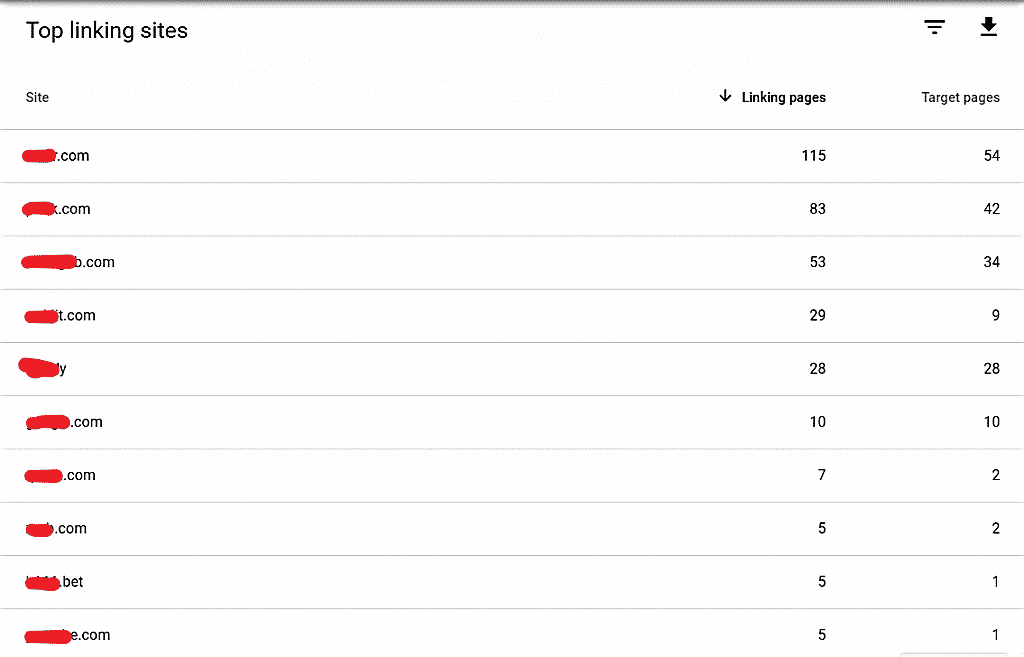
The site is based on WordPress. It's the best CMS (Content Management System) for personal websites. Here is the data on top linking domains from Google Search Console for those thinking we are lying about backlinks. Most are social media sites for which we automatically set up IFTTT to post content. You can not consider them direct backlinks, and about IFTTT, we will talk later.
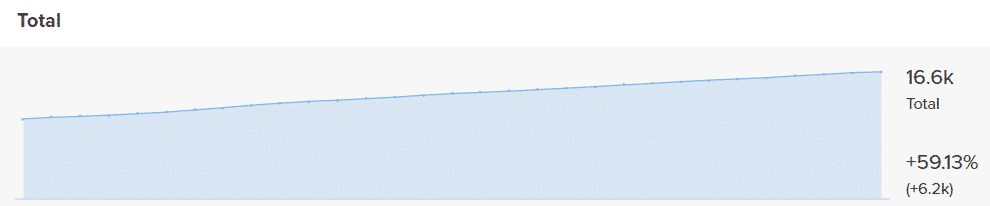
Still not satisfied with the data? Look at this ahrefs report. Now we can not convince you more than this. We cannot do anything more than we did to convince you, so you can stop reading if you don't believe it.
Still here? Good, Let's jump to the real deal and help you learn something substantial about how to rank without backlinks. So you must be wondering what unique things we did with this project. I'll be breaking down all the things pointwise to make them easier for you to understand and navigate.
How to Rank Without Backlinks to Get 1 Million Page Views: A Comprehensive GuideCan you get a 1st-page ranking without backlinks?
Achieving high rankings in search engine results pages (SERPs) and attracting substantial organic traffic is a primary goal for every website owner. While backlinks have traditionally played a significant role in search engine optimization (SEO), there are alternative strategies to boost your website's visibility without relying heavily on backlinks. This article will explore a comprehensive approach to rank without backlinks and generate 1 million page views in 2024.
Optimize Your On-Page SEO:
On-page SEO is the foundation for any successful ranking strategy. By optimizing your website's on-page elements, you can improve its visibility to search engines. Focus on the following aspects:
Keyword Research and Targeting:
Conduct thorough keyword research to identify relevant keywords with high search volume and low competition. Optimize your content around these keywords to increase your chances of ranking without relying on external backlinks.
Quality Content Creation:
Develop high-quality, informative, engaging content that resonates with your target audience. Ensure your content provides value, solves problems, and addresses user intent. This will encourage natural sharing and generate organic traffic, even without backlinks.
Title Tags and Meta Descriptions:
Craft compelling and concise title tags and meta descriptions that accurately reflect the content on each page. This will improve search results' click-through rates (CTRs), increasing organic traffic.
URL Structure:
Use search engine-friendly URLs that are descriptive, concise, and contain relevant keywords. A clean URL structure helps search engines understand your content better.
Heading Tags and Structured Markup:
Utilize heading tags (H1, H2, etc.) to organize your content hierarchically and improve readability. Implement structured markup (such as Schema.org) to provide search engines with additional context about your content.
Enhance User Experience (UX):
A positive user experience is crucial for ranking without relying heavily on backlinks. Search engines prioritize websites that offer their users a seamless and enjoyable experience. Consider the following UX optimization techniques:
Mobile Optimization:
With the increasing use of mobile devices, it is essential to have a responsive website design that adapts to different screen sizes. A mobile-friendly website enhances user experience and improves search engine rankings.
Page Speed Optimization:
Optimize your website's loading speed by compressing images, leveraging browser caching, and minifying code. Faster-loading pages improve user experience, reduce bounce rates, and increase the likelihood of ranking higher in search results.
Navigation and Internal Linking:
Ensure your website has a logical and user-friendly structure. Implement internal linking to guide users to relevant content within your website. This improves user engagement and helps search engines discover and crawl your content effectively.
Readability and Formatting:
Make your content easy to read and scan using clear headings, bullet points, and short paragraphs. Enhancing readability encourages users to stay on your website longer and improves the chances of earning social shares and repeat visits.
Leverage Social Media and Content Promotion:
Leveraging social media platforms and employing content promotion techniques is essential to generate substantial organic traffic without backlinks. Consider the following strategies:
Social Media Engagement:
Establish an active social media presence that aligns with your target audience. Share your content, engage with your followers, and encourage social sharing. Increased visibility on social media can lead to more organic traffic and exposure.
Influencer Marketing:
Collaborate with influencers and thought leaders in your industry to promote your content. Influencers have a loyal following; their endorsement can significantly amplify your reach and drive traffic to your website.
Email Marketing:
Build an email list of subscribers interested in your niche and regularly send them valuable content. A well-executed email marketing campaign can drive traffic to your website, increase engagement, and encourage social sharing.
Guest Posting and Cross-Promotion:
Identify reputable websites and blogs that accept guest posts in your industry. By contributing high-quality content, you can tap into their existing audience and redirect traffic to your website.
Focus on User Engagement and Metrics:
Engaging your audience and maximizing user interaction with your content can significantly impact your website's rankings. Search engines consider user metrics as signals of quality and relevance. Pay attention to the following metrics:
Dwell Time and Bounce Rate:
Encourage users to spend more time on your website by providing valuable and engaging content. Lower bounce rates and increased dwell time indicate user satisfaction, signaling to search engines that your content is valuable.
Comments and Social Shares:
Foster a sense of community by encouraging comments and social shares on your content. This enhances user engagement and expands your reach through organic promotion.
Click-Through Rates (CTRs):
Optimize your title tags and meta descriptions to improve CTRs in search results. A higher CTR signal to search engines that your content is relevant and compelling, potentially boosting your rankings.
You may also like to read:
- Easy Ways to Clean & Sanitize Keyboard in 12 Minutes
- How to Recover a Hacked Facebook Account
- Blogger Vs. WordPress: Pros & Cons and SEO Differences
- Stop AdSense From Disable Your Account for Invalid Click Activity
- How to Attract Readers to Your Blog With 17 Easy Ways
While backlinks have traditionally been important for ranking high in search results, achieving significant visibility and generating substantial organic traffic without relying heavily on them is possible.
By implementing a comprehensive on-page SEO strategy, leveraging social media and content promotion, you can increase your chances of ranking without backlinks and achieve the coveted 1 million page views milestone. Remember, success in SEO requires a multifaceted approach, and continuous monitoring and optimization are critical to sustained organic growth.
Site Structure is Important
This is maybe the most important thing. That's why we kept it prioritized above all. We all know about creating categories on our website but forget the real meaning. They are made to make navigation on your website better.
Don’t just create categories and forget about them. Instead, work on them.
How to Rank Without Backlinks
First of all, create as many in-depth categories as you can. This gives Google a better signal of what the content is all about. Now create a menu around your categories and add them to the header.
This way, it creates much better navigation around your website. Enough of categories, so let's now jump on to internal linking. Internal Linking is so powerful that it can flip your rankings upside down if implemented correctly. Wondering how we are internally linked on this website?
Internal links are 2 or 3 relevant web pages from the website, or the pages come under the same category. I'm not a huge fan of internal linking, but still, we do. Don't just link any post just for the sake of doing it. Google's more intelligent than you. Much smarter. Don't try to fool anyone.
Only link the relevant posts on your website internally under the same category. This creates a considerable impact on seeing your site from the top. You may also link to relevant category web pages inside the article, which is unquestionably effective.
Go for Longer Tail Keywords
Generally speaking, longer tail keywords, e.g., questions and longer phrases, tend to be less competitive and easier to rank if you haven't any backlinks.
Use the Long Tail Pro tool to help you do your research. With Long Tail Pro, all it takes is a single seed keyword to get up to 400 long-tail keywords within seconds.
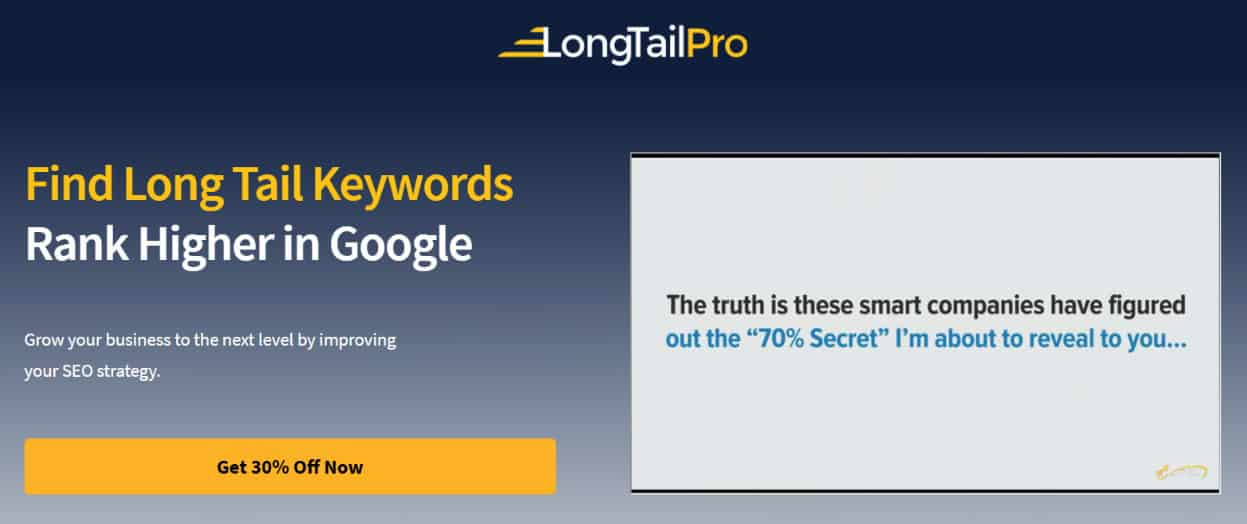
By switching to the Competitor Keywords mode, you start with a competitor's page or domain URL and watch Long Tail Pro dissect their keyword strategy. Compare the keyword suggestions using all the metrics that matter.
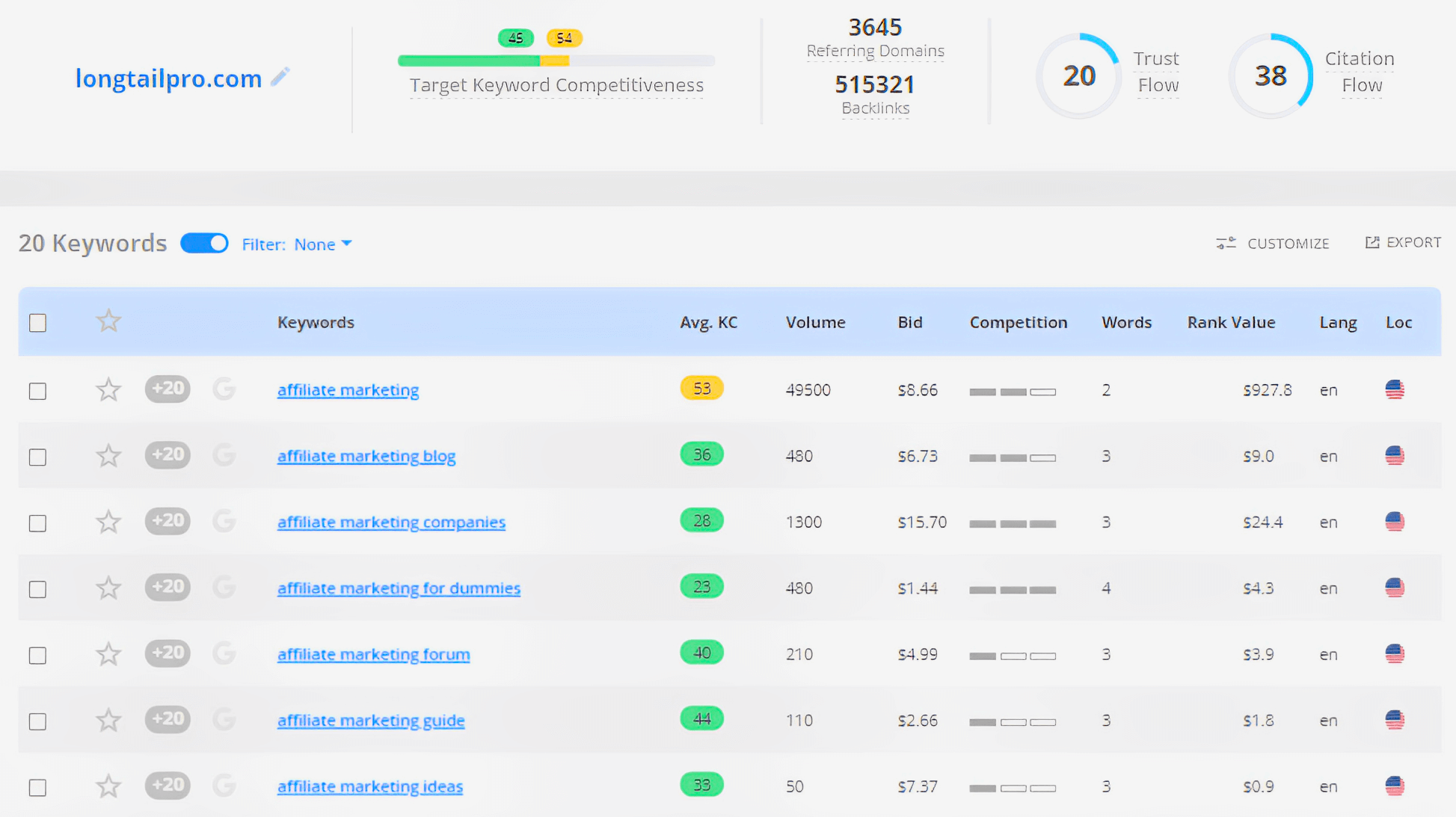
After doing this research, pick out the long-tail keywords you know to stand a good chance of outranking the competitors because you can write better content.
I would suggest opening an ‘incognito tab' in Google, pasting your phrase, and seeing who is ranking, e.g., if the first page on Google is full of ‘big names,' it will be tricky. However, you will stand more chances if you don't recognize names.
Produce Quality Content
As corny as it sounds, It is the thing if you aren't willing to make a ton of backlinks. No matter which niche you're working on, There's always some content you can put up on the Internet.
Let me talk about my approach to publishing new content every single day. First & foremost, Make a structure for your posts. In my niche, Every article kind of followed the same post structure. So before publishing my first article on the site, I made a post structure on Google Keep.
I noted all the subheadings and content structure down there. Whenever we needed to publish new content, I just copy-pasted the structure from Google Keep, edited a few things here and there, and sprinkled it with some on-page optimization, and it was done. With that done, you're good to go. At least publish 1 new article every single day.
I went a petite hardcore by publishing around 4-5 articles daily. Because you never know which article might make your site rocket through the rankings. Try to cover every single bit of knowledge in your niche. Google will start loving you if you update content more frequently than your competitors.
This way, the crawler will come more often to your website because it saves the crawler the budget. Your content will start indexing in a lesser amount of time.
Also, Internal linking plays a massive role in indexing. I noticed that content with internal links to popular posts indexed way faster than content without internal links. Remember that producing content doesn't mean that you start copying others' content or spinning it.
I know writing that vast amount of content could be tedious for many people and coming up with new ideas every day is difficult. For that, you can look at what your competitors are doing.
Get an idea from their content and structure it in your words. Do anything you want. Just don't copy the entire thing. You can hire a content writer if you're too busy or just not interested in writing or make a friend who loves writing.
Are you thinking about how long that content should be? Ideally, anything near about 1500 to 3000 words has the potential to rank if optimized decently. Try to break down your content into as many headings, subheadings, and questions as possible. Trust me, It works.
On-Site SEO Optimization
When you aren't working on your off-site SEO, You need to ensure you're doing everything right on your on-page tweaks. As a matter of fact, You can use any SEO plugin you want to use.
I like Yoast, but a new plugin named “Rank Math SEO” I recently started using and liked the plugin only because it has an In-built schema feature, and we want its SERP preview.
Plugins will not help you if you don't optimize them correctly. We want to tell everyone that you don't need to incorporate your categories, tags & author pages in the sitemap. We only keep Pages and Posts on it. Try to make it as clean and pleasurable to the eyes as possible. Please don't create a complete mess out of it.
Now talking about your SEO title and Meta Description. Try to add your targeted keyword at least once in both of them. Also, try to make a clickbait-ish type of title.
It will help you increase your CTR. Adding Numbers to your title also tends to increase the CTR. Check what the Person on No. 1 is doing. Try to learn from that Person's work. There's a reason why he's no. 1 & you aren't.
DISCLAIMER: Stop giving a shit about those Green ticks in your SEO Plugins. Sometimes they don’t mean anything at all.
How to Rank Without Backlinks
Since we're talking about CTRs, Let's not forget about a thing that actually helps you increase it. This is called the table of contents. You can use this plugin for that. Wondering how to get these for your articles?
Show the TOC on top of your content and wait till Google crawls & starts showing it.
How to Optimize Images to Rank Higher?
Don't apply any rocket science to it. Add your targeted keyword with different prefixes & suffixes to your image's title & ALT text. With this, You're good to go.
Your main aim with on-page optimization is to tell Google what your content is all about. Schema helps you do that much easier, and I know you aren't doing it on point. No matter your niche, there's a schema structure for you.
What's suitable for your blog, and how to rank without backlinks?
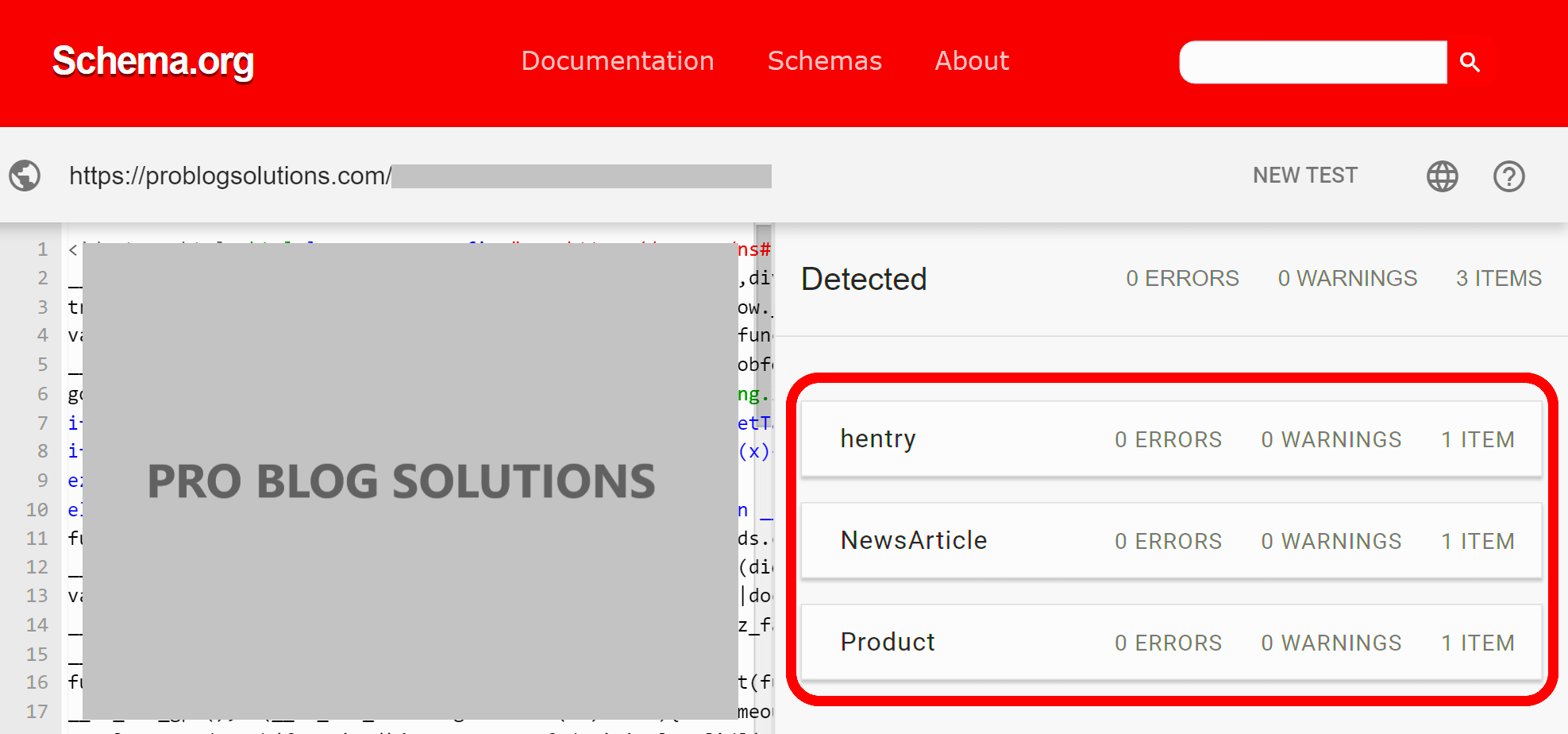
- Go to schema.org.
- Search anything around your niche or topic. You’ll get an answer, whether it be reviews, games, music, or anything.
- Take your 5 competitors for a particular article.
- Take their URLs & put them into the Structured data testing tool.
- Check what kind of schema they are using and learn from them.
And yes, you can get those stars in SERPs with its help. It helps in increasing the CTR. As we discuss on-page SEO, many of you think putting in your keyword “X” several times in your article will help you rank higher in SERPs.
We won't lie. It actually would help a bit, but only for a short period. Your site will vanish at the end of the day, and you can also receive a manual penalty from Google. I know you don't want to make your site disappear from Google. So stop playing those dirty tricks now.
Work on the Site’s Loading Speed
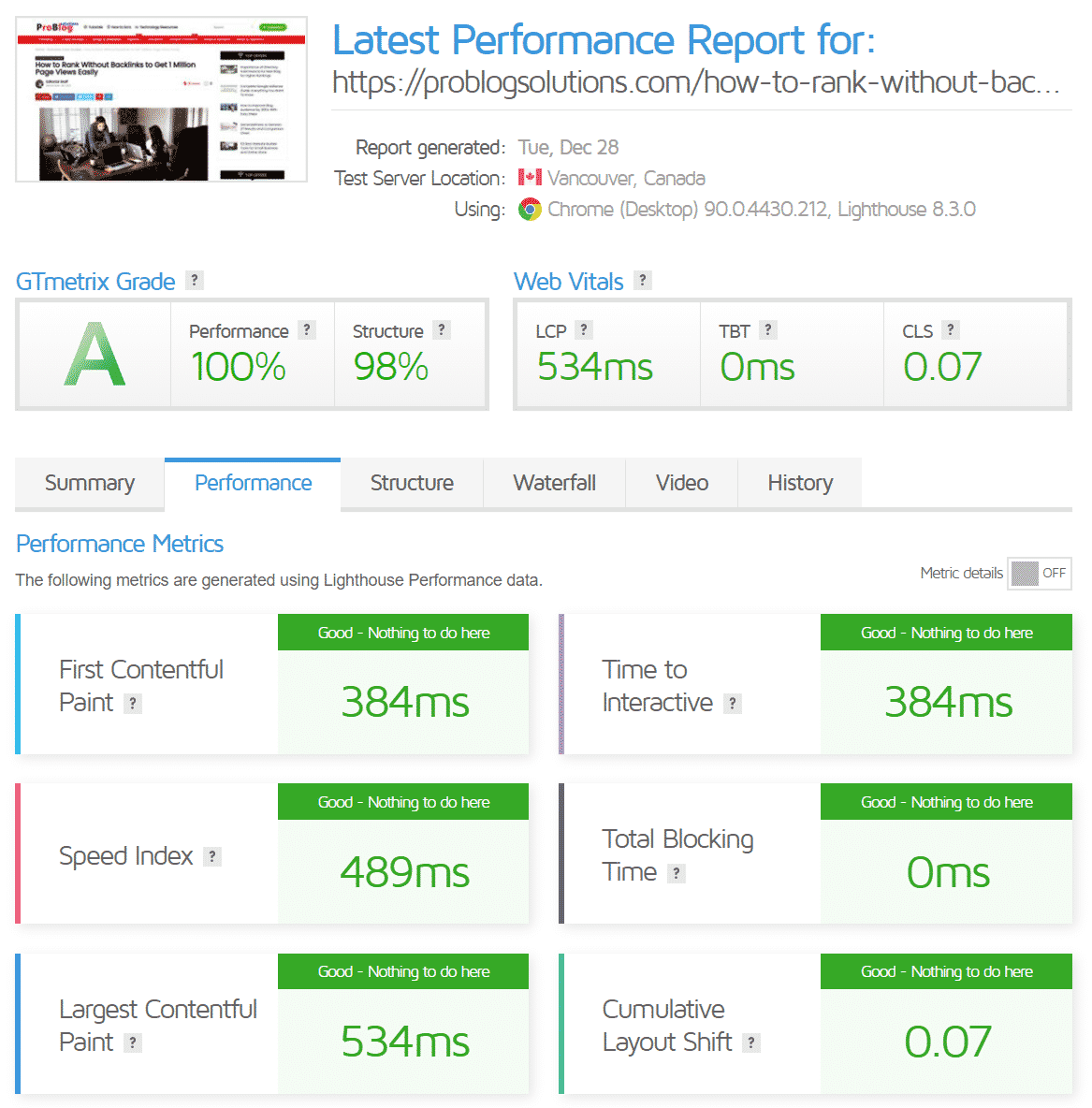
Now it's a ranking signal from Google as well. So please don't take it for granted. It plays a significant role in rankings & acts as the backbone for user experience.
Poor site speed can result in making your site's experience worse. It tends to increase the bounce rate, which tells Google that people aren't interested in your content.
Even if your content is excellent but lacks speed, people will start leaving your content straight away. A significant role is played by the server on which your site is hosted.
I am not a big fan of shared hosting servers, but you can use them if you're starting or have little to no traffic. No issues with that. But with time, you should upgrade your server.
We personally use cloud hosting servers. You can also make tweaks to your website, which will increase your site's speed. Use caching plugins to boost your speed and minimize your code as much as possible. We use WP Rocket for optimizing my website.
You can use pretty much anything which goes with your hosting server. Page size is the most crucial aspect of speed, and images dominate the size.
This suggests that you need to optimize your images to get faster speeds. We use TinyPNG to optimize my images before uploading them to WordPress. Then, I used the Wp smush Plugin to optimize the photos much further.
Even after doing both of them, if the images are not getting compressed, I use Imagify to compress them. This method works best for me, and I've used it for a long time. After doing all the tweaks, ensure your website loads in under 4 secs in GTMetrix Dashboard in your desired locations. Create a Free Account on GTMetrix, with the help of checking your site's speed in different countries from different devices and browsers.
Content Sharing is Key
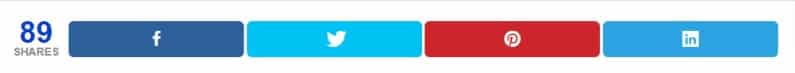
Sharing is caring. Start caring for the people interested in your content, so start sharing your content more often. That said, I'm not asking you to manually share every piece of content on different sites.
Let's talk about automating this process for free to rank without backlinks. There are different tools in the market that you can use for FREE for this task.
On this website, I use IFTTT, Which is the best service I know. You can attach your WordPress website to it and create different applets that automatically run when you hit that “Publish” button. Keep in mind that I'm not asking you to share the link. It looks spammy, and people won't even consider visiting your website. Show some creativity and use IFTTT's features to the fullest. You can do some severe damage to it.

Ensure you share it on famous social media such as Facebook, Twitter, Linkedin, Quora, Instagram, and Medium. If you don't like IFTTT, here's a WP plugin that can work as an alternative. Setting up takes a little more time, but you can manage the post-sharing from your website.
Also, It can impact your site's speed as well. But you must understand that you must share Social Media Sites posts. It gives a positive signal to Search Engines & makes your content look more engaging.
More exciting articles for you:
- Successful Internet Marketing Tips for Your Business
- Eliminate Render-Blocking Resources With Async and Defer
- 59 Best Website Builder Tools for Small Business & Online Store
- How to Make Firefox Faster Than Chrome With 7 Easy Solutions
- 89 High Domain Authority DoFollow Article Submission Sites
Making your Own User Base
This is a thing that I want to start a healthy conversation around. I'm pretty sure that you must know about push notifications. It is crucial to have push notifications integrated with your blog. There are several reasons why you should do it today.
- You should not be totally dependent on any single source for your traffic. Maybe tomorrow, Google will change its algorithm, and you lose all your traffic because of it. So building your own audience is a pretty fantastic idea.
- It helps your audience get updated regularly with all the updates you’re making to your blog because search engines take some time to reflect these changes. At the same time, with push notifications, you can instantly tell them about them.
- If you know how to play with your visitor’s mind, you can positively damage the market.
Over these months, I grew my subscription list to over 15k subscribers with push notifications. The best part is that all these people are interested in the niche I'm targeting, So I can also target them later with some other content.
Onesignal is the best free push notifications add-on available right now, from my point of view. You can do the same thing with E-mail marketing as well. I like push notifications much more as it gives me direct access to their phone's notifications.
FAQs About How to Rank Without Backlinks:
-
How long does it take for Google to rank your page?
The short answer is six months to one year. The long answer is: it depends. Back in the early 2000s, ranking on Google was pretty easy. You just added your main keywords to the title, URL, and content body, and boom, you reached the top 10 in the search results within a few weeks or even days.
-
How long does it take for a blog post to rank?
Usually, your blog posts will be indexed and ranked in 60-90 days. But blog posts don't start to rank well for at least a year, more likely 18-24 months. That doesn't mean your content won't get traction at its initial launch.
-
What are on-page SEO techniques?
On-page SEO refers to optimizing pages to improve a website's search engine rankings and earn organic traffic. Besides publishing relevant, high-quality content, on-page SEO includes optimizing headlines, titles, meta, header, and images.
Final Words on How to Rank Without Backlinks:
SEO is constantly changing. While backlinks are still highly beneficial, learning to survive without them is essential, so knowing how to rank without backlinks is a particular skill. If the day comes when Google decides to stop using backlinks to measure authority and trust, you will be prepared, and your website will sustain the blow.
What's your take on how to rank without backlinks? Drop a comment if you feel I've missed something important or if you want to ask how to rank without backlinks.