This page is your one-stop destination for learning everything there is to know about AdSense, a complete Google AdSense guide.
You will learn the basics, like creating an AdSense account, and advanced tips on earning more from AdSense.
But, before digging into the Google AdSense guide, let’s start with the basics to have a complete picture.
What is Google AdSense?
AdSense is one of the best contextual advertising networks available for publishers, webmasters/website owners, YouTube channel Owners, and Content writers. It is an advertisement program started by Google.
When you place Adsense Code on the website, Contextual ads appear on your website or blog, and publishers get paid when anyone clicks on these ads placed by Ad Networks.
Google Adsense is designed to display text, Video, or Image advertisements on the publisher’s website pages. Publishers get paid when visitors click on those ads or view them.
It is one of the most popular options to monetize your content. Please read further to learn more about Google AdSense.
How is Google AdSense Different From Other Ad Networks?
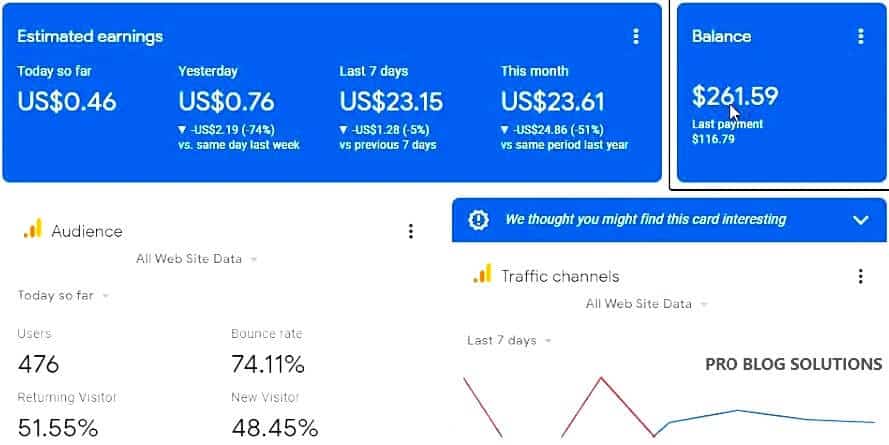
Let's quickly look at how Google AdSense differs from other ad networks. We'll compare and contrast Google AdSense's features, benefits, and drawbacks with other ad networks and provide examples to illustrate the differences.
One of the most significant differences between Google AdSense and other ad networks is the offered features. Google AdSense provides a wide range of features, including:
Contextual ads: Google AdSense uses contextual targeting to show ads relevant to your website's content. This means that your visitors are more likely to see ads they're interested in, which can lead to higher click-through rates and more revenue for you.
Auto ads: Google AdSense's Auto ads feature automatically places ads on your website in the most effective locations. This can save you time and effort, and it can also help you to maximize your revenue.
Performance reports: Google AdSense provides detailed performance reports showing your ads' performance. This information can help you to optimize your ads and improve your revenue.
Google AdSense Also Offers Number of Benefits, Including:
Easy to set up: Google AdSense is easy to set up and use. You can sign up for an account in minutes and immediately display ads on your website.
Low minimum payout: Google AdSense has a low minimum payout threshold, meaning you can start earning money from your ads sooner.
Wide reach: Google AdSense has a broad reach, which means that your ads can be seen by a large audience.
Trusted brand: Google is trusted, meaning your visitors are more likely to trust the ads you display.
Google AdSense Also Has a Few Drawbacks, Including:
Limited control: Google AdSense gives you little control over the ads displayed on your website. You can't choose the specific ads you want to display, and you can't control the frequency of the ads.
Low CPC: Google AdSense's CPC (cost per click) is relatively low. This means that you won't earn a lot of money for each click that your ads receive.
Payment threshold: Google AdSense has a payment threshold, meaning you must earn a certain amount before being paid. This can be a drawback for small publishers who don't generate much traffic.
If you're looking for an ad network that offers contextual targeting, and detailed performance reports, then Google AdSense is a good option.
However, if you're looking for an ad network that gives you more control over the ads displayed on your website, you may want to consider a different ad network.
Steps to Google AdSense Approval Process in 2026
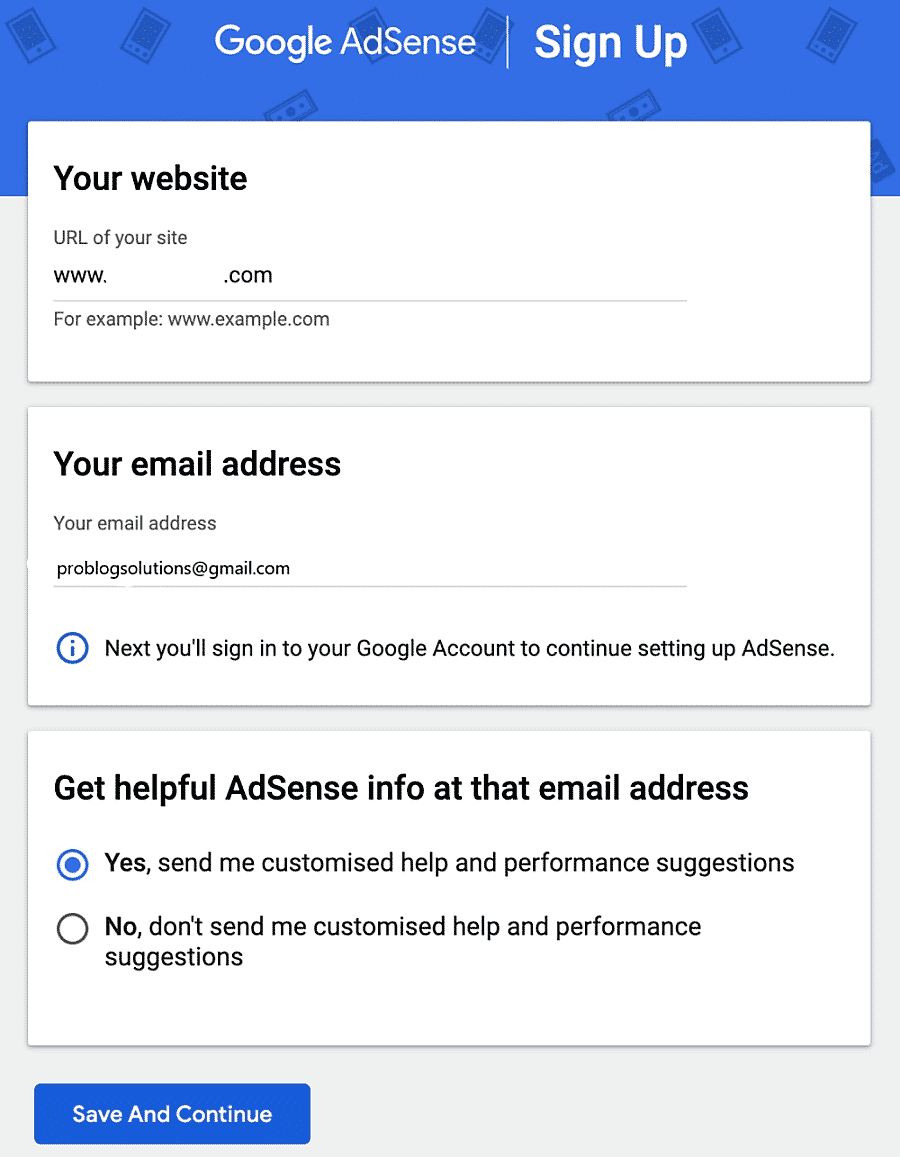
Google AdSense's approval process has been changed, making it easy for new publishers. Here is the new account approval process. Here are the steps to do the same.
Ensure your website is compatible with AdSense; Complete Google AdSense guide:
Sign up for an AdSense account: Visit https://www.google.com/adsense/ and fill out the application form. Make sure to provide accurate information, including your website URL and payment details.
Verify your identity: Google will send a verification PIN to your phone number to confirm your identity.
Place AdSense code on your website: Once your account is created, you'll receive code snippets to place on your website. This allows AdSense to crawl and evaluate your content.
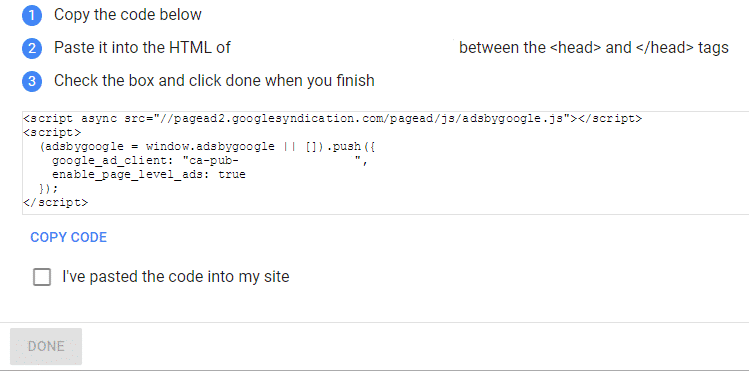
Wait one or two weeks for the final review and approval from the Google AdSense Ad network. The AdSense team lets you know the status of your AdSense application.
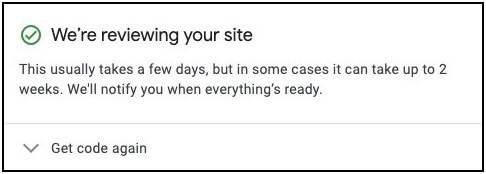
Respond to any requests: If Google needs more information or wants you to make changes to your website, they will notify you through your AdSense account. Be sure to address these promptly.
Now, You can implement ads on your website. That’s all. You start making money.
Usually, it would take up to 48 hours to review your application. Your application approval is notified in your email. Meanwhile, the website would start showing ads on your blog. You will start making money. The Google AdSense approval process is simple.
Requirements for Getting Approval of Google AdSense
A few minimum pre-requisite requirements to get your Google AdSense account application approved. These must be met by publishers before you can apply for Google AdSense.
To get approved for AdSense, your website should follow the webmaster quality guidelines.
Complete Google AdSense Guide
Here are the pre-requisite requirements to get your Google AdSense account application approved. Complete Google AdSense guide:
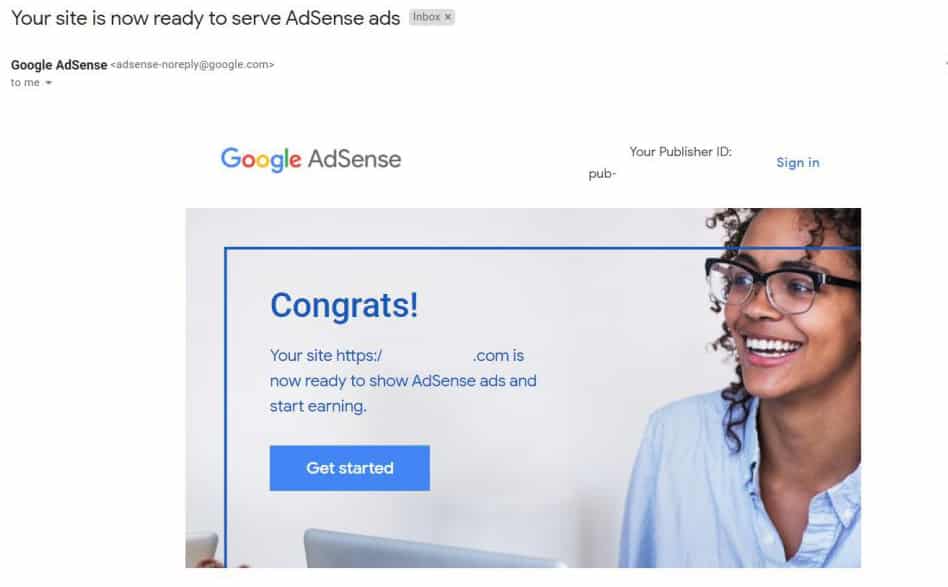
- First, one needs to have a website or blog.
- Your website and content must comply with AdSense policies and terms and conditions which prohibit things like hate speech, violence, and copyrighted content.
- The website or blog must be at least 6 months old.
- The AdSense applicant must be 18; otherwise, apply using a parent or guardian's name.
Additional tips:
- Create high-quality content: Google prioritizes websites with original, informative, and engaging content.
- Build your website traffic: Having a decent amount of traffic increases your chances of approval.
- Be patient: The approval process can take time, so be patient and wait for Google's decision.
Please note Google AdSense reserves the right to decline your Adsense application even if your application meets all the requirements of Adsense.
You may also like to read:
- How to Fix 10 Google Search Console Errors?
- Best Ways to Increase Blog Traffic by 80% in 6 Months
- 4 Reasons Why Use Nofollow Links: Simple Facts
- WordPress Ping List for Fast Indexing of New Posts
- How to Rank Without Backlinks to Get 1 Million Page Views
Does the Blog of WordPress.com Allow to Add Google AdSense?
No. WordPress.com does not allow Google AdSense code to be added to your website. It will enable only when you upgrade your plan to the business plan.
Google AdSense vs. Google AdWords

Advertisers widely use AdWords, whereas on the other hand, Google AdSense is the most popularly used by Content Publishers.
AdWords enables anyone to advertise on Google.com. While AdSense allows publishers to monetize their websites or blogs. All of this is for earning valuable money from the relevant AdWords ads. These ads are found to be displayed next to their content.
Google AdWords allows people to advertise on the publisher’s websites. It also includes those participating in the Google AdSense program.
Google AdSense allows publishers to show ads on their websites. It helps to make money from your website.
What are the Most Popular Ad Sizes of AdSense?
While your website's “best” ad size depends on factors like content type, audience, and layout, some AdSense sizes consistently perform well across various settings. Here are the top contenders:
Desktop:
- Leaderboard (728×90): This classic banner sits across the top of the page, offering high visibility and good inventory availability.
- Large Rectangle (336×280): This versatile size works well within content or at the end of articles, providing more ad space than the medium rectangle.
- Medium Rectangle (300×250): A popular choice for its flexibility, fitting well on both desktop and mobile.
- Wide Skyscraper (160×600): Ideal for sidebars, this vertical format offers a smaller footprint while still attracting attention.
Mobile:
- Mobile Banner (300×50): Designed specifically for mobile devices, this size keeps ads unobtrusive without sacrificing reach.
- Portrait (300×1050): This full-screen option works well on mobile-heavy websites, grabbing user attention.
Additional factors to consider:
- Responsive vs. Fixed-size: Responsive ads automatically adjust to different screen sizes, while fixed-size ads offer more control over placement.
- Your website design: Choose sizes that complement your layout and don't disrupt user experience.
- Testing and experimentation: Don't be afraid to test different sizes and placements to see what works best for your audience.
Remember, there's no one-size-fits-all solution. Analyzing your website's specific context and running A/B tests will help you identify the optimal AdSense sizes for maximizing revenue and user engagement.
What are the Optimization Guidelines of Google AdSense?
Google AdSense provides several guidelines to help you optimize your site and ads for improved performance and revenue.
Here are the optimization guidelines for Google Adsense if you wish to drive up ad competition for space on your website, and here are some key points to remember:
- Experiment with ad units: Test different ad formats, sizes, and styles to see what performs best for your audience and content. Google offers various options like in-feed, responsive, and video ads.
- Ad placement: Strategically place ads in high-visibility areas, but avoid being intrusive or disruptive. Consider the above-the-fold placement for desktop and strategic positions with good scroll depth on mobile.
- Responsive ads: Use responsive ad units that automatically adjust to different screen sizes and devices, maximizing reach and impressions.
- Matched content ads: Utilize matched ads to recommend relevant content from your site within ad units, potentially increasing user engagement and page views.
- AdSense Optimization tool: Leverage the built-in AdSense Optimization tool for personalized recommendations on improving ad performance for your specific site.
Monitor and analyze: Regularly track your ad performance metrics like CTR, impressions, and earnings. Use these insights to adjust your optimization strategies.
A/B testing: Run A/B tests to compare different ad configurations and see what delivers the best results.
Policy compliance: Always adhere to Google AdSense policies to avoid account suspension and ensure a positive user experience.
Here are some helpful resources for further information:
- Best practices for Google AdSense
- Optimization tips for your site and your ads
- AdSense for video best practices and optimization tips
How to Add Google AdSense to Website?
To add the Google AdSense Ads to your website, you must do the following described in this Google AdSense guide.
- Go to the Adsense Website.
- Login to Google Adsense.
- Go to Create Ads.
- Create All types of ADs and Save the code.
- Copy and paste that code on the Website where you want to place those ads.
What is the Process for Google AdSense Approval?
- Click on AdSense.com.
- Register for an AdSense account.
- Provide all the correct information about.
- Log in to your AdSense account and create AdSense codes.
- Place the AdSense codes in your website/blog sidebar.
- Ads will appear blank until the final approval process is done. It may usually take up to 2 weeks for approval. Make sure you don’t remove the ads.
- You will get a confirmation email after the final AdSense approval.
- Once your AdSense earning reaches $10, AdSense will mail you a PIN to your address.
- Log in to your AdSense account, and enter the PIN once you receive it.
Congrats, you have completed all the Google AdSense Login With Account Sign-Up steps.
Further, As soon as your AdSense account reaches $100, Google will send you via wire transfer. For all AdSense payments, you should enable direct bank transfers for AdSense payments.
What Exactly are the Steps to Make a Google AdSense Account?
The AdSense account approval process includes the following steps:
- Sign Up for Google AdSense
- Add AdSense code to your web blog.
- Wait while your account is reviewed & either accepted or rejected.
Keep your website optimized by ensuring that it’s responsive, which means it works and functions for mobile devices. Using responsive ads is the best way to keep your AdSense words looking and working their best.
Complete Google AdSense Guide
Further, ensuring that your website abides by AdSense guidelines before applying them is vital. Also, make sure to go through the terms and conditions pointed out on the signup web page to learn more.
What is the Very Best AdSense Ad Size?
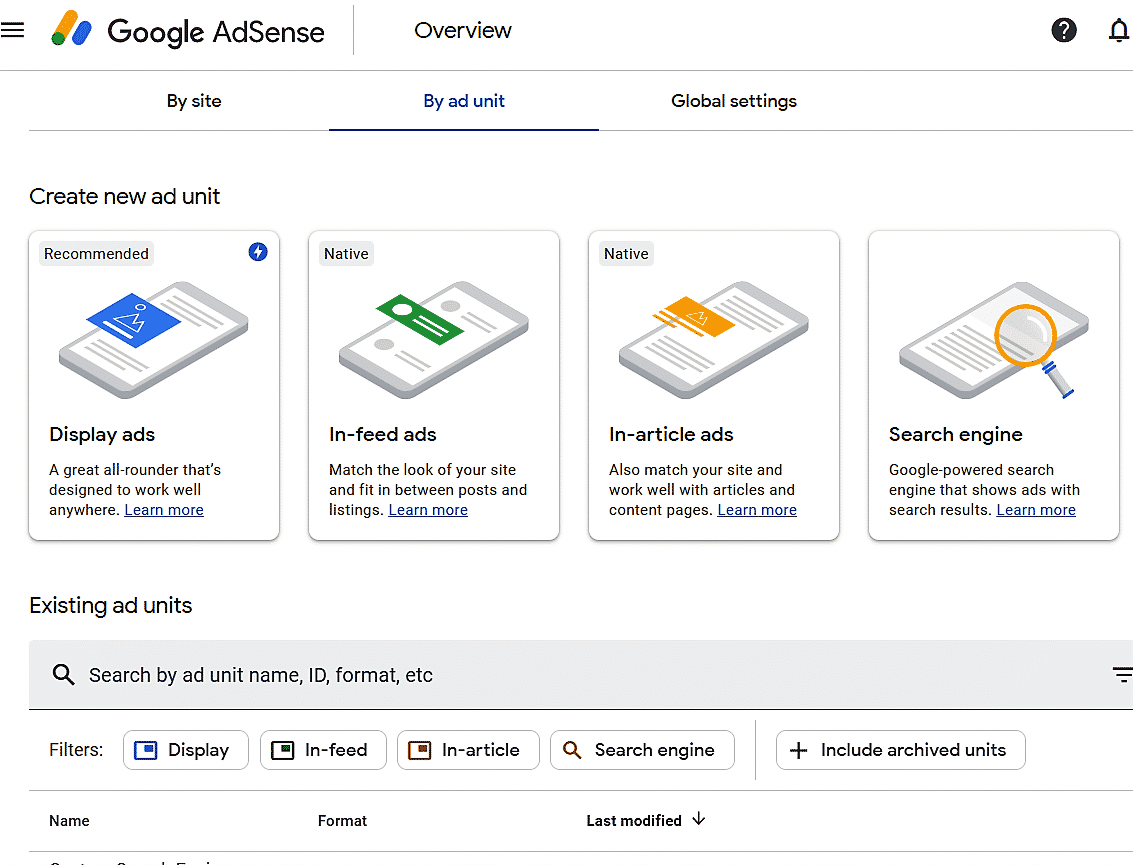
Google AdSense supports a variety of ad sizes. Optimizing your website’s Google AdSense ads is a great way to generate more ad revenue. We’ve found AdSense earning a direct correlation between the number of ad sizes and placements.
We all know ad placement is usually a key factor. Other than that, It was discovered that the very best sizes are 336×280 and 300×250. These advertisements tend to fit on all screen sizes & also have the best pay rate.
Below are the highest-performing Google AdSense banner sizes and formats to maximize your earnings.
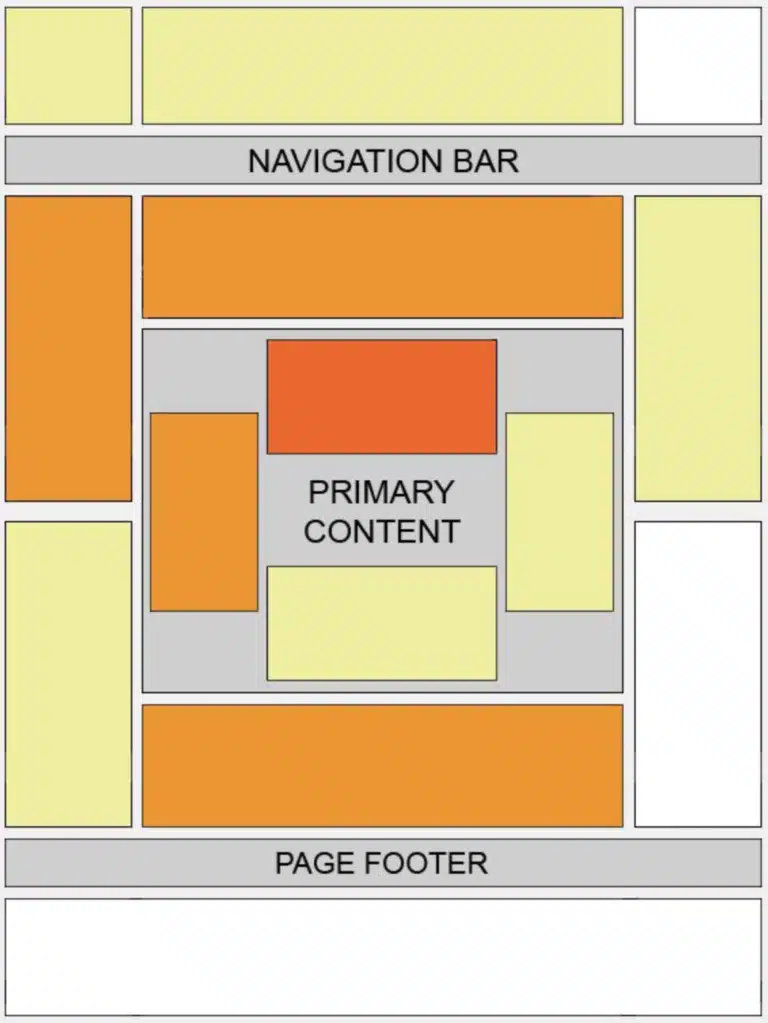
- 336 x 280 Large rectangle ads: It Performs well when embedded within text content or at the end of articles. Due to its size and ideal placement next to the content.
- 300 x 250 Medium rectangle ads: It Performs well when embedded within text content or at the end of articles. Medium rectangle ads ad format supports both display and text ads. This ad unit fits in the sidebar or inside the content area.
- 728 x 90 leaderboard ads: Performs well if placed above main content, tablet-optimized pages, and on forum sites. It supports text and image ad formats and is ideal for being placed on top of the website.
- 160 x 600 wide skyscraper ads: A vertical banner explicitly designed for narrow sidebars. You can place the Wide Skyscraper in the sidebar or next to the content for the best results.
What is the Best AdSense Ad Placement?
Usually, It depends upon the layout of the theme. The aim is to get even more clicks. It means you want to make your advertisements far more prominent. Studies show that ads within post content near the top of the screen tend to get more clicks from the audience.
While analyzing it further, ensure you don’t violate Google Adsense TOS. If you violate TOS, your account may get banned from Google Adsense.
Some ad types available with AdSense include:
- Display ads. These image banners are available in dimensions such as full-page leaderboards and small buttons. Pure text ads, formerly in a standalone category, have now been combined under this type.
- In-feed native ads. You can display this type of ad in RSS and blog feeds. You’ll need some development skills to use them, as you can’t simply copy and paste the necessary code into the feed.
- In-article native ads. Like in-feed ads, you can intersperse these between paragraphs in your posts and display them as recommended reading or related content.
Can Someone Click Own AdSense Ads?
It is highly advisable not to do this as Google’s algorithm is very smart and detects all invalid clicks on your advertisements. This can get you banned from the Google Adsense program.
What is Page RPM?
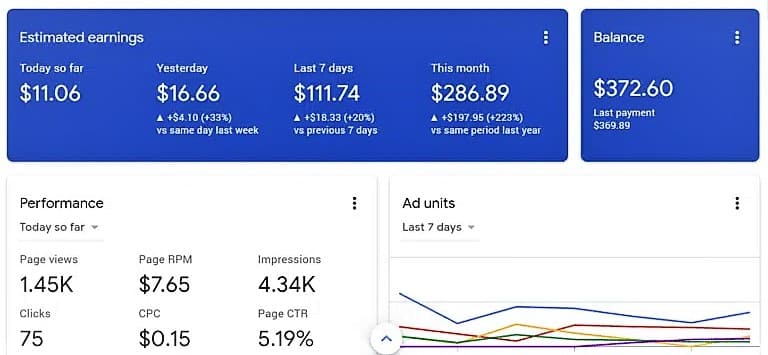
RPM is Income per mile. It means income per thousand impressions (as 1k impressions). It is calculated by multiplying the total number of clicks and cost per click (CPC) and dividing that by the total number of page views.
Some terminologies that are commonly used in Google AdSense are:
CPC: Cost Per Click — Publishers get when visitors click on the Ads. It could be from 10 cents to $2 or even more.
Money earned =CPC X No. of Clicks/day.
CTR: Click Through Rate — How many visitors click on those ads. If 100 people come to your site and only one click, then CTR is 1%. If 2 clicks, then CTR is 3%; if 3 clicks, then 4%.
Views: Total number of impressions the blogger receives for his blog.
Visitors: How many people came to your blog.
Revenue Per Mille (RPM) means revenue per 1k impressions. It is calculated by multiplying the total number of clicks & price per click and dividing it by the total number of page views.
Google AdSense Approval Tips
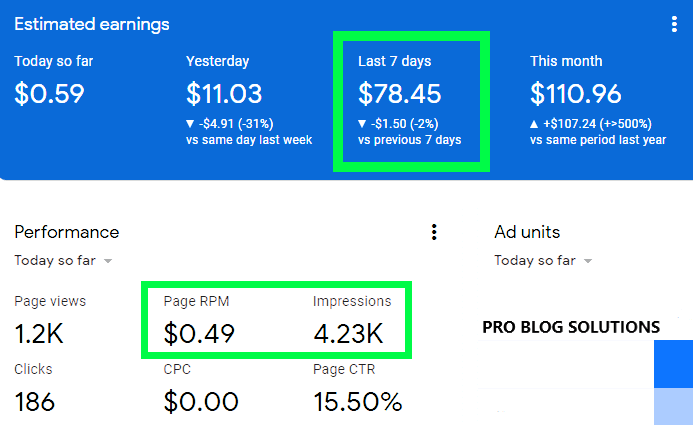
There are many parameters the Google AdSense approval team looks for; before approving your account.
Below is a Google AdSense approval checklist that we collected with all the websites, and I get approval every time using them as guidelines.
1. User-Friendly Interface:
Google always looks for a clean, informative, and user-friendly website interface. You should use a fast-loading, mobile-friendly theme for your website with a straightforward navigation menu and breadcrumbs to help your visitors and Google bot find essential pages.
We recommend you use the GeneratePress theme or Astra WordPress themes. Both are freemium and SEO-friendly. We personally use the GeneratePress theme.
It has a super-fast loading speed, a good navigation menu, and breadcrumbs options.
The better your website looks and works, the more the chance to get AdSense approved for your site. For website speed optimization, you can use the WP Rocket cache plugin.
2. Unique Content:
AdSense doesn’t approve blogs with copy-pasted copyright content. Write unique, high-quality, in-depth, and well-optimized blog posts above 800-1000 words.
Google will immediately reject the blog if your website content is poorly written (non-SEO Friendly) and has grammatical mistakes.
Create engaging and relevant content that attracts a targeted audience. This improves user experience and ad relevance, potentially leading to higher click-through rates (CTRs) and earnings.
You can use the Rank Math SEO plugin for on-page SEO to optimize content and Grammarly for checking plagiarism and Grammatical errors. Your website should have enough content with a meta title and description tag.
3. Terms, Disclaimer, and Privacy Policy Pages:
You have to create some pages on your website before applying for AdSense. Ensure you have proper terms and conditions, disclaimer, privacy policy, and contact us page before applying for AdSense.
Many websites are available for creating Terms, privacy policies, and disclaimer pages. You can use WordPress WP Forms plugins to make a nice-looking Contact Us page.
4. Domain Age:
Apply for AdSense when your website gets a minimum of 45 days old. Old authority websites get approval within 24 hours. It doesn’t mean a new website with quality content and organic traffic is not eligible for AdSense.
You need to know a few basic things before you apply for AdSense.
- Make sure your age is 18+ because you have to verify your identity.
- You must connect your website search console to Google Analytics, make a proper sitemap, robots.txt, and submit it to Google webmaster tools.
- You must remove other companies' Ads from your website before applying for AdSense.
- If you are using WordPress, then make sure you using AdSense-optimized themes.
- Don’t use any free domain & hosting services for your website. Currently, Google doesn’t approve blogs with some free domain extensions.
After maintaining a blog by following all the tips mentioned above, you can apply for Google AdSense and quickly get AdSense approval for your new blog.
Can You Make Use of Blogger or YouTube AdSense Accounts With WordPress?
Yes, you can do that by following the below steps.
- Go to your AdSense account.
- Under ‘My Ads,’ select the ‘Other Products’ option.
- You should click ‘Upgrade Now.’
- Fill up the application form.
Things You Must Do Before Applying for Google Adsense?
- Always Write High-Quality Articles, as Google loves High-quality articles beneficial for people.
- Create a Privacy Policy Page, About Us Page, and Contact Us Page for Your Website.
- For Best Performance, Optimize & Improve Website Design.
- Use A Top Level Domain.
- Remove any other Ad Networks.
- Unique & Fresh Content consumable by the audience.
- Organic Traffic (Not mandatory).
When and How Does Google AdSense Pay Publishers?
Google AdSense calculates your prior month’s earnings every month and shows them on your “Transactions” page. If your profits match the mandatory threshold, in that case, your payment will be prepared & released by the 21st of this month.
Multiple payment methods are available, including direct electronic transfer, wire transfer, check, Western Union, and other options.
Why was my Application for Google AdSense Rejected?
I can share some common reasons for rejection and tips on how to improve your chances of getting approved in the future:
Common reasons for rejection:
Insufficient content: Your website might not have enough content, be under construction, or have mostly images, videos, or animations with little text. Ads need content to be relevant, so Google looks for sites with substantial written content.
Low traffic: If your site doesn't have much traffic, Google might not see it as a valuable platform for advertisers. Having some organic search traffic and a decent number of visitors helps.
Policy violations: Your content might violate Google's AdSense program policies, which prohibit things like hate speech, violence, illegal activities, and copyrighted material. Make sure your content is safe, legal, and adheres to their guidelines.
Unsupported language: Google AdSense might not support the language your website is primarily in. Check their list of supported languages and consider translating your site if needed.
Duplicate account: You might already have an AdSense account associated with the same website or email address. Google only allows one account per user.
Technical issues: Your website might have technical issues like frequent downtime or loading problems. AdSense wants reliable partners, so ensure your site is stable and accessible.
See the video below to improve your AdSense application:
Remember, patience and persistence are key. By addressing the potential reasons for rejection and improving your website, you can increase your chances of getting approved for Google AdSense.
When Does AdSense Send Verification PIN?
Google sends a verification PIN only when we make $10 and display it in our Adsense account. After that, Adsense sends PIN simply by Velocity Post or courier.
How to Verify Google AdSense PIN?
As soon as the publisher’s AdSense account reaches 10$ and displays it on the AdSense account, the Google AdSense team sends the PIN either by speed post or courier within 30 days.
What If You Don’t Get an AdSense Pin?
There are several reasons why someone might not receive an AdSense PIN, and there are also solutions depending on the specific circumstances. Here are some possibilities and what to do:
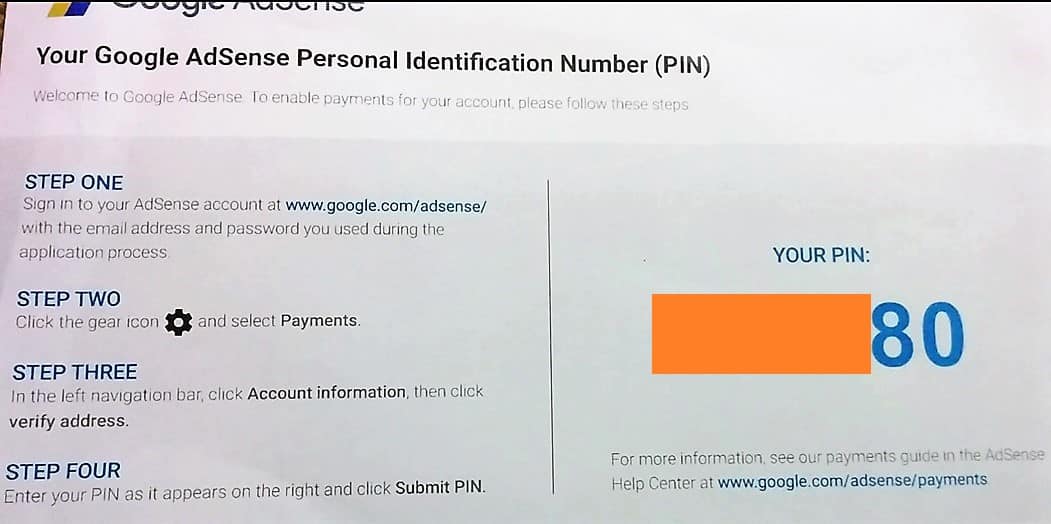
Possible Reasons for Not Receiving a PIN:
Haven't reached the verification threshold: Your account earnings might not have reached the minimum amount required for address verification yet. Wait until you reach the threshold and the PIN request option will appear.
Haven't verified your identity: If you haven't submitted your ID documents for verification, your PIN won't be sent. Complete the identity verification process first.
Invalid address: Double-check if your payment address is accurate, complete, and matches the country/territory you selected. Update it if needed.
PIN not sent yet: PINs are sent via regular mail and can take up to 3 weeks to arrive. Wait for that timeframe before requesting a replacement.
PIN lost in mail: If it's been 3 weeks and no PIN has arrived, request a replacement. Note that it will be a duplicate of the original.
Entered PIN incorrectly: If you enter the PIN incorrectly 3 times, your account might be locked. You'll need to contact Google AdSense support for help.
What to Do:
- Check your AdSense account: Look for any messages or notifications regarding address verification and PIN status.
- Review the PIN troubleshooter: Google AdSense has a troubleshooter tool that can help diagnose and resolve PIN issues. You can find it in your account settings.
- Contact Google AdSense support: If the troubleshooter doesn't solve the problem or you've exhausted other options, reach out to Google AdSense support for assistance.
Here are some additional resources that might be helpful:
- Address verification (PIN) overview: https://support.google.com/adsense/answer/7497307?hl=en
- How to request a replacement PIN: https://support.google.com/adsense/answer/7497307?hl=en
- Problems with your address verification (PIN): https://support.google.com/adsense/answer/9668823?hl=en
Can I Have More Than One Account on Google AdSense?
No, You can not. According to the Adsense Policies, only 1 publisher can create one account. It strictly means that one cannot create multiple accounts with the same name or information.
Of course, A new account can be created with your family information.
Can I Operate Multiple Adsense Accounts With the Same Laptop or Computer?
Yes, you can do this if all the accounts are different.
More interesting topics for you:
- 13 Honest Reasons Why You Should not Start a Blog
- Earn 10-50 Dollars Daily From Google AdSense
- Optimize Backlinks Strategies With These Do’s & Don’ts
- 15 Best WordPress Tips to Boost Website Rankings
- Secrets to Make 50 Dollars a Day With Adsense
What Should be Maximum CTR be?
Usually, From 1% to 5% is a great CTR. However, It is also possible to get more than that. Once you get it, you should focus on making it a great CTR for YouTube or blog pages.
When and How I Get AdSense Money?
Any publisher makes 100$ on a Google Adsense account; Adsense sends money via wire transfer.
For non-hosted accounts such as blogs or websites), They will update the payment on the 1st of every month. In the case of a hosted account such as YouTube, they will update your payment on every month's 12th date.
Further, Google finalizes earnings & sends them to you on the 22nd of every month by wire transfer. Depending on the bank, you will receive your payment within 5 to 6 days.
What are the Reasons to Suspend Google Adsense Account?
Several known reasons to block or suspend a Google Adsense account. The most typical one is usually an “invalid click.”
Make sure the content you are posting and publishing on your website or YouTube account is actually valuable. Your audience can tell right away if you’re creating content just for the sake of getting them to your website so that they’ll see an ad.
Complete Google AdSense Guide
Therefore, follow Google Adsense terms & conditions & keep a tab on the policy changes. Otherwise, you can get a penalty/suspension from the Google Adsense program.
Google AdSense Pros and Cons
Still, wondering if AdSense is suitable for your site? Weigh the pros and cons below, and then decide.
Pros of AdSense: Google AdSense Guide
It’s free, and your ads are created by Google. This saves you money, and the time you might otherwise have to spend making and optimizing your designs.
Another advantage is placing ads on multiple sites from a single account. This can be useful if you’re running several businesses and want to monetize them all with ads.
Note that you can customize your ads’ looks and choose how to display them. For example, they can be rich images or plain text.
Finally, since ads are a form of passive income, you don’t have to put in much effort to see returns.
Cons of AdSense: Google AdSense Guide
You’ll also want to be aware of a few cons. One disadvantage of using AdSense is that you will only get paid after you’ve earned at least $100. You’re also limited to Google and can’t use any other ad network in conjunction with it.
Additionally, your account can be shut down anytime for reasons ranging from policy violations to click fraud. If you’re only monetizing your site with ads, this could result in a massive loss of income.
Notably, although ads can be a source of passive income, they require a lot of traffic to make decent money. Your site needs to rank highly on Search Engine Results Pages (SERPs) to be visible enough to draw the number of visitors you’ll need to start seeing returns.
Finally, this may be the most crucial drawback—some visitors may see ads as unprofessional or annoying. You don’t want to lose out on opportunities to grow your audience. This is a crucial reason to consider monetizing your site in other ways.
FAQs About Complete Google AdSense Guide
-
How much does AdSense pay per 1000 views?
The short answer is- PER 1,000 views; for example, you can make somewhere between $5 — $12 in Canada, depending on your niche. (Some niches are more profitable than others.)
-
Is AdSense still profitable?
AdSense is free and easy to set up, but it only works if you get the traffic that makes it profitable. So the valid question is: can you still get high traffic on a blog or website to earn more with AdSense? The answer is yes, but very few people succeed at it.
-
What is the difference between Google AdWords and AdSense?
AdWords allows businesses to bid for advertising space in the Google search results and other Google-affiliated properties. AdSense will enable publishers and website owners to sell ad space to companies.
Wrapping Up: Complete Google AdSense Guide
While there are several ways to make money online, like starting your own online store, monetizing your website with AdSense is a quick and easy way to profit from your content.
If you’re running a blog with a large following, it won’t be long before AdSense starts paying off for you. But, be aware that not every internet user likes to see ads on the websites or videos they visit – especially if they’re large and overall in the user experience.
You won’t earn money on ads, no matter how many you place, if your hard-earned readers or watchers turn away immediately. Monitor user reactions to your website’s ads and work to provide the best experience while still making a profit.






