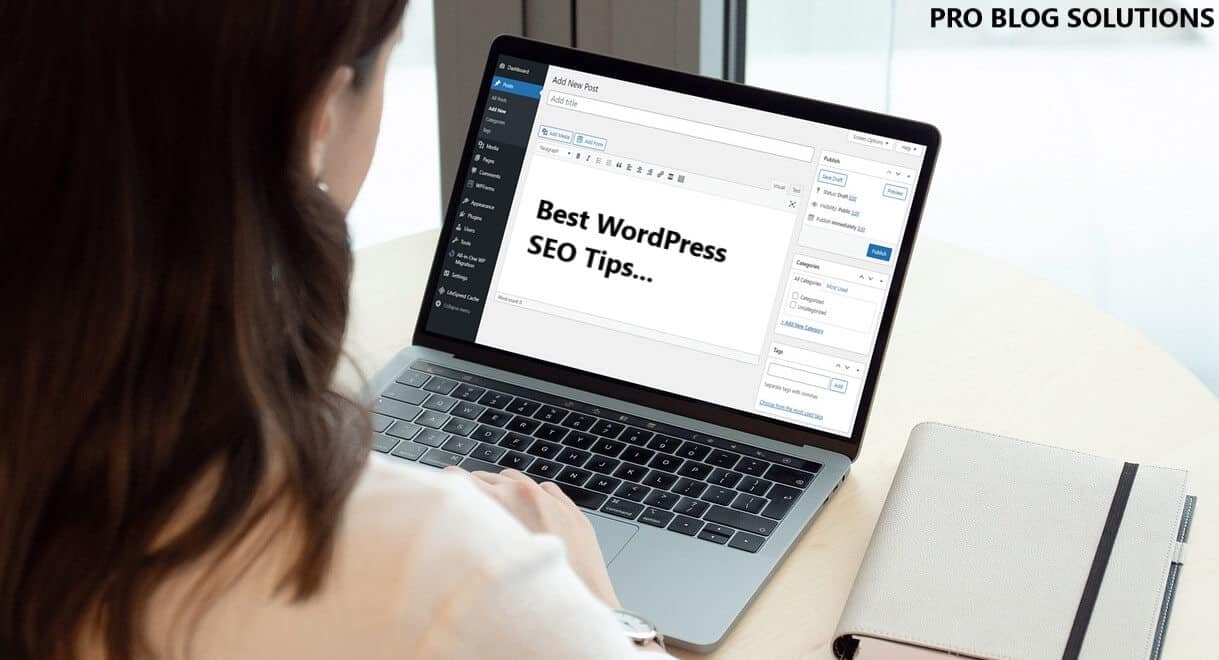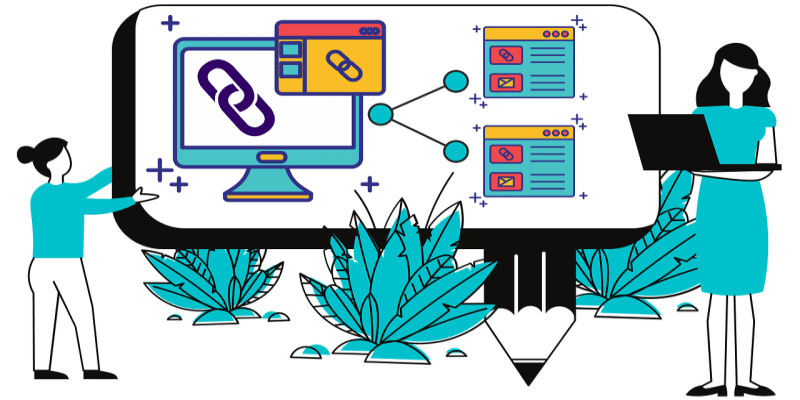Are you new to WordPress? Are you looking for the best WordPress SEO tips to boost website rankings?
If so, these best WordPress SEO tips for WordPress beginners to boost their website rankings are the right place for you.
We are here with some of the best tips for WordPress beginners.
WordPress is an excellent platform for building a website, but optimizing your site for search engines is crucial if you want to get found.

The WordPress Community is always generous with its advice and offers it to newcomers. Most of us are new to WordPress, and many websites are inaccessible today.
WordPress has asked designers, developers, hosting companies, security experts, theme shops, and others to provide further suggestions and advice to beginners.
In this article, we'll explore some tips for WordPress users, including the best WordPress SEO practices to boost website rankings, as well as the offers the WordPress community recommends for beginners.
Additionally, we'll provide advice from the WordPress community for beginners.
Top Options to Boost Website Rankings
Let's quickly review the best WordPress SEO tips to boost website rankings and increase the search engine score:
1. Create audience profiles to understand your readers.
Before creating content for your blog, it's essential to take a moment to understand your target audience and what they are looking for.
2. Do some keyword research to plan your content strategy.
Usually, beginners rely on their best guesses when creating content. As you can imagine, this strategy is a hit or miss.
3. Create quality and engaging content.
You need to understand that many people have great experience in the same niche as you. Ensure you write a blog post that solves these readers' problems and provides them with a rich reading experience.
4. Customize permalinks for best results.
You can optimize your content by ensuring the URLs of your blog posts contain relevant keywords.
5. Create an XML sitemap for your website.
XML Sitemaps are maps for Google written in the eXtensible Markup Language (XML). These are text lists of your website's pages, posts, tags, categories, and other information. The format makes it easy for Google to find all the critical pages on your site.
6. Always use Google Analytics.
It's impossible to know how well your site is doing without measuring its performance metrics. WordPress alone won't give you enough information, but by installing a plugin, you'll get insight into how site visitors behave on your pages. MonsterInsights is a top option for this.
7. Choose a quality hosting provider.
Your hosting provider plays a significant role in your website's SEO. If your site is slow or unreliable, it will be penalized by search engines. Select a hosting provider with reliable uptime and performance, as well as a strong reputation for SEO.
8. Use an SEO-friendly WordPress theme.
The theme you choose for your WordPress site can significantly impact its SEO. Look for a well-coded theme with SEO features, such as title tags, meta descriptions, and schema markup.
9. Install an SEO plugin.
There are several SEO plugins available for WordPress. These plugins can help you with keyword research, title tag optimization, and internal linking. A good SEO plugin can make a big difference in your website's SEO.
10. Optimize your title tags.
Your title tags are one of the most important SEO elements on your website. They are the text that appears in the search results, so they need to be well-written and optimized for your target keywords.
11. Write meta descriptions.
Meta descriptions are the short snippets of text that appear below your title tags in the search results. They are essential for click-through rates, so ensure they are well-written and informative.
12. Use proper heading tags.
Heading tags structure your content, making it easier for search engines to index and categorize. Use heading tags correctly throughout your content to improve your SEO.
13. Create long-form content.
Long-form content is more likely to rank well in search engines than short-form content. So, to improve your SEO, focus on creating high-quality, long-form content.
14. Build internal links.
Internal links are links from one page on your website to another. They are essential for SEO because they help search engines understand the structure of your website and the relationships between your pages.
15. Get backlinks.
Backlinks are links from other websites to your website. They are one of the most important SEO factors, so building backlinks to your site is essential. The graph below illustrates the relationship between SEO scores and the number of backlinks.
This graph illustrates a linear relationship, where the SEO score increases by 1% for every 100 backlinks a website has. You can build backlinks by guest blogging, submitting your site to directories, and participating in social media.
16. Keep your website up to date.
Search engines love fresh content, so updating your website with new content is essential. This will help you attract new visitors and improve your SEO.
These are just a few of the best WordPress SEO tips to boost your website rankings. Following these tips can improve your website's visibility in search engines and attract more visitors.
Examples of SEO Tips to Boost Website Rankings:
- Title tag: “How to Start a WordPress Blog.”
- Meta description: “Learn how to start a WordPress blog and create a successful online presence.
- Heading tags:
- H1: How to Start a WordPress Blog
- H2: Choosing a WordPress Theme
- H3: Installing an SEO Plugin
- Internal links:
- Link to your “WordPress Themes” page from your “How to Start a WordPress Blog” page.
- Link to your “SEO Plugins” page from your “How to Start a WordPress Blog” page.
- Backlinks:
- Get a backlink from a relevant blog in your industry.
- Get a backlink from a directory that is relevant to your niche.
- Fresh content:
- Write a new blog post every week.
- Update your existing blog posts with new information.
These tips are based on the latest SEO best practices of 2026. They are designed to help you enhance your website's SEO and improve its rankings.
If you follow these tips seriously, you can make your website more visible in search engines and attract more visitors.
It's important to note that SEO is an ongoing process. You need to continually optimize your website and create new content to improve your rankings.
However, by following these tips, you can get started on the right track and improve your website's SEO today.
Now, let's delve into some more details below to gain a better understanding of how SEO works and what else you need to improve on your website for better search engine rankings.
You may also like to read:
- How to Show Breadcrumbs in Google Search Results?
- Best Google Analytics Plugins for WordPress
- How to Clean and Sanitize a Keyboard in 12 Minutes
- Easily Use Your Phone as a Webcam for PC
- How to Recover a Hacked Facebook Account?
Get Involved with the WordPress Community
WordPress has a strong and established community with active contributors from around the world.
If you wish to learn the best WordPress SEO tips to boost your website rankings and get help, it will take you far. You have a lot to learn, but the natural way is to ensure you're learning the right way to do things.
It means that the more you learn, the more you can give back, helping the community to grow fast. As you give back, you get real help to learn even more.
Be a part of the WordPress community. That is the way to brighten your skills and experience. And help you to learn more about boost website rankings.
Best WordPress SEO Tips to Boost Website Rankings
The second best thing about being part of the community is making friends and creating a support network.
The network could be beneficial if you encounter issues in the future, helping you with the best WordPress SEO tips to boost your website rankings.
Create Evergreen Content

Evergreen content can be a powerful driver of organic traffic to boost website rankings. This content style will always be relevant as it lacks timely information.
Evergreen content is valuable because it retains its relevance over time. This means you can continually share, promote, and pick up backlinks to this content.
This style of content is typically positioned to hold top-ranking positions for years.
Never Fear to Experiment
In SEO, there's no shortage of theory and best practices. But experimentation is what keeps this great industry moving forward.
It's also an excellent way to learn how to disassemble and reassemble items to boost website rankings. It will be helpful when you need to break or fix something.
Experts say that you should always be fearless, even if things are going wrong. You can install a new copy of WordPress and start again.
You can also add content to your website, utilize it, and experiment with themes and plugins. It is easy to take your time troubleshooting without worrying about your website being down.
Use Targeted Titles and Descriptions

Whenever you share your posts on Facebook, Twitter, and LinkedIn, these services pick up a page title and description to go with the link you share.
When your page turns up as a result of a search engine, the title and description are what people use to decide whether or not to click on your link.
Page titles are also essential for search engines to boost website rankings.
Read & Write to Boost Website Rankings
As the internet is full of relevant information, it can be confusing about where to start.
WordPress.org is a valuable resource, and both the forums and Codex are excellent platforms for learning how WordPress works. You can have a few pieces of advice outside of the Codex.
WordPress has made it easy to achieve your goals by learning from tutorials and boosting your website's rankings. Also, people read fewer instructions than ever before.
When you start writing blogs, if you find a solution to any WordPress problem, share it with the community. It is the way you are helping people who have the same issues.
Best WordPress SEO Tips to Boost Website Rankings
It will also help you in the future when you go wrong; someone will tell you a better way to do it. Moreover, when you feel comfortable writing on your blogs, try writing on WordPress Codex.
It is a platform where you can examine whether you can convey your ideas in writing as clearly as they are in your mind, creating engaging content to boost website rankings.
Optimize Images for Search Engines
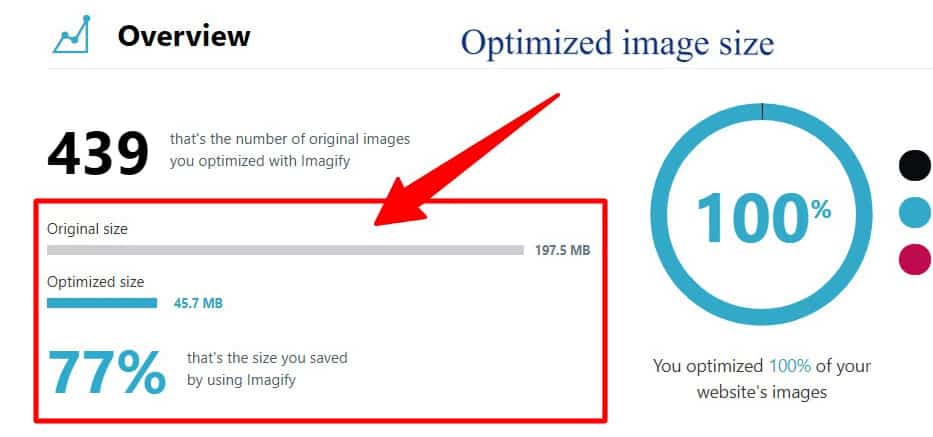
Using images throughout your content will enhance the overall reading experience. This will help keep your users engaged, giving positive website performance indicators. But, beyond adding images to your site, you can also optimize them to improve your SEO.
Choosing the correct file name is crucial for your page's SEO and ranking in image search results, making it one of the best WordPress SEO tips to boost website rankings.
Before uploading any image, name the file with relevant and descriptive keywords to maximize its SEO power.
If you compress an image too much, the file size is small, but the image quality is poor. On the other hand, image quality is high when using a low compression rate, but the file size is enormous.
Ideally, it would be best to experiment with your file types and compression rates to see what works best for each image.
Best WordPress plugins for image optimization to boost website rankings:
All images on your site should have unique alt tags that describe them, and many should include relevant keywords.
You should add alt tags to every image on your website as a part of your SEO image optimization.
Don't Neglect Internal Linking
Internal links allow you to present all the related content to Google and your visitors. They simplify the navigation process for search engines and won't leave this advantage unattended.
Google regularly crawls the web for fresh content. If your content is woven together with multiple internal links, crawling will happen a lot faster.
Best WordPress SEO Tips to Boost Website Rankings
When you create an internal link with anchor text instead of an image or navigational text, the value of the internal link goes up.
Anchor text enhances the link's value by incorporating relevant keywords and content into the linking process.
Make your Content Shareable

Social Media has gained massive popularity over the past few years. Today, almost every web user is active on various social media networks, including Facebook, X, LinkedIn, Pinterest, and many more.
Making your content shareable enables your readers to share it across various social networks, driving significant traffic to your site.
Adding social sharing buttons to your website can drive traffic and enhance your website's credibility. So, never take social media power for granted.
Create an XML Sitemap
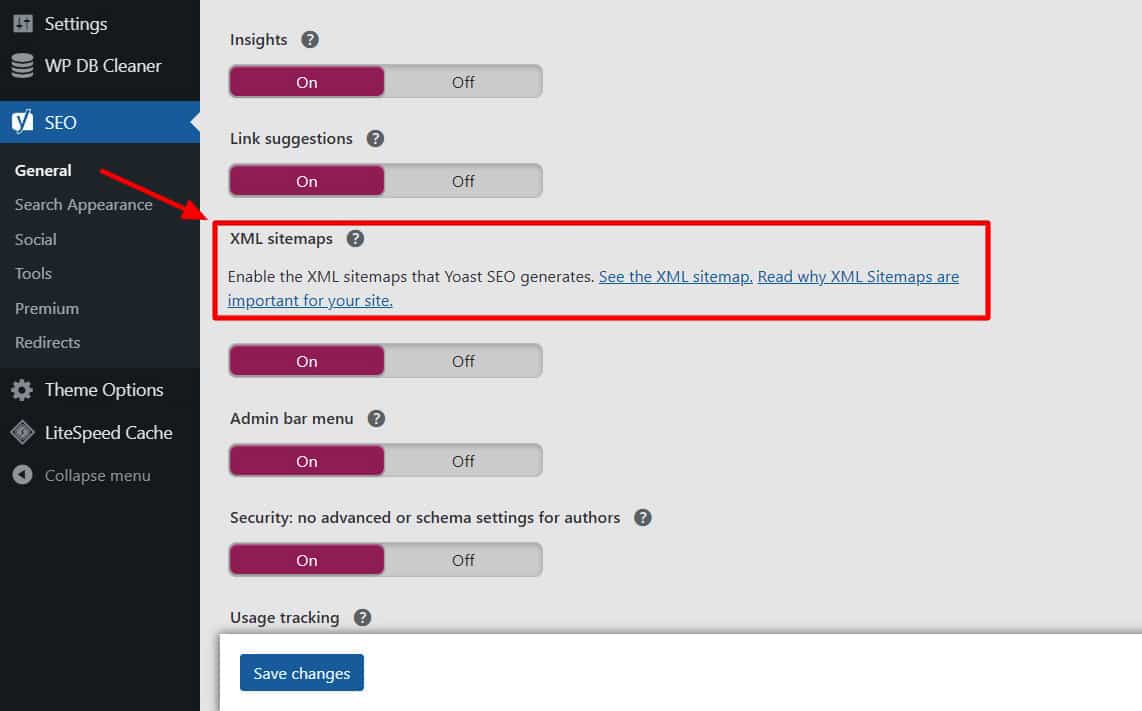
XML Sitemaps are maps for Google written in the eXtensible Markup Language (XML). These are text lists of your website's pages, posts, tags, categories, and other information.
The format makes it easy for Google to find all the essential pages on your site.
If you've already installed Yoast, the XML Site Map should've been created automatically. You can verify this by navigating to SEO > General and ensuring that the XML sitemaps buttons are set to ‘On'.
If you don't want to use Yoast, try the classic plugin Google XML Sitemaps.
Try Table of Contents
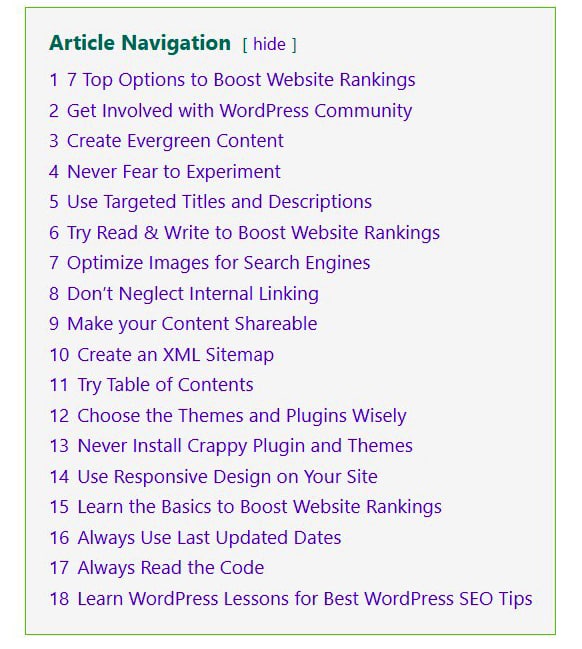
We've already mentioned that Google appreciates long posts. However, long texts can be complex for users to navigate.
Add a table of contents, and search engines will notice your attempt to make your site more comfortable for visitors. Generally, a table of contents helps increase the time your readers spend on your site.
Choose the Themes and Plugins Wisely
Initially, everyone prefers free themes and plugins in WordPress with enthusiasm.
Keep in mind that free things are not essential to be good. It's the same in WordPress; it doesn't do well if something is commercial.
There are more than dominant, secure, free WordPress themes and plugins, and plenty of poor-quality commercial themes and plugins. We will later clarify their differences with the best WordPress SEO tips to boost website rankings.
Never Install Crappy Plugins and Themes
Never install a crappy plugins and themes. If you are not confident in knowing which one is good, ask someone to help you with your choice.
You should avoid using Google to search for free themes and plugins, and refrain from searching on other websites.
Whatever you need, choose a reputable plugin and theme shop.
More interesting articles to read:
- How to Protect Your Smart Home from Hackers?
- Easy Ways to Make $100,000 With Google AdSense
- How to Open WebP Images in Windows?
- Ways to Enable Mobile Data in Airplane Mode
- How to Make Firefox Faster With SpeedyFox?
Use Responsive Design on Your Site

We live in a multi-screen society. Because of this, your site needs to be viewable across as many devices as possible, because you never know what device someone will use to view your website.
For example, 61% of mobile users say they will leave your website immediately if they cannot find what they are looking for or if your website won’t load the information.
Best WordPress SEO Tips to Boost Website Rankings
More people than ever are using mobile devices to browse the internet.
This means your site needs to look and perform as well on any device a visitor happens to be using.
You can ensure this by following the responsive design strategy — in other words, designing your site to adapt to each user's device.
Learn the Basics to Boost Website Rankings

According to theme development, some experts have learned that default themes are more straightforward than the latest.
For example, the latest WordPress theme is the newest default theme, which showcases WordPress as beautiful but not particularly helpful for beginners.
The following recommendations are for beginners wanting specific themes to learn and enhance website rankings.
Extra Best WordPress SEO Tips to Boost Website Rankings:
- Choose a theme that lists blog posts with a single post template.
- Implement comments only on a single post template.
- Create a custom widget for social sharing.
- Implement date, category, and tag archives.
- Implement a custom output for comments.
- It's also good to implement a sidebar with widgets.
- Create a child theme that modifies the code while displaying it.
Always Use the Last Updated Dates
You should regularly update your evergreen content to ensure it is always current and relevant.
This is one of the best practices in WordPress SEO tips to boost website rankings. Still, whether you should change your pages and posts' original publishing date, remove dates altogether, or something else.
One suggestion is to use ‘last modified‘ or ‘updated on' to indicate to users and search engines when your content was last updated, giving them confidence that the information is current and relevant.
You can easily add the last modified/updated info on your WordPress pages and posts using the WP Last Modified Info plugin.
Always Read the Code
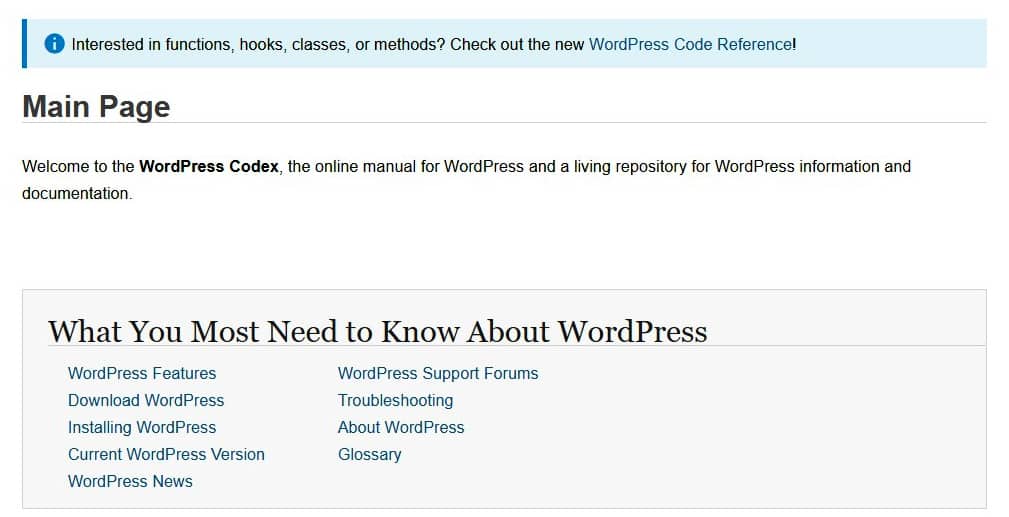
You are not supposed to look only at Codex or online tutorials; this will take you a step forward, but won't provide you with everything you need to be a developer.
According to the documentation, the code is intended to perform the actions described by the system.
All the documentation can lag behind the code; for example, the core patches are merged when the core is updated.
Moreover, when you poke around the code, you might notice other things that are getting helpful. Additionally, you can file them away for future reference.
Learn WordPress Lessons for the Best WordPress SEO
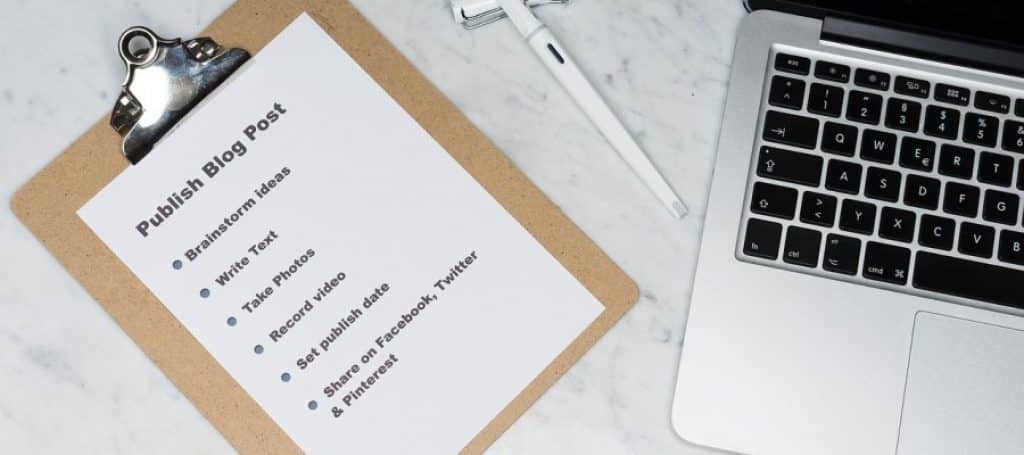
When you sit down to find something on the internet, there's one place you turn: a search engine like Google.
To get your website noticed, you'll need to ensure it appears in Google and similar search results. Most importantly, you'll want your site to appear as high on the list as possible.
WordPress on its own isn't a replacement for a solid SEO strategy.
While there is no denying that the CMS saves you time and helps you adhere to best practices without experience, you need to understand that you need to put in the effort to rank your website on Google.
The best way to start with WordPress is to explore the guides and tutorials on the official WordPress site. There, you'll find everything you need to become a WordPress expert.
FAQs About Best WordPress SEO Tips to Boost Website Rankings:
-
How to get traffic to a new blog?
If you're a blogger and not on Pinterest, drop everything and get on Pinterest. There are numerous ways to utilize Facebook Groups for traffic. Answer questions. You can ask questions. Make posts sharing value. Be visible.
-
How does a new blog grow traffic in 6 months?
Keywords are absolutely crucial for your blog to be found organically. Google's Keyword Planner can help you research keyword ideas.
-
What are the best tricks to boost my website performance to 100%?
Compress images using Smush. Using BJ Lazy Load, an image loads conditionally when the reader scrolls to the bottom of the page. An alternative is a CDN, or Content Delivery Network, a network of web servers, such as Incapsula. Also, remember, make social sharing easy.
Final Words on Best WordPress SEO Tips to Boost Website Rankings:
Each of these best WordPress SEO tips to boost website rankings may seem small, but that's how search engine ranking works.
Those things, in turn, produce a further SEO advantage with the best WordPress SEO tips and give the result that your page goes up another position in the rankings.
If you are running WordPress, you have made a good choice. By following the steps above, you are putting yourself in a great position to outrank your competitors.
Finally, beginners' last piece of advice is to set up something basic quickly and start writing if you have an idea for the blog or website. We hope you can find the help you need on our site.