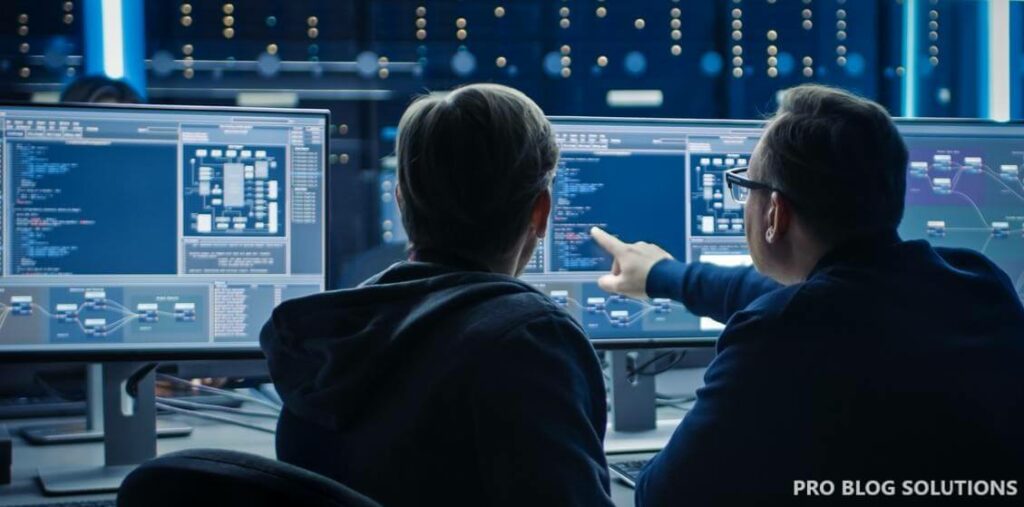Almost any used computer keyboard needs to be cleaned and sanitized occasionally. In this article, we will share some recommendations for cleaning and sanitizing keyboards in 12 minutes.
Hand washing may be the number one avoidance of illness, causing bacteria. However, this is not enough, mainly when one often forgets to clean their fingers.
For individuals who own a PC, here’s one method to keep your step ahead of those germs: cleaning and sanitizing the keyboard.
How to Clean and Sanitize a Computer Keyboard
When you clean your keyboard, the first thing you should do is entirely power off your computer.
This prevents you from pressing any keys that could start programs, change settings, delete files, and other unwanted actions.
Take it one step further; unplug your computer from any electrical source. This is a safety measure if the keyboard gets wet and something short.

Quick Tips About How to Clean and Sanitize Your Keyboard:
Step 1: Turn off your computer and unplug your keyboard.
This is important so you don't accidentally damage your keyboard with water or alcohol.
Step 2: Remove the keycaps from your keyboard.
If your keyboard has removable keycaps, the best way to clean them thoroughly is to remove them using a keycap puller tool or your fingers if they're not too tight.
Step 3: Clean the keycaps in warm, soapy water.
Place the keycaps in a warm, soapy water container and let them soak for 30 to 60 minutes. This will help to loosen any dirt or grime stuck to the keys.
Step 4: Scrub the keycaps with a soft-bristled brush.
Once the keycaps have soaked, use a soft-bristled brush to scrub them clean. Be sure to scrub all sides of the keys, including the top, bottom, and sides.
Step 5: Rinse the keycaps with clean water.
Once you've scrubbed the keycaps, rinse them with clean water to remove any soap residue.
Step 6: Dry the keycaps with a clean towel.
Once the keycaps are rinsed, dry them with a clean towel. You can also use a hair dryer on the cool setting to help them dry faster.
Step 7: Clean the keyboard body.
Now that the keycaps are clean, you can clean the keyboard body. Wipe the keyboard's surface with a soft cloth dampened with isopropyl alcohol, being sure to get into all the nooks and crannies.
Step 8: Blow out any dust with compressed air.
Once you've wiped down the keyboard body, use a can of compressed air to blow out any dust that's still inside. Hold the can at a 45-degree angle and direct the air stream into the keyboard crevices.
Step 9: Reattach the keycaps.
Once the keyboard is clean, you can reattach the keycaps. Be sure to put them back in the correct order.
Step 10: Power on your computer and test your keyboard.
Once the keycaps are reattached, you can power on your computer and test your keyboard to ensure it works properly.
IMPORTANT: Do not use bleach or disinfectant wipes or sprays to clean and sanitize the keyboard.
Related topics for you:
- Why you Should not Start a Blog?
- How to Earn 10-50 Dollars Daily From Google Adsense?
- Fix Message Blocked: Your Message to Gmail.com Has Been Blocked
- Install WhatsApp on PC and Fix Problems With Windows 10
- How to View or Mirror Phone Screen on PC for Free?
Why You Need to Clean And Sanitize Keyboard?
As a blogger, you must work on your computer day and night, and obviously, you don’t even count how many times you have used a keyboard and mouse.
How many times have you dropped water or any other liquid on your Keyboard?
How to Clean and Sanitize Keyboard
You might find people eating and using their laptops most of the time. It might be just one click on your keyboard, but guess what? You just made contact with your keyboard while eating.

We are trying to say that you work with your keyboard and mouse throughout the day and maintain personal hygiene as a blogger.
This is one of the must-have things that you should keep clean and germ-free. So, here we are with tips to clean and sanitize the keyboard.
Why It's Important to Clean?
Most people do not know that keyboards are dirtier than toilet seats.
Analysis shows that keyboards contain more bacteria. Knowing this, you might want to think things over, especially if you tend to share your keyboard and mouse with others.

Maybe it is about time you cleanse and sanitize your keyboard more often.
You might get sick not knowing you got the bacteria from your keyboard. So get rid of those disease-causing bacteria and start cleaning.
How Often Should You Clean Your Keyboard?
The recommended cleaning frequency depends on a few factors:
- Usage: Frequent users should clean their keyboards more often. Aim for at least once a week for a typical user.
- Environment: Dusty environments or workplaces with shared keyboards call for more frequent cleaning, possibly multiple times a week.
- Germs: If you're sick or during cold and flu season, increase cleaning to every other day.
Basic Cleaning vs. Sanitizing Difference
There's a difference between cleaning and sanitizing your keyboard. Cleaning removes visible dirt and debris, while sanitizing kills germs.
Weekly Cleaning:
For a basic weekly clean, you'll need a microfiber cloth and some compressed air.
Turn off your computer and gently wipe the surface of the keyboard with a slightly damp microfiber cloth.
Compressed air can dislodge dust and crumbs trapped between the keys.
Deep Cleaning and Sanitizing (Monthly):
For deeper cleaning and sanitizing, consider removing the keycaps (consult your keyboard's manual for proper removal).
Wash the keycaps with warm, soapy water and dry them completely before putting them back on.
Wipe down the keyboard base with disinfectant wipes or a solution of 70% isopropyl alcohol on a microfiber cloth, but remember never to submerge your keyboard in liquid.
Here are some additional tips for keeping your keyboard clean:
- Wash your hands before and after using your computer.
- Don't eat or drink over your keyboard.
- Invest in a keyboard cover, especially for laptops.
- Consider using a disinfectant wipe in between deep cleanings, especially if you share your computer with others.
How to Clean Your Keyboard?
Here are guidelines that anyone can follow to cleanse and sanitize their keyboard.
First, remove the keyboard from your unit or separate the batteries for those using a wireless keyboard. Then, turn it upside down and give it a few quakes.
Run a keyboard vacuum to remove crumbs, dirt, and other debris between your keys. Do not use the regular vacuum you use to clean the carpets. If you do, you might find your keys in the dustbin.
You can use the hair blower without a keyboard vacuum. Please set it to cool air and use it to blow the dirt away between the keys.
Wipe all the keys, including the palm rest, with a lightly damp cloth. Then, wipe the keys dry with a dry cloth.
How to Sanitize Keyboard?
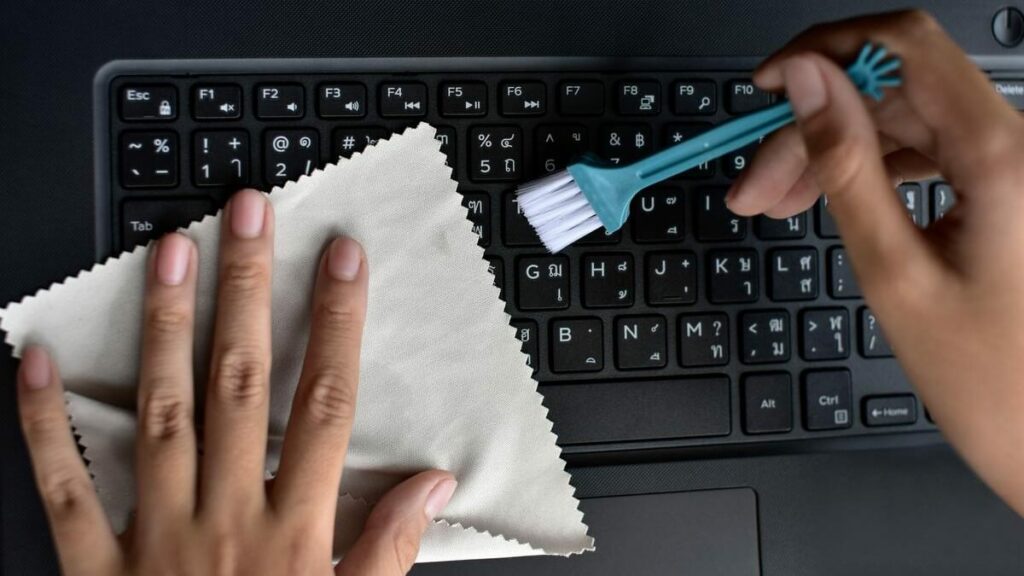
However, to sanitize the keyboard, use sanitized wipes first. Squeeze out excess liquid from overly damped wipes, then wipe the keys.
Afterward, wipe it with a lightly damped cloth, then dry the keyboard with a clean cloth.
To cleanse and sanitize your mouse, you have to remove the device first from the computer or separate the batteries for those using a wireless mouse.
How to Clean and Sanitize Keyboard
With sanitized wipes, clean the mouse thoroughly by scrubbing out the grime. Remember to squeeze out excess liquid from the wipes before using them on the mouse.
Then, wipe it with a lightly damp clean cloth and dry it with a dry sterile cloth.
How to Clean Your Mouse?
To cleanse the scroll on the mouse, flip it upside down and roll the scroll wheel on the sanitized wipes, to the same on a lightly damped cloth and a clean, dry cloth.

Be careful when cleaning your keyboard and mouse. Do not spray anything on them or allow any liquid to enter any opening.
Any moisture that might find its way inside your device's circuits can cause it to short-circuit the wirings.
Some might opt to dismantle their keyboards and mouse to cleanse them. It is highly dissuaded since it may nullify your bond.
The above applies to portable computers; remember to remove them from the power source and separate their batteries.
Now get cleaning and say goodbye to those disease-causing microbes. Stay clean and healthy.
Advantages of Cleaning and Sanitizing Your Keyboard:
- It can help to improve the performance of your keyboard.
- It can help to prevent the spread of germs and bacteria.
- It can help to keep your keyboard looking new and clean.
Disadvantages of Cleaning and Sanitizing Your Keyboard:
- It can be time-consuming.
- It can be challenging to clean all of the nooks and crannies of your keyboard.
- If you are not careful, you could damage your keyboard.
Overall, the advantages of cleaning and sanitizing your keyboard outweigh the disadvantages.
It is a good idea to clean your keyboard regularly to keep it clean and sanitary.
You may also like to read:
- Best Tricks to Secure Your WordPress Website Free
- How Much Does AdSense Pay for 1000 Views in 2024?
- Easily Earn First 100 Dollars From Adsense
- How to Get 50k Monthly Visitors to Your Blog
- Enable Mobile Data in Airplane Mode with an Easy Way
FAQs About Clean and Sanitize Keyboard:
-
How to clean a phone or tablet?
Remove the case, wipe it down with a damp microfiber cloth, and move on to your device. While cleaning your phone or tablet, you must be cautious since it probably has a fingerprint-resistant coating that could be damaged. Tempered-glass screen protectors likely have the same layer, too.
-
How often should I clean my keyboard?
A good rule of thumb for a typical user is to clean their keyboard at least once a week. However, if they eat or drink around their computer, share their computer with others, or live in a dusty environment, they may want to clean it more often.
-
How to clean a laptop?
Change your laptop computer upside-down and gently tremble out the keypad to eliminate dust and crumbs. Grab the can associated with compressed airflow and blast the keyboard and inputs. Use plain water or eyeglass cleaner on a microfiber cloth for touch displays.
-
Are there any things I should avoid doing when cleaning my keyboard?
1. Never submerge your keyboard in water or any other cleaning solution.
2. Don't use harsh chemicals or abrasive cleaners on your keyboard, as they can damage the surface.
3. Avoid using bleach or ammonia-based cleaning wipes.
4. Don't spray cleaning solutions directly onto your keyboard.
What Not to Do While Cleaning and Sanitize Keyboard?
Here are a few things to avoid if you further clean your keyboard.
Don't yank the keys off the keyboard because it could crack, break, or otherwise damage them.
Never spray liquid onto your keyboard, as it can cause water damage.
Do not wipe too aggressively, or you could damage the keyboard.
Don't use any cleaning products that contain bleach.
Don't submerge your keyboard in water.
Conclusion on How to Clean and Sanitize Keyboard:
Here are some additional tips for cleaning your keyboard:
- If your keyboard has non-removable keycaps, clean it using a cotton swab dampened with isopropyl alcohol. Be sure to be very careful not to damage the keyboard.
- You can also use a vacuum cleaner with a soft brush attachment to clean your keyboard. Hold the vacuum cleaner at a distance so you don't damage the keyboard.
- If your keyboard is dirty, you may need to repeat the cleaning process a few times.
Following these steps, you can keep your keyboard clean and free of dirt, grime, and germs.
Do you share what method you use to clean your mouse and keyboard?
Do you maintain personal hygiene by cleaning your system daily, or are you lazy and waiting months to clean your computer?