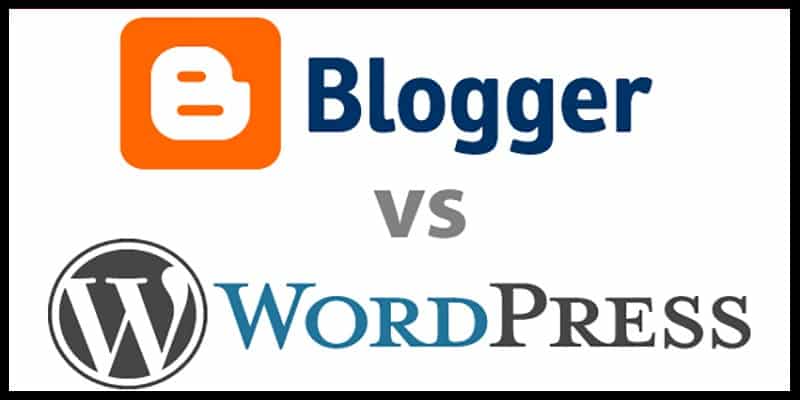Today, we have a blogger vs. WordPress comparison chart with pros and cons, price and features, and SEO differences.
Blogger and WordPress are two well-renowned blogging platforms in a competitive industry.
Blogger is a Google-owned platform that is free of charge, has enough space to publish much data on the web, and is sometimes reliable.
| Feature | Blogger | WordPress |
|---|---|---|
| Ease of Use | Simple, easy-to-use interface. More suited for beginners. | Slightly steeper learning curve. Better for intermediate+ users. |
| Customization | Limited options to customize design and layout. | Highly customizable with themes and plugins. |
| Content | Supports blog posts primarily. | You own your content and can upload whatever you want. |
| Themes | Self-hosted so it can optimize configuration. | Thousands of free and premium themes. |
| Plugins/Extensions | No ability to extend functionality. | Massive library of plugins for added features. |
| SEO | Basic built-in SEO options. | More SEO control through plugins. |
| Speed | Hosted on Blogger's servers. Depends on traffic. | Some free themes and more premium options for purchase. |
| Storage and Bandwidth | Free users get 1GB storage and 10GB bandwidth. | Depends on self-hosted server capabilities. |
| Domain | yourname.blogspot.com subdomain. Limited custom domain control. | Complete control with the self-hosted domain. |
| Monetization | Built-in AdSense. No other options. | Support for all major ad platforms. |
| Pricing | Free, with paid upgrades. | Self-hosted, so the cost varies. |
However, there can be only one winner. Until recently, WordPress had 37.7% of all online websites, while Blogger had only 0.8%.
Besides that, more than 75 million people and brands globally use WordPress to promote their online businesses.
Google runs this platform, so you do not own your content once you publish it on Blogger. Google reserves the right to shut your blogger blog down or deny you access to your blog anytime.
On the other hand, if we compare Blogger vs WordPress, WordPress is a blogging platform provided by WordPress to host your website.
You can build, install, run, and self-host a blog with your domain name on this platform. You own the website, so you can run it as long as you want and shut it down anytime.
Most importantly, you own your content, have complete control of your site's information, and can share your information with a third party.
Please note that this article compares bloggers and the self-hosted WordPress.org, not WordPress.com and Blogger.
Blogger vs. WordPress Comparison Chart With Pros and Cons
The Blogger vs. WordPress comparison Chart is based on each platform’s services and features, subdivided into pros and cons.
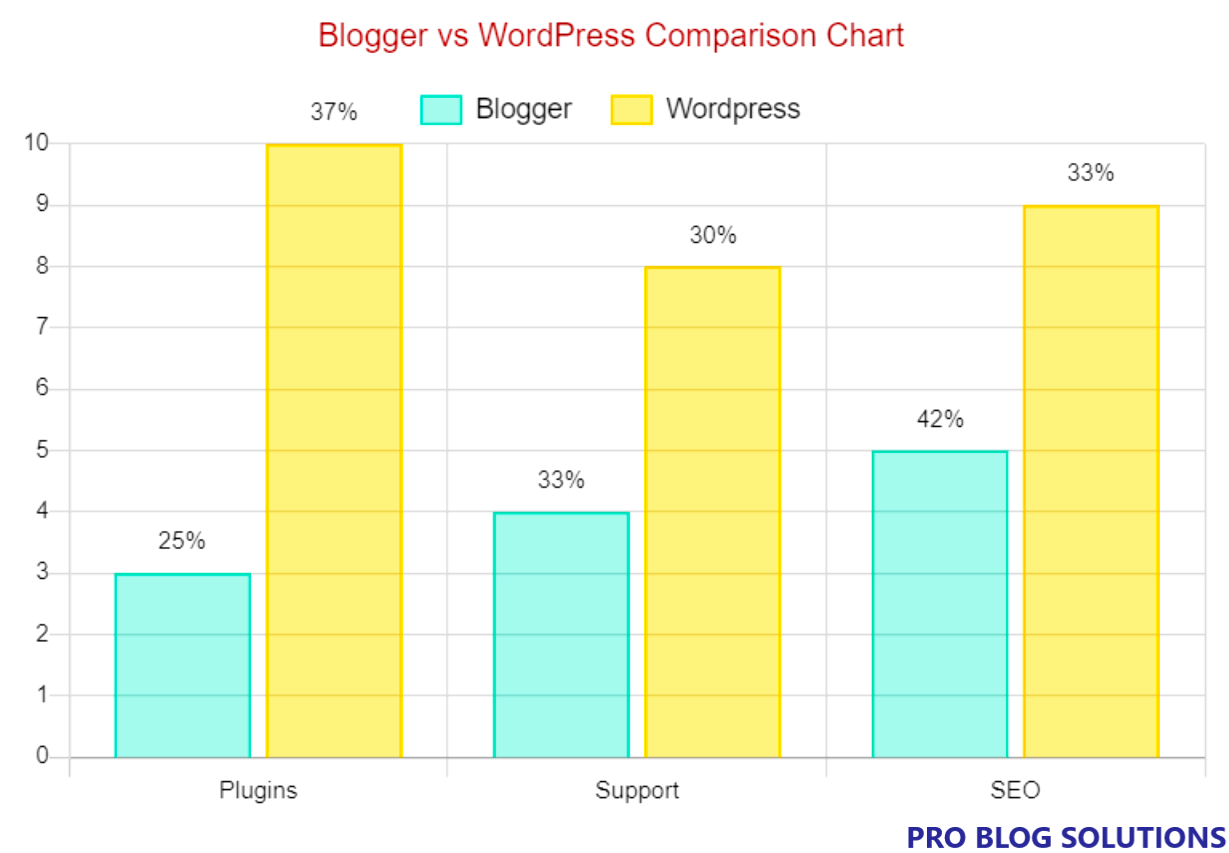
Though both platforms have great features, Blogger might not be the best blogging platform for an affiliate marketer.
Therefore, depending on your needs, you will choose the best platform.
You may also like to read:
- Tips to Get Approved Google AdSense Account
- Successful Internet Marketing Tips for Your Business
- How to Recover a Hacked Facebook Account?
- Why is Google AdSense Not Good for Your Business?
- How to Prevent Your AdSense Account From Getting Banned?
1. Blogger vs WordPress Comparison of Control
Blogger is a platform with minimal tools that enables you to perform only the limited functions of your site.
The available tools limit what you can do on your web. You cannot go beyond what is already provided.
On the other hand, if we compare Blogger to WordPress, WordPress is open-source software that allows you to add extra features.
Numerous plugins allow you to extend and modify the default functions to meet your website’s needs.
WordPress beats Blogger hands down as the best long-term platform for serious business people, such as affiliate marketers for business websites.
2. Website Transfer

Transferring your website and blog from Blogger to another host is an uphill task. You will risk losing your data SEO ranking during the move when you do this.
On the other hand, in the Blogger vs. WordPress comparison, WordPress allows you to transfer your website to whichever host you want without a problem.
It allows you to change your domain name, change the host, and move your web to other content managers without risking your content.
WordPress clearly has many advantages over Blogger in every respect.
Blogger vs WordPress Comparison Chart
Why should you do something twice when you can get it right the first time?
If you want to start a blog that is more than a private online blog, Blogger is not meant for you. WordPress is a better option in every case.
3. Security of Blogger vs WordPress
Blogger has an advantage because of the giant Google’s robust security system.
For this reason, if you are using Blogger, you will have no thought about managing your server’s security resources, creating backups, or even securing your blog. Google will do all these on your behalf.
WordPress is equally secure. However, because it is a self-hosting platform, it is paramount that you take care of your website’s backup and security.
The good news is that WordPress has plenty of plugins, which will make this exercise a simple one.
Blogger vs WordPress Comparison Chart
Since WordPress is very popular, many hackers make it a significant target.
Most users make their websites vulnerable by not updating their themes, plugins, and the whole software, but a good hosting provider should take care of all this for you without any additional cost.
4. Support of Blogger and WordPress
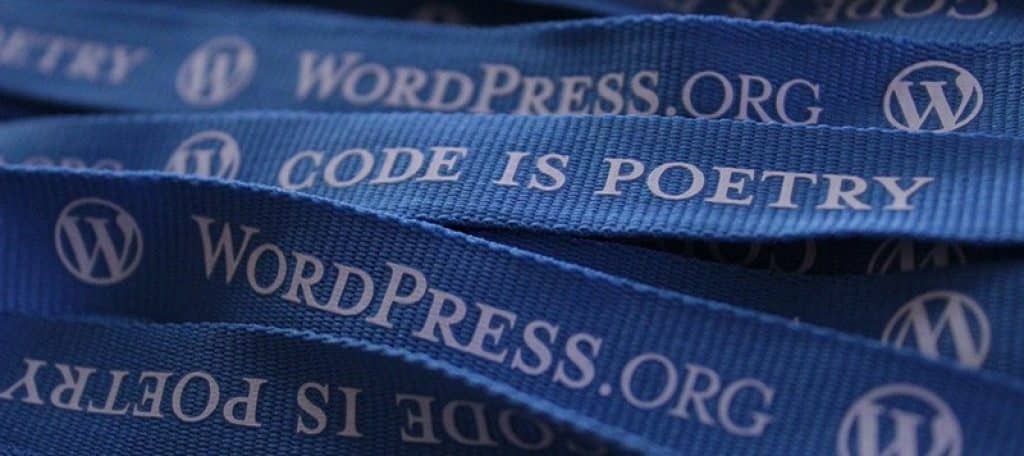
Blogger offers minimal support. It has a basic user forum and documentation, so there are few options for support.
On the other hand, WordPress has a robust and very active community support system. They have an IRC chat room where you can get instant help from WordPress’s experienced developers and users, community forums, and online documentation.
Several other companies are also providing premium support to WordPress. Simply put, WordPress has out-of-this-world support compared to its Blogger counterpart.
5. User Interface
Blogger comes with a limited number of themes by default. The already-built tools help you modify these template's backgrounds and colors. However, you cannot make modifications or develop new layouts.
Blogger also has non-official blogger templates. The only problem with these templates is that they are of low quality.
Blogger vs WordPress Comparison Chart
WordPress has several templates that you can use. All of these themes are free and of premium quality. These themes allow you to create unique and professional websites. There is a theme particular for almost every type of website on WordPress.
It does not matter what your blog needs. WordPress has numerous high-quality themes you can easily customize and modify to fit your site’s needs.
Countless companies make premium WordPress themes that provide precisely what you want.
6. Future of Blogger and WordPress
For a very long time, Blogger has not had any significant updates. Instead, we have witnessed Google remove some of its most popular services, such as Google Adsense for feeds, FeedBurner, and Google Reader.
The future of Blogger is not very promising. It is in the hands of Google. They reserve all the rights either to shut it or not.
Blogger vs WordPress Comparison Chart
On the other hand, WordPress is open-source, meaning its future is not in one company's hands.
It was created by a community of users and developers. It is famous globally, and most significant international organizations and businesses depend on it.
WordPress's future, compared to Blogger's, is reassuring and bright. Simply put, WordPress is here to stay.
7. eCommerce Solutions in Blogger vs WordPress

Are you looking for a platform to help you earn a living? Blogger does not have features to help you make money, and we have already covered this point in the comparison article on Blogger vs WordPress.
The only way to make money using Blogger is by displaying your advertisement through Google Adsense. To reach the third-party eCommerce platforms, you must integrate them with various selling tools.
On the other hand, WordPress comes with numerous plugins for advertising your web. It has no restrictions, so you can create an online storefront and make money.
Blogger is easy to set up and can be used in minutes. It is a perfect launchpad for your blogging journey. However, if you are serious about blogging and want to monetize your blog at some point, we recommend starting with the self-hosted blogging platform WordPress.
8. Cost Comparison of Blogger and WordPress
How much will setting up a WordPress or Blogger blog cost you? Well, it is absolutely free to set up a Blogger blog. You will use it for free for life.
Blogger has a shared sub-domain. If you want to remove the sub-domain, buy a new domain from a third party. To run a blog on Blogger, you only need to pay the yearly domain registration fee.
The WordPress blog is not free. You must purchase the host and domain name, which costs only a few bucks a year. However, some companies offer free domain names and hosting.
Blogger is cheaper because it is free, but WordPress costs around $30 to $250 annually.
However, considering the features that come with it, the money is worth it.
9. Usability in Blogger vs WordPress
Blogger is ready to use the platform, and since Google hosts it, you do not have to look for a host. You will also be issued a sub-domain name (yourusername.blogspot.com) unless you purchase a different domain name.
The only requirement for a Blogger blog is a Google account. Signing up and starting a blog on Blogger is effortless.
WordPress, on the other hand, is very popular for its simplicity. To start a WordPress blog, it is paramount that you buy a hosting plan and a domain name.
When you meet these two requirements, you can install your WordPress on your hosting server and connect it to your domain.
Once your blog is published, you can begin posting it. You can customize your blog to suit your needs.
10. Functionality and Features
Blogger lacks WordPress flexibility compared according to our blogger vs. WordPress comparison chart.
In Blogger, you cannot add themes, but you can add third-party scripts to improve some basic features. However, adding third-party scripts has limitations. Simply put, it is not possible to extend Blogger’s functionalities.
WordPress is highly flexible. This is because it is supported by a proactive community of users and developers.
Blogger vs WordPress Comparison Chart
WordPress has thousands of plugins and themes that you can use to add functionality and features. Some features you can change include contact forms, SEO, lead generation, etc.
The good thing about these features is that you can change your blog to any website you want it to be.
Pros of WordPress:
As mentioned above, it is worth noting that there are two versions of WordPress – WordPress.org and WordPress.com.
In this write-up, we are focusing on WordPress.org, and the following are some of its merits comparing Blogger vs WordPress comparison chart.
1. Flexibility:
WordPress is very flexible and has more space to grow and take your blog to another level.
2. Control:
This platform gives you the freedom as a user to have complete control, own it, and run it as you want.
3. It is monetizable:
You can monetize any of your blogs on WordPress whichever way you want. Some of the ways you can monetize your WordPress blog are affiliate marketing and Google Adsense.
4. It has plugins:
The platform has plugins for all functions and features. Plugins allow you to add as many features as you like and make any changes to your blog, even if you have no coding knowledge.
5. Blog management:
WordPress gives you the freedom to manage your blog from anywhere. You can use mobile apps supported by iOS and Android, a laptop, tablet, or desktop with Windows or Mac, or through the browser.
6. A wide range of Templates:
This platform has a wide range of design templates, so you can create a slick-looking design without any design know-how. Numerous free WordPress themes are available for bloggers to use.
7. Multiple resources:
WordPress has several online resources where you can get help with any problem. Many people are willing to help you. In addition, there are meetups and conferences where you can obtain support for your WordPress blog.
8. Open-Source Software:
WordPress is open-source software with a vast and vibrant community of designers and developers. If you need help designing your blog, you can quickly get someone to walk you through the process.
9. Easy Content Transfer:
WordPress allows you to import or export your content to and from other platforms.
10. SEO Friendly:
WordPress is renowned for its SEO friendliness. It becomes even more friendly when it is being used alongside SEO plugins. WordPress is the right choice if you run an SEO-dependent blog, like affiliate marketing.
11. Website and Blog Building:
You can use WordPress to build different kinds of websites and blogs. The number of websites and blogs you can create is as numerous as the themes. You can join their ad network, WordAds, to monetize your blog and make money. But you will need a custom domain name to be eligible.
Cons of WordPress:
Everything good thing has its drawbacks. The following are the cons of WordPress comparing blogger vs. WordPress comparison chart:
1. Needs Server and Domain Name:
You need a server to host your WordPress site and a domain name to install WordPress. These services cost a few bucks monthly.
2. It has a Learning Curve:
Getting used to WordPress has a medium-sized learning curve. This is due to the many technical opportunities it offers.
3. Managing Responsibility:
With WordPress, you manage your blog’s backup, uptime, and security. These are the primary features of any online site, but WordPress does not provide them.
4. Too Many Themes and Plugins:
WordPress has numerous themes and plugins. Determining which are ideal for your blog’s needs takes much time.
5. Cost:
Blogger is free to use, making it a better option for newbies. You want to cut costs until you can pay other companies' hosting fees.
Pros of Blogger:
The following are the merits of using a blogger comparing blogger vs. WordPress comparison chart:
1. Easy to integrate:
Since Google manages it, integrating its Analytics and Search Console is straightforward. Besides that, combining it with your Google Adsense account will give you the freedom to add advertising banners and earn money.
2. Simple gadgets:
Blogger does not have plugins. However, it has a manageable number of simple gadgets that you can use to create or improve your blog’s footer and sidebar.
3. HTML changes are possible:
You can make any HTML changes to your template through a browser interface.
4. Template changes:
You can change the template design. Simple changes include column width, background, color, and font size.
5. Default URL:
Whenever you sign up for Blogger, your URL is by default. The default URL given is yourname.blogspot.com. However, you can change this default URL to your blog’s domain name.
Cons of Blogger:
One of the main challenges of Blogger is that Google seems not to be interested in it anymore.
Therefore, there is a general lack of resources and development. The following are the main cons of Blogger in Blogger vs WordPress comparison chart:
1. Limited Design Templates:
Blogger has a limited number of choice design templates. This makes it very difficult for users to create a decent blog look and feel that suits their needs and is unique.
2. You Must have a Google Account:
You must have a Google account to use Blogger. This limits many bloggers who want to use Blogger but do not have Google accounts.
3. Owned by Google:
Google owns a blogger; hence, it does not allow you to own your content. When you do not own your content, Google can shut down your blog without explanation or warning, and there is nothing that you can do.
4. Limited:
Blogger is outdated, has numerous limitations, and is not future-proof. If you have a big ambition of starting a blog, such as running an online business, Blogger will not give you a conducive environment to grow.
SEO Differences for Blogger vs. WordPress
SEO is totally different if you talk about advanced SEO practices. However, if you focus on basic SEO, WordPress wins from every aspect.
WordPress for SEO: Blogger vs WordPress Comparison:
This is like the question of having WordPress or Blogger for AdSense up to some extent. WordPress has many plugins and options to improve your SEO ranking, even if you are new.
SEO has become very important today, increasing blog and website traffic and making it search engine friendly.
Blogger is also behind WordPress SEO in the Blogger vs. WordPress comparison chart. Although there has been a change in SEO in the past few years, that is not enough. While many plugins in WordPress can improve your blog’s SEO, evolution can do.
Bogger for SEO: Blogger vs. WordPress Comparison:
Blogger is not a good SEO option. However, one thing is certain: none of the platforms will help you rank higher if your content is low-quality.
Having some tag and label options, Blogger.com helps you rank, but WordPress has more opportunities to exercise.
More exciting articles for you:
- Best Pop-Under Ads Network to Earn $694 Per Month
- Internet Safety Tips to Avoid Being Scammed Online
- How to Protect Your Computer From Malicious Attacks?
- Best Mobile Marketing Ideas to Enhance Your Business
- How to Make a Good Internet Marketing Website?
WordPress For Making Money
If you are a startup and have no money to invest, it is good to have a free WordPress blog. The same goes for Blogger, but WordPress's earning potential is not comparable to Blogger's, as you can earn more on WordPress.
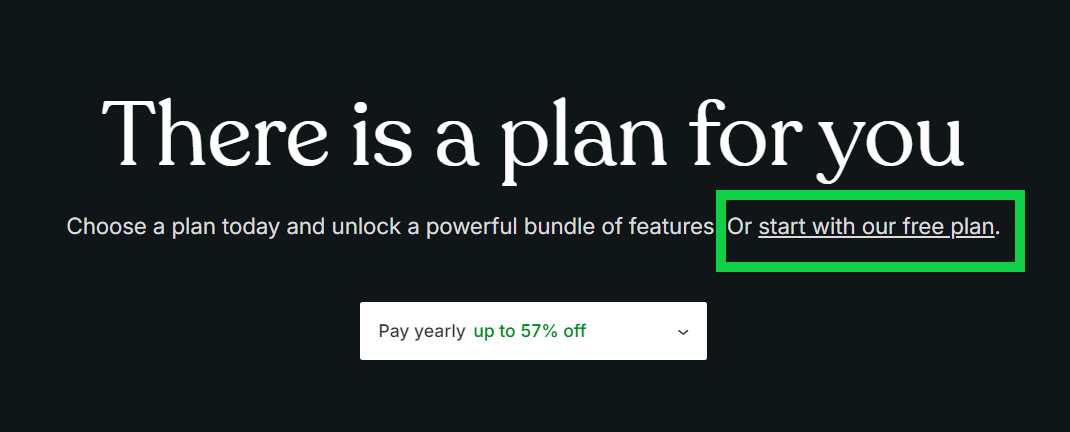
When we compare the Blogger vs. WordPress comparison chart, we see you have all the authority and ownership of the WordPress website.
You have a lot of features to take your business and earnings to the next level. So, WordPress is a better option for Blogger vs WordPress earning.
Blogger For Making Money
Blogger is great for starting a business when you have no money to invest in hosting. However, it is not a good option if you want to have a professional look at your business in the long term. On Blogger, you will have no ownership of the website.
Also, only limited options exist to take your earnings to the next level. So, if you are starting blogging to make money, then Blogger is not a long-term option.
FAQs: Blogger vs WordPress Comparison 2026
-
Which one is better, Blogger or WordPress?
Google has added some new SEO features, but Blogger lacks SEO optimization. A Blogger platform is better than WordPress, but the WordPress platform is better when you create a blog for no other reason than writing but to make money or build a long-term impact.
-
What is the difference between Blogger and WordPress?
Blogger is a simple service that lets you immediately create and publish a blog online. WordPress is a full-featured Content Management System for building websites.
-
Is blogger really free?
Blogger is a totally free blogging service. It provides free blog hosting and a free Blogspot subdomain for anyone to start. All Blogger's themes, gadgets, and other options are free for all, though there are some third-party themes you can pay for.
-
Is BlogSpot and Blogger the same?
BlogSpot and Blogger are not the same. BlogSpot is the domain service for Blogger. Both are owned by Google, and both are free to use. When you set up your blog, you’ll get your domain name from BlogSpot and use the Blogger platform for publishing.
-
Which blogging platform is best for earning?
The WordPress blogging platform is best for earning. While WordPress and Blogger support ads, you can take it further with WordPress. You can monetize your website any way you like, add subscription areas and a store, offer courses, paywalls, sponsorships, and more.
-
How much monthly traffic can the Blogger site handle?
Blogger is considered one of the best free platforms, but being free doesn’t mean it is slow and lacking. I definitely wouldn’t be concerned about traffic restrictions with your Blogger site. Blogger is owned by Google, and we all know how mighty Google is. If the Google servers can’t handle it, nothing can.
Conclusion on Blogger vs WordPress Comparison Chart 2026:
Blogger is a simple platform. It is very user-friendly so that even a newbie can write very quickly. Besides, you will not have to worry about backups, maintenance, and hosting as a user.
The major drawback of this platform is that it gives you minimal options for changing the feel, general outlook, functionality, and extra features.
Google has not developed it for a long time. Blogger's user interface and general usability are a bit outdated compared to its WordPress counterpart.
All these factors make Blogger not to be a good option, especially for long-term sustainability.
In other words, you cannot compare it to WordPress, which is constantly being improved and upgraded by a proactive community of developers.
In the battle between Blogger vs WordPress comparison chart, WordPress is a winner by a great margin.
Blogger vs WordPress Comparison Chart
WordPress allows you to create anything that your imaginative power can give you. The open-source community behind WordPress gives you numerous features unique to the platform.
When you decide to use WordPress, it will save you time and money. You do not have to create or design any function or feature from scratch. They already have design themes or plugins for everything.
Most importantly, most of these themes come free of charge. You can do all this even if you are not a coding expert. It gives you full ownership and control, feel, look, and freedom to present your content is another plus for WordPress.
For these reasons, WordPress stands tall in the Blogger vs. WordPress comparison chart. WordPress gives you complete control and is adaptable, meaning it has a medium-sized learning curve.
You also remember that you must register your domain name, manage your content's backup and security, and find a suitable host for your site. However, they have plugins that will help you in almost every process.
Most importantly, if you are a blogger or affiliate marketer and want to monetize your blog, WordPress is the king of monetizing your online business. It allows you to use any WordPress monetization option that suits you. If you like using Google Adsense on WordPress, you can do so.
The Verdict: Picking Your Perfect Platform
Choosing between Blogger and WordPress depends on your specific needs and goals. Here’s a quick breakdown to help you decide:
Blogger is ideal for:
- Beginners who prioritize a quick and easy setup.
- Casual bloggers who don’t require extensive customization or advanced functionalities.
- Those comfortable with monetizing primarily through AdSense.
WordPress is perfect for:
- Individuals who value complete design control and a unique blog identity.
- Bloggers who want to leverage plugins to enhance functionality and achieve specific goals.
- Anyone seeking diverse monetization options, including product sales and subscriptions.
- Those who prioritize search engine optimization (SEO) and want to actively optimize their content for search engines.
Ultimately, the best platform is the one that empowers you to create a blog that reflects your voice and vision.
Don’t be afraid to experiment! Start with a free Blogger account to get a feel for blogging. You can migrate to WordPress later if you crave more power and flexibility.
Beyond Blogger and WordPress: Exploring Other Options
While Blogger and WordPress are the heavyweights, there are other noteworthy blogging platforms to consider:
- Medium: An excellent platform for writers who want to create high-quality content and benefit from an existing audience.
- Wix: A user-friendly website builder with built-in blogging functionality. Ideal for those who want a simple drag-and-drop interface.
- Ghost: A minimalistic and open-source platform focused on writing and publishing. Perfect for bloggers who prioritize a clean and distraction-free reading experience.
After considering all these points, one thing is clear: WordPress is good if you can invest a bit, but if you are starting out, you can also use Blogger. Which platform do you use? Comment below.