Removing the malware is an expensive process once the malware has infected your computer. In this article, you will learn how to protect your computer from malicious attacks and potential threats and how to prevent such “infections.”
There are many types of malware, malicious software designed to disrupt the everyday use of your computer. Some malware types are nuisances to the one sitting behind the keyboard, while others can harm or destroy the computer. Another threat posed by malware is the invasion of your privacy, which can potentially cause considerable personal and financial harm.
Let's Understand Malware Types
Most malware gets onto your computer via web browsing, instant messaging, or peer-to-peer file sharing. Malware is a self-inflicted injury. You do it to yourself by using the Internet. Many people use the following terms interchangeably, but there are definite differences in the types of infections you can “catch” on your computer.
Many types of malware are available, some more harmful than others, but how can you protect your computer from malicious attacks? Some new malware samples are produced daily, and each strain has its own way of infecting and damaging computers.
Most Common Types of Malware
Here is the list of the most common types of malware:
Viruses: Viruses are the most common type of malware. They are self-replicating programs that spread from one computer to another by attaching themselves to other files. Once a virus is installed on a computer, it can damage files, steal data, or even bring the computer to a halt.
Worms: Worms are similar to viruses, but they are not self-replicating. Instead, they spread from one computer to another by exploiting security vulnerabilities in networks or operating systems. Worms can damage files and steal data but are typically more destructive than viruses.
Trojans: Trojans are malicious programs that are disguised as legitimate software. Once a Trojan is installed on a computer, it can perform various harmful activities, such as stealing data, installing other malware, or taking control of the computer.
Ransomware: Ransomware is malware that encrypts a victim's files and demands a ransom payment for the decryption key. The victim's files may be lost permanently if the ransom is unpaid.
Spyware: Spyware is malware that secretly collects information about a victim's computer usage. This information can include browsing history, keystrokes, and credit card numbers. Spyware can steal personal information, track a victim's online activity, or display unwanted ads.
Adware: Adware is malware that displays unwanted ads on a victim's computer. Adware can be used to track a victim's online activity and generate revenue for the adware publisher.
Botnets: Botnets are networks of infected computers controlled by a single attacker. Botnets can be used to perform various malicious activities, such as sending spam emails, launching DDoS attacks, or stealing data.
Rootkits: Rootkits are malware that gives an attacker complete control over a victim's computer. Rootkits are typically very difficult to detect and remove, which makes them a very dangerous type of malware.
These are just some of the most common types of malware. There are many other types of malware, and new types are always being created. It is important to be aware of the different types of malware and to take steps to protect yourself from infection. Now let's talk in detail about the most common types of malware:
Spyware Attacks

Spyware is a program that has been downloaded, usually unknown to you because it can be piggy-backed with some other type of desired program, usually freeware or shareware. Once this spyware is secretly installed on your computer, it can do such things as change computer settings, track viewed websites, collect passwords, history, and private information, and even record your keystrokes. This information is returned to the program’s originator or a third party. Spyware is extremely difficult to eradicate.
What is Adware?
A particularly annoying type of spyware is adware, which generates tremendous advertising in pop-up advertisements or banners scrolling across your screen. This program can track your activities and cause similar ads to pop up, hoping to interest you in related products. It can be quite intrusive and distracting but hardly as malicious as other types of spyware.
You may also like to read:
- Fix Message Blocked: Your Message To Gmail.com Has Been Blocked
- How to Install WhatsApp on PC and Fix Problems With Windows 10
- Common Email Problems and Solutions and How to Solve
- Smart Ways to Get More YouTube Subscribers With Proven Tips
- 7 Easy Ways To View or Mirror Phone Screen on PC Free
Harmful Trojan
A Trojan is a malware type that disguises itself as legitimate software that serves a malicious purpose. A Trojan may claim to be a free update, game, or antivirus program, tricking the user into installing it onto their device. Once installed, the Trojan works quietly in the background to steal sensitive data, install a backdoor or take other harmful actions.
Computer Viruses

When downloaded, a computer virus also rides on other programs' coat-tails and can reproduce and run when the host program is executed. Depending on its design, it can infect and corrupt files and sometimes cause hard drives to ‘crash’. A virus can infect other computers through email or file exchanges.
Worms Attack
A worm is a self-contained program that can replicate itself and uses a network to infect other systems on your computer. Depending on the worm's design, it can secretly send documents through email and even delete necessary files. Unlike a virus that causes harm to the computer and its files, a worm causes damage to other computers on the network and consumes bandwidth, thus slowing down your environment.
Online Spam
Spam is electronic junk mail, usually unsolicited. It uses up tremendous amounts of network bandwidth. Spam generally tries to sell you some product or service and is sent to generated mailing lists and newsgroups. Though it cannot cause you or your computer much harm, it is highly annoying and time-consuming to delete. It is estimated that more than 60% of all email on the internet is spam.
What are the Signs of a Malware Attack?
Slow Computer. If your computer is far too slow, then this signifies that your computer is infected with malware. This is because malware installs itself on your computer and runs programs in the background causing significant slowdowns and headaches.
Unwanted Pop-Ups. One of the most obvious signs that your network is under attack is pop-up windows. One mouse click can lead to a dozen or more floating pop-ups, mouse-over ads, or mass attack ads.
It may be Browser Hijacking. You might be under attack if you fire your browser and notice a new homepage, toolbars, or extensions.
Disabled Maintenance or Anti Virus Programs. When Malware infects your computer, it will often protect itself by disabling programs that typically detect and remove it. So if you notice that security programs fail to work, that could signal a malicious attack.
1. Only Use Trusted Antivirus and Malware Software

Some people still use a computer, smartphone, or tablet without antivirus and malware detection software, so how to protect your computer from malicious attacks?
Antivirus software like Norton, Kaspersky, Comodo, AVG, Avast, and Webroot may cost us more than self-described “free antivirus” applications. Yet, all have a longstanding tradition for effectively recognizing security threats.
There are free antivirus software downloads on the web, but do you want to trust your computer with any software? Furthermore, many totally free antivirus programs are themselves Potentially Unwanted Programs (“PUPs“) and come installed with some spyware.
2. Always Keep Anti-Virus Software Up to Date
We strongly urge all computer and laptop owners to install an antivirus program to protect them from malicious attacks. We also recommend at least one anti-spyware program, if not more than one. You should automatically set both programs to scan regularly, depending on Internet usage.
These programs can find and remove unwanted “infections” and prevent future installations. However, it isn’t enough to install these programs and think yourself entirely protected after that because new spyware and viruses are constantly being designed. You must update your anti-spyware and antivirus programs daily to catch these latest threats to protect your computer from malicious attacks.
3. Don't Open Suspicious-Looking E-mails
Never open suspicious-looking emails or attachments because most viruses are replicated via email. If it looks suspicious, delete it immediately to protect your computer from malicious attacks.
4. Always Backup Your Data

The only foolproof way to protect your data from being lost forever is by backing it in a trusted and secure online backup provider. Backing up your data with secure software will ensure your data is never actually lost. Going the extra mile and securing it with a trusted provider gives you even more security and peace of mind knowing the data is in good hands. If something happens to your laptop or computer, you can still retrieve all your information without hassle and headache.
5. Set Up a Firewall
Small business owners tend to think that because they are “just a small business,” no one would waste time trying to hack into their network.
The simple fact is that there are thousands of individuals out there who think it’s fun to disable your computer just because they can.
How to Protect Your Computer From Malicious Attacks
These individuals can strike randomly by searching the Internet for open, unprotected ports. As soon as they find one, they will delete or download huge files that cannot be deleted, shutting down your hard drive.
If you cannot delete these malicious programs, you’ll have to re-format the entire hard drive causing you to lose every piece of information you’ve ever owned unless you were backing up your files properly.
6. Keep Your System, Apps, and Browser Up-to-Date
Always install new updates to your operating systems. Most updates include security fixes that prevent hackers from accessing and exploiting your data. The same goes for apps. Be sure to review your browser security settings in addition to installing all-new updates.
FOR EXAMPLE, you can use your browser to prevent websites from tracking your movements, which increases your online privacy.
More interesting topics for you:
- Best Internet Safety Tips: How to Avoid Being Scammed Online
- How to Enable Mobile Data in Airplane Mode With 1 Easy Code
- Best Mobile Marketing Ideas to Enhance Your Business
- 9 Best WIFI Signal Booster Apps for Android Tablets and Phones
- How to Easily Open WebP Images in Windows 10 Solutions
7. Remove Unnecessary Software and Apps
Every computer comes bundled with miscellaneous software and apps you may never use. It will improve computer security by removing move those programs. This computer security tactic cuts down on a hacker’s points of attack.
8. Use Strong Passwords and Change Periodically

Creating a strong computer password is perhaps the easiest way to enhance your system's security. A strong password should also be between 8-15 characters long.
Passwords should never be written down and stored near or under your device.
How to Protect Your Computer From Malicious Attacks
Updating your computer password periodically will help in preventing brute-force password cracks. The stronger a user’s password is, the harder it is for a hacker to crack it potentially. It is generally good to update your passwords about every 60 days.
Even if you don't have time to apply all the steps we mentioned above, you can still use only these quick tips we mentioned below to protect your computer from malicious attacks:
Install an antivirus or anti-malware software. This is the most important step you can take to protect your computer from viruses, malware, and other malicious software. Many different antivirus and anti-malware programs are available, so be sure to choose one from a reputable company and keep it up to date.
Run antivirus scans regularly. Even the best antivirus software can't catch every threat, so running regular computer scans is important. You can set your antivirus program to scan automatically on a schedule or run scans manually whenever you think your computer may be at risk.
Keep your operating system and software up to date. Software developers regularly release updates that fix security vulnerabilities. By keeping your operating system and software up to date, you can help to protect your computer from attacks that exploit known vulnerabilities.
Use a firewall. A firewall is a software program that helps to protect your computer from unauthorized access. It can block incoming connections from the internet and outgoing connections from your computer. Most operating systems have a built-in firewall, but you may consider using a third-party firewall for added protection.
Be careful about what you click on. Phishing emails and malicious websites are two of the most common ways hackers infect computers with malware. Be very careful about clicking on links in emails or opening attachments from senders you don't know. Don't click on a link or attachment if you're unsure whether the link or attachment is safe.
Use strong passwords, and don't reuse them. A strong password is at least 8 characters long and includes a mix of uppercase and lowercase letters, numbers, and symbols. You should never reuse passwords across different websites or accounts. If you have trouble remembering passwords, you can use a password manager to help you keep track of them.
Back up your files regularly. If your computer gets infected with malware, it's important to have a backup of your files to restore them if necessary. You can back up your files to an external hard drive, a cloud storage service, or even a DVD or Blu-ray disc.
By following these tips, you can help to protect your computer from malicious attacks. However, it's important to remember that no security measure is foolproof. Taking action immediately is important if you think your computer has been infected with malware. You can run a scan with your antivirus software or contact a professional IT security company for help.
Here are some additional tips that you can follow to protect your computer from malicious attacks:
- Use a VPN when connecting to public Wi-Fi. A VPN encrypts your traffic, making it much more difficult for hackers to intercept your data.
- Keep your browser up to date. Like your operating system and software, your browser can also have security vulnerabilities. By keeping your browser up to date, you can help to protect yourself from attacks that exploit known vulnerabilities.
- Be aware of the latest threats. Hackers are constantly developing new ways to attack computers. It's important to stay up-to-date on the latest threats so that you can take steps to protect yourself. You can do this by reading security news websites and blogs or subscribing to security newsletters.
- Educate yourself about cybersecurity. The more you know about cybersecurity, the better equipped you will be to protect yourself from malicious attacks. Many resources are available to help you learn about cybersecurity, such as online courses, tutorials, and books.
With these tips, you can help to protect your computer from malicious attacks and keep your data safe.
FAQs About Protect Your Computer From Malicious Attacks:
-
Does a firewall protect against hackers?
Firewalls block all unauthorized connections to your computer (including those of hackers trying to steal your data) and even let you select which programs can access the internet so that you're never connected unknowingly.
-
Is VPN better than a firewall?
Unlike a firewall, a VPN doesn't allow you to establish data packet and network port restrictions on your computer. While some VPNs might feature a Killswitch that cuts Internet access if the VPN connection fails. The firewall will not help you bypass geo-restrictions online.
-
What is the best free antivirus?
AVG AntiVirus Free offers the same excellent antivirus protection engine as Avast Free Antivirus, with helpful bonus features. You can still try Avira if it suits your needs to protect your computer from malicious attacks.
Final Words on Protect Your Computer From Malicious Attacks:
New threats are always emerging, so you should download up-to-date definitions from your software provider. While nothing guarantees against infection, antivirus and anti-spyware software can go a long way toward helping protect your computer from malicious attacks.
Though no one program can be relied on to keep your computer completely clear of spyware and viruses, there are many reputable anti-spyware and antivirus programs available on today’s market.
It is much easier to prevent your computer from being infected with this malware mentioned above than trying to get rid of them, so browse the internet wisely. Cleaning a computer of unwanted spyware and viruses can be costly and lengthy. “An ounce of prevention is worth a pound of cure,” so the saying goes.

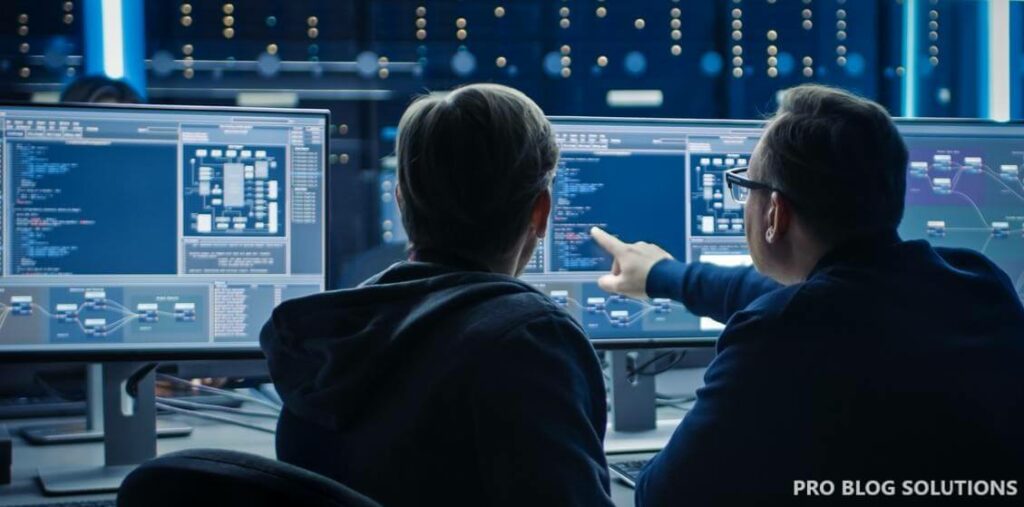





Your article gave me a lot of inspiration, I hope you can explain your point of view in more detail, because I have some doubts, thank you.