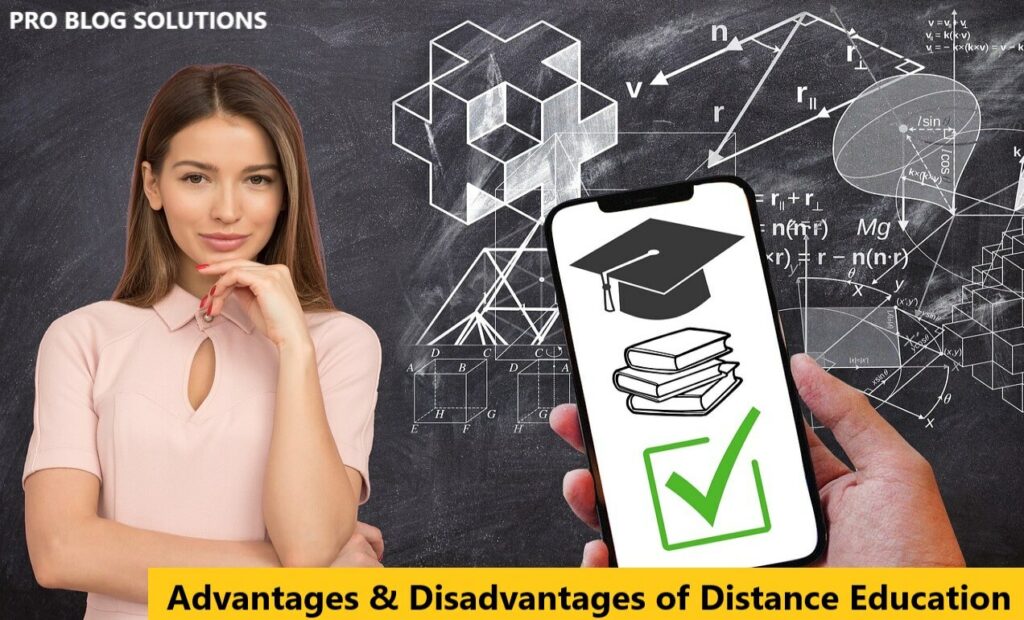Free Savefrom.net Alternatives to Download Videos Online in 2025: Savefrom.net is one of the most famous and easy-to-use online tools, which has helped us download videos online and web series from YouTube, Facebook, Vimeo, Dailymotion, and many other social media sites to enjoy offline.
The process was quite simple and easy, but since we can’t access the site anymore in some countries, all of us are in search of alternatives that are as easy and the same as savefrom.net.
As we all know, the internet is a treasure box. We have answers to every question. It has many of the best alternative sites of saveform.net for saving videos and different kinds of music offline from the Internet.
Several downloading software is flooding the internet, and we have listed some handy options. So, in this article, we have mentioned a few choices of savefrom.net alternative websites.
This will give you the same downloading and video quality experience, and you can even download high-end movies that were not possible to download on the savefrom.net site.
What is Savefrom.net?
SaveFrom.net is a popular online video downloader that allows users to download videos from various websites, including YouTube, Facebook, and Instagram. While it has its benefits, there are also some potential drawbacks.
Pros of Savefrom.net:
Easy to use: SaveFrom.net has a simple and user-friendly interface that makes it easy to download videos.
Supports a wide range of websites: The tool can download videos from numerous websites, including YouTube, Facebook, Instagram, Vimeo, and Dailymotion.
Multiple download options: SaveFrom.net offers various download options, including different video resolutions and formats (MP4, MP3, etc.).
Free to use: The service is free, with no hidden fees or charges.
Cons of Savefrom.net:
Security risks: The website has been criticized for its security practices. Some users have reported issues with malware and phishing attempts on the site.
Reliability issues: SaveFrom.net can sometimes experience downtime or glitches. Users may encounter occasional errors when trying to download videos.
Limited features: Unlike other video downloaders, SaveFrom.net may lack certain advanced features, such as batch downloading or video editing options.
Ad-supported: The website relies on advertisements for revenue, which can be intrusive and annoying for some users.
SaveFrom.net can be a convenient tool for downloading videos from various websites. However, it is crucial to be aware of the potential drawbacks, including copyright concerns, security risks, and reliability issues.
What’s “Wrong” with SaveFrom?
- It is shut down in certain countries, such as the US.
- Output quality is capped at 720p.
- Some downloads don’t come with sound.
- Limited video convertibility (mp4 only).
- No bulk downloads (e.g., for YouTube playlists).
- No scheduled downloads.
- There is no customer service if you need it.
SaveFrom is efficient and reliable in fetching videos from popular websites such as YouTube, Facebook, and TwitterX.
However, its biggest drawback is that the output quality options are limited, with 720p being the highest resolution for download, although it can sometimes go as high as 1080p.
Moreover, SaveFrom lacks a video conversion feature, meaning users must stick with the MP4 format. In addition, you can’t execute downloads in batches or schedule downloads for later.
This article looks at some of the best alternatives to SaveFrom. Read the article entirely and choose an alternative to savefrom.net that fits your preferences.
Why Use an Online Video Downloader?
Online videos have become an integral part of our lives. We watch them for entertainment, education, and information.
However, there are times when we want to watch videos offline, such as when we're travelling or have a limited internet connection. This is where online video downloaders come in handy.
An online video downloader is a tool that allows you to download videos from websites like YouTube, Vimeo, Facebook, and more.
You only need to paste the video URL you want to download into the downloader's website, which will do the rest.
You might want to use an online video downloader for many reasons. Here are just a few:
- Offline viewing: Download videos to watch them offline, even without an internet connection.
- Save bandwidth: Save bandwidth by downloading videos instead of streaming them.
- Create your own video collection: Build your own personal video library by downloading your favourite videos.
- Access videos on devices without the internet: Watch videos on your phone or tablet, even if you don't have an internet connection.
- Share videos with others: Easily share downloaded videos with friends and family.
In addition to the benefits mentioned above, online video downloaders offer several other advantages:
- Ease of use: Online video downloaders are very easy to use. You don't need any technical expertise to download videos.
- Speed: We all know that online video downloaders are fast and efficient. You can download videos in a matter of seconds or minutes.
- Compatibility: They are compatible with various devices, including computers, smartphones, and tablets.
- Variety of formats: Online video downloaders support a variety of video formats, so you can choose the format that best suits your needs.
Before using an online video downloader, it is essential to keep the following things in mind:
Copyright: Ensure you have permission from the copyright holder to download the video.
Legality: Downloading videos from some websites may be illegal.
Safety: Make sure your online video downloader is reputable and safe.
Virus protection: Scan downloaded videos for viruses before watching them.
Online video downloaders are a valuable tool that can be used for various purposes. They are easy to use, fast, and efficient.
You may also like to read:
- HubSpot Review: Features, Pricing, Pros and Cons
- How Much Does AdSense Pay for 1000 and Per One View?
- 23+ Best Blogging Tools You Need to Be Successful
- Is UserTesting Legit or Scam? UserTesting Review
- HostArmada Review: New But Robust Hosting Provider
Which Features Anyone Should Look in an Online Video Downloader?
When choosing an online video downloader, several essential features must be considered. Here are some of the most important features to look for:
Supported Websites:
Ensure the downloader supports the websites from which you want to download videos.
Some downloaders only support a few popular websites, while others support a more comprehensive range. For example, if you want to download videos from YouTube, make sure the downloader supports YouTube.
If you want to download videos from Facebook, make sure the downloader supports Facebook.
Supported Video Formats:
Check to see if the downloader supports the video formats you need. Most downloaders support standard formats like MP4 and MP3, but some also support less common formats like FLV and WMV.
For example, if you want to download a video to play on your computer, make sure the downloader supports MP4.
If you want to download a video to play on your smartphone, make sure the downloader supports MP4 or 3GP.
Video Quality:
Some downloaders allow you to choose the video quality you want to download.
This is important if you want to save space on your device or need a high-quality video.
This means you should choose a lower video quality to save space on your device. If you need a high-quality video for editing or presentation, choose a higher quality.
Download Speed:
The download speed can vary depending on the downloader and your internet connection.
Some downloaders offer faster speeds than others. For example, if you have a slow internet connection, choose a downloader that offers slower download speeds.
If you have a fast internet connection, choose a downloader that offers faster download speeds.
Batch Downloading:
If you want to download multiple videos simultaneously, ensure the downloader supports batch downloading.
If you want to download multiple videos from the same website, use batch downloading. This will save you time and effort.
Additional Features:
Some downloaders offer additional features, such as converting videos to different formats, extracting audio from videos, and downloading subtitles.
Simply put, if you want to convert a video to a different format, use the converter feature.
If you want to extract audio from a video, use the audio extractor feature and to download subtitles, use the subtitle downloader feature.
Here is a table that summarizes the essential features to look for in an online video downloader:
| Feature | Description |
|---|---|
| Supported Websites | The websites the downloader can download videos from. |
| Supported Video Formats | The video formats the downloader can download. |
| Video Quality | The quality of the videos the downloader can download. |
| Download Speed | The speed at which the downloader can download videos. |
| Batch Downloading | The ability to download multiple videos at the same time. |
| Additional Features | The downloader may offer additional features, including a converter, audio extractor, and subtitle downloader. |
Savefrom.net is a popular tool for downloading online videos, but it’s not the only one. There are many free alternatives available that offer similar functionality.
Whether you prefer online tools or desktop programs, there’s something for everyone on this list.
So, the next time you need to download a video, try one of these best alternatives to savefrom.net in 2025.
Best SaveFrom.net Alternatives to Download Videos in 2025
Below are some websites that we have tested and tried ourselves. However, you can choose any website as an alternative to savefrom.net.
We will also mention some easy steps to follow while downloading free videos from each site.
Disclaimer:- This content contains legit and knowledgeable information. We don’t publish any unethical content to misguide readers.
1. Downvid

Downvid is almost the most used website as a savefrom.net alternative. You won’t explore as much as you were able to explore in savefrom.net, but it will support free downloads from most video streaming sites and social media platforms.
Downvid provides different video resolutions like 1080p, 720p, 480p etc. Similarly, the video size also depends on the video resolution.
One prominent feature of Downvid is that it allows users to download a complete playlist from YouTube.
Remember, it can only download a whole playlist from YouTube; from other sources, it can download single videos.
It accompanies a structure for downloading the video and supports many devices to download content in both MP3 and video formats.
Downvid video downloader allows you to download videos in multiple formats, including MP4, M4A, and 3GP, from various sources, which include 9GAG, Akıllı TV, Bandcamp, Bilibili, Bitchute, Blogger, BluTV and Buzzfeed.
You can also download audio files if they are available.
2. SaveMedia
One of the awesome video-downloading websites, just like savefrom.net, is SaveMedia. SaveMedia is a free, straightforward, and quick site to download a free video. It is among the best alternatives to savefrom.net.
It is a video downloading and converting website compatible with PCs and mobile phones. You can use it for free, and the process is quick.
It has smart download features and procedures. If you don’t want to use extensions or software to download a video, then it can be the best choice to savefrom.net.
You must put the URL link in the box to download a video. Then select your desired video format and resolution, and you are all set to click on download.
You won’t need any download manager and accelerator; it also helps you get your videos back from over 500 websites, social networks, and video platforms.
3. Keepvid
Keepvid has a similar functionality and process to savefrom.net; it allows you to download videos from simple to complex video streaming platforms.
The prominent feature is that it can download videos from almost all popular websites, which is generally not supported by most video downloaders.
It has a friendly and user-appealing interface. It is a multifunctional alternative for savefrom.net. You will just need to provide the video URL.
After that, the website will ask you to select the desired format of the default option and then click on download. In Keepvid, you can download only audio files and videos.
If you want to download a series of videos from YouTube, provide the playlist to the site, which will list all the URL links of each playlist video.
The only demerit of the website is you can’t download a complete playlist; you will have to download each video individually.
Keepvid offers many conversion options and helps you to download MP4, 3GP, and MP3 formats.
You can watch videos right after that on your device without installing any other software, given you have a media player like VLC.
4. Y2mate
You must wonder why we have mentioned this site as the best alternative to savefrom.net. Y2mate will allow you to download any playlist or video from YouTube.
It has a user-friendly interface, is very easy to use, and a very reliable video downloader. This video downloading tool allows you to download every video from YouTube.
It likewise supports video formats like MP4, M4V, 3GP, WMV, FLV, MO, MP3, etc.
You won’t need to sign up on the website. Enter the YouTube video URL to download, or simply enter the keyword in the website to search for all the related videos.
However, y2mate isn’t liberated from ads. Besides being a committed YouTube downloader, it lets you download up to 1080p video quality.
5. CatchVideo
This is another one from our list of best savefrom.net alternatives.
Like all other video downloading sites, it will allow you to download videos from popular sites like YouTube, Facebook, DailyMotion, Vimeo, etc.
You can download videos of any desired quality and format, like MP4, WebM, FLV, 3GP, 720p, 1080p, 4k, etc.
Still, you can only download them with the desired quality if the original video platform supports it.
Free CatchVideo Extensions:
- You can download the “Catchvideo helper” extension to catch video links for YouTube Dailymotion and other websites for your browser. Install Here
- The bookmarklet for your browser links toolbar to fetch links while surfing a video website. Install Here
This site is compatible with any web browser. You can easily download videos and extract audio files from them on this website.
You only need to copy the URL link of the video you want to download, paste it into the website, and click on check to start the downloading process.
6. Video Grabber
Video Grabber is a multifunctional video-downloading website that allows you to download free videos.
Various video quality formats are available and can be converted from one format to another.
Here, you can also look for many videos, and they also provide suggestions that you can download. This website also supports screen recording.
This application allows you to download YouTube videos for free and videos from Areena, MTV, Seiska, and several other websites.
With just one click, the video will be displayed in all available formats, such as MP4, FLV, 3GP, WMV, WEBM, MP3, etc. Then, you have to download the video in your preferred format. It also supports downloading videos in HD quality.
Main Features of Video Grabber:
- Fast and straightforward video download and conversion.
- Supports multiple format outputs.
- App and online use.
- Remove the black bars from the video.
- Use photos to create videos.
Like all other alternatives of savefrom.net, you need to paste the URL into this website and click on download.
Assuming the video's resolution is low, you can build the resolution likewise. You simply need to pick the quality configuration, and then the video will change over to that automatically and begin the download.
7. ClipConverter
You can also use ClipConverter as a perfect alternative to savefrom.net. It helps download videos from popular websites like YouTube, Daily Motion, etc.
It also helps to collect and store videos from social media. ClipConverter extension is also available for all types of web browsers. The site does have a desktop version for both Mac and Windows.
Clip Converter is a free online media conversion application that allows you to record, convert, and download nearly any audio or video URL to common formats.
This free and fast converter lets you watch your favourite YouTube videos offline on your PC, TV, or nearly any other device.
Downloading high-resolution videos (HD, 720p, 1080p, 4K) is also available on this website.
It's not just downloading videos but also converting videos. It converts videos of one format into popular formats.
We think it is one of the rarest sites that allows you to upload local videos to change their format, and downloading 4k HD videos is also possible on this website.
You just need to copy the URL of the video from the original site which you want to download. Paste the link on the site and click download to start the process.
8. SnapDownloader
We all want a website that will make downloading videos a little easier.
Savefrom.net was a website that was preferred by individuals primarily because of its sleek interface. Like savefrom.net, SnapDownloader is the most suitable site with an intuitive UI.
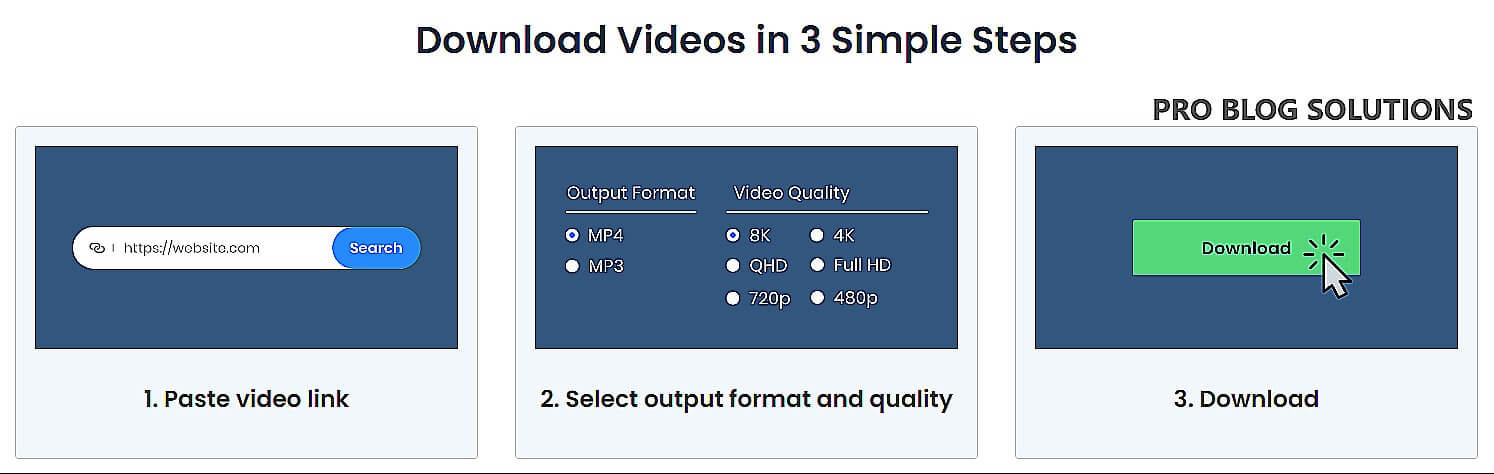
SnapDownloader is easily the best video downloader, and its unique features and ease of use on both Windows and macOS platforms make it an unbeatable choice.
It allows you to download videos in multiple output qualities up to 8K resolution and save videos in any quality you want.
SnapDownloader works with over 900 websites, and if you need to download multiple videos in one go, you can use its bulk download feature.
It also allows you to download music or audio in any video and in different formats.
While Savefrom.net downloads at the speed of your browser, the SnapDownloader app supercharges your download speeds, so you never have to wait for long.
There’s 24/7 customer support on standby if you run into any difficulty.
9. PasteDownload
PasteDownload is another best option against savefrom.net, as you can use this downloader to download videos from video niche websites and social media platforms.
You can use pastedownload.com to download videos from YouTube, Facebook, Twitter, Daily Motion, TED, and Instagram, among many other sites.
Paste Download now supports more than 500+ video sites on the internet. You can read more about the information here: Universal Video Downloader.
PasteDownload, like savefrom.net, lets you download videos in various quality levels. However, this is dependent on the video you want to download. Overall, the service limits the highest download quality to 720p.
One of the primary advantages of using paste download is that it is simple to use and does not require any extra software or technical knowledge.
Users just copy the video's URL and paste it into the pastedownload.com website to download it. The tool will then provide a download link for customers to download the movie to their devices.
Even though this is a video download service, you can extract audio from videos by selecting the audio download choices.
Recommended for you:
- PPD Sites for Publishers | Pay-Per-Download Networks
- Best AI Tools to Boost Productivity with 89x Results
- Digital Marketing Tips to Grow Local Business
- Benefits of Using an Inventory Management System
- Best Online Plagiarism Checker Tools
10. DetURL
DetURL is one of the top savefrom.net alternative options available worldwide.
It easily allows video downloads from YouTube and supports downloads from high-end video streaming sites and social media platforms.
You need the video URL to download it from this website, then select the video format and click on download.
Using this site is entirely free. The most cherished part of this site is that It allows you to download videos of all formats and resolutions.
Unlike all other best alternatives of savefrom.net, the only demerit of this website is that it doesn’t act as a converter. It won’t be able to convert videos from one format to another.
11. 4K Video Downloader
In the ever-evolving landscape of online video downloaders, 4k Video Downloader stands out as a powerful and versatile tool designed to empower users with seamless video access.
Offering many features and functionalities, this downloader has earned its place among the top choices for video enthusiasts worldwide.
It lets users download high-quality videos, ensuring a visually captivating viewing experience.
It goes beyond individual videos by facilitating the batch download of entire playlists and channels.
4K Video Downloader offers cross-platform compatibility, ensuring accessibility for many users.
A standalone mobile version of 4K Video Downloader is available for Android. You can download it by visiting the product page from your Android device or get it directly from the download page on desktop and mobile.
The Android version of 4K Video Downloader is free, and with its help, you can download single and multiple videos at once.
You can grab high-quality content and up to 8K resolution and save it to your phone in various video and audio formats.
12. CleverGet Video Downloader
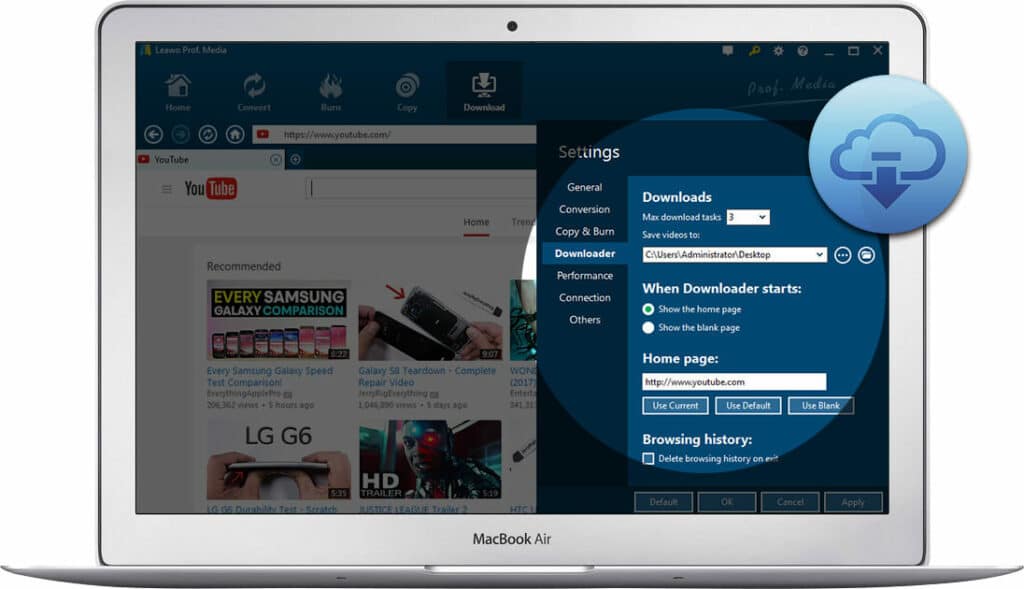
CleverGet Video Downloader is a tool for downloading 720P and 1080P videos, music videos, etc. It has functionalities for downloading live-streaming videos.
It will let you download videos from more than 1000 sites. It provides 6X higher speed. The tool is compatible with Windows and Mac OS.
Main Features CleverGet Video Downloader:
- CleverGet Video Downloader can download most of the videos available on the internet.
- It can provide precise video information so that you will download the video with the correct parameters.
- It has a built-in video player to play the downloaded videos.
It provides a better user experience through smarter downloading settings. It uses advanced video loading and hardware acceleration technology to provide 6X higher speed.
CleverGet Video Downloader is available with a 1-year license for $29.95/year and a lifetime license for $39.95. You can try the platform for free.
FAQs about Best Free Savefrom.net Alternatives in 2025:
What is Savefrom.net?
Savefrom.net is a popular tool for downloading online videos from a variety of websites. It allows you to download videos in various formats and resolutions easily.
Is it legal to download online videos using these tools?
The legality of downloading online videos can vary depending on your location and the website’s terms of service. Always ensure you follow the law and respect copyright when downloading videos.
How do I choose the best online video downloader for my needs?
Consider factors like the websites you want to download from, the video formats and resolutions you need, and the features and interface of the tool. Try out different options and see which one works best for you.
Final Words on Free Savefrom.net Alternatives to Download Videos
The Internet is full of alternatives to every problem. There are a thousand alternatives to savefrom.net for mobiles and PCs, but we all need a site that is easy to use and will download videos fast.
So, in this article, we have mentioned some selected best alternatives of savefrom.net; you can use whichever website you feel comfortable with.
We hope this article helped you by providing the best saveftom.net alternative to download YouTube and other videos in 2025.
Let us know in the comments below if you have any doubts or queries. Share this article with your friends and family so that they can enjoy downloading videos from YouTube and Facebook online.