Recently, we got an email from AdSense in which Google AdSense said, “We found some policy violations on your site, problogsolutions.com. We can't serve ads on your site until you fix these issues. You need to resolve these issues to be able to use AdSense.” So, questions arise in our minds:
Valuable inventory: no content
Valuable inventory: scraped content
Valuable inventory: templated Page
Valuable inventory: nonsensical content
Valuable inventory: under construction
Remember that only policy violations must be fixed. Publisher restrictions don’t require changes; however, content with publisher restrictions receives restricted ad serving.
Google Adsense approval is like a dream these days. Over a billion blogs are out there, and most niches are saturated.
They start rejecting even good-looking websites because of this Google AdSense policy violation.
Think twice before doing a blog if you are falling under this niche in 2026:
- Insurance
- Cooking
- Technology or Gadgets reviews
- Mobile phones reviews
- Hosting reviews
- Song lyrics
- Quotes
- Viral videos
These are some very saturated niche examples. If you fall under one of these topics, we advise you to change your niche or topic unless you have 100+ high-quality blog posts.
Always go with the micro-niche and mix many topics in a single blog or website.
Micro-niche example: If you are planning to write a pet blog, try to narrow it. Try something like Dog blog, a cat blog, or even specific breed animals, if possible.
Google AdSense Policy Violation Details in 2026
What is a Google Adsense Policy Violation?
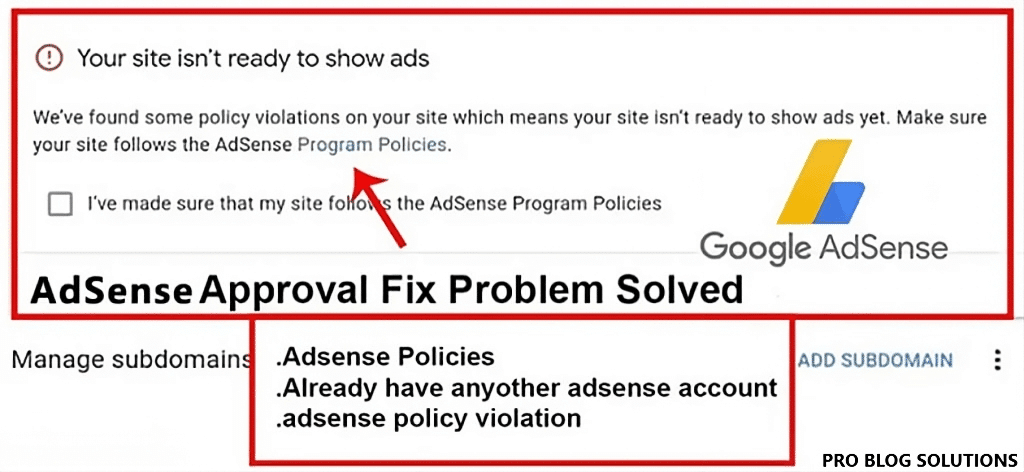
Google Adsense policy violations occur when publishers violate Google ad policies and get their ad accounts suspended or ads temporarily removed from their websites.
Google Adsense demands something unique and fresh from its publishers.
You can check out 35+ micro-niche Ideas if you are out of topics. My friend explained everything in this sheet, from what niche to go with traffic, affiliate ability, seasonal or not, and an overall score for better understanding for a noob blogger.
UPDATE ABOUT GOOGLE ADSENSE POLICY VIOLATION: These days, Google AdSense strongly considers the quality of pages where ads are displayed and takes this very seriously.
Anyway, Let’s go back to how to fix Google AdSense policy violations.
So we will share some everyday things to do before applying for Google Adsense or how to improve if your website or blog is rejected because of a Google Adsense policy violation.
IMPORTANT: Most applications for Adsense are unsuitable, and the generic refusal message says there are policy violations. That doesn’t necessarily mean serious violations. It’s just that the site is unsuitable for Adsense.
They are looking for high-quality, well-maintained, and well-established sites that offer something new and original, attracting visitors from search engines, not in overdone niches.
If yours doesn’t fit that, it will be turned down or a policy violation error.
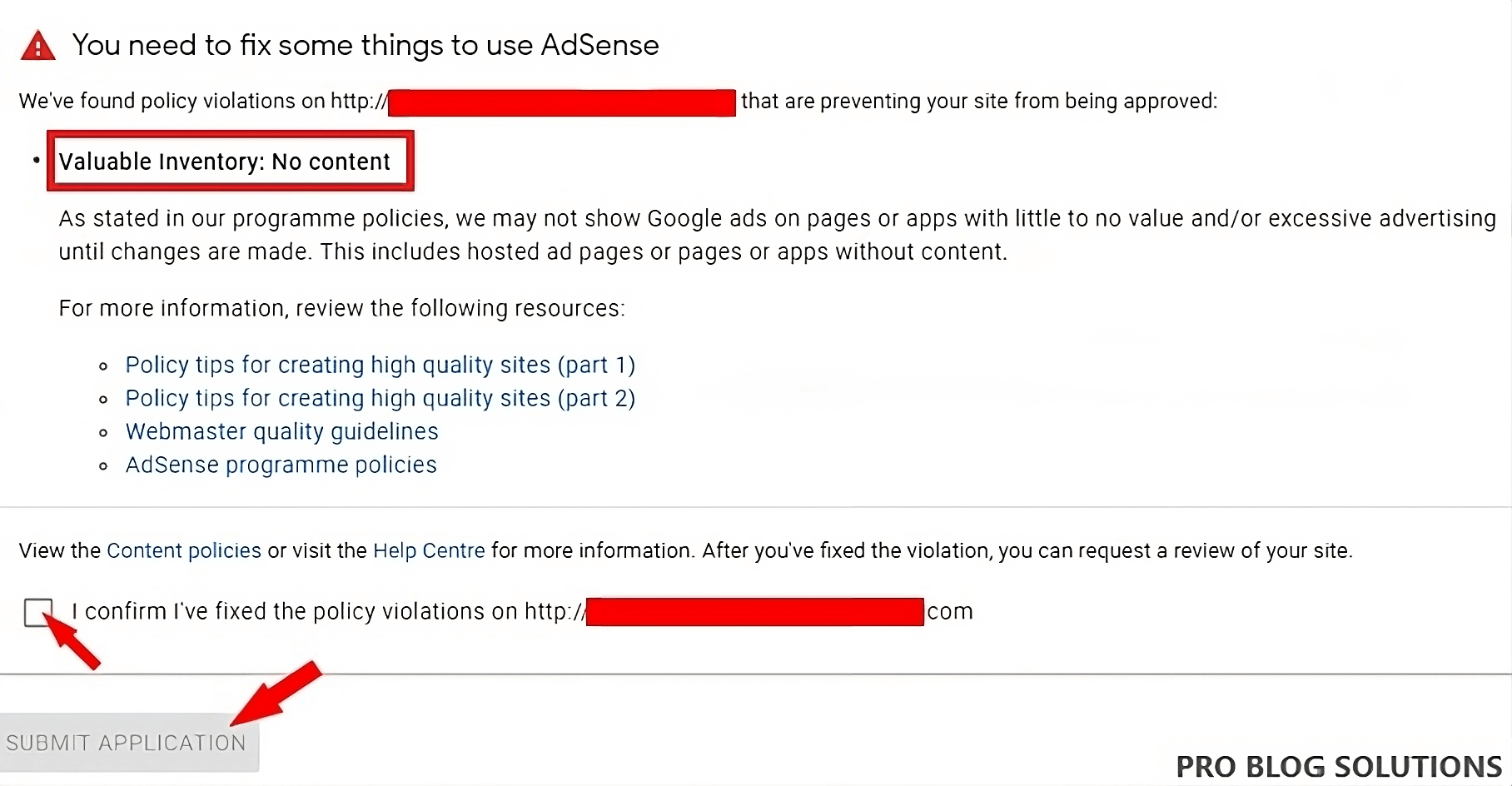
Rectifying the exact issue is complicated if you get this policy violation error. Most of the time, Google AdSense explains the problem such:
Valuable inventory: nonsensical content
Valuable inventory: no content
Valuable inventory: templated Page
Valuable inventory: under construction
Valuable inventory: scraped content
So, Let’s talk about the Google AdSense policy violation issue. This occurs because of multiple problems.
We have explained the steps below to resolve this policy violation. Make sure you follow all the steps before reapplying for Adsense.
Explanation of the Google AdSense Policy
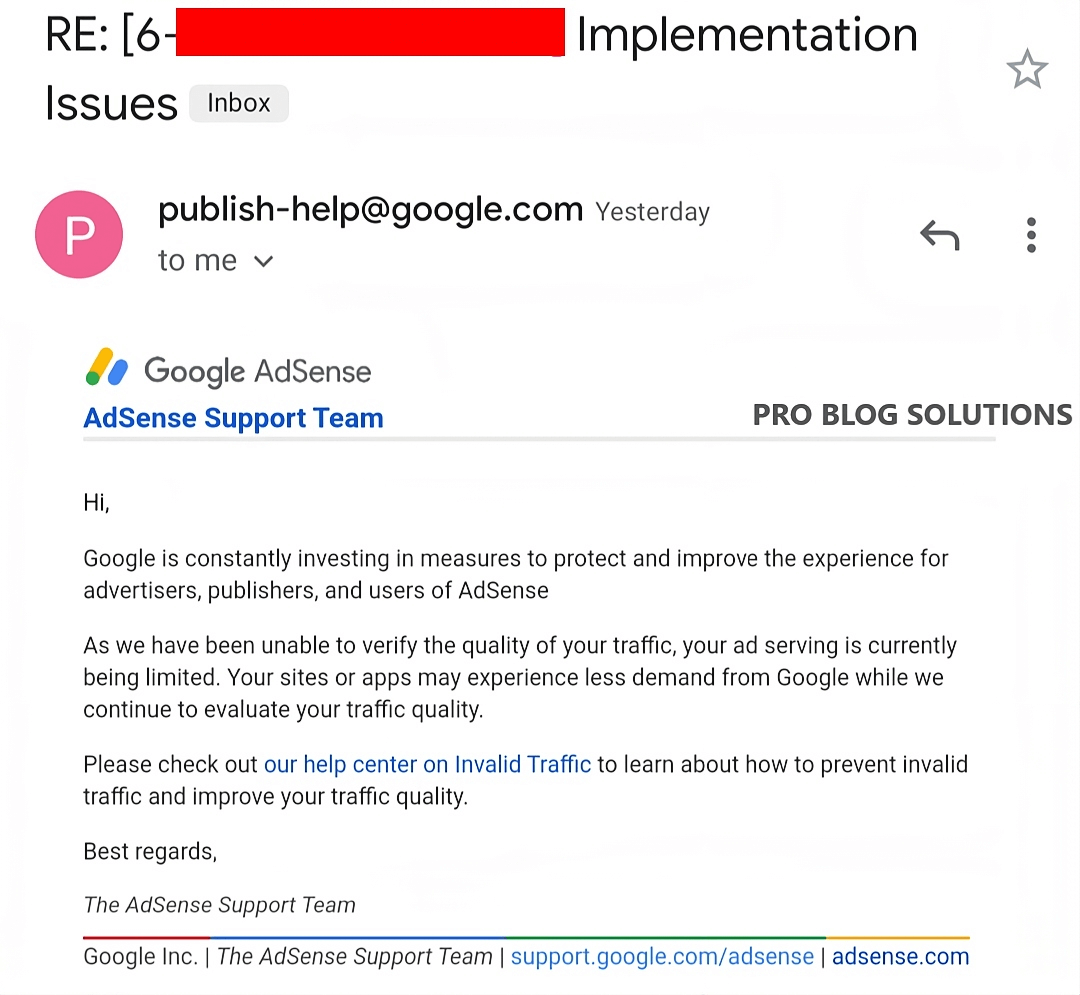
Google AdSense Policies (and there are a few) lay out the different rules publishers must obey.
These rules cover everything, from ad placement to soliciting clicks, content, and user privacy.
Violating these rules can result in a warning, penalty, or even permanently suspending your account.
The policies were designed to ensure ads don’t manipulate visitors or result in a poor user experience. Unfortunately, it’s also straightforward to violate the strict Google AdSense policies.
It’s critical to read through the different help pages provided by Google to familiarize yourself with the rules.
Consider looking at the following pages:
What Happens if You Violate Google’s Policies?
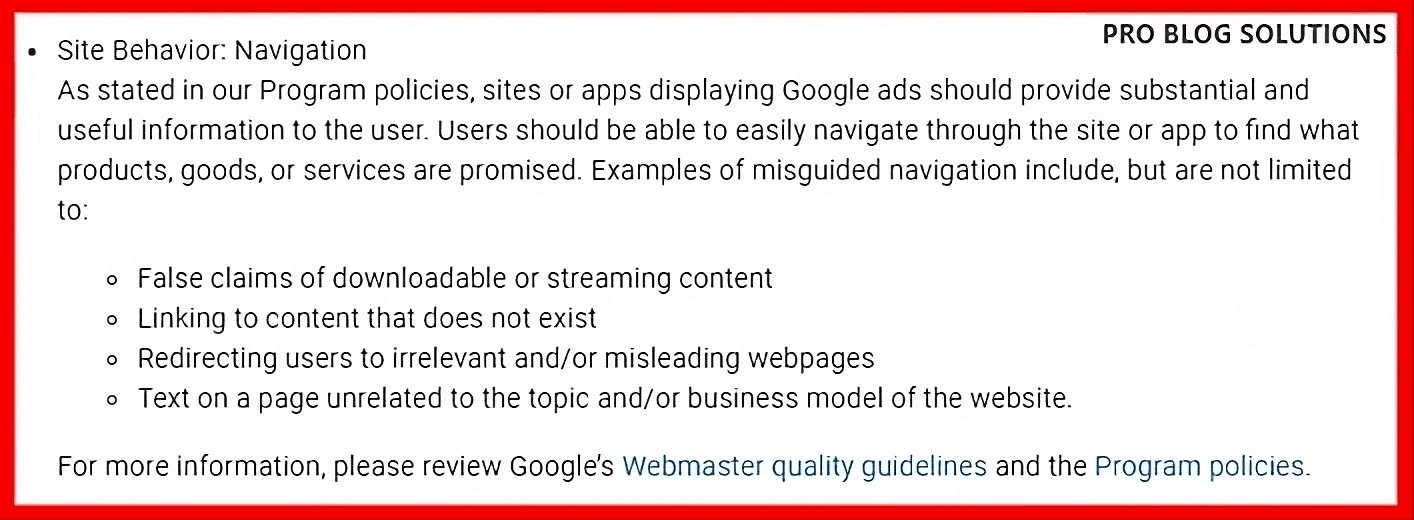
If you violate Google’s policies and your site is blocked from ad-serving, you must follow their review process to get reinstated.
First, be patient; Google can take up to 45 days to decide. Second, adhere closely to Google’s policies.
At the same time, your application is being reviewed; contact them if you need any clarification on something they tell you that goes against their policies via the AdSense support page.
Additionally, while your application is under review, avoid making significant changes. Don’t change your template or theme or move any content around on your website.
Even moving small things can potentially be a violation of policy.
General Guidelines That Can Help You Avoid Adsense Policy Violations:
- Avoid invalid traffic: Publishers are responsible for any traffic to their site. AdSense prohibits any artificial or fraudulent methods to generate clicks or impressions. This includes, but is not limited to, click exchanges, bots, and incentivized clicks.
- Follow content policies: AdSense has strict guidelines regarding the types of content allowed on its network. For example, adult, violent, and copyrighted material are not permitted.
- Ensure a good user experience: Your website should provide a good user experience, including fast loading times, easy navigation, and a straightforward layout. AdSense does not allow ads placed on pages with pop-ups, misleading buttons, or excessive ads.
- Don’t encourage clicks: Publishers are not allowed to encourage users to click on ads or use language that suggests that clicking on ads will provide some benefit.
- Disclose ad placement: Publishers must clearly disclose the placement of ads on their website. AdSense requires that ads be easily distinguishable from other content on the page.
AdSense may suspend or terminate your account if you violate these policies. In addition, AdSense may withhold payment for any earnings that were generated through policy violations.
It’s important to remember that AdSense policies are subject to change, so it’s a good idea to stay updated about any changes or updates to the policies.
If you’re unsure whether your website or content complies with AdSense policies, you can contact the AdSense support team for guidance.
Steps to Fix Google Adsense Policy Violation Issue in 2026
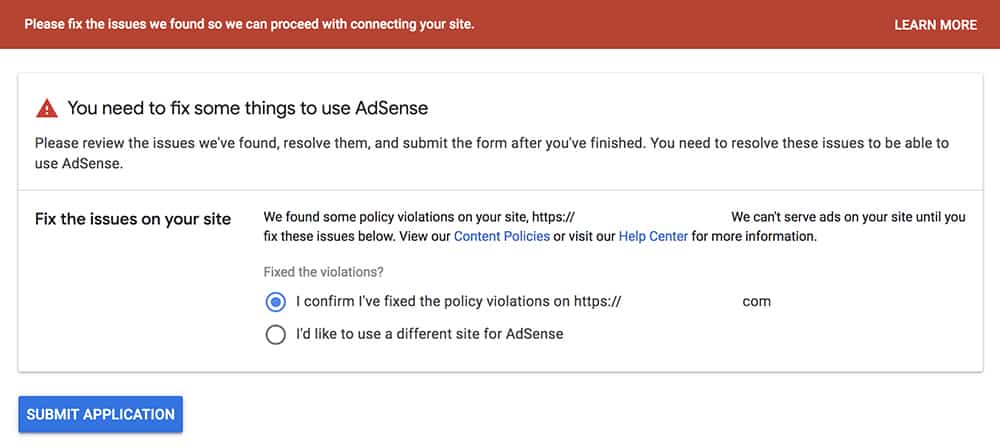
These are essential steps to follow before applying or reapplying for Google AdSense.
1. Quality Content
Make sure you don’t copy and paste someone else’s content, don't use any software to create spin or spun content, rewrite someone else’s content in your own language, and publish.
Don’t buy content if you are new in this field. Try to write valuable, unique, and meaningful content to help your users and the internet.

Keep your keyword density under 1%. Please don’t put it randomly and make your content meaningless.
Use Proper Heading tags, meta tags, and alt tags. To avoid Google AdSense policy violations, make it free from spelling mistakes and grammar.
Make sure you are not writing for a very competitive niche, such as insurance, health, cooking, etc., because it’s tough to rank in these niches, and chances are Adsense will reject your application as always.
Before applying, ensure you have enough content for Adsense approval, as we all know that Adsense is a text-based advertisement platform.
I suggest you go with a minimum of 20-25 posts with an average of 900 to 2000+ words per blog post.
2. Use Minimal Design & Proper Navigation
Google Adsense wants its users to easily navigate or find all the available content on your website without any issues.
So many bloggers use flashy things, unwanted widgets, and no proper primary and secondary structure. Delete all your unwanted widgets, plugins, and flashy gifs.
Create a primary menu and a secondary menu. Primary for your categories and your content. Secondary menu for all necessary pages like about us, contact us, privacy policy, etc.
Put your secondary menu at the top or in the footer area. See the details below:
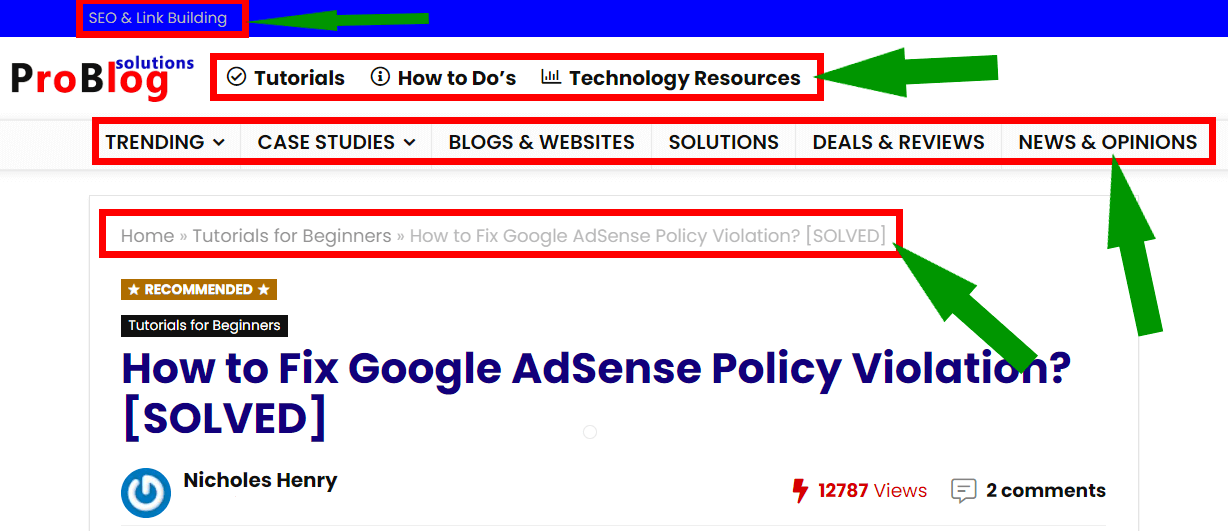
Create a minimum of 4-5 categories, put at least 4-5 blog posts into each, and use not more than 5-6 tags; otherwise, your post will look spammy.
Always use a premium theme for your blog or website for better results. Free themes often contain encrypted scripts.
Ensure your web pages do not take more than 5 seconds to open. 5 seconds is itself an alarming number.
It should be mobile-friendly, as 60% of the users are mobile. This could be the main factor in resolving your Google AdSense policy violation.
Keep your sidebar Widget clean, and don’t add useless things like categories, pages, blog stats, search bar (If you already have them in your main or top menu), or any affiliate HTML codes.
3. Create all Necessary Pages
Ensure you have all the necessary pages before applying or reapplying for Adsense.
Here is the list of all essential pages required:
- About us: Please briefly describe your website in 4-5 lines. What is your point in creating this blog? How can it help your visitors?
- Contact us: Create a contact form and link it to this page. Make sure you provide the correct e-mail ID while creating the contact form.
- Disclaimer: Google it; you’ll find many samples for this page. Copy and change your URL.
- Privacy Policy: Like a disclaimer, Google it; you’ll find many free websites that create a privacy policy for your website.
- Cookie Policy: You didn’t need this page earlier, but now Google is very strict about user privacy.
- Privacy Policy: This is a must-have page for all website owners.
- Sitemap HTML (Optional): A sitemap HTML page at the top or bottom of your website will help bots crawl all of its URLs and improve your website's indexing.
Before applying for any ad publisher, these are the essential pages for a website or blog, even if you are applying for Google Adsense or Media.net.
4. Use Copyright-Free Images
Always use Copyright-free images in your blog. Don’t just download random pictures from Google Images and use them.
If you still want to use those images, try to edit them before using them in your blog.

But I strongly recommend you always use royalty-free images. There are dozens of websites that provide royalty-free photos to use in your blog, YouTube videos, Instagram, etc., without copyright issues. You can use Pixaby images or the Pexels website.
If you use random images in your blog, I suggest replacing all with copyright-free images before reapplying for the Adsense account.
5. Use Top Level Domain
Google Adsense is a premium publisher. If you use shady domain extensions like .ga, .ta, .me, .xyz, etc., you’ll not get approval or even .blogspot.com.
You may get approval, but it would be much more complex than top-level domains like .com, .net, .org, etc.
So don’t reapply for Adsense if you are not using the top-level domain. You can quickly get .com, .org, or .net domains under $10 from any website.
6. Optimize and Speed Up Your Website
If you’re hoping to get your website approved for Adsense, there are a few things you can do to improve your chances. One is to make sure your site loads quickly.
A slow-loading site is a turnoff for potential advertisers, so you must do whatever you can to speed things up. Another is to optimize your site for mobile devices.
More and more people are using their phones and tablets to surf the web, so it's important to ensure your site looks good and functions well on these devices.
Finally, having decent content on your site is a good idea. A site with only a few pages is less likely to be approved than one with much content.
Adsense approval can be a hassle, but following these tips should give you a better chance of getting approved.
7. Remove Unwanted Ad Codes & Affiliate Links
Before applying or reapplying for Adsense, we recommend removing all other 3rd party advertisement ad codes.
You must also remove all do-follow affiliate links, including Amazon affiliate links, and all unwanted embeds, and exclude YouTube, unwanted gifs, and snappy flash things from your blog.
This may cause an issue with your Adsense approval. Make your blog super clean and easy to read for your visitors.
8. Avoid GPL or Nulled Theme and Plugins
You should have paid for any premium templates or themes you use. GPL and nulled themes should not be used on WordPress websites.
Sometimes, GPL themes are infected by malicious code or backdoors on your website, and Google can easily detect that you are using GPL and that your site is not secure for their ads.
GPL or NULLED themes or plugins are not legit, and you won’t get security updates from publishers. So outdated themes or plugins have a high chance of conflicting with your other ones. Google won’t consider those sites which are not suitable for their advertisers.
There are many free available themes that you can use. Some theme providers provide you free versions of their premium themes.
You can use legit themes and get regular updates from publishers. You can check WordPress repositories for good free themes for your website.
9. Submit Your Sitemap
Submitting Sitemap is actually a crucial step for Adsense approval. Create a sitemap and submit it to the Google search console.
To create a sitemap, you can use various free plugins like Google XML, Yoast SEO, etc.
If you created your sitemap using Google XML, your sitemap URL will be https://yourblog.com/sitemap.xml, or if you created it using Yoast SEO, it’ll be https://problogsolutions.com/sitemap_index.xml.
After submitting your sitemap in the Google search console, wait at least 4-5 days for all your blog posts to be indexed on the Google search engine.
Then, you are ready to go and reapply.
10. Traffic Sources Matter
See, you don’t need the traffic to get Adsense approval for your website.
Many bloggers try getting traffic from various sources, such as buying, creating WhatsApp or Telegram groups, and getting Pinterest traffic.
I suggest you stop doing this; you don’t need the traffic to get Adsense approval. If you are buying traffic, I suggest you wait for a few months and then reapply.
Always try to get organic traffic. Referral traffic will not generate an income for you as it has a very low CPM.
11. Don’t Apply for Under Construction Site

If your website is still under construction, it is better not to apply for AdSense as part of your development.
The main reason is that Google does not allow web publishers who are still working on their websites to apply for Google AdSense.
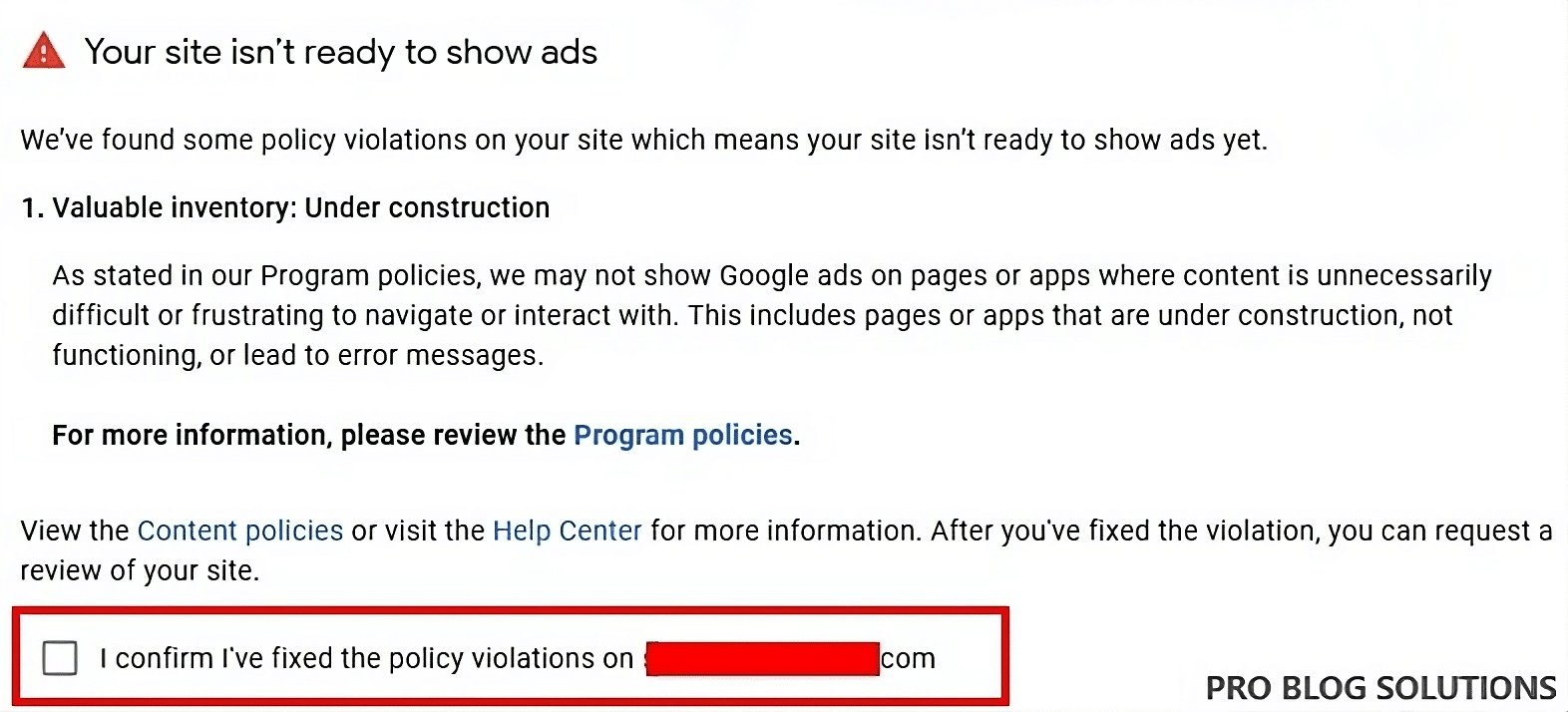
If it detects such activity, your application will be rejected, and you will get a “Valuable Inventory: Under Construction” violation.
12. Use Videos Carefully
Sometimes, beginners use YouTube videos in their articles or posts without owner consent, and Google definitely will not allow you to take credit for someone else's hard work.
Google suggests that if your article needs a video explanation, try to make your own video or get consent from the video creator, or you can give credit to the original video creator in your article.
You can avoid copyrighted policy violations by crediting the original video creator, but sometimes, it won’t work as expected.
Video owners can take legal action. The video creator decides how much and where to use it.
We recommend creating your own video or trying some non-copyrighted video provider online. Giving credit is also acceptable but not recommended.
13. Importance of Social Media

Social media plays a significant role in your website's authenticity. Try to create all primary social media handles as:
- Facebook page
- Instagram Profile
- Twitter Profile
- Quora
- Medium
Once you have all your Social media handles, put your website URL there. This step will generate Web 2.0 links.
Share some of your blog posts with your social media handles before applying for Adsense.
14. Use Keywords Wisely
You only see the privacy violation error when you use such an event and such tags related to policy violation cases.
Your AdSense application rejects using words not recommended by Google AdSense. Suppose you use adult keywords and don’t get Google AdSense approval on them.
Do not use adult keywords, download-like options, crack software links, or MOD APK words in your articles.
These keywords are not allowed in Google AdSense policies, and you won’t get approval if you’re using this keyword for traffic.
Select your keywords according to Google policy for fast approval. Don't host any protected content on your website or allow readers to download copyrighted content from your article or post.
You can show your thoughts but not find any link or option to download illegal and adult video content or material.
These are some measure factors that most users ignore at the initial stage of blogging.
15. Wait For 30–45 Days Before Re-Apply
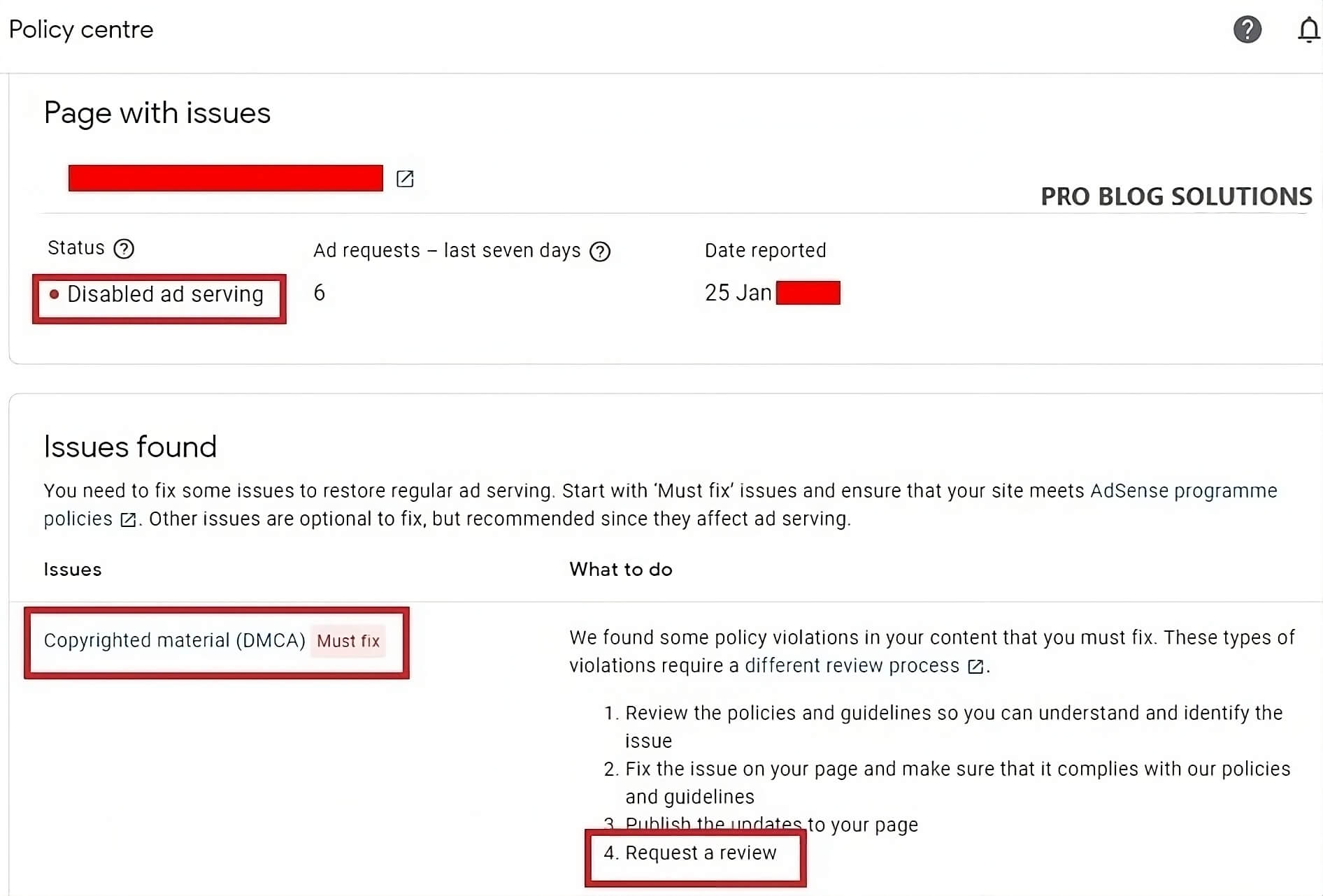
Don’t submit your application immediately after you create your website. Instead, give yourself 30 days to ensure all your content and pages are fully updated, gaining traction, and compliant with AdSense policies.
If you’re still having issues after 30 days, submit a request for reconsideration and wait another 45 days before applying again.
Just be sure not to apply in the meantime. It’s best to avoid submitting multiple applications if possible because it could hurt your chances of getting approved.
Once you’ve applied once and been rejected, don’t reapply until at least 30 days have passed since your last application.
Google can take up to 14 days to review an application. After that time, they’ll contact you. Either your application was rejected, or they approved your account.
If it was rejected, you could try submitting it again but just know that it might take a while before they get back to you.
More Pro Tips to Avoid Google AdSense Policy Violation

Publishers are an integral part of Google’s advertising. To help publishers remain safe, Google encourages them to follow some best practices.
Here are some of what we have listed below:
- Avoid clicking on your own ads to prevent invalid traffic.
- Prepare content that is useful from a user’s point of view.
- Keep the content family-safe and valuable to the reader.
- Ditch deceptive page and ad layouts or call-outs to invite clicks.
- Create quality content, avoid duplication, and update regularly.
- Observe Google’s copyrights and terms of service thoroughly.
- Don’t modify the AdSense code.
Publishers are advised to stay on top of AdSense policies and product updates to avoid Google AdSense policy violation errors.
How to Fix Google AdSense Policy Violation?
If you have received a Google AdSense policy violation notice, there are quick steps you can take to fix the violation and bring your account back into compliance.
Here at last again, we are going to share some general guidelines:
Identify the policy that was violated: Review the violation notice to understand which policy was violated. Google AdSense has several policies, including content, invalid traffic, and ad placement policies.
Understand the reason for the violation: Review your website or content to identify the cause once you know which policy was violated. For example, if the violation is related to invalid traffic, you may need to investigate the source of the invalid traffic.
Correct the issue: Once you understand the reason for the violation, take steps to correct it. This may involve removing or modifying content, adjusting ad placement, or preventing invalid traffic.
Submit a re-evaluation request: After you have corrected the issue, submit a re-evaluation request to Google AdSense. Provide details about your actions to fix the issue and request that Google AdSense review your site again.
Wait for a response: Google AdSense may take several days or longer to review your re-evaluation request and provide an update. Be patient.
If your re-evaluation request is approved, your account will be reinstated, and you can continue to use Google AdSense. If your request is not approved, review the reason for the denial and take additional steps to address the issue.
It’s important to note that each policy violation may require a different approach to fix the issue. If you’re unsure how to address the issue or need additional guidance, contact Google AdSense support for assistance.
FAQs About How to Fix Google AdSense Policy Violation in 2026:
If you are banned from AdSense and your appeals are rejected, you are banned for life under whatever name and Gmail account you signed up for. We suggest making a new Gmail account and website and applying to AdSense to see if you can get approved.
Technically, you could be banned from AdSense for a lifetime, but more likely, you'll get warned or lose access to the Google program with the violation.
This is a common question when an AdSense account has been closed, or your application was rejected. For example, if your account was disabled or your application was denied because you violated policy and want to reapply for AdSense. You can go back and fix any of these issues to get AdSense approval. The best part is that there’s no limit on how many times you can apply for AdSense.
If your account is suspended, you'll receive an email stating whether this action was due to policy violations or invalid traffic. You can search your email for a message from AdSense and review the relevant section below:
1: Account suspension for policy violation(s)
2: Account suspension for invalid traffic.
Conclusion on How to Fix Google AdSense Policy Violation:
Google AdSense is a powerful tool for generating revenue from online content, but it has strict policies to maintain a fair and safe advertising ecosystem.
To fix program policy violations, it’s crucial to regularly review AdSense policies, monitor website traffic, and take necessary steps to ensure compliance.
We have explained everything above to fix the Google Adsense policy violation issue.
To eliminate this issue, follow everything we mentioned above. If you still have any questions, feel free to comment below.






hey sir i face program policy error i am try to solve but can’t solve I check all your checklist heading my problem not solve howto do
Brother, how did you solve your policy violation problem? I have the same problem. Tell me how to solve this problem?