WebHostingPad Review 2025: Webhostingpad.com was established in 2005 and provides reliable, full-featured hosting at a price point that just about anybody can afford.
WebHostingPad claims to offer hassle-free hosting. The company works with shared hosting, WordPress, and VPS hosting, putting customer service first.
WebHostingPad is not newer to the web host scene, and being in business for over 20 years is no mean feat. Let's dig deep into our WebHostingPad review.
Founded by facilitating industrialists in 2005, WebHostingPad is a United States-based Web hosting company that everybody can afford.
WebHostingPad Review
WebHostingPad primarily bills itself as a low-cost shared hosting option. The company caters to individuals and small businesses with tight budgets.
General Info and Hosting Overview of WebhostingPad:
| SPEED: | 786 ms (June 2022 to October 2025) |
| UPTIME: | 99.90% (January 2022 to November 2025) |
| SUPPORT: | Live Chat, Phone, Email, and Knowledge Base. |
| APPS: | Softaculous Apps |
| FEATURES: | Unmetered bandwidth, Unlimited Websites, Storage Free Domain for 1st Year, Free SSL Certificate, 30-Day Money-Back Guarantee, 1-Click WordPress, Weebly Site Builder, and Backups. |
| HOSTING PLANS: | Shared, WordPress, and VPS Hosting. |
| SITE TRANSFER: | Free |
| PRICING: | Starting at $1.99/mo (renews at $4.49/mo) |
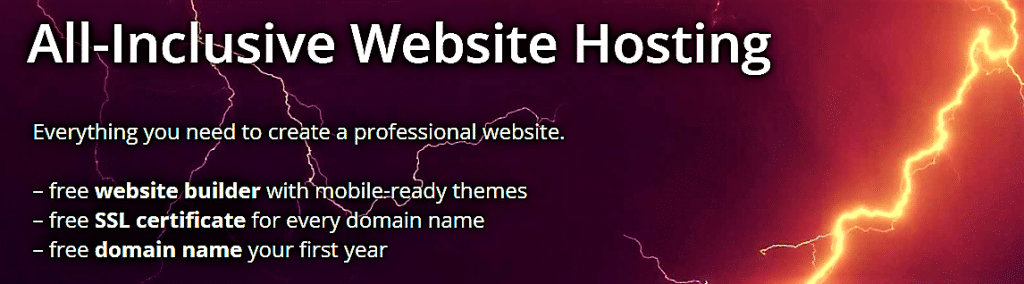
WebHostingPad is based mainly in the US but may also establish the business in other countries. The demand for low-cost web hosting looks to be as strong as ever.
With this host, you can get unlimited features at a fair price.
Response Time and Uptime Factors
WebhostingPad guarantees at least 99.99% uptime and claims it is consistent with industry standards. According to the terms and conditions section of the company website, this does not cover any downtime resulting from provider failures, DDoS attacks, connection issues, or other problems that are not directly the fault of WebhostingPad. We will cover all these facts in our WebHostingPad review 2025.
It’s unclear how a user could act on the guarantee. Under the terms of the warranty, if WebHostingPad does not meet the 99.99% uptime guarantee, you will receive hosting credits equalling one month of hosting for every 8 hours of downtime. It suggests you would receive no compensation for 2 or 3 hours if it went down.
The company constantly secures, monitors, and maintains its servers and hardware to ensure consistent service. With 24/7 monitoring of the servers, you are likely to receive prompt service and solutions if your site goes down.
Despite their website’s bold claims of 99.9% uptime, they didn’t come close.
Instead, they delivered a below-average uptime of 99.78%, with a day of downtime over the last 12 months. WebHostingPad gave below-average uptime, except in March and October last year.
Last 12-month average uptime of WebHostingPad review:
| December | 99.94% |
| November | 99.92% |
| October | 99.97% |
| September | 99.78% |
| August | 99.68% |
| July | 99.61% |
| June | 99.79% |
| May | 99.68% |
| April | 99.65% |
| March | 99.98% |
| February | 99.72% |
| January 2025 | 99.86% |
WebHostingPad Shared Hosting Response Time:
The average aggregate response speed for WebHostingPad is 129.47ms. WebHostingPad shared hosting response time is checked every four hours from ten locations in the last 30 days. You can see the details in the screenshot, which we attached below:
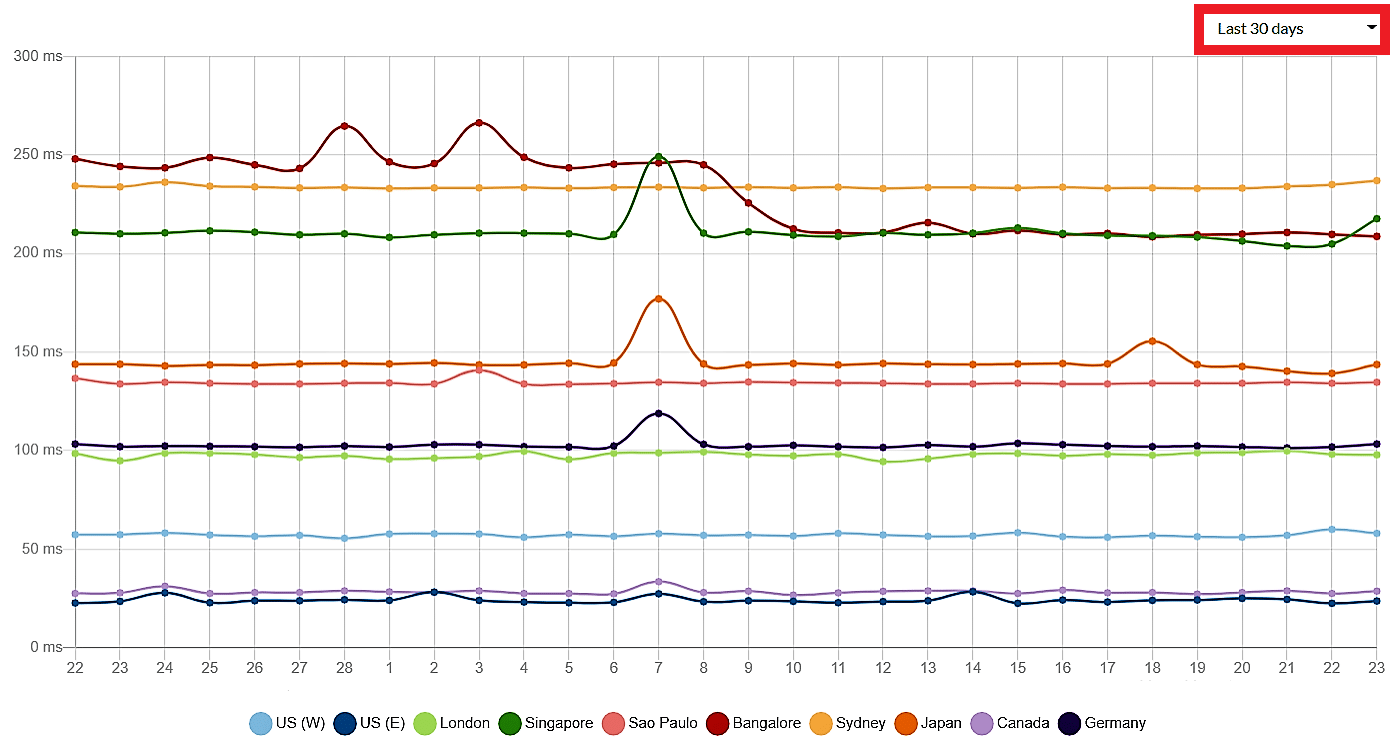
WebHostingPad Customer Support
WebHostingPad provides 24/7 support through a toll-free telephone number, live chat, and an email ticket system.
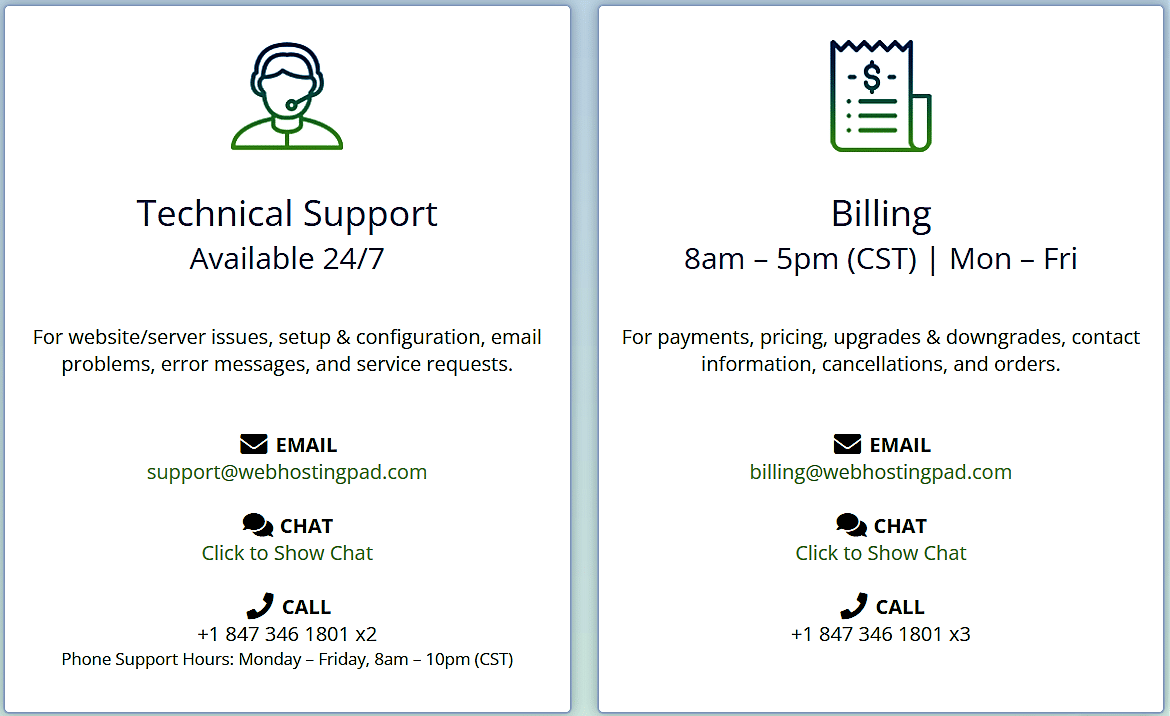
An extensive knowledge base helps clients who want to help themselves and gives answers about every web hosting-related topic. Additionally, there are video tutorials to help the customer.
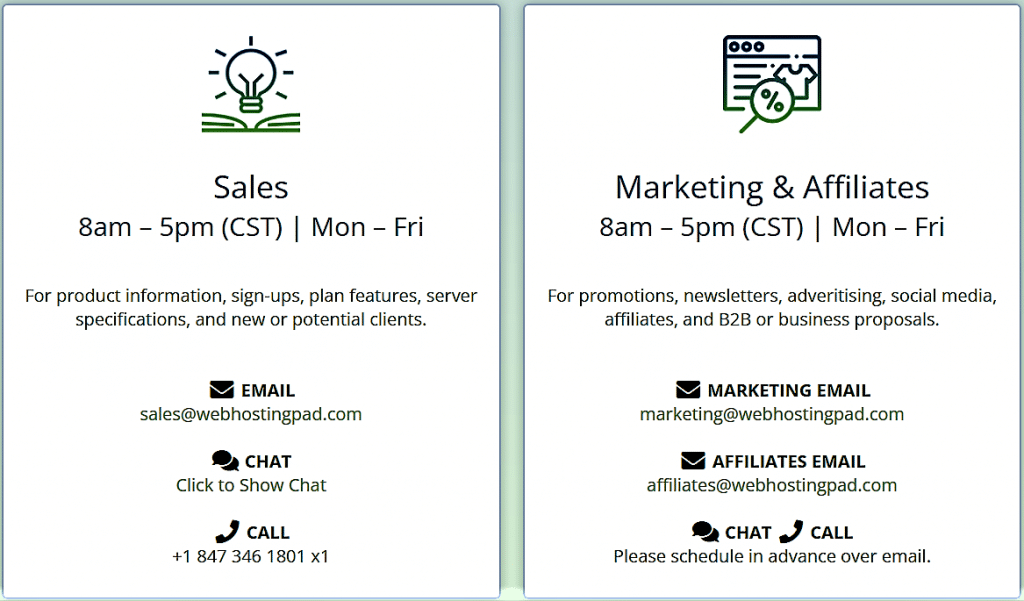
Something unique about WebHostingPad's customer support is that every customer gets a free 30-minute consultation with a support expert to help them get their web project up and running. Additionally, they help with first search engine listings and offer their customers to evaluate their websites.
WebHostingPad Hosting Addons
We know people use their websites for all sorts of things, so Webhostingpad offers a variety of add-ons to fit your specific needs. You can amp up your hosting with extra add-ons. You can access them anytime from your client area. Just log in and click on Services > Order Addon Features.
SpamExperts
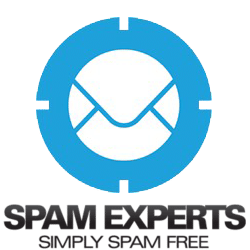
$33.00 / year
Block nearly 100% of viruses, malware, and spam before they reach your inbox, Powered by SpamExperts.
CodeGuard
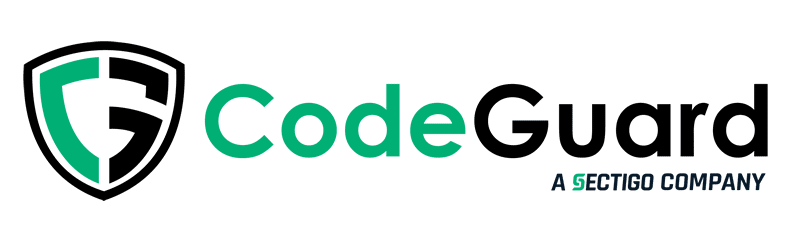
$14.99 / year
Protect your website with daily automated backups. Get protection against viruses, hackers, and even your code accidentally breaking your site with CodeGuard Website Backup.

SiteLock Security
Free:
SiteLock Lite runs daily malware scans for websites hosting up to 5 pages. Blacklist monitoring and risk score assessment scores are also included.
SiteLock Fix
$14.99 /mo $129.99 /year
It includes everything in Lite and removes malicious code automatically. Plus, it scans up to 500 pages.
RapidSSL for Hosting

$24.95 / year
An SSL (Secure Sockets Layer) certificate will allow you to make secure transactions through your website. Essential for any business or online store and is preferred by Google.
Control Panel and Software
WebHostingPad.com provides its customers with the industry-leading cPanel. This easy-to-learn software lets you manage every aspect of the web hosting account. Its orderly, arranged large icons make it convenient to create a new email address database, control file backups, or see statistics, such as how much storage space is in use.
Integrated right into cPanel is Fantastico, a 1-click-installer that helps to deploy more than 50 great web applications like online shops, community systems, forums, blogs, and galleries.
cPanel is the most respected choice among hosting experts. It is an excellent control panel.
WebHostingPad.com's cheapest hosting plan starts at $1.99 /month (if signed up as a 4-year plan). The plan provides unlimited disk space, bandwidth, and a free domain name. The package includes $200 worth of bonuses, such as free marketing credits for Google, Yahoo, etc.
Additionally, the plan offers unlimited email accounts, unlimited databases, unlimited subdomains, and the possibility to host additional domains. To help create a website, a free site builder is part of the package, and Fantastico is a 1-click-installer for more than 50 applications like Blogs, Forums, Galleries, Community systems, or online shops.
Programmers will be happy to hear that the package supports PHP, Perl, Python, MySQL, SSI, FrontPage Extensions, and CGI-BIN. Multimedia features of the hosting plan provide Streaming Audio/Video, Flash, Shockwave, and MIDI files.
SSH Shell Access and an SSL certificate are not part of the plan. However, a higher plan includes that. This higher plan has a higher monthly price, however. WebHostingPad's hosting plan provides an extraordinarily high price value.
Get started right away with one of WebHostingPad's free website builders now.
With no coding required building a website has never been this easy with thousands of beautiful mobile-ready templates, drag-and-drop technology, and SEO tools with Webhostingpad hosting.
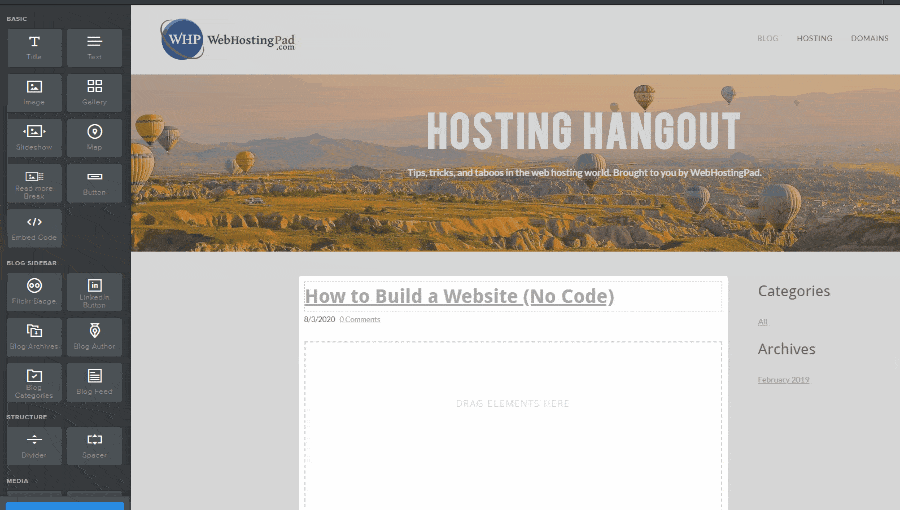
In this Webhostingpad review 2025, let's dig deep into what features this hosting service offers:
Domain Names:
Technically, Webhostingpad hosting plan subscription allows users to have one free domain name for a year. But you can have unlimited add-ons and parked domains for their accounts.
Email:
Webhostingpad’s flagship hosting plans boast an unlimited number of email accounts and email forwarders. POP3 and IMAP support is built-in, and users – particularly those involved in eCommerce – can build dedicated mailing lists to keep in touch with their clientele.
Databases:
Users are entitled to unlimited MySQL databases for their sites, while SSD database storage is an advanced feature for premium subscriptions.
Applications:
The standard Webhostingpad hosting plan already has the following tools built into the UI:
You can use these apps for maximum website functionality and save simultaneously using the Webhostingpad coupon code – click on our link below.
[quick_offer id=”22697″]
WordPress:
Note that one-click installation of the WordPress.org platform is only available for subscribers on Webhostingpad’s Power Plan Plus service. Doing so makes it easier to get WordPress but also makes site creation easier, particularly among those not well-versed in site creation and design. Installing WordPress also gives users access to all 65,000 plugins to enhance site functionality.
Site Staging:
“There’s an app for that” applies in this context. One of the features that Softaculous brings into Webhostingpad is how you can use its apps to create staging sites where you can test out the functionality of your area before making it live.
Website Builder:
For this Webhostingbad review, technically, the platform doesn’t have its proprietary site builder. Those on the most basic plan can install Weebly into their systems. Weebly is one of the most accessible platforms to work with, and it solves many issues for site creators, particularly those who don’t have the foggiest idea of how to code.
eCommerce and SSL certificate:
If you’re on the most basic plans, you can use Weebly eCommerce, as your subscription will include that building platform. For those who want to create more elaborate or innovative sites, Webhosting Pad offers three other options: osCommerce, ZenCart, and CubeCart.
Likewise, customers need not worry about unsafe browsing as WebHostigPaad includes an SSL certificate in all hosting plans.
Security and Backups:
In this Webhostingpad review, we need to scrutinize security and backups. Webhostingpad provides online security in two ways: Let’s Encrypt for those on the Power Plan and a Trusted CA certificate for those on Power Plan Plus. Malware scanning is only available for Power Plan Plus.
While WebHostingPad includes automated backup with both hosting plans, they can be severely limited. Backups for those on Power Plan only run up to 3GB of data and do not include email and database backups.
WebHostingPad Performance
Let's talk about the provider's performance in this Webhostingpad review.
Server Locations:
Webhosting Pad's corporate headquarters are in Rolling Meadows, Illinois, and its data centers are primarily in Chicago.
Speed Results:
A vital indicator of a hosting provider’s success is Average Loading Time. To ensure that the loading time of WebHostingPad content is all right, in this WebHostingPad review, we used free services to analyze the sites’ performance. You can also check the sites you are interested in using these services to check how fast access to a resource they provide. See the details below:
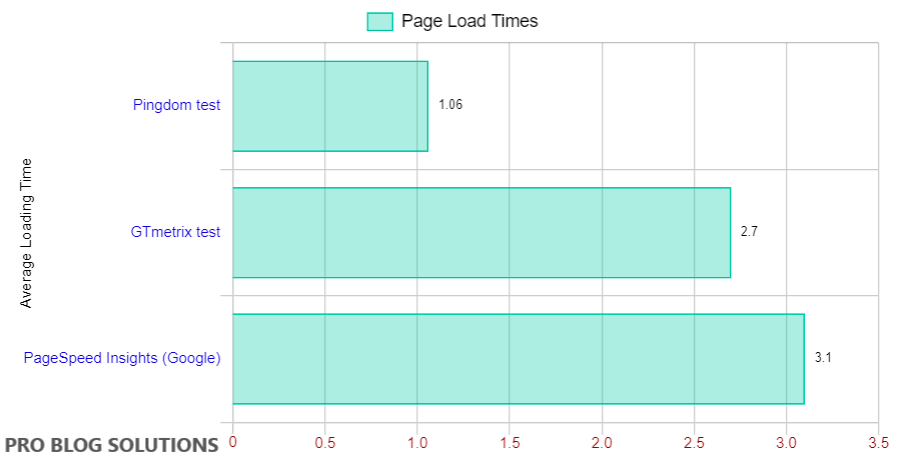
These are promising results for such an affordable provider. Yes, more expensive services offer you even faster content download speeds. But for such a low price, the result is more than adequate.
WebHostingPad Review of Backups
Regular backups are vital for recovering data in case of accidental deletion or malicious attacks. WebHostingPad offers automated weekly backups. However, they charge a fee for restoring your site from a backup, which is something to remember when considering this host.
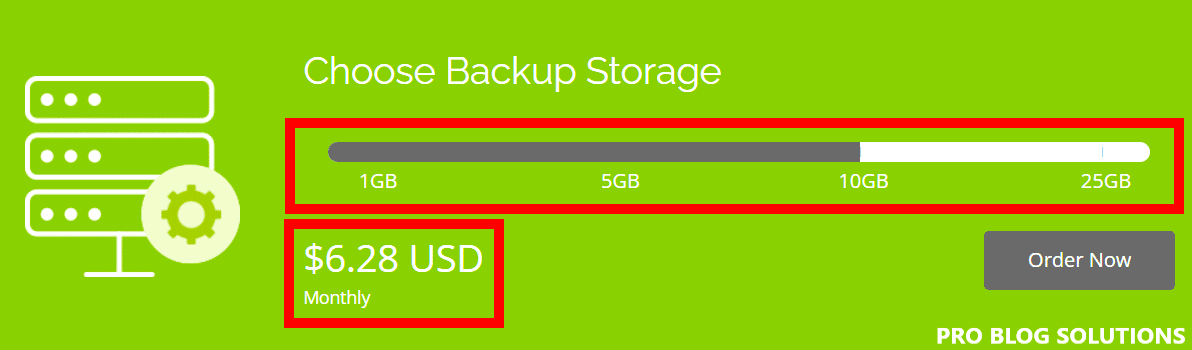
Both hosting plans have automatic backups, although the features are severely restricted. Email and database backups are not included in the 3GB of data the Power Plan's backups cover.
Power Plan Plus users, on the other hand, have a one-click backup feature and can back up an unlimited amount of data.
WebHostingPad Pricing and Plans
Let's look at Webhostingpad hosting plans and pricing details.
WebHostingPad Free Plan:
Unfortunately, Webhostingpad does not offer a free plan or trial for its hosting service. However, they offer a Webhostingpad coupon code so you can subscribe at a lower price.
Shared Web Hosting:
There are currently only two plans under shared web hosting:
Power Plan
All‑Inclusive Hosting
- Free Domain Name
- Free SSL & SiteLock Lite
- Free Website Builder & WordPress
- Unlimited Email Accounts
- Host Unlimited Websites & Domains
Starting at $1.99/mo
Power Plan Plus
Optimized for WordPress
- Free Domain Name
- Free Trusted SSL & SiteLock Lite
- Free 1-Click WordPress
- Optimized High-Power Servers
- Automated & Anytime Site Backups
Starting at $2.99/mo
While they will compute costs per month, they will make payments on an annual basis.
Basic Features:
- UNLIMITED Hosting Space.
- UNLIMITED Bandwidth.
- 1-Click WordPress.
- Free Weebly Site Builder.
- UNLIMITED MySQL Databases.
- UNLIMITED Websites/Domains.
- Free SSL Encryption.
Power Plan mini
WebHostingPad also offers Power Plan Mini priced at $3.00 per month and is advisable for smaller sites. The Power Plan Mini has fixed rates. The amount you pay when you sign up for this hosting plan will be the amount you pay for renewal every time, based on the billing cycle you choose.
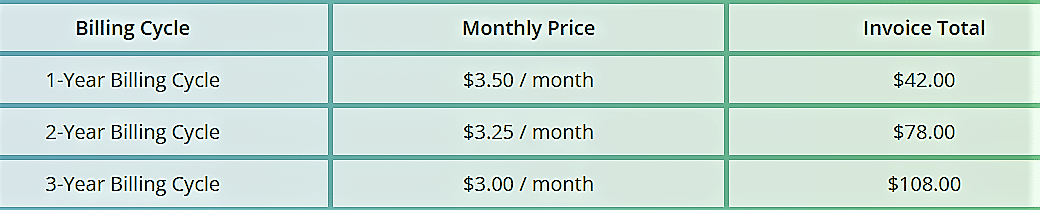
The Power Plan Mini is the best choice for budget-conscious individuals seeking an affordable path to a simple online presence.
It's perfect for single-page or super-small websites, or even for giving one of your smaller addon domains its own space, but most of users will outgrow this plan.
WebHostingPad Review
The Power Plan Mini is what sounds like a small hosting plan. It comes with everything you might find in a shared hosting environment, like hosting space, bandwidth, databases, email, and even WordPress but miniaturized.
WordPress Hosting:
Three managed WordPress hosting plans are currently available, and the price range runs from $2.99 to $5.99 monthly. The features are standard for a managed hosting service, including professional email and accessible analytics.
Power Plan Plus +
WordPress Basic
- Free Let's Encrypt SSL Certificate
- Automated & Anytime Backups
- ×2 Memory of Power Plan
$2.99/mo
Power Plan Plus +
WordPress Pro
- Free Trusted CA SSL Certificate
- 2× the computing power
- Fast and robust servers
$3.99/mo
Power Plan Plus +
WordPress Premium
- Free Trusted CA SSL Certificate
- 3× the computing power
- Unlimited Email Accounts
$5.99/mo
Power Plan Plus+ WordPress Basic – $2.99 per month
All features of Power Plan Plus, including free domain name.
- Free SSL
- Automated backups
- 2x memory of Power Plan
Power Plan Plus+ WordPress Pro – $3.99 per month
All features of Power Plan Plus.
- CA SSL certificate
- 2x computing power
- Optimized servers
Power Plan Plus+ WordPress Premium – $5.99 per month
- CA SSL certificate
- 3x computing power
- Unlimited email accounts
Pro and Premium WordPress plans are hosted on servers optimized for site performance, speed, and security.
WebHostingPad Review
Plans billing works on an annual basis, and these WebHostingPad WordPress hosting plans are best for WordPress and high-traffic websites and include features:
- Powerful servers optimized for speed.
- Free SSL certificates for every domain.
- Unlimited email accounts @ your domain.
- Free 1-click install WordPress with 1000+ themes.
VPS Hosting:
Webhostingpad VPS options give users almost complete control over their websites. Pricing is more expensive than standard options, running between $19.95 and $84.95 monthly.
VPS Gold
- 80 GB disk space
- 250 GB bandwidth/month
- 2 dedicated IP addresses
$19.95/mo
VPS Platinum
- 200 GB disk space
- 1500 GB bandwidth/month
- 3 dedicated IP addresses
$44.95/mo
VPS Managed
- 300 GB disk space
- 3000 GB bandwidth/month
- fully-managed server
$84.95/mo
With WebHostingPad VPS hosting, you will get your Virtual Private Server through their sister company, VPS Depot, and include these features:
- Private resources for every account.
- Dedicated IPs for increased deliverability.
- 24/7 network monitoring and expert support.
Full Root Access
You will have complete control over your virtual server. You can install software, reconfigure accounts, and more.
24/7 Network Monitoring
WebHostingPad officials will monitor the network and hardware 24/7 to ensure your VPS runs smoothly.
Firewall Protection
WebHostingPad VPS plans include a free firewall to secure your website against dangerous traffic and malware.
Free trial, refund policy, and money-back guarantee:
WebhostingPad doesn’t offer a free trial, but it does have a 30-day money-back guarantee across all plans. Refunds only cover the cost of the hosting plan itself and not taxes or additional fees.
Security Features of WebhostingPad
Secure site access shows how seriously web admins and site owners take their users' privacy. The more seriously you take security measures, the higher the reputation of your resource. Regarding the hosting company's responsibility, the provider must secure your site as much as possible.
Therefore, before you make your final choice regarding your provider, we recommend you familiarize yourself with the security features.
WebHostingPad hails itself as ‘Reliable and Secure Web Hosting.’ Although there aren’t too many offerings in this case, a dozen features won’t secure your site, but a few good ones just might.
So what kind of security are we talking about?
As we mentioned, you have your SSL certification included with each plan. An SSL, if you don’t know, is a Secure Socket Layer that creates a layer of security between the site and the user to prevent any kind of third-party intervention.
Then you have your automated malware scan to look for anything fishy under your site. Since the Plus plan gives you access to the latest server technology, the chances of malware detection and quarantine are great.
Let’s take a quick look at what other security measures WebHostingPad hosting provides to make our WebHostingPad review 2025 more comprehensive:
- Free SSL Encryption.
- Secure SSD Database Storage.
- High Traffic Server Optimization.
- Trusted CA Certificate.
- Secured SSH Access.
- Advanced Spam Filter.
- Firewall Protection.
For a hosting service of this level, these are pretty good, if not great, tools for security.
PROS of WebHostingPad:
Here are some of the pros of the WebHostingPad web hosting service:
Free domain: You get a free domain name included with your yearly purchase.
You will get affordable hosting plans: For only $1.99 monthly, you will get a hosting plan that includes all the necessary features to start and run a successful small website.
Drag & Drop site builder: This tool is perfect for newbies looking to build a website but has no experience. The site builder allows you to create a custom webpage quickly, publish content, upload images, create slideshows and galleries, create a contact form, and post it online without writing a single line of code.
Security: The security features on WebHostingPad are just excellent.
Guaranteed customer satisfaction: With the 30-Day money-back guarantee offered by WebHostingPad, you have enough time to test and have a good view of their service and support. Please note that they will deduct the domain price from the refund amount. Check WebHostingPad’s terms to see how how the refund works.
Free marketing credits: Each new hosting plan includes $100 Google Adwords credits and $100 Yahoo/Bing network advertising credits you can spend driving traffic to your newly created website. It will be a good boost for building your brand and making your first sales.
CPanel: The enhanced cPanel is easy to use and offers fast access to features.
Databases: Numerous databases are available, including MySQL, PostgreSQL, CGI-BIN, PHP, Python, Perl, Ruby on Rails, etc.
Website Scripts: Many free website scripts are available, including social networking scripts, blog support, mailing lists, message forums, Joomla and Drupal, and Tikiwiki.
Speed: Most customers report that WebHostingPad is fast. Integrate with Cloudflare, and you’ll get even better performance.
CONS of WebHostingPad:
Support: Support is fast, but sometimes takes time to research a more sophisticated question.
Speed: WebHostingPad could do even better on GTMetrics, as some of the sites we tested did not return the same result as others.
Servers: They do not have Europe servers, even though customer support explained that there are no downtime complaints from customers in the old continent.
DDoS Protection: Even though it is good, there is a lack of information on the security they provide and no embedded DDoS protection information.
What Payment Methods Does WebHostingPad Accept?
You can buy WebHostingPad hosting plans using a credit or debit card like VISA, MasterCard, Discover, or American Express. You can also make payments with PayPal, Check or money order, Western Union, and AliPay. Some electronic cards may also work, but prepaid and gift cards are not accepted.
When writing this WebHostingPad review, WebHostingPad does not accept payments in cash, bank wire transfer, Moneybookers (Skrill), Webmoney, Alipay, Bitcoin, and other similar payment methods are also missing as payment options.
WebHostingPad Rewards
WebHostingPad has been in business for over a decade, and the company has received a fair share of awards and recommendations. See for yourself why WebHostingPad is the best choice for your website.

WebHostingPad hosting has been tested by experts worldwide, and unbiased third parties wrote reviews on their websites.
[quick_offer id=”22697″]
WebHostingPad Review of Top Best Features
Check out all these crisp fact details:
What is WebHostingPad Best for?
- Those on a tight budget need the basics for setting up a website.
- WebHostingPad is ideal for those looking to host small websites or blogs. The shared hosting plans are cost-effective and offer an array of features that cater to the needs of small websites.
- If you're a freelancer or creative professional looking to showcase your work, WebHostingPad can be a practical choice.
- With its user-friendly interface and cPanel, WebHostingPad is an excellent option for those new to web hosting who need an uncomplicated experience.
What is WebHostingPad not Best for?
However, Webhostingpad may not be the best for those looking for more robust and stable hosting solutions, given its uptime fluctuates.
- WebHostingPad’s shared hosting might not offer the performance needed for large-scale e-commerce sites.
- WebHostingPad’s resources might not be sufficient for websites with significant traffic, especially during peak times.
- If you're developing web applications that require high performance and resources, you might want to consider a more robust hosting solution.
FAQs about WebHostingPad Review 2025:
-
Can I use a website builder with my hosting plan?
WebHostingPad offers free website builders. WordPress is available on their shared hosting plans. Weebly is a drag and drops website builder that publishes HTML directly to your web server for a fast, simple, and secure website creation experience. RVSiteBuilder is a website builder with professionally designed templates you can customize from within your control panel.
-
How do I access my control panel of WebHostingPad?
To access your control panel, open any web browser and type in your domain, followed by “/config” without quotes. For example, mywebsite.com/config. It will redirect you to the login page for your control panel. You will need your control panel username and password to log in.
-
Is WebHostingPad suitable for WordPress Hosting?
Our tests resulted that WebHostingPad is good, if not great, hosting service for WordPress sites. They offer managed WordPress service, and the shared hosting plan is not for high-traffic websites. Large websites built with WordPress receiving many visitors may not perform well with WebHostingPad.
-
Does WebHostingPad offer free Webmail access?
WebHostingPad is a well-known hosting company offering various services, from domain registration through web services to email hosting. Often we run into the same question, so we wanted to clarify this. We asked if WebHostingPad offers webmail access. In short, Yes WebHostingPad does offer access to webmail through their platform.
Final Words on WebHostingPad Review 2025: Do we recommend WebHostingPad?
With WebHostingPad, you get what you pay. The plans offered by this service provider are incredibly affordable, and you can compromise on the average speed and downtime it provides.
The hosting provider offers incredible features and friendly servers to offer an ideal experience to users, especially those new to the field. It is perfect for users running websites with a smaller load and willing to test the web development market within a limited budget.
You will find a basic plan sufficient if you run a WordPress website. Essential Plan Plus will be great for power, speed, and several other add-ons.
Their customer support and page loading time are decent, but their current uptime is a bit too average, even though they have shown signs of improvement.
In conclusion, we can say that WebHostingPad.com achieved its goal of offering the highest price value by outstanding low prices and an average host with some drawbacks.
[quick_offer id=”22697″]






