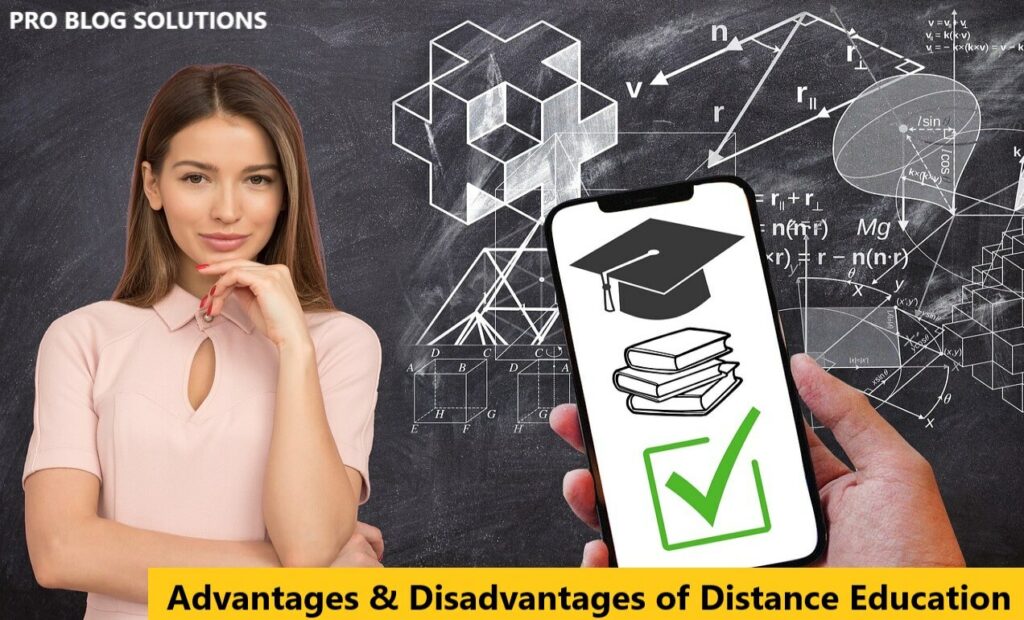Today, we will introduce you to the 25 best Chrome extensions for productivity because we all know the internet can be a time sucker, and we have lots of things to do, and these best Chrome extensions will help you do your work in easy ways.
Google Chrome holds 62.7% of the browser market share worldwide. So what does Google Chrome offer its users which other browsers fail to provide?
Well, one answer could be the availability of browser extensions. Google Chrome offers hundreds of browser extensions to customize your browsing experience.
These best Chrome extensions can help you add more features and functionality to your Google Chrome Browser.
25 Best Chrome Extensions for Productivity of 2026
We browse the internet all day and have many browsers, but Chrome is the most powerful and feature-rich browser.
Chrome has a massive store for extensions. We thought we would list the best Chrome extensions from that extensive list.
All these extensions are tested and the best part is that they are all available for free.
Best Chrome Extensions for Productivity
With over 100,000 Chrome extensions available, how do you choose which ones will help you save time and effort? You’ve come to the right place.
We have compiled a collection of the best Google Chrome extensions to help you maximize your Chrome experience.
1. OneTab

Chrome has many features but takes a lot of system resources and makes your PC slower. You might be using many tabs, which might be why you have a slower PC, but we have a solution for you.
Onetab is a Chrome extension that helps you send all your tabs to Onetab, clearing all your tabs.
This will help you save a lot of RAM and make your PC smoother, and you can restore the tabs that you sent to Onetab anytime as it stores all your tabs history.
Whenever you find yourself with too many tabs, click the OneTab icon to convert all of your tabs into a list.
When you need to reaccess the tabs, you can restore them individually or all simultaneously.
2. Save to Pocket
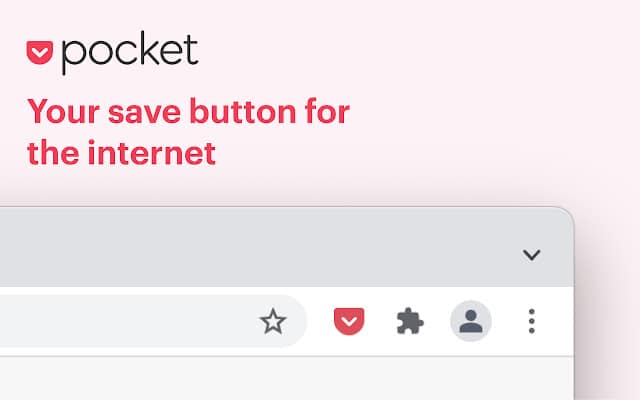
We visit many websites and read many articles every day, and we find many attractive and want to save them to read them later.
Pocket is one of the best extensions to keep all the articles from Chrome to Pocket in a readable format by stripping out unnecessary ads.
You can read those saved pages offline on any device, as the pocket is available on almost all platforms.
YOU CAN SAVE CONTENT 3 DIFFERENT WAYS:
- Click the Pocket button in the toolbar.
- Just right-click a link and select “Save to Pocket.”
- You can use the keyboard shortcuts Ctrl+Shift+P (Windows) and Command+Shift+P (Mac).
You can save anything that interests you, such as articles, images, videos, and links, and absorb them when ready.
You may also like to read:
- How to Clean and Sanitize Keyboard in 12 Minutes?
- Solutions to Use Your Phone as Webcam for Mac or Windows 10
- How to Recover a Hacked Facebook Account?
- Selling your Photos Online With Websites That Pay $43+ per Image
- How to Attract Readers to Your Blog With Easy Ways
3. RSS Feed Reader
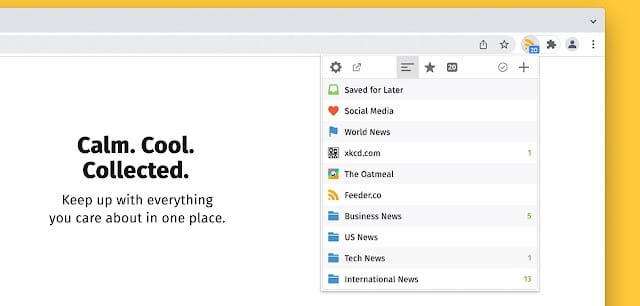
We follow many websites daily, but we miss some updates because we can’t track every website.
You won’t miss any updates from your favorite sites from now on, as we have a solution for you.
The feeder is a Chrome extension that helps you solve this problem.
Just visit any site and add that feed to the feeder, and you need to click on the feeder to check for updates without opening the site.
This is one of the best RSS feed reader extensions for Chrome with the following features:
- You can instantaneously see when new posts are added to one of your RSS and Atom feeds.
- Anyone can easily subscribe to new RSS/Atom feeds by clicking the browser icon.
- Intuitively manage your feeds.
- The right-click context menus in the popup menu will let you mark all as read, reload feeds, and other nifty shortcuts.
- You can export your feeds to import them on another computer and keep them as backups for safekeeping.
- Customize your feeds by choosing how many posts to display or changing the title.
- Organize your feeds using folders and sorting with drag and drop.
- You can choose between two different themes: Dark or Light.
4. Adblock Plus – Free Ad Blocker
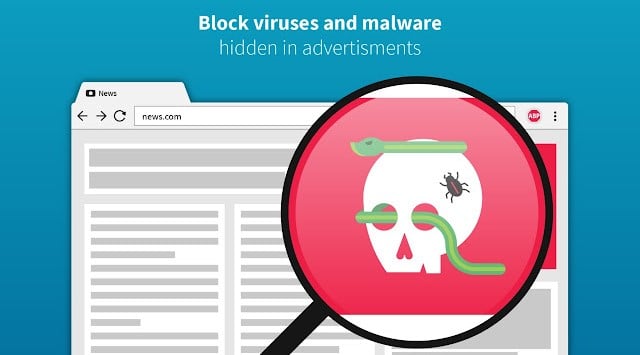
Adblocker Plus is the best and most potent Chrome extension to block unnecessary ads, irritating users, and quickly loading them. Adblocker Plus will block almost all annoying ads like pop-ups, pop-overs, Facebook ads, etc.
It does not block those ads, which won’t disturb the user experience. It also blocks other websites from tracking and malware.
The Adblock Plus for Chrome ad blocker has been downloaded over 500 million times and is among the most popular and trusted on the market. Users get fast, sleek ad-blocking capabilities to enjoy sites like YouTube interruption-free.
Adblock Plus for Chrome is the adblocker that will help you fall in love with the internet again, allowing you to customize your experience.
To use Adblock Plus, just click on “Add to Chrome.” You can click the ABP icon to see how many ads you've blocked, change your settings, or report an error.
5. Hola Free VPN Proxy Unblocker – Best VPN
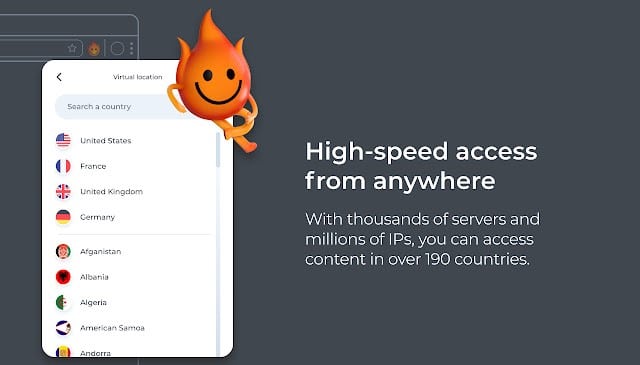
Sometimes, your ISP may block some websites, or some are country-specific.
You can’t open those websites directly because of those restrictions, but Hola VPN helps you break those restrictions.
Hola VPN is completely free to use, and you can change your country directly from this extension and visit all the restricted websites without any issues.
It also helps you to protect your identity on the internet. You do not need to sign up or open a Hola account for most sites. Just add it to Chrome and start using it.
Hola enables you to access websites blocked or censored in your country with its unique and fast tunneling technology.
The Hola extension works 100% standalone. It does not link to nor encourage the download of other products and is fully functional without requiring an additional download.
6. LastPass: Free Password Manager
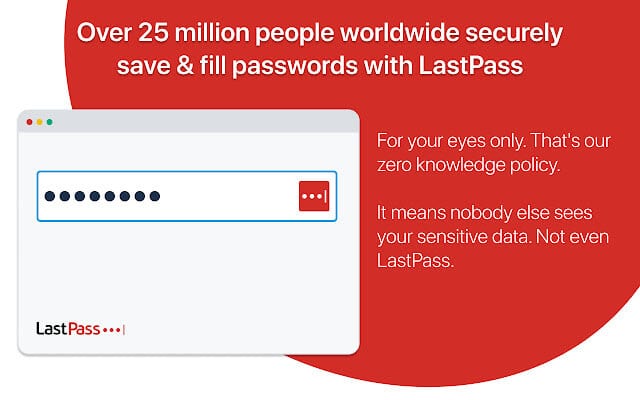
Remembering passwords is always hectic, and we end up having the same passwords for all sites.
You must know that having the same password for multiple sites is a security risk; if one password is leaked, all other sites' passwords are indirectly compromised.
LastPass, an award-winning password manager, saves passwords and gives you secure access from every computer and mobile device.
LastPass is one of the best password managers, and it also has a Chrome extension to save and use your passwords directly from Chrome. All passwords are available across devices like smartphones, tablets, PCs, and Macs.
With this extension, you can stop wasting time getting locked out of accounts or filling out passwords and forms online because LastPass simplifies your daily online tasks while keeping you and your family secure.
7. Email Tracker for Gmail – Mailtrack
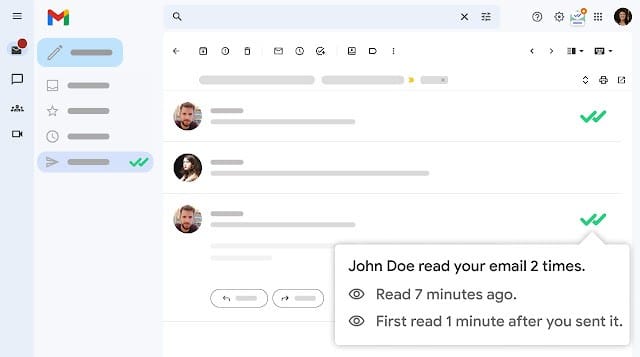
You sent an important email to someone and want to know whether they opened the email, but sadly, we can’t say so as Gmail doesn’t have such a feature for security reasons.
Mail track is one of the best Chrome extensions that help you track email openings, locations, and times an email has been opened.
All these features are free, and you can upgrade to a premium version of Mail Track to get some extra features like attachment download tracking, etc.
How to use the mail tracker app?
- Install the Mailtrack email marketing extension.
- Send outreach emails usually: Mailtrack will track all your emails automatically.
- Open your “Sent emails” folder to see the read receipt status.
- One check mark ✓ means your email was sent successfully but not opened.
- Two check marks ✓✓ mean that the recipient has opened your email.
- Hover your mouse over the checkmarks to know precisely when and how often your email has been opened.
8. WOT Web of Trust, Website Reputation Ratings
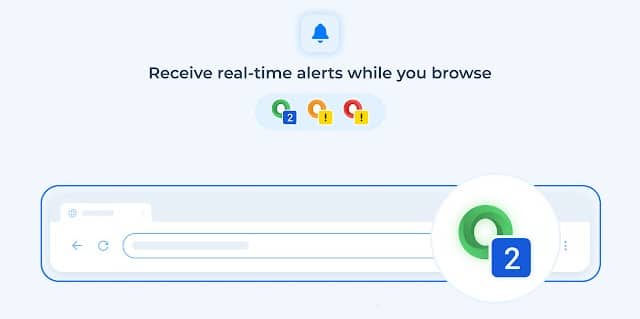
Just like how we take steps to protect ourselves in the physical world, it's also essential to protect ourselves in the digital world.
This is why mywot.com developed features like website safety checkers, anti-phishing alerts, identity theft protection, and more.
WOT Web of Trust, website reputation ratings is a popular Chrome extension known to show any site's trustworthiness based on user reviews and experiences globally.
If you are visiting a new site and might not be aware of the site you are visiting, with WOT, you can check whether you can trust the site.
You will always be protected by using WOT to check only trusted sites. It shows green or red. Green indicates a trusted website, whereas red indicates an untrusted webpage.
9. Grammarly
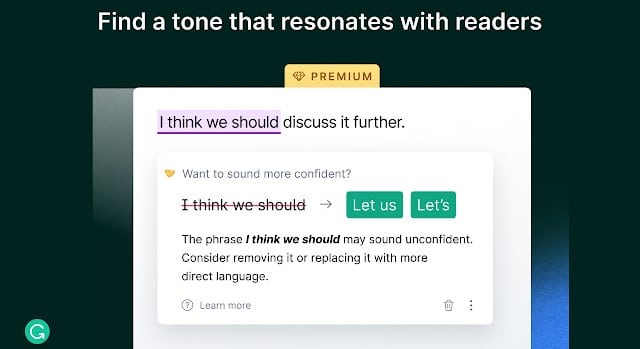
Life is becoming digital with increased internet usage, and we send many messages, emails, and documents online.
We mostly don’t follow grammar and make simple grammatical mistakes. Grammarly is the best Chrome extension, which will help you correct your grammar very quickly.
Grammarly is the most used grammar correction Chrome extension that can fix and suggest better words while typing almost anywhere, like social media, documents, etc.
I even use Grammarly, and this article is grammatically corrected with Grammarly. With comprehensive feedback on spelling, grammar, punctuation, clarity, and writing style, Grammarly is more than just a proofreader.
It’s a tool that helps you write confidently, find the best words to express yourself, and easily communicate your ideas.
Grammarly’s generative AI capabilities allow you to produce contextually relevant drafts, ideas, replies, and more on demand.
10. Google Dictionary
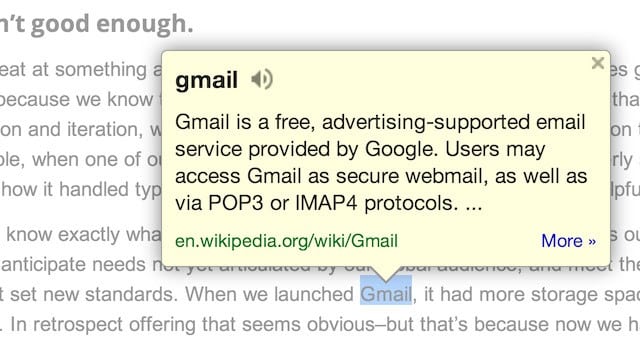
We often surf the web and read many articles, but sometimes, we are unaware of some words used in the articles or social media posts.
If this is your problem, you must use the Google Dictionary Chrome extension to know the meaning of every word you see.
Just double-click the word for which you want meaning, and then it will automatically show a popup with the meaning of the word.
If you opt-in (via the options page), this extension will store a history of all your looked-up words and their definitions.
You can download this history as a CSV file at any time. In addition, you can allow other Chrome extensions to access this history.
For example, a third-party extension could produce flashcards to help you practice words you've looked up before. This Chrome extension is popular and simple to use.
11. Awesome Screenshot
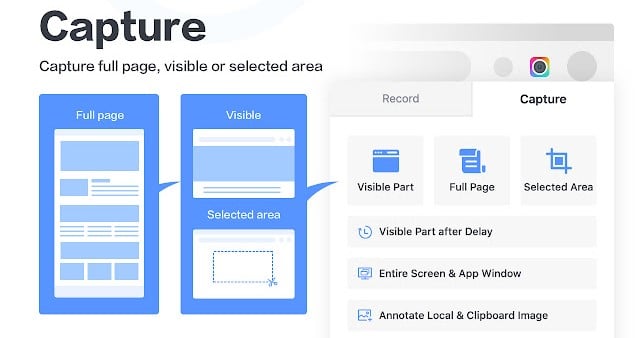
We are very addicted to taking screenshots on PCs and mobiles, but here we are actually speaking about PCs anyway.
Windows and Mac have their own shortcuts to take screenshots, but we lack something in them. We can’t take a full-page screenshot and edit the screenshots easily.
The awesome screenshot is the best Chrome extension for capturing your PC or Mac screenshots. It can take partial, complete, and full-page screenshots very quickly.
The best thing to do is immediately edit the screenshot and store it in your Google Drive. As we keep it in Google Drive, we can directly share the link with anyone instead of using a screenshot.
Here are 6 reasons to choose Awesome Screen Recorder & Screenshot:
- It has provided stable service for more than 10 years.
- This extension is loved by more than 5 million users across different platforms.
- Local Screen Recorder and Cloud Screen Recorder.
- It has powerful features specially designed for work and educational scenarios.
- No ads, and respect your privacy.
- Instant sharing of your screenshots and screen recordings.
12. Bookmark Manager
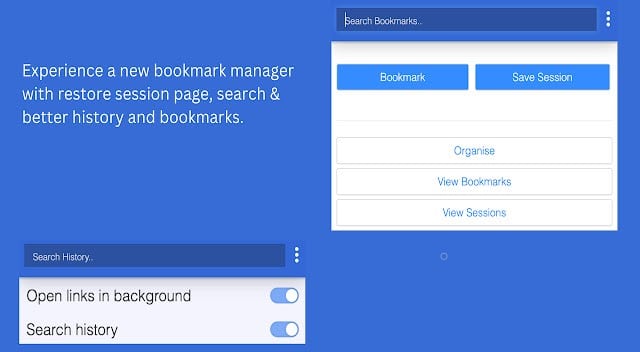
We already know about the default bookmarking functionality in Chrome, but it lacks functionality and is not that easy to use.
Fortunately, we have a Chrome extension called Bookmark Manager, which helps you easily organize your bookmarks.
You can add notes and can easily share them. Bookmark Manager makes checking and managing all your bookmarks simpler and more manageable.
With this extension, you will experience a new bookmark manager with a restore session page, search, and better history and bookmarks.
13. Song Lyric Auto
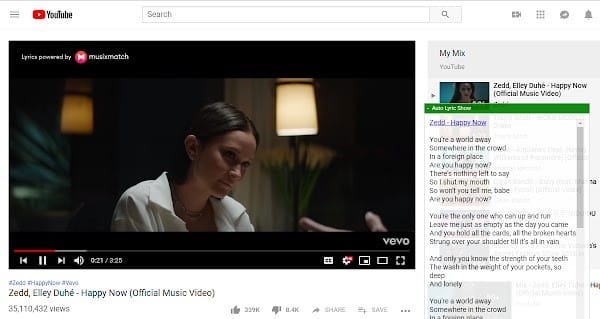
You can show song lyrics automatically when playing music or videos on Deezer, YouTube, Spotify, Joox, Google Music, and Jango.
Auto Show Lyric is an extension for your Chrome browser which has many features, including:
- Completely simple
- Easy to use
- Lightweight
- Very fast
- Draggable
- Resizable
- Always free
14. DragApp: Gmail Shared Inbox
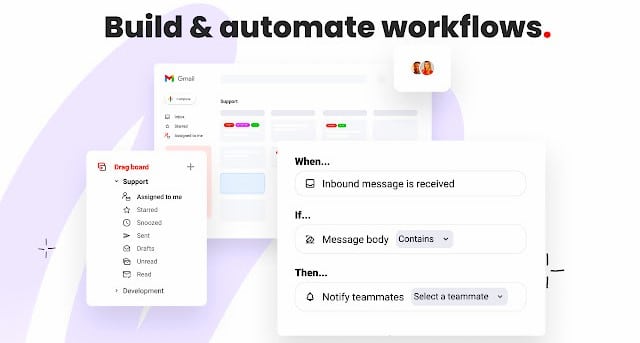
You may receive many emails and forget to reply to some of their emails. DragApp is the best Chrome extension that does a different job of organizing your emails in a task list.
You need to just drag and drop emails to the lists created, and you can also add a checklist to each of those emails, which increases your productivity.
DragApp will instantly turn your Google Workspace and Gmail into an all-in-one workspace for teams. You can share company emails such as support@ and sales@ right inside Gmail.
You can quickly select templates to send instead of repeatedly writing them from scratch and access them fast from inside Gmail.
15. Web Scraper – Free Web Scraping
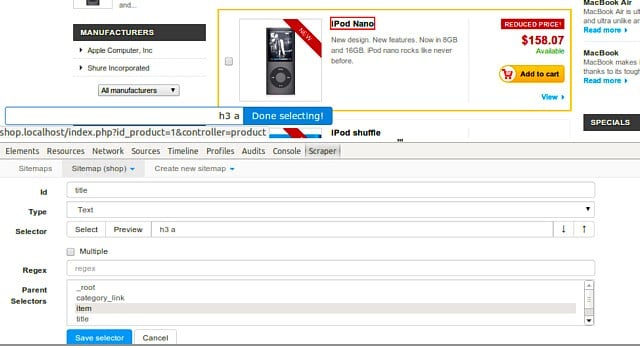
It is a web data extraction tool with an easy point-and-click interface for the modern web and a free and easy-to-use tool for everyone.
With a simple point-and-click interface, extracting thousands of records from a website takes only a few minutes of scraper setup.
This is a very straightforward data mining extension that helps with online research. If you regularly collect data to add to spreadsheets, this app will help you save time.
While limited, it’s still a handy tool for developers or data analysts who are comfortable using XPath.
It offers features like:
- Data scraping from multiple pages.
- Multiple data extraction types (text, images, URLs, and more).
- Scraping data from dynamic pages (JavaScript + AJAX, infinite scroll).
- Browsing scraped data.
- Exporting scraped data from a website to Excel.
It is dependent only on the web browser; therefore, no extra software is needed for you to start scraping.
16. WiseStamp Email Signature
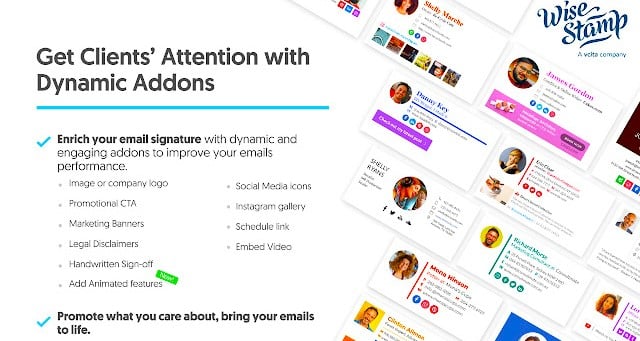
If you send many emails, you want to ensure you personalize each one.
A customized email signature is a great way to do this, and with the Wisestamp extension for Chrome, you can accomplish this quickly and easily.
This extension allows you to create and generate a professional email signature for your emails, and it’s compatible with multiple platforms, like Gmail, Outlook, Yahoo, Hotmail, and more.
There are a ton of widgets you can add to your emails as well, like a calendar to set meetings, social media icons, banners, and promotional buttons.
What this extension does for you:
- It will enable you to easily create and customize your own professionally designed email signature within minutes by using the Wisestamp generator.
- It enriches your email signature with dynamic and engaging add-ons to improve your email performance.
- Automatically adds your new signature to every email you send without requiring manual setup.
- Allows you to edit and update your signature anytime with a few simple clicks.
More interesting topics for you:
- Internet Safety Tips to Avoid Being Scammed Online
- Install WhatsApp on PC and Fix Problems With Windows 10
- Common Email Problems and Their Solutions
- Easy Ways to View or Mirror Phone Screen on PC
- Best WIFI Signal Booster Apps for Android Tablets & Phones
17. Google Keep
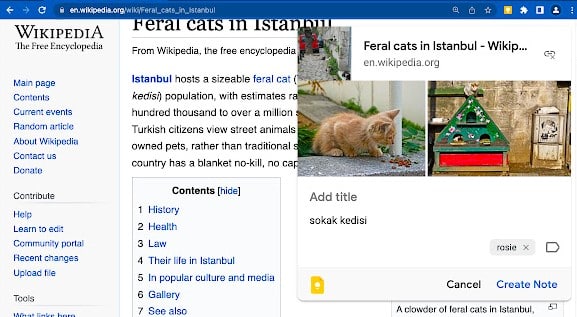
Google Keep is already the best Android and iOS app available as a Chrome extension.
Google Chrome extension will help you save things such as links, quotes, and images directly to Chrome, and you can manage them in your Google Keep app and the web version of Google Keep.
With the Google Keep Chrome Extension, you can easily save the things you care about keeping and have them synced across all the platforms you use, including the web, Android, and iOS.
Take notes for additional detail and add labels to quickly categorize your note for later retrieval.
18. Honey

Honey is the best Chrome shopping extension to save time finding coupons online. When you click on Honey during shopping, Honey will automatically apply coupons in your checkout.
It supports many popular sites globally and saves time searching for the best-discounted coupons.
You could earn Cash Back at your favorite stores and on must-have items at Finish Line, Lowe’s, Macy’s, Sephora, Udemy, and more.
Look for chances to earn even more rewards with Double Cash Back and other exclusive offers with the Honey Chrome extension.
19. Todoist for Chrome
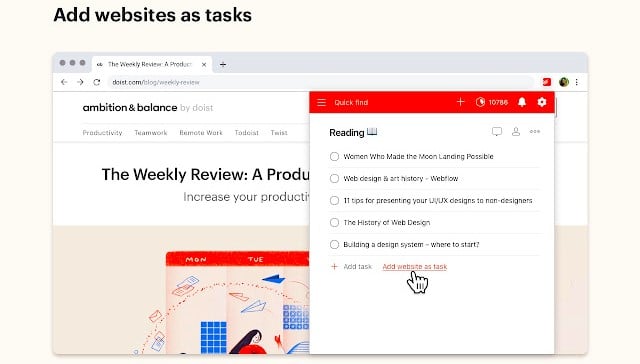
Who doesn’t love a good to-do list? With the Todoist Chrome extension, you can create efficient to-do lists that can be shared so that you can collaborate with your team.
Ranked as “the best to-do list right now” by The Verge, Todoist is used by more than 25 million people to organize, plan, and collaborate on big and small projects.
Use can use Todoist for Chrome to:
- Add websites as tasks: Add a blog post to your reading list. Save an item to your wishlist. Add work tasks to follow up on.
- Plan your day: Quickly organize your tasks right from the extension.
- Complete tasks from the browser: Once done, check them off without switching context.
With access to 60+ app integrations like Google Drive, Dropbox, Zapier, Evernote, and Slack, Todoist can be your hub for organizing work and life.
20. StayFocusd
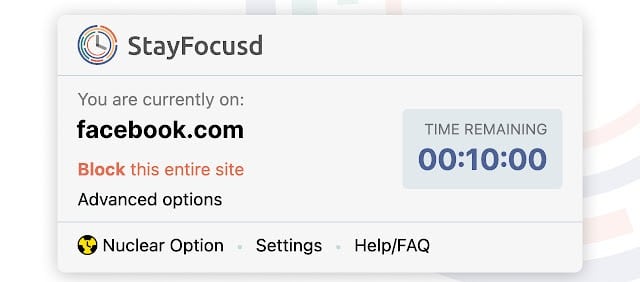
We all want to stay focused on a particular task, but we usually get distracted by social media and spend much time without knowing.
Fortunately, you will be saved from those distractions using a Chrome extension called StayFocused.
StayFocusd is a productivity extension for Google Chrome that helps you stay focused on work by restricting your time on time-wasting websites.
Once your allotted time has been used up, the sites you have blocked will be inaccessible for the rest of the day.
It's highly configurable, allowing you to block or allow entire sites, specific subdomains, specific paths, specific pages, and even specific in-page content like videos, images, forms, etc.
You can boost your productivity by limiting the amount of time you spend on time-wasting websites.
21. Momentum
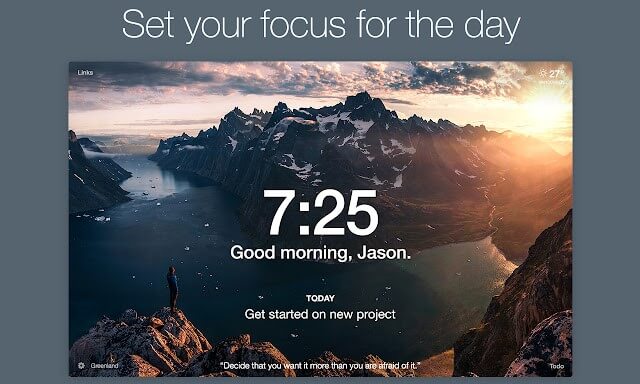
A new tab is the most used, but why do you always see a boring empty tab? We have a Chrome extension called Momentum.
The Chrome store has many New tab replacement solutions, but Momentum stands out due to its simplicity.
It has many features, such as a to-do list, daily photos, and quotes, making your new tab fresh daily.
Note: For the best experience, after installing Momentum, click the ‘Keep it’ button in the ‘Change back to Google’ notification. This will show Momentum on each new tab as intended.
It will replace the new tab page with a personal dashboard to help you get focused, stay organized, and stay motivated to achieve your goals.
22. Url Shortener
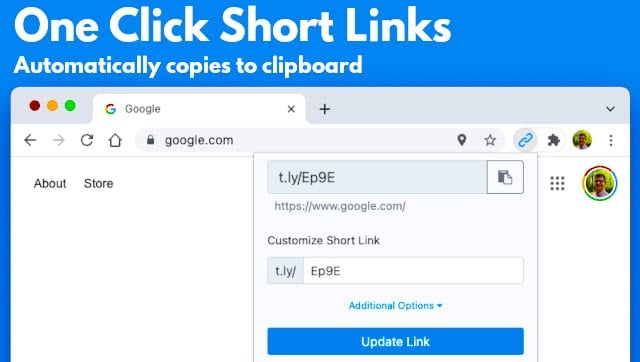
This URL Shortener Extension is the perfect solution for those looking for a quick and easy way to shorten URLs.
With just one click, this extension will shorten any URL you want using the popular T.LY URL Shortener service.
You don't need to open a new tab or navigate away from your current page. Simply click the extension icon and your shortened link will be copied to your clipboard for easy sharing.
T.LY URL Shortener also offers custom domains for branded links, allowing businesses and individuals to create shortened URLs that reflect their brand or website.
Whether you're sharing links on social media, email campaigns, or your website, using custom domains for your shortened URLs can increase brand awareness and credibility.
This T.LY URL Shortener allows you to track clicks, monitor traffic, and analyze the effectiveness of your links, giving you valuable insights into your marketing campaigns.
23. Hover Zoom+
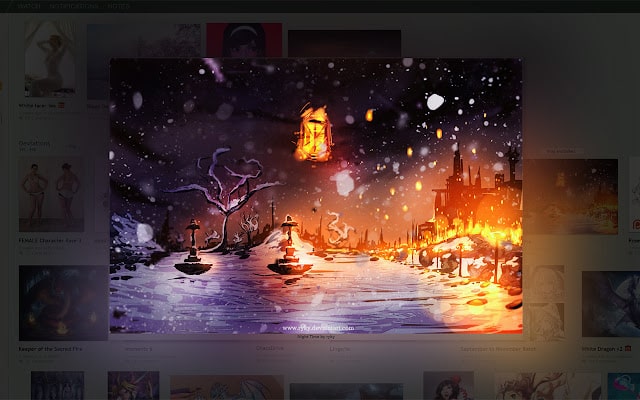
Hover Zoom is a Chrome extension that helps you save a lot of time by doing a simple job. This best Chrome extension will zoom all the images you hover without moving to another page.
This extension will grab the original image source and display the image instantly without quality loss.
Hover Zoom supports most websites, and you can even disable the websites for Hover Zoom.
You can zoom images or videos on all your favorite websites (Facebook, Amazon, etc). Simply hover your mouse over the image to enlarge it.
The good thing is that it doesn't collect any statistics by default.
It only needs permission to access data on all websites to extract full images and *optional* permissions to access browser history, download and save images, or get tab URLs for per-site configuration.
24. Loom: Screen Recorder & Screen Capture
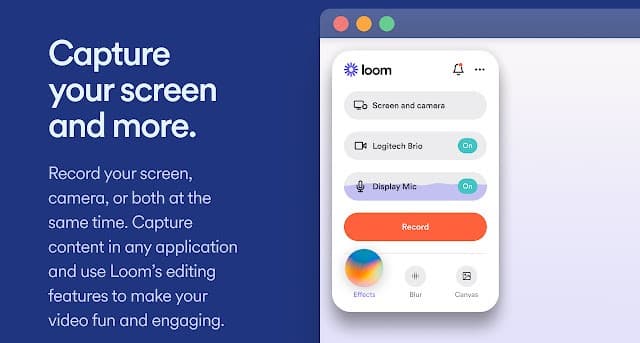
Screen recording and capturing are parts and parcels of your daily office job. It can significantly reduce your pain to explain issues in detail.
A screen recording can help you mark the details of an ongoing issue with more clarity than explicating the problem with any other traditional methodologies.
Loom is the industry-leading screen recording tool, with over 14 million people across 200,000 companies using it to record their screens, share their thoughts visually, and provide asynchronous feedback.
With Loom, you can record your screen and instantly get a link to share with anyone. It’s the fastest and easiest way to screen capture and stay connected with your team.
Whether you’re screen recording a product demo, giving feedback, or simply sharing your thoughts, Loom makes it simple to stay in the loop with async video.
Using Loom, you can collaborate with your team, add time-stamped comments and reactions to those videos, and save videos you’ve recorded to your device.
25. IronVest

IronVest is your all-in-one security and privacy wallet that surpasses existing solutions.
It will protect access to your accounts, secure your credit cards, and protect your privacy online with masked email addresses, single-use virtual cards, and mobile numbers.
You can use IronVest to prevent fraud by protecting access to your most sensitive accounts like banks, investments, health records, email, and more.
IronVest takes passwords and account logins to another level of security.
Easy-to-use face biometrics from your browser will ensure you can access only your most sensitive accounts, such as your bank account, email, investments, health records, and more.
FAQs About Best Chrome Extensions for Productivity:
An extension can do practically anything if it can access all the web pages you visit. It could function as a keylogger to capture your passwords and credit card details, insert advertisements into the pages you view, or redirect your search traffic elsewhere.
The Chrome extensions are free, but some extensions have extra premium features for a monthly fee. However, you can still use these extensions for free if you don't need any additional or premium features.
Some browser extensions require access to almost everything your browser sees. They can see sites visited, keystrokes, and even passwords.
Final Words on Best Chrome Extensions for Productivity:
So these were the 25 best productivity extensions for Google Chrome.
We have found these extensions beneficial for us, and their ratings and number of downloads prove that the millions of people worldwide using them have discovered their value.
The best part is that they can help you in many aspects, such as time management, project management, task management, and more, leading to more productive internet use, which is the ultimate goal.
These above-mentioned Chrome extensions are a few of our favorites, and we hope they will become your favorite.
If you feel we have missed out on any Chrome extension which, according to you, should have been on the list, please comment below, and we will surely update this list.