WordPress ping list is handy for extending your blog to major search engines. Leveraging the benefits of WordPress Ping List is the right way to improve the indexing rate of the newly created blog post.
This WordPress ping list for fast indexing new posts in 2026 will help you SEO and get instant traffic from various sources. Moreover, quality XML-RPC ping services can help you get your post indexed as soon as you publish it.
What is WordPress Ping List?

WordPress sends a ping to all Ping services listed under your Ping Update service whenever you publish, edit, or modify a post whenever you publish, edit, or modify a post. So this way, Ping Services gets notified about new posts, and search engines will index them quickly.
WordPress Ping List is a list of ping services that quickly index our blog posts in major search engines.
WordPress Ping List for Fast Indexing of New Posts
A WordPress ping list is a collection of websites and services notified whenever new content is published on your WordPress blog. This notification helps alert search engine crawlers that your blog has been updated, leading to faster indexing of your latest posts.
Benefits of Using a WordPress Ping List:
Faster indexing of new content: WordPress automatically pings the websites and services on your ping list when you publish a new post. This notification helps alert search engine crawlers that your blog has been updated, leading to faster indexing of your new posts. This is especially beneficial for blogs that publish content regularly, as it helps to ensure that your latest content is quickly discoverable by search engines.
Improved visibility: By getting your content indexed more quickly, you increase the chances of displaying it on search engine results pages (SERPs). This can boost your blog's traffic, as users are likelier to click on links to fresh and relevant content.
Increased engagement: When users can find and consume your content quickly, they are more likely to engage with it. This can increase social shares, comments, and overall website traffic.
Example of How a WordPress Ping List Can Lead to Faster Indexing in 2026:
Imagine you publish a new blog post about the latest trends in web design. WordPress pings the websites and services on your ping list as soon as you publish the post.
This notification alerts search engine crawlers that your blog has been updated, and they may start crawling your site sooner than they would have if you had not pinged them.
As a result, your new blog post may be indexed more quickly, and it may appear higher in SERPs for relevant search terms.
How to use a WordPress ping list:
There are two main ways to use a WordPress ping list:
- Use the built-in ping functionality in WordPress: WordPress has a built-in ping functionality that allows you to add your ping list to your site's settings. To do this, go to Settings > Discussion and scroll down to the Pingbacks and Trackbacks section. Enter the URLs of the websites and services you want to ping in the Pingback URL field.
- Use a WordPress ping plugin: Several WordPress ping plugins can help you manage your ping list and optimize your pings for better search engine results. One popular plugin is Ping Optimizer. This plugin allows you to control the frequency of your pings and the number of pings you send to each service.
Tips for using a WordPress ping list in 2026:
- Keep your ping list up-to-date: Make sure to regularly update your ping list with new websites and services. This will ensure you reach the most relevant search engines and directories.
- Avoid over-pinging: It is essential not to ping too often, as search engines can see this as spam. A good rule of thumb is to ping once for each new post.
- Use a variety of ping services: Don't just rely on one or two ping services. Use a variety of services to reach a wider audience.
You may also like to read:
- How to Make a Good Internet Marketing Website?
- Ways to Increase Blog Traffic by 80% in 6 Months
- How to Lazy Load Images With 4 Easy Ways?
- Rank Without Backlinks to Get 1 Million Page View
- Easy Ways to Fix Google AdSense Policy Violation
Default WordPress Ping List
Most people use Ping-o-Matic, which, with just one “ping” from you, will let many other services know you’ve updated as to why Ping-O-Matic puts it best.
WordPress makes this easy for you by default, listing Ping-O-Matic’s server (rpc.pingomatic.com). All you need to do is sit back and let it work for you.
Why Do You Need Ping Services?
Pinging to these services will help your blog posts to get crawled as fast as possible, i.e., within 24 hours of a span. You can quickly drive organic traffic to your website, which will help you earn a good amount of revenue using Google Adsense and other advertising platforms, as Google will give more preference to organic traffic than paid traffic.
You will not even use the Ping List and will produce quality content regularly to share on social media sites using social media plugins. However, the process will definitely take time.
Using ping services will constantly signal that your blog post got updated with new content and will help the post get indexed much faster.
How Do You update the WordPress Ping List in 2026?
Generally, If you install WordPress, WordPress has a 1 ping list in your WordPress main dashboard, and that is http://rpc.pingomatic.com/. You must update this list for the fastest search engine indexing and SEO ranking per our recommendation.
The Process to Add or Update Your WordPress Ping List
Updating WordPress ping services is just the first step to SEO, and there are many things you need to do to SEO optimization of your blog.
By default, WordPress already pings some of the major search engines for us, but we can always extend our Ping list by manually adding them to our ping list.
WordPress Ping List for Fast Indexing of New Posts
Indexing is a necessary part of the blogging world. No matter how many posts you have published, they are useless if they are not indexed.
List of WordPress Ping Services of 2026:
You might find lists with more ping services, but most are not working. We regularly test all the services, add new services to the list, and remove the discontinued WordPress ping services.
We have collected a ping site list to index your blog posts at lightning speed, which will help you ping more services. Although when we updated this list, all the services were still working, we advise you to check on your own also. Here is a list of links.
Steps for Updating WordPress Ping List
1. First, Copy the Ping List From Overhead. Then you Should Log in to Your WordPress Dashboard and go to Settings.
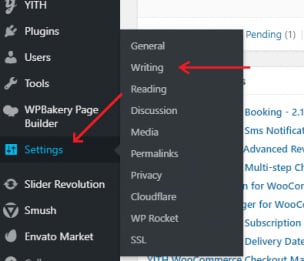
2. After that, in your WordPress dashboard, go to Writing » Update Services
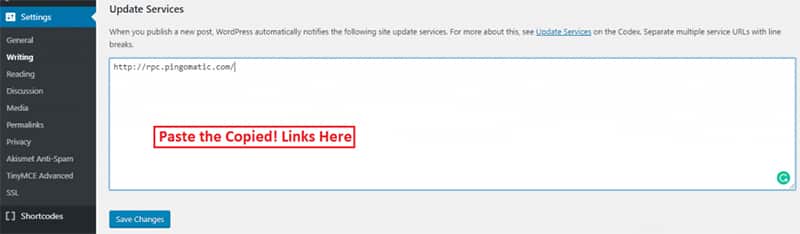
3. Paste the copied ping list below under the existing URL and click ‘Save Changes.'
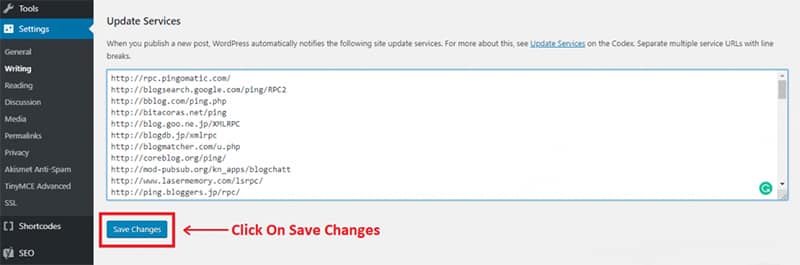
Your ping list is updated. WordPress automatically notifies the above ping services whenever you publish a new post or modify an existing post. Suppose you use the WordPress SEO plugin by Yoast. It automatically pings Google and Bing. You can select Yahoo and ask to ping for faster indexing from the Yoast plugin Dashboard.
Official Statement From Yoast – WordPress Ping List for Fast Indexing Of New Posts:
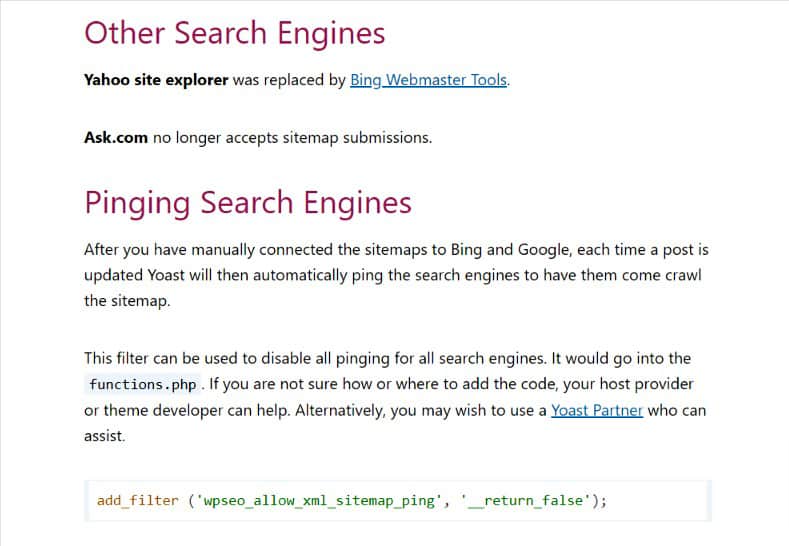
It is not about putting hundreds of ping services full of broken URLs in your WordPress that matter. You can only put ten to fifteen pings URLs in your WordPress, which is ok.
Some Extra Ways to Index Your Blog Posts Fast
Link your newly Published Content from your existing pages – This also helps quickly index your new content on search engines.
Share your New Content On Social Media Platforms – Sharing your Content on social media platforms also helps index your content and allows search engine crawlers to quickly index your content.
Submit your website Sitemap to Search Engines – Every Major Search engine has this feature to submit your sitemap. Be it Bing, Google, Yahoo, Yandex, or any other. All major Search engines nowadays have the feature to add your sitemap to search engines. After that, Search engine crawlers regularly crawl your sitemap for new content and quickly index them.
Ping Search Engines With Rank Math Plugin
You should note one thing: to see the Ping Search Engine option, make sure Advanced Mode is enabled in your Rank Math settings.
If you haven’t changed the mode during the Setup Wizard, you need not worry, as you can switch between modes at any time from the top-right corner of WordPress Dashboard → Rank Math SEO → Dashboard.
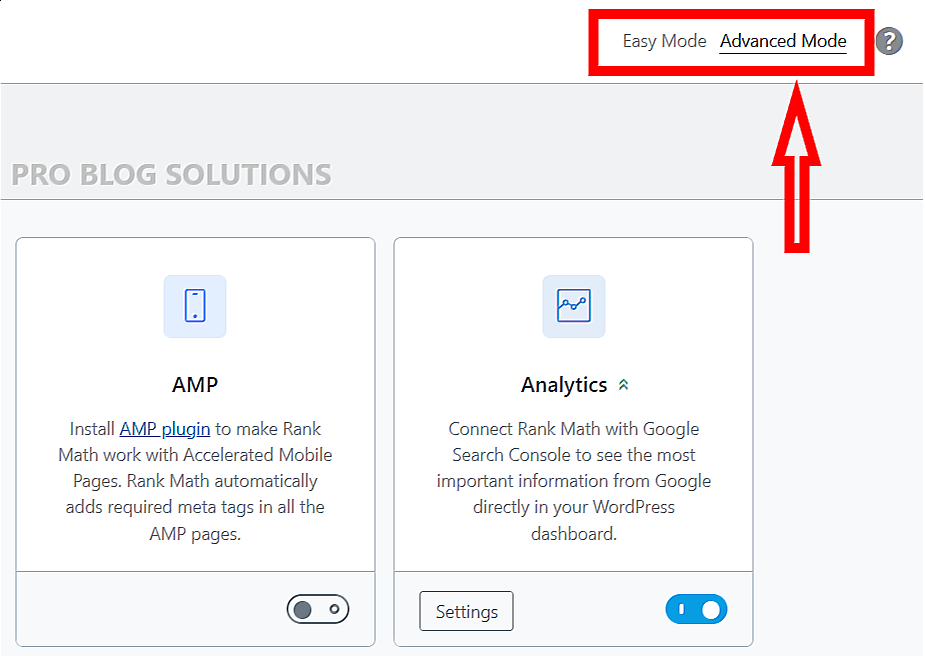
Then navigate to Rank Math SEO → Sitemap Settings → General and enable the Ping Search Engines option as shown below.
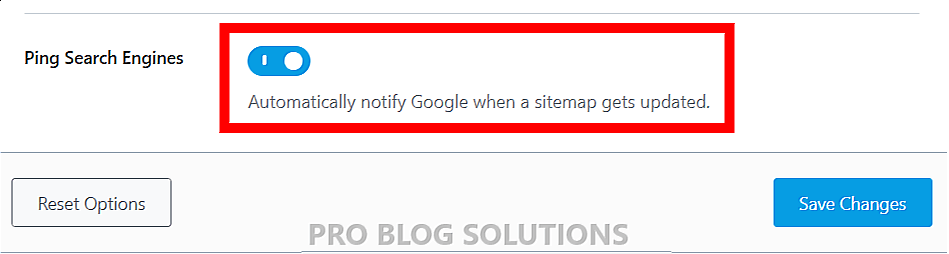
This setting helps you enable or disable the pinging feature. We recommend enabling this feature to get the benefits of free ping services that Rank Math provides.
More interesting topics for you:
- Create and Get an Approved Google AdSense Account
- Internet Safety Tips to Avoid Being Scammed Online
- How to Improve Core Web Vitals Ranking Factor?
- 3 Ways to Install WordPress Plugin in Easy Steps
- Google AdSense Guide: Everything You Want to Know
How Do You Check if a Ping Service is Still Working in 2026?
After you enter the website or blog that provides the ping service list, copy one of the URLs and put it in your browser to open the address.
If the address opens, it should show you about ping services. For example, it will tell you they only accept posts or show you something related to ping services.
Why You Should Avoid Unnecessary Pings to Search Engines?
While a ping list is beneficial for faster indexing, it also can lead to search engines penalizing your site for pinging too much. WordPress sends a ping to your list whenever you add or modify content on your website. So, if you update your site multiple times within a day or week, WordPress sends various pings.
The solution is to control how many times you send a ping. A plugin like WordPress Ping Optimizer can help you manage your pings automatically. That way, search engines won’t tag your website as a ping spammer.
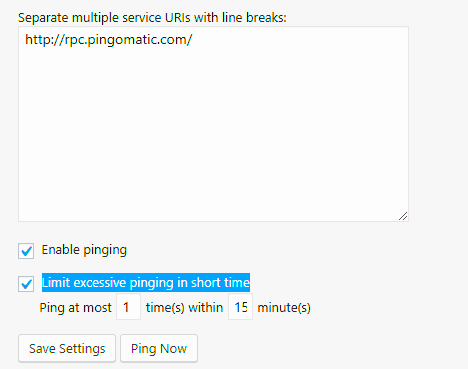
You can configure WordPress Ping Optimizer to limit the number of pings within a specific period. You also can enter your desired ping services.
FAQs About WordPress Ping List for Fast Indexing of New Posts:
-
What is a WordPress ping list?
WordPress Ping List is a list of ping services that automatically pings and notifies major search engines whenever we update our content or publish new content. This helps our content get indexed quickly by search engines.
-
Are your blog posts guaranteed to be quickly indexed after updating the ping list?
No, We never know when Google will index our content, but doing this small thing can significantly help index your content faster than usual.
-
Do WordPress Pings search engines by default?
Yes, WordPress, by default, pings major search engines, but we manually add extra ping lists to add more ping services to get our blog posts indexed even faster. Also, adding this is unnecessary as your blog content will get indexed without this, but you have added a WordPress ping list to make the process faster.
Final Words on WordPress Ping List of 2026
So, as we described above, adding a ping list is quick and easy for any WordPress user, novice or professional.
You will see plenty of benefits in traffic sourced from search engines. These services will utilize a push system that signals new content is available for visitors.
By following these tips, you can use a WordPress ping list to help you get your content indexed more quickly and boost your blog's visibility.







Gd