Invalid activity is one of the most common things that scares every new AdSense publisher.
According to a recently published AdSense statistics report, Google disabled almost 72% of the AdSense accounts due to invalid activity.
A group of researchers also researched the webmaster's view and considered why their Google AdSense account disabled due to invalid click activity.
Most webmasters said they neither clicked on their ads nor provoked anyone to do so; why was their Google AdSense account disabled for invalid activity?
They feel that Google disabled their AdSense account for the invalid activity of not paying them anymore. Also, some said, “It's a Google scandal to fool webmasters.”
Trust me if you are one of the victims of invalid click activity. It has nothing to do with Google; it's all about you and your site.
Today, in this article, we will explain what an Invalid Click is in Google AdSense and, most importantly, how to prevent your AdSense account from getting banned due to invalid click activity.
If this interests you, continue reading the article below about the AdSense account disabled for invalid activity.
Let's start with the facts that every blogger and webmaster should understand about how to solve your AdSense account disabled for invalid activity:
1. First, Understand Why Your Account Disabled
The first step is to understand why your account was disabled. Google will usually send you an email explaining the reason for the disablement. Common reasons include:
- Invalid traffic: This means that your account was generating clicks or impressions that were not legitimate. This could be due to bots, click farms, or other fraudulent activity.
- Policy violations: Your site or content violated one of Google's AdSense policies. This could include displaying ads on inappropriate content, using deceptive practices, or violating your users' privacy.
2. Review Your Site and Content
Once you know why your account was disabled, you must review your site and content to ensure you comply with Google's policies. This includes:
- Checking for invalid traffic: Several tools can be used to check for invalid traffic. IAS, the Integral Ad Science tool, is a good option for publishers who want to protect their ad revenue from invalid traffic.
- Reviewing your site's content: Make sure that your site's content is appropriate for AdSense ads. This means avoiding content that is sexually explicit, violent, or otherwise harmful.
- Review your site's policies: Make sure that your site's privacy policy and terms of service comply with Google's policies.
3. Submit an Appeal
If you believe that your account was disabled in error, you can submit an appeal to Google. You must provide evidence that you have taken steps to correct the problem. This could include:
- Providing a report from a traffic quality tool.
- Explain how you have changed your site's content.
- Providing a copy of your site's privacy policy or terms of service.
4. Wait for a Response
Once you have submitted your appeal, you must wait for Google to review it. This process can take several weeks. If your appeal is successful, your account will be reinstated.
5. Prevent Future Problems
Once your account has been reinstated, you need to take steps to prevent future problems. This includes:
- Monitoring your site for invalid traffic.
- Keeping your site's content up-to-date.
- Review your site's policies regularly.
By following these quick steps, you can help to ensure that your AdSense account remains active and that you continue to earn revenue from your site.
Here are some additional tips to help you solve your AdSense account disabled for invalid activity issue:
- Be clear about your goals. What do you hope to achieve by resolving this issue? Are you looking to reinstate your account, or are you simply trying to understand why it was disabled?
- Be proactive. Don't wait for Google to contact you. Take the initiative and contact them as soon as possible.
- Be respectful. Remember that the person you are speaking to is a human being. Treat them with respect and be polite.
- Be patient. Google may take some time to resolve your issue. Don't give up.
I hope now you better understand all the aspects of why the AdSense account was disabled for invalid activity. So now, I will explain all the facts in detail below, so continue reading below.
Here are the Primary Reasons Google Will Ban AdSense Accounts:
1. Fraudulent Clicks
Google is incredibly good at detecting invalid clicks.
Some publishers believe that contacting friends and family, having them search for their site, find it, and then click on the ads will keep them out of trouble, but this is a considerable risk that isn't worth the minimal rewards.
Others have tried to hide their traffic or use automated software to click on websites for them, which is obviously unacceptable and considered invalid activity.
2. Fake Traffic
Publishers will buy large amounts of invalid traffic from shady sources or websites with a high percentage of traffic from untrustworthy sources.
When we say “shady sources,” we refer to traffic incentivized or directed to websites via traffic shares, social media, and other means. Often, this traffic is uninterested in the subject at hand, but it generates clicks that cost the advertiser money.
Advertisers suffer from this type of traffic because they pay for traffic that will not convert. Sticking to search engine optimization (SEO) is safer for bloggers and site owners.
3. Previously Banned Account
Publishers who have been banned in the past may try to register for a new account under a different name or with the contact information.
Google is very good at spotting this and will disable your account if it is.
You may also like to read:
- Ways to Make a Good Internet Marketing Website
- How to Lazy Load Images With 4 Easy Ways?
- Importance of Directory Submissions for New Blog
- Internet Safety Tips to Avoid Being Scammed Online
- How to Improve Core Web Vitals Ranking Factor?
What is an Invalid Click Activity in AdSense?
A click results from a user's intense interest in the ad or product displayed on the screen. If a user clicks on an ad, it is counted as a legitimate click.
Suppose the user clicks on the ad without interest in whatever is showing on the screen. In that case, it will be counted as an invalid click for Google, and Google can disable your account for invalid click activity.
Suppose a user keeps clicking every ad shown on his screen. In that case, it can also be considered an invalid click activity because, logically, no one on this internet could be interested in every ad showing up on their screen.
How Does Google Know All This?
Google uses sophisticated, human-like bots that crawl pages just as we see on screen. It also has a few more advanced bots and algorithms, especially for the Adsense program.
This is their major revenue source, and they do not want to compromise their quality in this competitive market.
AdSense Account Disabled for Invalid Activity
Google also uses a mouse-tracking algorithm that uses AdSense to track every user's mouse pattern on its sites.
Depending upon their mouse pattern, google checks the psychology behind clicking on those ads. It's a very complex process with many complex algorithms.
How Do Invalid Clicks Happen on Your Website?
As I've already described an invalid click, many webmasters claim that they neither did it nor provoked anyone to click on their ads.
Why did their AdSense account disabled for invalid activity? Judgingly, it almost sounds like a thief claiming he didn't steal anything.
That's funny, right? However, I'm not saying that every web admin lies about the invalid click activity on their site.
This is how it happens: Some webmasters don't even know the Google Adsense Policies and hence make mistakes that Google doesn't forgive, and in the end, they blame Google for their own mistakes.
But many webmasters are telling the truth. They follow every Google policy, but their AdSense account is disabled for invalid activity. How does it happen, right?
It is technically called “Adsense Cyber Fraud Attack” – a specific attack towards AdSense users to generate fraud, click and block your AdSense account. There are no specific reasons behind all these attacks and no specific motives also.
AdSense Account Disabled for Invalid Activity
The only common motive of the people behind it is that Google and its product, mainly AdSense, hate AdSense account holders.
As a statistical result of a research paper, major invalid click activities are triggered in the author or webmaster's home country.
These are done by the webmaster's close friends and friends who are unhappy with their web success.
So, they do invalid clicks on your site to stop the significant income you have on your site. Besides this, a few countries from which these major attacks are mainly coming are China, Russia, Pakistan, Ukraine, Belgium, etc.
Some hackers from this country do this so that your AdSense account gets disabled, and you lose your primary income source.
Why Do Cyber Fraud Attackers Do All This?
Well, human psychology is one of the most complicated things on earth.
Understanding human emotions and reflexes is as hard as living on Mars. Nobody knows why these people want to harm AdSense users or what they get in return.
Maybe they do this because they love to see other people suffer, or perhaps they take revenge on their AdSense disabled account on other AdSense publishers.
Nobody knows because AdSense cyber fraud attacks can be made by your dearest friend, neighbor, or even someone far from your country.
There can be no control over who clicks or detects such unusual clicks. Google, however, has a line that says, “You are responsible for monitoring the traffic that comes into your site/app.” Organic traffic that comes through SEO or directly can still do this unusual Ad clicking. Google, however, does not have answers or ways to prevent this. They only know to disable the accounts so the advertisers are protected.
Google Statement About Account Suspensions Due to Invalid Traffic:
Invalid traffic includes clicks or impressions that may artificially inflate an advertiser's costs or a publisher's earnings.
The invalid traffic covers intentionally fraudulent traffic and accidental clicks, so the AdSense account was disabled for invalid activity.
Source Google
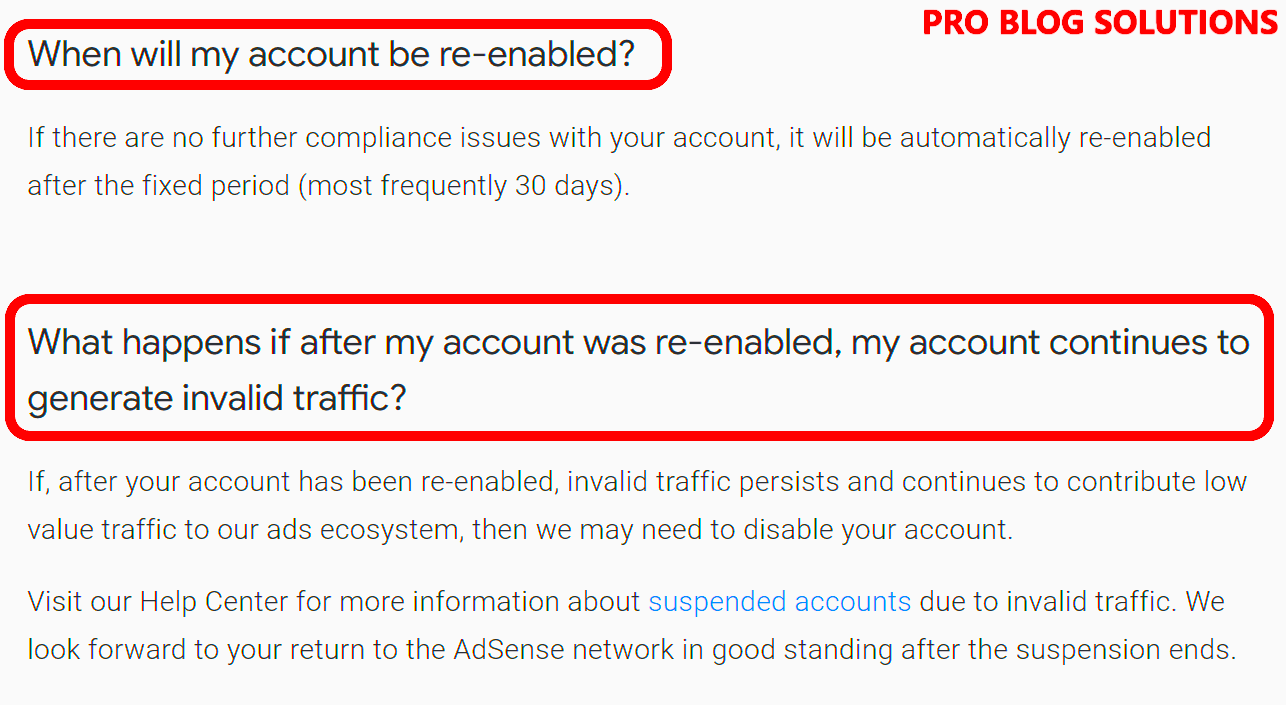
You can visit Google's help center for more information about suspended or disabled accounts, including how an AdSense account is disabled for invalid activity.
How to Get Rid of AdSense Cyber Fraud Attacks?
A copy of the statement of a Google user posted on the Google support form about the AdSense account disabled for invalid activity:
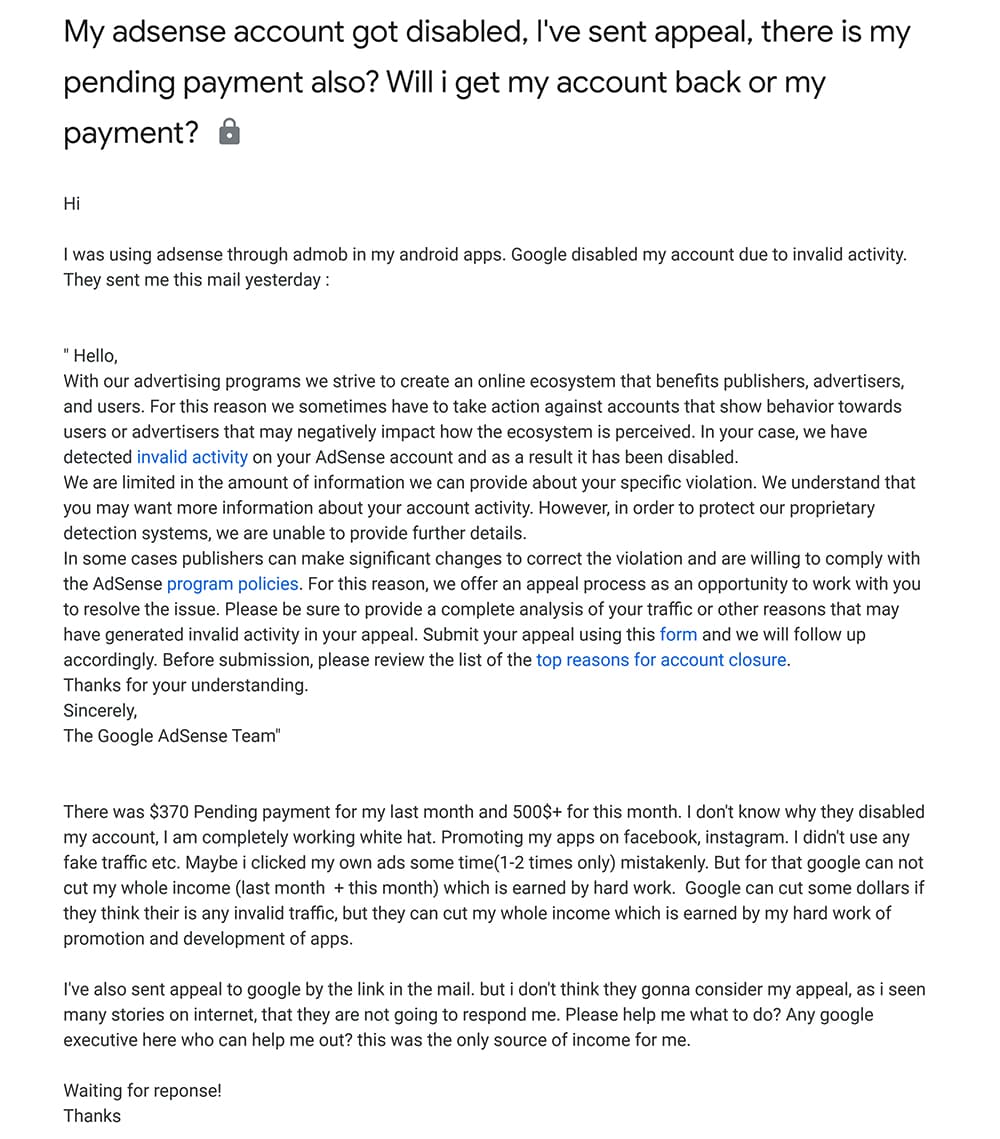
When you paste your AdSense code into your website, it is, by default, set to show everywhere. You can't change that.
Do not share your AdSense approval or success stories with anyone who envies you to avoid these AdSense attacks. Secondly, block showing ads for countries with high internet fraud rates to prevent AdSense accounts from being disabled for invalid activity.
Any user from these countries never sees AdSense ad content on your site, and if they can't see the ad, they can't initiate invalid activity on it.
Blocking ads for specific countries is not as easy as it sounds, basically for a non-techie user who has no development & coding experience. There are few tools available like Google Ad Manager or other ad management tools that support the filtering country and show ads.
AdSense Account Disabled for Invalid Activity
Suppose you are a coder or want more customization capability. In that case, you can develop your own plugin or write your own code to archive the outcome you wish to prevent the AdSense account from being disabled for invalid activity.
Just one thing: When you develop your own plugin or write your own code, you do not try to hide ads in your site by using CSS, jQury, or any front-end language to prevent the AdSense account from being disabled for invalid activity.
As I said, Googlebot crawls your site like other users, including the page source code, CSS, and JS files.
As you cannot change the raw page source code using any front-end language, Google will find that and can disable your account for invalid activity.
Hiding AdSense ads and having the ad code on the page is against AdSense policy. So, I suggest you do this using a server-side language like PHP.
The ad code only appears in the source code when the page is visited from any whitelisted country.
Is Invalid Traffic Bot Traffic?
Invalid traffic is not always bot traffic for AdSense accounts disabled for invalid activity. Because there are more types of invalid traffic than just bot traffic.
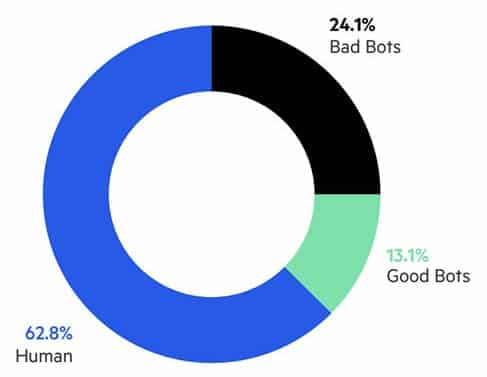
Google defines invalid traffic as an AdSense account disabled for invalid activity:
- Clicks or impressions generated by publishers clicking their own live ads.
- Repeated ad clicks or impressions generated by one or more users.
- Publishers encourage clicks on their ads. Examples may include any language encouraging users to click on ads, ad implementations that may cause a high volume of accidental clicks, etc.
- Automated clicking tools or traffic sources, robots, or other deceptive software.
How Do You Stop AdSense From Disabling Your Account for an Invalid Click Activity With The Plugin?

We have a plugin that helps all AdSense webmasters ensure their AdSense account doesn't get banned due to invalid click activity.
This plugin allows you to block users who click on your ads more than a certain number of times (specified by you) and decide how long you want them to be blocked from seeing your ads on your website.
Important Note About Touch Screen Support for AdSense account disabled for invalid activity: This plugin doesn't work on mobile devices like smartphones and tablets. This hardware uses a touchscreen instead of a mouse as click input. This design makes the boundary monitoring trick ineffective.
Features of the plugin include:
- You can set a maximum ad click limit.
- As a website owner, you can block any visitor if he exceeds the mentioned click limit.
- Quickly ban some countries from seeing the ads on your site.
- The list of banned user details can be seen in the WordPress admin section.
- Ability to delete any banned IP one by one or in bulk approach.
- Ability to search any IP within the banned IP list.
- The admin dashboard widget shows the total number of banned users.
AdSense Invalid Click Protector plugin is 100% translation-ready.
It only has the English translation, but we hope the community's help will eventually give this plugin many languages in its language directory.
More interesting topics for you:
- How to Install WhatsApp on PC and Fix Problems With Windows?
- 89 High Domain Authority DoFollow Article Submission Sites
- Best Mobile Marketing Ideas to Enhance Your Business
- How to Discover Your Ideal Blog Audience?
- High Domain Authority Backlink Sites to Increase Traffic
How to Fight AdSense Invalid Clicks and Click Bombing Activity?
In the last few months, the number of AdSense accounts disabled due to invalid activity has increased exponentially.
Sometimes, rivals click on their competitor's website ads to ban their AdSense account, and people use bots to click on your ads so that your AdSense account gets blocked for inactivity reasons.
Many people have personally contacted me several times, asking for a solution to help them.
However, as AdSense is a highly complex system with many complicated algorithms, designing an algorithm or writing codes to combat it is challenging.
How to Appeal for an AdSense Account Disabled for Invalid Activity?
If Google has already disabled your AdSense account due to invalid activity, I suggest you ensure your site follows every single Google AdSense Policy.
After doing all this, try to find the core source behind the invalid activity on your site. If you are 200% sure it didn't happen due to your fault, feel free to submit an Invalid Activity Appeal at Google.
But make sure every AdSense account has only one appeal chance. So, if your appeal gets rejected, your account is permanently banned from AdSense.
Where do I Submit My Appeal for the AdSense Account Disabled for Invalid Activity?
Here are links directly to the two relevant appeal forms:
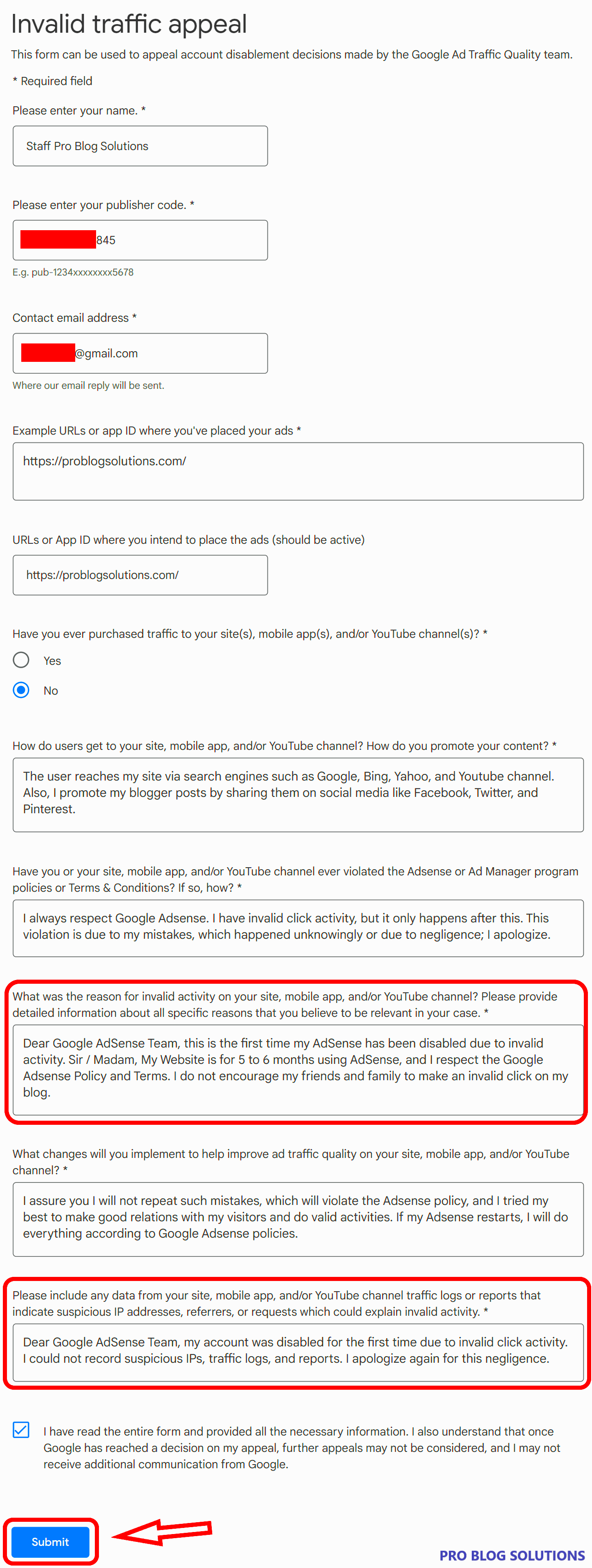
Make sure you submit your appeal via the correct form, or they will most likely ignore it.
For more information about these two types of violations, refer to the following information provided by Google.
Submitted My Appeal; What Else Can I Do?
Keep waiting if you have submitted your appeal and haven't heard back.
The AdSense team will review your request and let you know once a verdict has been reached. Don't submit additional appeals after a few weeks.
Doing so will result in a longer waiting time to hear back.
I've heard of appeals taking up to six weeks to receive a response from Google. If you hit the eight-week mark, you can probably submit another appeal.
FAQs About AdSense Account Disabled for Invalid Activity:
-
How do I reactivate my disabled AdSense account?
In the appeal form, provide Google with the email address associated with your disabled Google AdSense account. This will help the Google AdSense team locate your account and reduce delays in processing your appeal. Tell the AdSense team clearly what changes you'll make for the future.
-
What do I do if my AdSense account is suspended?
If your account is suspended, you will receive an email indicating whether this operation is due to policy violations or invalid traffic. Please search your email and view the following parts: Account suspended for policy violations or account disabled for invalid traffic.
-
How do I fix my AdSense policy violation?
You may request a review after addressing the policy violations on your site, site section, or pages. Alternatively, if you want to stop serving ads on the policy-violating sites, site sections, or pages, you can remove the AdSense ad code from those sites, site sections, or pages.
Conclusion on AdSense Account Disabled for Invalid Activity:
“Invalid Activity” may sound very light, but many things are happening behind the scenes.
Ensure your AdSense account is safe and people from fraudulent countries do not see your ads. Blocking ads in cyber-fraud countries will also increase your CPC value on AdSense as you deliver ad content to the right audience.
Have you ever experienced horrifying invalid activity on your AdSense account? Is your AdSense account also getting blocked due to invalid activity?
Is there anything else you have done to prevent invalid activity on your site? Let me know in the comment section below.






