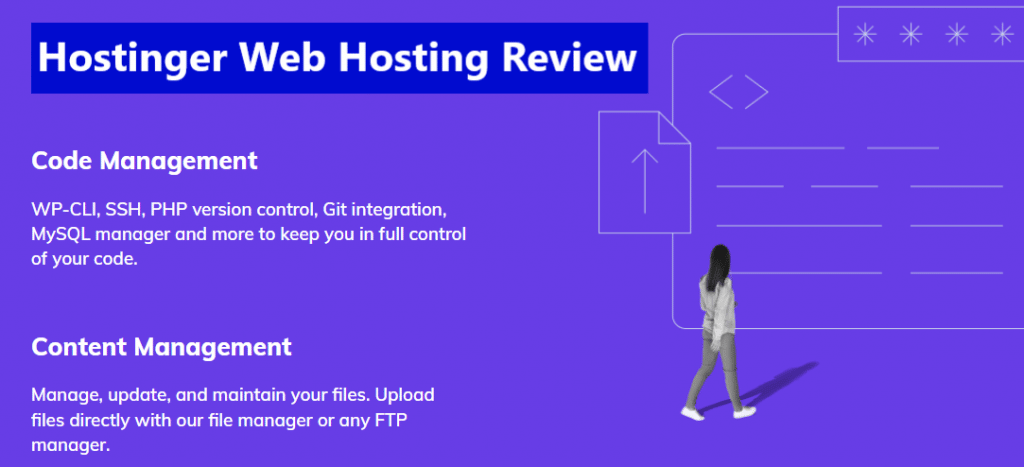Are you planning to try Cloudways web hosting service, yet unfamiliar with its essential aspects? If you are looking for the most up-to-date Cloudways review for 2026, you are in the right place.
This Cloudways review of 2026 will guide you through all the key aspects of this web hosting service. Cloudways was founded in 2011 with its headquarters in Malta.
Cloudways is one of the most developer-friendly hosting companies, providing users with a straightforward setup and server maintenance.
Cloudways services are vastly scalable with a managed hosting environment. Cloudways has a competitive edge over other providers in many ways, and one such advantage is its pay-as-you-go model, introduced several years ago.
We will come to the different benefits in a bit.
Why Choose Cloudways in 2026?
Cloudways is one of the companies in 2026 that offers a high level of stability to its users, along with good functionality and profitable strategies for managing WordPress hosting.
This hosting service helps its clients configure their websites and provides the resources to support their growth.
Cloudways primarily focuses on WordPress websites, but the company also supports Drupal, Laravel, Joomla, Magento, PHP, and PrestaShop.
It operates in a manner that efficiently manages server services. Cloudways will connect and integrate with your organization, making it easy for you to manage your resources.
It offers a managed hosting platform for e-commerce stores, startups, digital agencies, freelancers, developers, and bloggers. Its platform is a leader in the industry worldwide.
It gives your users a fantastic experience and eliminates all hosting hassles. Its servers reside in over 25 locations worldwide, including Singapore, Canada, Brazil, France, and Australia.
What Makes Cloudways Unique in the Market?
| Rating | 4.6 out of 5 ★★★★☆ |
| Hosting Type | Managed Cloud Hosting |
| Control Panel | Cloudways Panel (Easy To Use) |
| Speed and Performance | They use advanced caching technologies and optimized server configurations to ensure fast loading speeds. |
| Servers | DigitalOcean, Vultr, Linode, Amazon Web Services (AWS), and Google Cloud Platform (GCP). |
| WordPress | 1-click WordPress installations and staging sites, pre-installed WP-CLI, Breeze cache plugin, and Git integration. |
| Security | Free SSL (Let's Encrypt) and OS-level firewalls. |
| Extras | Unlimited sites, free automated backups, free CDN & dedicated IP. |
| Pricing | Starts from $12 per month. |
| Website | Cloudways.com < (CHECK 60% OFF ONGOING PROMOTION) |
Cloudways differs from other providers in that it consists of hosting in the cloud and stands out above all for:
- Easy to chlorinate and install: With just 1 click, you can install WordPress, clone, backup, or restore everything. You can manage the number of e-commerce or WordPress sites using one server.
- Scalability: Cloudways enables you to scale resources according to traffic spikes and evolving needs as your website grows.
- Ease of migration: They allow you to migrate your website to different servers in various data centres worldwide.
- Faster loading times: Incredibly, CDN ensures higher speed.
- Server security: All your servers will be independent of each other. This means that the rest will continue to run if one of the servers goes down.
- Pay-as-you-go model: You will only pay for the resources you will need.
In more detail, in this Cloudways Review 2026, I have attempted to cover various factors, including its services, support, and pricing. By the end of this post, you should certainly be able to make the right decision.
TRY Cloudways for FREE Today!
Cloudways Review 2026
Current Pricing: – ONLY $14 –
Cloudflare Add-on
24/7/365 Support
Dedicated Firewalls
Staging Environment
Automated Backups
Cloudways Features in 2026
This is the most crucial section of this Cloudways review, and I have endeavored to provide a comprehensive description of the services, being as specific as possible.
Once a customer logs in to their Cloudways account, they can add servers by selecting from various cloud infrastructure providers, including Amazon Web Services, Google Cloud Platform, DigitalOcean, and Vultr.
One could then assign the disk space, and Cloudways will have a cloud virtual server ready in a minute.
Cloudways offers you a selection of many CMS apps to choose from, including WordPress, Joomla, Drupal, Magento, PrestaShop, and many more.
With such PHP-based CMS apps, it has become much more convenient for users as they can install one independently without much technical expertise. This also saves you a lot of time and effort.
Apart from that, there are no limitations on the number of servers a user can use. Customers can easily clone a server or any application per their growing needs.
Most excellent Uptime: Almost 99.99%
Cloudways is powered by the world's best Cloud hosting providers, ensuring the best uptime in the industry.
Consider your shared hosting, where your site is hosted alongside several other sites. When one site experiences a traffic spike, the different sites may go down for no apparent reason.
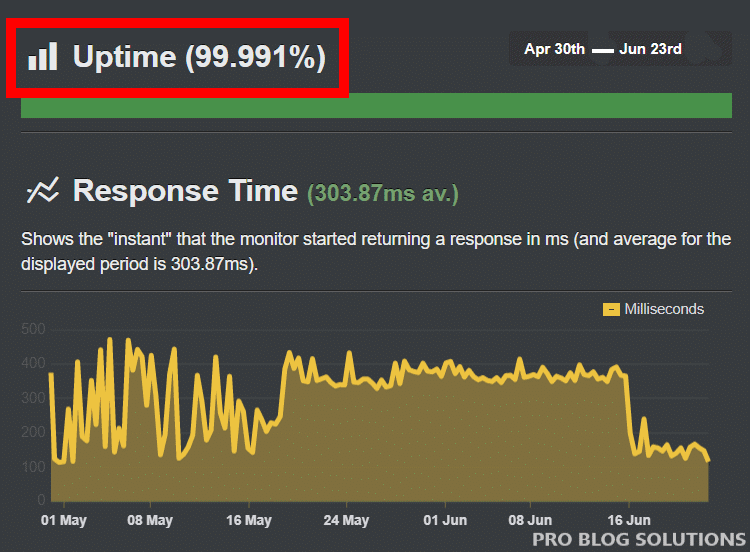
Cloudways' uptime is generally excellent. They claim an uptime of 99.99%, which is exceptionally high. There have been only a few minor outages in the past year, all of which were quickly resolved.
As of this month, 2026, there are no reported outages on the Cloudways status page. The last outage occurred two months prior, in 2026, due to a connectivity issue with Cloudflare. The problem was resolved within a few hours.
Overall, Cloudways has an excellent uptime record. If you are looking for a reliable and high-performing hosting provider, Cloudways is a good option.
Here are some additional resources that you may find helpful:
- Cloudways Uptime: https://www.cloudways.com/en/resources/cloud-hosting-glossary/u/uptime
The Cloudways uptime is consistently excellent, with only a few possible scenarios, such as your website going down due to incorrect server configurations or the cloud provider performing maintenance.
Apart from this, there are very few to zero ways your site will go down.
Cloudways Speed & Response Time
Since there is no sharing of resources and a minimal control panel at the top, our site, hosted on Cloudways, comes with a loading time of less than 300ms.
If you check cPanel-based web hosting like FastComet, Hostgator, or A2 Hosting, the response time will be between 500 ms and 900 ms.
There will be another set of horror stories where some big hosts even take 1000ms loading times. Still, Cloudways crushes them with their unified control panel, featuring only the essential features, while leaving others behind.
CLOUDWAYS TTFB
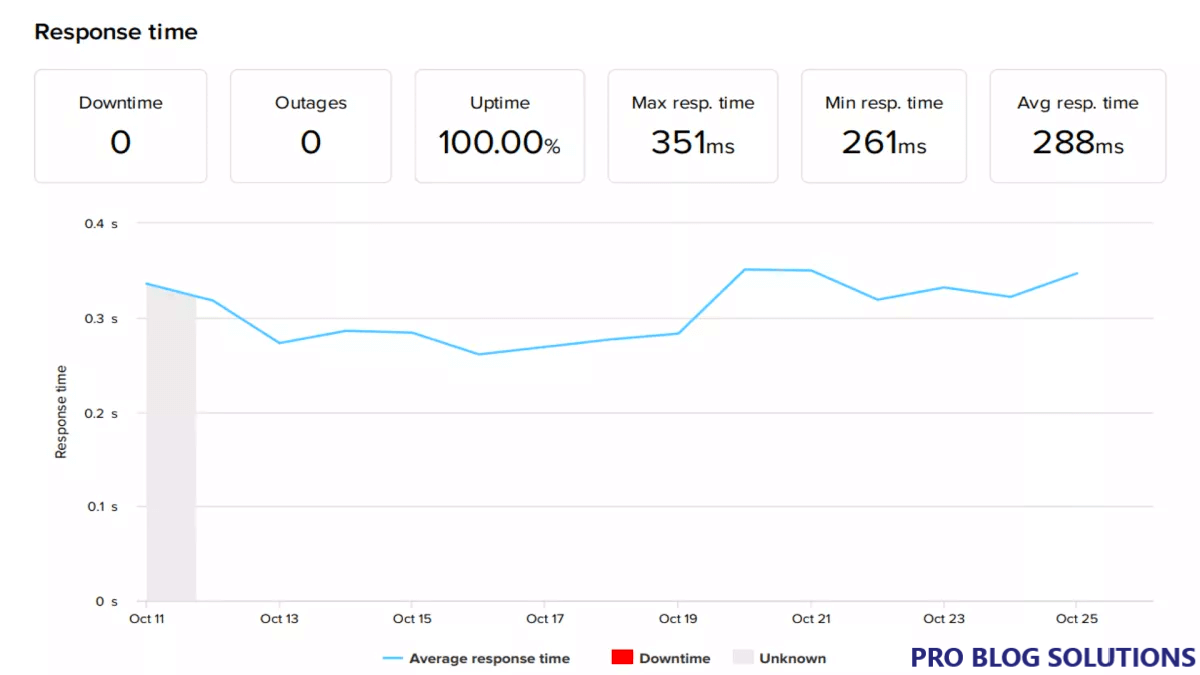
The Cloudways site reported an average server response time of 288 ms. The Cloudways TTFB is better than WP Engine and WPX Hosting.
After a 14-day test with Pingdom's website monitoring tools, we can comfortably state that Cloudways is one of the best-performing hosts we've tested.
Initially, we achieved 100% uptime throughout the test period. While this could be slightly deceptive due to the short testing timeframe, it's still a significant tick in the platform's favour.
The average server response times were also excellent. They varied from 261 ms to 351 ms across the test period, with an average of 288 ms.
This means that Cloudways sits at the faster end of the 200 to 400-ms response time range we look for with entry-level hosting. Its performance clearly isn't anything to be concerned about.
Google Core Web Vitals Test
We have reviewed Google's PageSpeed Insights and conducted an audit of the website. Always run the speed test three times to get an average result.
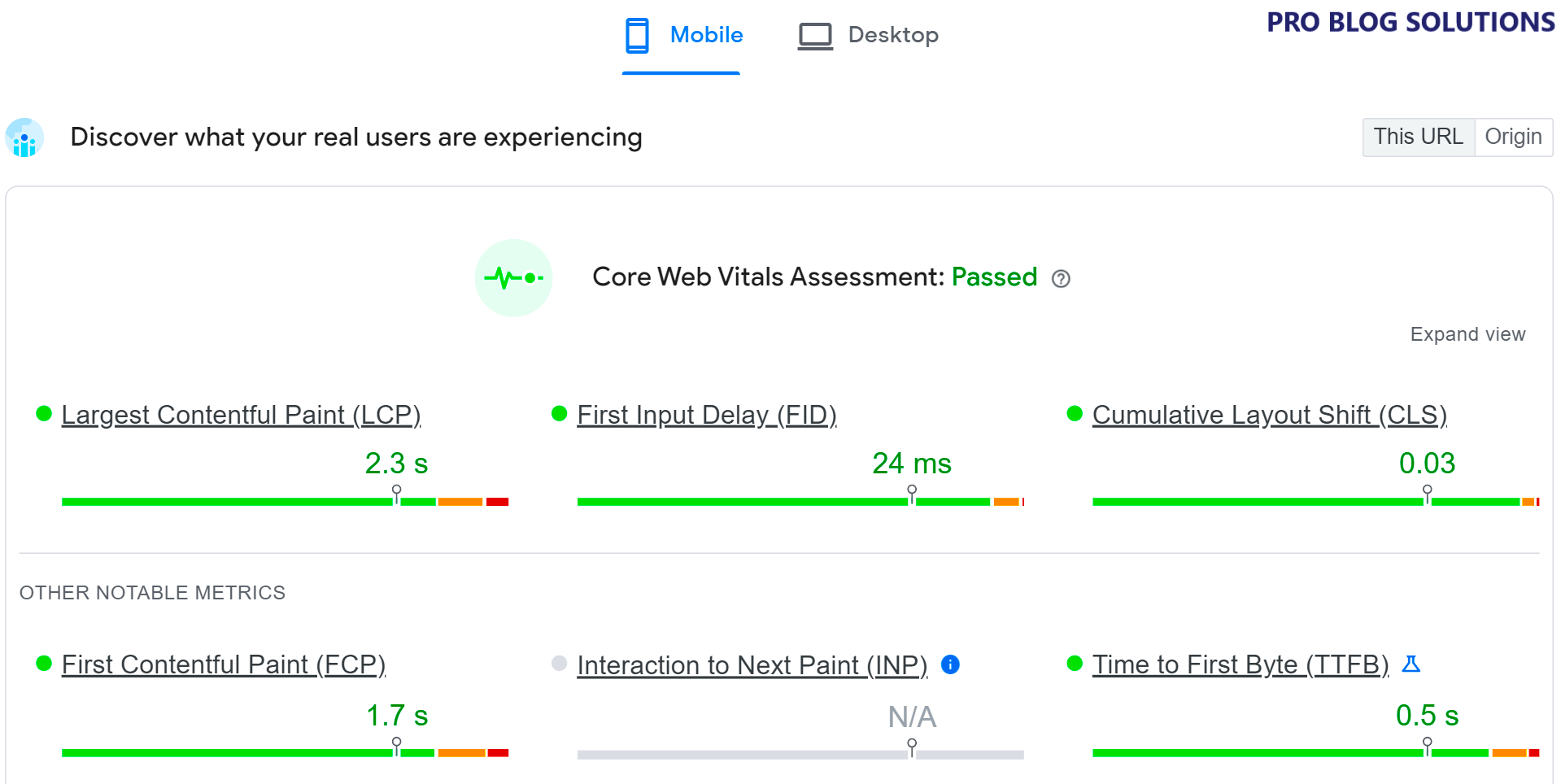
As seen from the audit, we scored an exciting score on the Core Web Vitals test.
GTmetrix Cloudways Results
We have also checked our website on GTmetrix and run an audit.
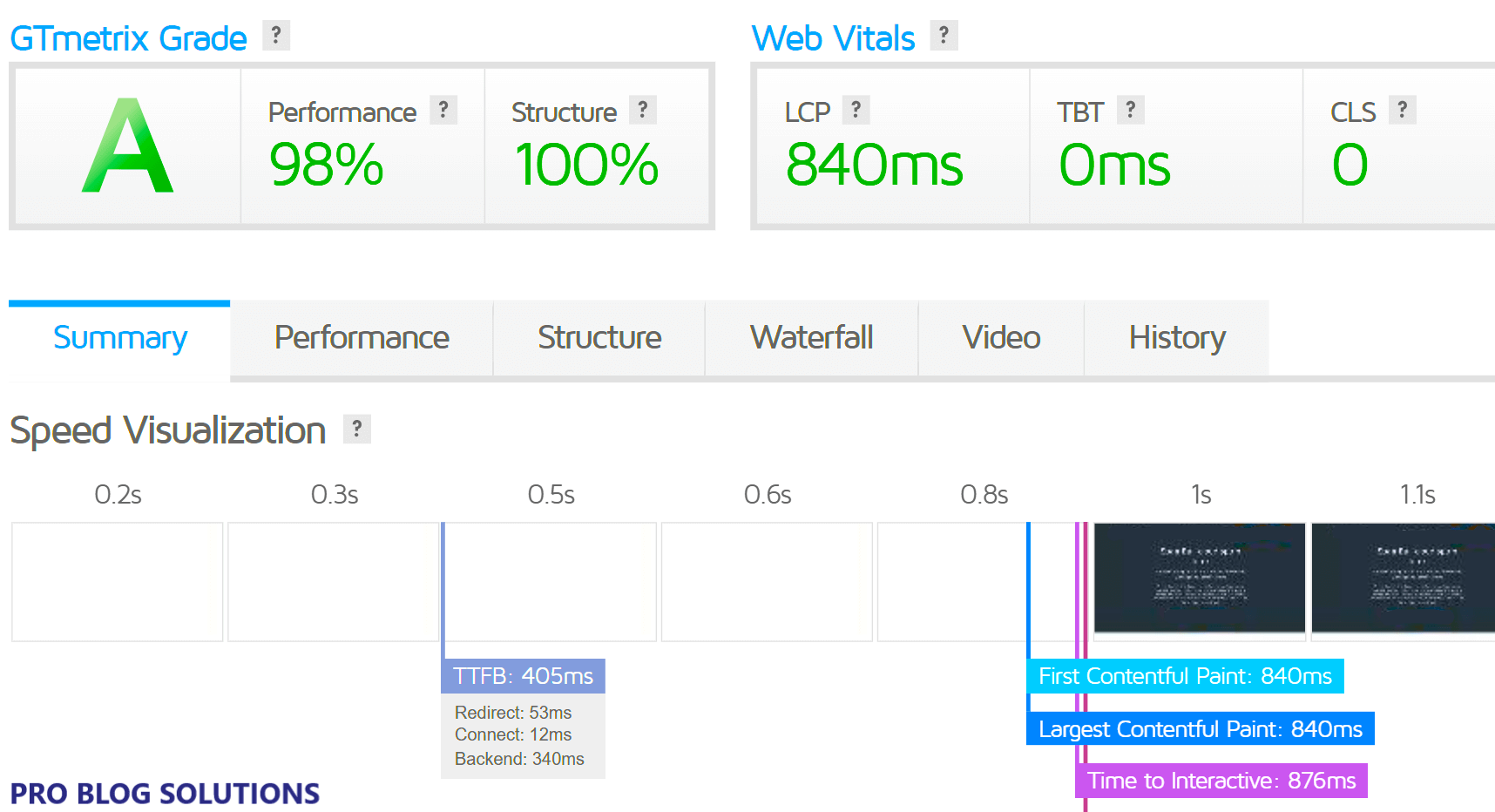
The performance report looks excellent.
Scroll a bit down and click on the Performance tab. The performance metrics indicate that all checks are Good – nothing to do here.
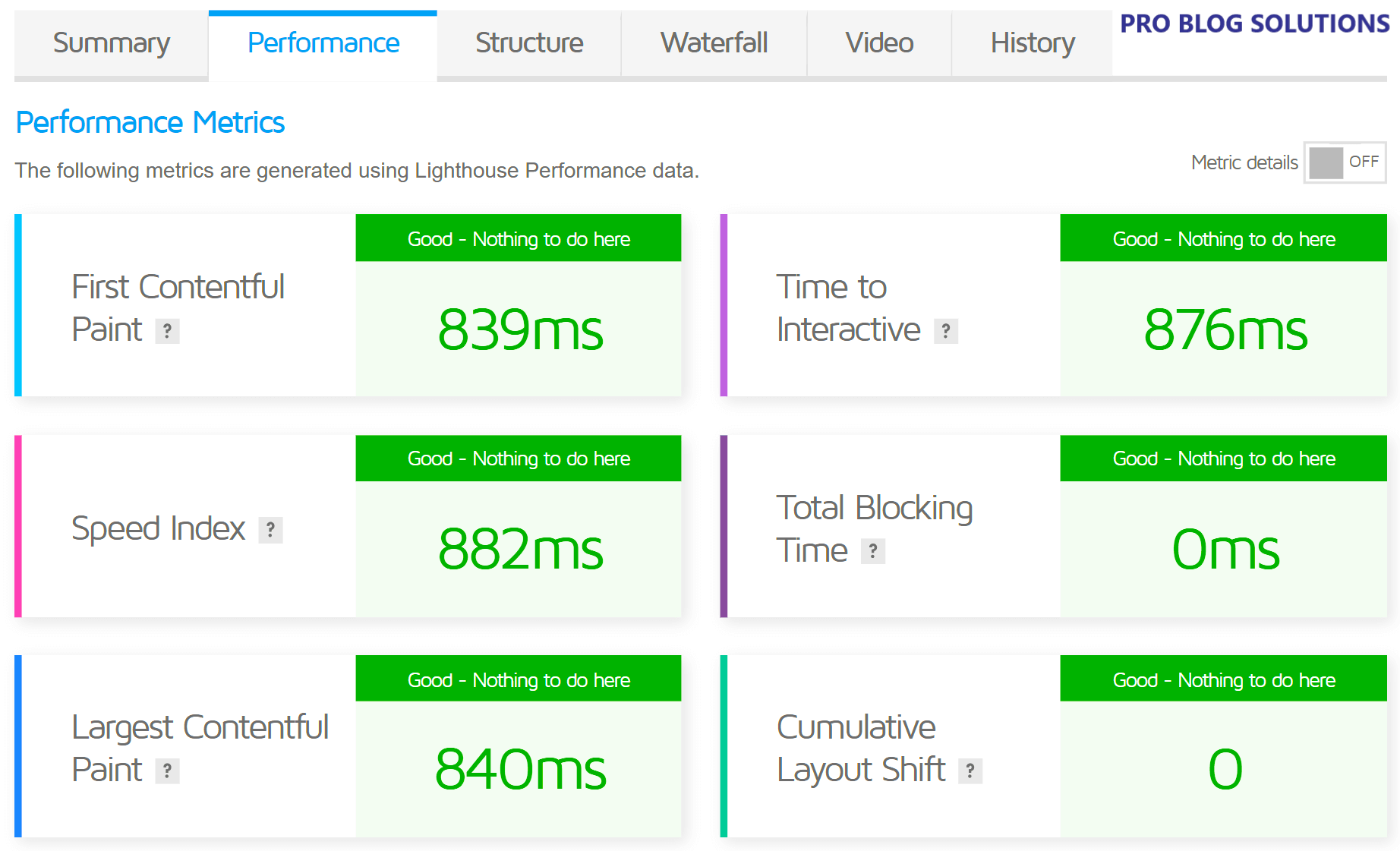
As you can see, we have a score of 98/100. It's because only Cloudways hosting has fantastic mechanisms optimized for website speed, which we will discuss in detail below.
You may also like to read:
- OVHcloud Hosting Review: OVHcloud Pricing Details
- GreenGeeks Hosting Review With Pros and Cons
- Scala Hosting Review: Is Scala Hosting Good?
- ChemiCloud Review: 8 Features of an Amazing Web Host
- Fused Hosting Review: Expert Opinions
Does Cloudways Offer Unlimited Bandwidth?
No, Cloudways does not offer unlimited bandwidth. The amount of bandwidth you get depends on the plan you choose.
For example, the Starter plan on DigitalOcean provides 1 TB of bandwidth, while the DO4GB plan offers 4 TB. If you exceed your bandwidth allowance, you will be charged on a per-GB basis.
Here is a table of the bandwidth allowances for each plan on DigitalOcean:
| Plan | Bandwidth |
|---|---|
| Starter | 1TB |
| DO2GB | 2TB |
| DO4GB | 4TB |
| DO8GB | 5TB |
You can also check the bandwidth allowances for other cloud providers here.
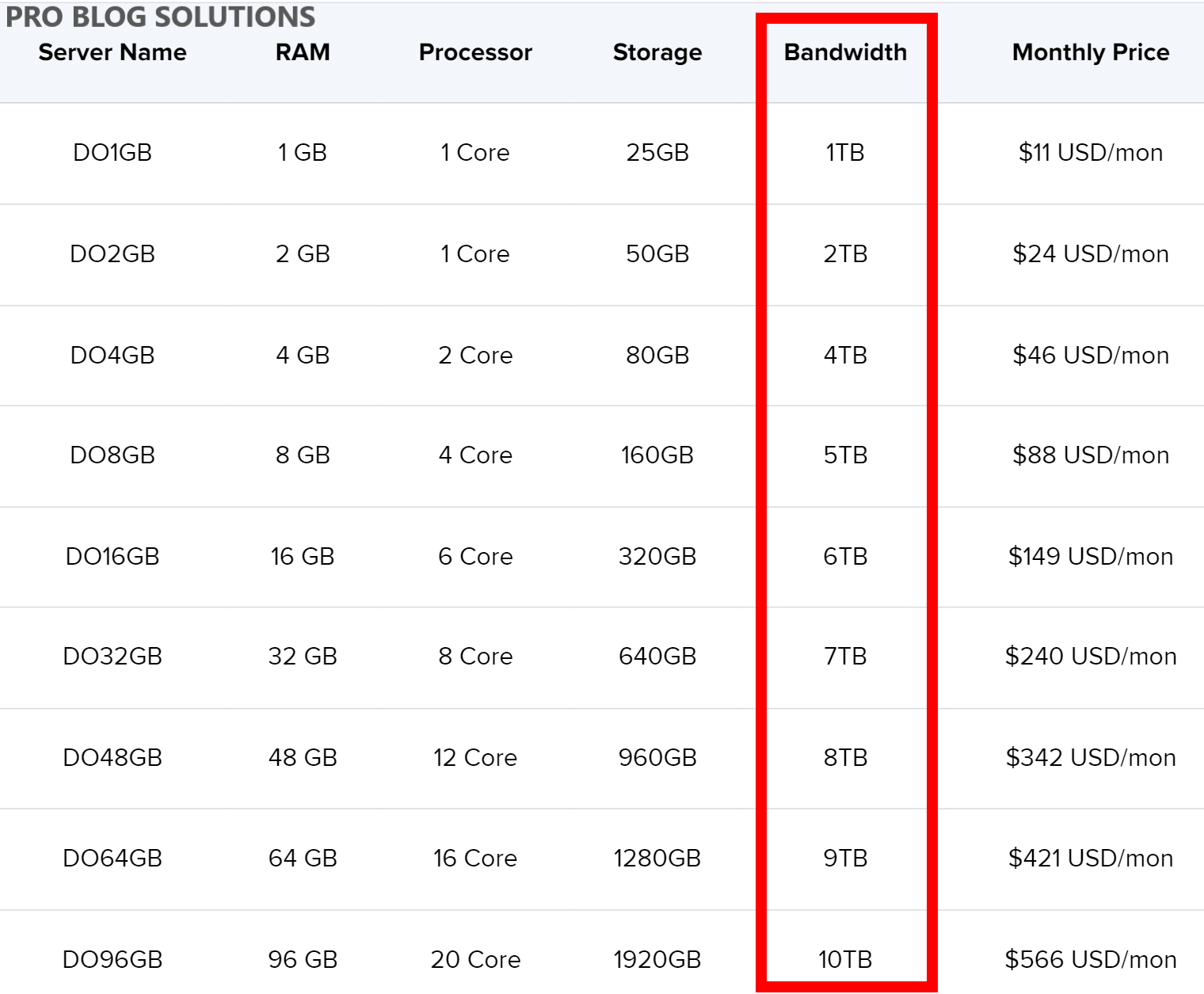
Here are some of the disadvantages of Cloudways not offering unlimited bandwidth:
- You may need to pay more for bandwidth if your website receives a high volume of traffic.
- You may need to closely monitor your bandwidth usage to avoid overages.
- Overages can be expensive, so consider a plan with a larger bandwidth allowance to avoid additional costs.
However, there are also some advantages to Cloudways not offering unlimited bandwidth:
- It helps to keep prices down for everyone.
- It encourages users to be more mindful of their bandwidth usage.
- It helps to ensure that Cloudways' servers are not overloaded.
Overall, whether Cloudways' offering unlimited bandwidth is beneficial depends on your individual needs and budget.
If you are concerned about bandwidth usage, consider a plan with a higher bandwidth allowance. However, plans with limited bandwidth may be a good option if you are on a tight budget.
Unlimited Site Migration
Even humans commit mistakes, but Cloudways WordPress Migrator Plugin never makes an issue. In fact, I had never had such a painless site transfer in my entire lifetime.
The Cloudways Migrator plugin was developed by BlogVault, a company that produces some fantastic WordPress products.
Partnering with BlogValut shows Cloudways' commitment to users and simplifies WordPress hosting.
With no more than three clicks, you can start your website migration from your existing shared hosting, and your site will be live in minutes or hours, based on your site's size.
However, contact their support for more guidance or manual transfer if you have complex site transfer issues.
While many of its competitors put limits on the number of site transfers, Cloudways allows unlimited site transfers on the move.
Free SSL in one Click
In cPanel, getting my SSL installed takes more than five clicks. Installing the free Let's Encrypt SSL takes only two clicks on Cloudways.
Installing SSL certificates on your site is extremely simple with Cloudways. You can install a free SSL certificate from Let's Encrypt or your own certificates on the sites.
The Cloudways interface makes it a much less tedious job.
Enter your email address and domain name; the SSL will be installed and applied automatically.
That's the one-click SSL installation I have ever seen on shared hosting or even $100 managed-to-host control panels.
Breeze Caching Plugin
Breeze is Cloudways' exclusive caching plugin, offering straightforward setup options.
Caching is the core function of Breeze. It stores frequently accessed website data (like static HTML pages, CSS, and JavaScript) temporarily in memory.
When a visitor requests the same resource again, it's served directly from the cache, significantly faster than generating it from scratch every time.
Breeze seamlessly integrates with Varnish Cache, a powerful caching system that operates on the server side.
This integration ensures efficient content delivery and automatically purges relevant Varnish cache when content changes on your site (e.g., when you update a post or page).
If Varnish isn't installed, Breeze utilizes its internal caching mechanism.
Since I already have a WP Rocket License, I didn't opt for it, as Cloudways and WP Rocket are compatible without any conflicts.
Easy Backups and Restore
A proper Backup is always vital to running a site with peace of mind. Cloudways offers automated backups with 100% control over them.
Backups run daily by default, and recovery is a one-click operation. On shared hosting, companies typically provide 30 days of backup based on your plan, with optional daily paid backup options available.
I won't complain, as some of our recommended hosting providers offer it for free.
However, Cloudways is one step ahead, giving you complete control, where you can set the frequency at which backups should occur, either once an hour or once every seven days.
You can also set the backup retention time from one week to four weeks. There is also an option to create on-demand backups when required. The account owner can change the backup schedule using the console.
Please note that these backup copies are stored within your own storage limits. Additionally, you can opt for affordable off-site storage if needed.
Free Staging Environment
Before making significant changes to your site, always use the free Cloudways Staging with one-click deployment.
Set the password for your staging site, and once the optimizations are complete, transfer it to the production site without difficulty.
Key Features of Cloudways' Free Staging Environment:
One-Click Creation: Cloudways simplifies the process with a single click to create a staging copy of your live application.
Full Copy: The staging site is a complete duplicate of your live site, including all files, databases, and configurations.
Isolated from Live Site: Changes made on the staging site do not affect your live site unless you explicitly push them to the live site.
Password Protection: By default, your staging site is password-protected, ensuring that only authorized personnel can access it. This prevents search engines from indexing your development site, keeping your work private. You can disable this if needed.
Push and Pull Functionality:
Push: Once you're satisfied with the changes on your staging site, you can “push” them to your live site with another click. You have control over whether to push only files, only the database, or both. Cloudways often prompts for a backup before pushing, adding an extra layer of safety.
Pull: You can also “pull” the live site's content back to your staging environment. This is useful if new content has been added to the live site by your team or users, and you want your staging site to reflect the latest data before making further changes.
SSH/SFTP and Database Access: You have full SSH/SFTP access to your staging site's files and direct database access (via phpMyAdmin or other tools), just as you do with your live site, for advanced development and debugging.
Same Performance Boosters and Security: Your staging site benefits from the same performance optimizations (such as Varnish, Memcached, and Redis) and security features (firewalls, free SSL) that are active in your live environment.
No Extra Cost: As mentioned, this feature is included with all Cloudways plans, meaning you don't incur any additional costs for creating and using staging environments. The only “cost” is the minor additional server resources (storage and RAM) that the duplicated site consumes, which is part of your overall plan usage.
Does Cloudways Offer Email Hosting?
The simple answer is no, but I won't complain. I moved to Cloud hosting because I need a 100% powerful server resource to host my website.
If Cloudways offers inbuilt email services, then who knows the website performance might be affected due to the thousands of spam emails reaching your inbox.
Why do I need to make my website suffer? If I need the email service, I can opt for shared host plans like FastComet FastCloud Extra, which comes with 6 CPU cores & 6GB RAM for just $9.95/month.
However, Cloudways, in partnership with Rackspace, offers email hosting to existing customers at an affordable price of $ 1 per month.
Cloudways for eCommerce
Considering the extreme popularity of online stores among people, I thought it would be beneficial to cover this aspect in this Cloudways review and assess whether the platform is suitable for eCommerce hosting.
Setting up an online store with this company is unimaginably simple, with a free site migration per account. Further, one can choose from the various CMS applications to build an e-commerce site.
You can certainly have any type of online store you want and customize it to any extent with Cloudways. Users can always find Cloudways experts to help them with any technical difficulties.
Additionally, the CloudwaysBot is extremely helpful with essential notifications regarding backups, upgrades, server status, and other important updates.
Another handy feature is the Cloud Console, which helps you manage everything from SSL certificates to domain mapping.
This gives you a lot of freedom, as you don't have to contact support for expert assistance and can do it independently.
Cloudflare Enterprise CDN
One can deliver content faster to your global audience using a CDN, or Content Delivery Network.
Cloudways CDN is based on Cloudflare and is pretty easy to integrate. Additionally, you can find helpful tips in the knowledge base on integrating the Cloudways CDN into your site.
Customers can have it for a nominal cost, as for a bandwidth of 100GB, it costs only $4.99/month.
Activating Cloudflare Enterprise dramatically improves performance when compared to the free CDN.
The tiered cache delivers your content faster globally via a reserved-for-enterprises network, reducing latency, loading time, and bandwidth costs.
Developer-Friendly Features
Here is yet another important factor worth mentioning in this review.
Cloudways offers a highly developer-friendly environment for PHP developers to deploy the latest applications using the API from a Git repository.
You can also clone an application. Additionally, Cloudways enables developers to select from various frameworks. Cloudways also offers a staging environment for testing new scripts.
These features have attracted many customers to Cloudways over the years.
Cloudways Control Panel
This is yet another important aspect worth mentioning in this Cloudways review.
Many hosting providers that don't use cPanel have control panels that are pretty hard to use.
This is why most customers think a platform that does not use cPanel is meant to be challenging to manage. However, this does not hold true for Cloudways.
Even though Cloudways does not use cPanel like ChemiCloud and its own control panel, it's not difficult to use. It's incredibly easy to add applications at any time after setting up the server.
To add an application, simply fill out the three necessary fields: name, server, and application type.
Cloudways Infrastructure
Regarding infrastructure, the Cloudways platform is highly reliable.
Cloudways doesn't own or operate its own physical data centers. Instead, it acts as a managed cloud hosting platform that sits on top of, and leverages the infrastructure of, several leading public cloud providers.
This is a core differentiator and a significant strength of Cloudways.
The Cloudways Platform (Management Layer):
This is where Cloudways adds immense value. When you choose the underlying cloud provider, you interact with Cloudways' custom-built control panel, rather than the complex dashboards of AWS or GCP. Cloudways' platform provides:
- Simplified Server Management: It abstracts away the complexities of managing cloud servers, making them easier to operate and maintain. You don't need to be a DevOps expert to launch, scale, or configure a server.
- One-Click Operations: Many critical tasks are handled with a single click, such as:
- Launching new servers and applications (WordPress, Magento, Laravel, custom PHP, etc.)
- Scaling server resources (CPU, RAM, storage) up or down
- Creating staging environments
- Taking backups and restoring them
- Installing SSL certificates
- Connecting domains
Performance Optimization (ThunderStack):
Cloudways implements a highly optimized server stack called “ThunderStack.” This typically includes:
- Nginx and Apache: Optimized web servers for efficient content delivery.
- Varnish Cache: A powerful HTTP accelerator for faster page loads.
- Memcached and/or Redis: In-memory caching systems for database and object caching.
- PHP-FPM: A FastCGI Process Manager for PHP, enhancing performance.
- SSD Storage: All servers utilize Solid State Drives for faster read/write speeds.
Built-in Security:
Cloudways offers managed security features, which include:
- Dedicated firewalls at the server level
- Regular OS patching and security updates
- Free SSL certificates
- Two-factor authentication (2FA) for your Cloudways account
- Automated backups (off-site)
- DDoS protection (especially with Cloudflare Enterprise CDN addon)
Monitoring and Alerts: Cloudways provides tools to monitor server resources (CPU, RAM, disk usage) and sends alerts for potential issues.
Developer-Friendly Tools: Features like Git integration, SSH/SFTP access, and cron job management are readily available.
Global Data Center Locations:
Because Cloudways utilizes the infrastructure of multiple cloud providers, it offers a vast array of data center locations across the globe (over 65 locations from its partners).
This allows you to choose a server location closest to your target audience, which is crucial for:
- Faster Load Times: Reduced latency as data travels shorter distances.
- Improved User Experience: Quicker website interactions.
- SEO Benefits: Search engines favor websites that load faster.
- Data Sovereignty: Compliance with regulations that require data to be stored in specific geographic regions.
After reviewing deep details, we can say that Cloudways' infrastructure is a “managed layer” on top of unmanaged cloud services.
They handle the server provisioning, configuration, security, monitoring, and maintenance, allowing users to harness the power, scalability, and global reach of top-tier cloud providers without needing deep technical expertise in cloud management.
Customer Support
Customer Support is yet another critical factor to consider before making a decision. Cloudways Support is definitely dependable in all aspects.
You can contact support via Live Chat or submit a ticket if you encounter any technical difficulties.
For simple technical assistance, even the CloudwaysBot can be pretty handy. With Premium Support at a small additional charge, customers will receive priority assistance.
Cloudways has an extensive knowledge base that includes numerous help documents and tutorials.
You can post a question in the active Facebook Group if you'd like to chat with other developers or tech experts.
For more information on the support they offer, check the links below:
- Support Page: https://www.cloudways.com/en/support.php
- Cloudways Status: https://status.cloudways.com/
- Knowledge Base: https://support.cloudways.com/en/
- Customer Voice: https://cloudways.uservoice.com/
- Resource Center: https://www.cloudways.com/en/resources.php
- Blog: https://www.cloudways.com/blog/
- Contact Cloudways: https://www.cloudways.com/en/contact_us.php
- Facebook Group: https://www.facebook.com/groups/CloudwaysUsers
Cloudways Dashboard
In the Cloudways Dashboard, you can see several site settings.
Security:
The security feature logs the whitelisted IP addresses you use to access the server.
Backups:
Cloudways enables you to set up automatic backups of your cloud server images, either daily, every two days, every three days, or weekly, or manually at any time with a single click.
Monitoring:
This is probably one of the most impressive features; the charts help you monitor the load on your cloud servers, with drop-down menus providing numerous variables for monitoring, including incoming traffic, idle CPU read speed, and more.
Traffic Spikes. As we all know, nothing is more frustrating than paying for advertising, getting a lot of traffic, and having your website crash.
With vertical scaling, you can adjust the allocated server resources with just a few clicks. This is a great feature to have when experiencing a traffic spike.
Other Tools:
In addition to the above features, Cloudways provides a range of other tools. For example, you can configure MySQL, Apache, and caching services.
With the WordPress Migrator tool, you can migrate your existing WordPress website. Additionally, the Cloudways console provides various tools, including backup and recovery, SSL certificate management, and Git integration.
Recommended for you:
- Top Best Hosting Providers for WordPress
- A2 Hosting Review: Hosting Expert Opinions
- WebHostingPad Review: Detailed Pricing Options
- Eliminate Render-Blocking Resources With Async and Defer
- 25 Best Chrome Extensions for Productivity
Cloudways Pricing
Cloudways offers four different pricing options, each with additional RAM, storage, processor, and monthly bandwidth. In fact, it has the most flexible pricing in every aspect.
Customers have a wide range of options to choose from. The fact that Cloudways offers pay-as-you-go pricing makes it a relatively affordable option for customers.
However, it's crucial to understand how the pay-as-you-go pricing model actually works. It is not entirely as it seems, apparently.
According to the model, users are charged hourly for the services, but are charged monthly for the infrastructure services.
Customers can pay every month. Cloudways also allows you to pay with easy Payment methods, such as credit cards or PayPal.
Those who want to try the Cloudways console for free can sign up for a free trial without needing a credit card.
Cloudways plan starts at $14/month with a free three-day trial. We also offer a Cloudways Promo Code that provides $25 in free credits. The Cloudways plans from each cloud provider are:
- DigitalOcean: Starts at $14/month
- Linode: Starts at $14/month
- Vultr: Starts at $14/month
- Amazon Web Services: Starts at $20/month
- Google Cloud: Starts at $37/month
The Cloudways plans differ based on server resources like RAM, CPU, Storage, and Bandwidth.
AWS – Starts at approximately $38 for 2 GB & 2vCPU with 20 GB storage. Server pricing varies by location; for example, Oregon costs around $ 38/month for the exact specifications. Bandwidth is pay-as-you-go, so it really can add up. In addition to their base servers, they offer “High Computing Instance” servers, starting at approximately $91 for 4GB RAM & 2vCPU for even more performance.
Google – Plans also start at approximately $37 for 1.7 GB RAM & 1vCPU with 20 GB storage. Server pricing differs for location; e.g., North Virginia costs around $44+/mo for the same specs. Like AWS, Bandwidth is also pay-as-you-go, and they offer “High Computing Instance” servers starting at approximately $152/mo for 7.5GB RAM & 2vCPU.
Linode – $14/mo for the 1GB RAM server & $28/mo for the 2GB RAM server. AWS & Google are around x1.5 more.
DigitalOcean – Starts at just $14/month for a 1GB RAM server, making it the most affordable option. Their 2GB server is $24/mo.
DigitalOcean Premium Droplets – Starting at $14/month for the 1GB RAM server and $28/month for the 2GB RAM Server.
Vultr – $14/mo for the 1GB RAM server and $28/mo for the 2GB RAM Server.
Vultr High Frequency – Starts at $16/mo for the 1GB RAM server and $30/mo for the 2GB RAM server.
Summary & Thoughts of Cloudways Pricing:
- The pricing of Linode, Vultr, and DigitalOcean is very similar, so if you choose one, consider how they performed in speed, performance, and reliability tests rather than selecting based solely on cost.
- Linode, Vultr, and DigitalOcean servers offer a better value than AWS and Google. They compare well in the speed, performance, and WooCommerce tests. In some cases, they even beat their more expensive counterparts.
- AWS and Google are roughly x1.5-x2 the price of the other servers when everything is considered, e.g., bandwidth, storage, etc. The primary benefit of these servers is their extreme reliability, with minimal issues. They also offer larger servers, providing more flexibility to scale up and down; for some, being associated with their brand may be an added benefit.
When to Choose Cloudways:
If you are upgrading from shared hosting, Cloudways is your ultimate choice. By choosing Cloudways, you don't need to burn a hole in your pocket by opting for a Managed WordPress hosting, which usually costs $30 per month.
When not to Choose Cloudways:
Though Cloudways is excellent, it's not auto-scalable and requires a manual upgrade (although it takes just a few clicks). If you are highly concerned about autoscaling, Cloudways may not be the best option.
Pros of Cloudways: Cloudways Review 2026
Cloudways has carved out a strong niche in the hosting market by offering a compelling blend of robust cloud infrastructure and user-friendly management. Here are the key advantages (pros) of using Cloudways:
1. Exceptional Performance and Speed:
- Optimized Stack (ThunderStack): Cloudways deploys a finely tuned server stack (ThunderStack) that includes Nginx, Apache, Varnish, Memcached, Redis, and PHP-FPM. This combination is designed for maximum speed and efficiency, resulting in faster page load times and improved overall website performance.
- SSD Storage: All servers utilize Solid State Drives (SSDs), which are significantly faster than traditional HDDs, contributing to quicker data access and improved application responsiveness.
- Advanced Caching: Out-of-the-box support for powerful caching mechanisms, such as Varnish, Redis, and Memcached, enables rapid content serving by reducing the need to process every request from scratch.
- PHP 8 Ready: Cloudways stays up-to-date with the latest PHP versions, providing performance enhancements and enhanced security.
- HTTP/2 Enabled Servers: All servers are configured to use HTTP/2, which enhances the speed and security of communication between your server and users' browsers.
- CDN Integration: Easy integration with Content Delivery Networks (such as Cloudways CDN powered by Cloudflare or the Cloudflare Enterprise add-on) enables you to serve content from servers located closer to your audience, further reducing latency for global users.
2. Unmatched Scalability and Flexibility:
- Choice of Cloud Providers: Unlike traditional hosting services, Cloudways allows you to choose from five leading cloud infrastructure providers: DigitalOcean, Vultr, Linode, Amazon Web Services (AWS), and Google Cloud Platform (GCP). This allows you to select the provider and server size that best fits your budget, performance needs, and geographical requirements.
- Vertical Scaling (One-Click): Easily scale your server resources (CPU, RAM, storage) up or down with just a few clicks as your website traffic or resource demands fluctuate. This “pay-as-you-go” model ensures you only pay for what you use, making it highly cost-effective for growing businesses.
- Horizontal Scaling (Cloudways Autonomous): For extremely high-traffic or dynamic sites, the “Cloudways Autonomous” offering (powered by Google Kubernetes Engine) provides automated horizontal scaling, ensuring your site handles massive traffic spikes without manual intervention.
- Unlimited Applications: You can host as many applications (websites) as your chosen server can handle, without incurring additional charges per application. This is a massive benefit for agencies or developers managing multiple client sites.
3. Ease of Use and Managed Services:
- Intuitive Control Panel: Cloudways provides its own custom-built, user-friendly control panel, simplifying the management of complex cloud servers. You don't need deep command-line knowledge to deploy, manage, or maintain your servers and applications.
- One-Click Operations: Many critical tasks are streamlined into one-click actions:
- Application installation (WordPress, Magento, Laravel, Joomla, Drupal, etc.)
- Server and application cloning
- Staging environment creation and deployment (push/pull to live)
- Backups and restores
- SSL certificate installation (free Let's Encrypt)
- Hands-Free Server Management: Cloudways handles all the underlying server technicalities, including server setup, security patching, operating system updates, and server monitoring. This frees up your time to focus on your core business or development tasks.
- Free Site Migration: Cloudways offers a free migration service for your first website, and they also provide a WordPress migrator plugin for self-service migrations.
4. Robust Security Features:
- Dedicated Firewalls: Each Cloudways server comes with a dedicated firewall to protect against malicious traffic, bot attacks, and unauthorized access attempts.
- Free SSL Certificates: With easy one-click installation of free Let's Encrypt SSL certificates, secure data transmission (HTTPS) is ensured, and SEO is improved.
- Regular Security Patching: Cloudways ensures the operating system and server components are regularly updated with the latest security patches.
- Automated Backups: Automated daily or hourly backups (which can be customized) are stored off-site, providing a reliable recovery point in case of data loss or errors.
- Auto-Healing Servers: The platform features auto-healing capabilities that can automatically restart services in the event of issues, thereby minimizing downtime.
- Malware Protection (Add-on): An optional add-on provides proactive malware detection and removal.
5. Excellent Support and Collaboration Tools:
- 24/7/365 Expert Support: Cloudways provides round-the-clock live chat and ticketing support, staffed by knowledgeable engineers who can assist with server and platform-level issues.
- Advanced/Premium Support Add-ons: For more complex application-level issues, performance optimizations, or dedicated account management, paid support add-ons are available.
- Team Collaboration Features: Easily add team members with granular access permissions, making it ideal for agencies and development teams to collaborate securely on projects.
- Real-time Monitoring: Comprehensive server and application monitoring tools (CPU, RAM, disk usage, PHP, MySQL, traffic) help you keep an eye on performance and proactively address issues.
- CloudwaysBot: Provides intelligent alerts and tips related to your server's uptime, performance, security, and billing.
We can say that Cloudways bridges the gap between complex, unmanaged cloud hosting and restrictive shared hosting.
It provides the power and flexibility of cloud infrastructure with the simplicity and support of a managed platform, making it an ideal choice for growing businesses, e-commerce stores, developers, and digital agencies.
Cons of Cloudways: Cloudways Review 2026
While Cloudways offers a compelling managed cloud hosting solution with many advantages, it's not without its drawbacks. Here are some common cons of Cloudways that users might encounter:
1. Pricing Can Get Complex and Potentially More Expensive for Smaller Needs:
- Not the Cheapest for Entry-Level: While flexible, Cloudways' pay-as-you-go model, combined with public cloud providers, means it's generally more expensive than shared hosting plans or even some basic VPS plans where you manage everything yourself. For a tiny blog with minimal traffic, it might be overkill and cost more than necessary.
- Add-on Costs: While the core managed features are included, some “premium” features or advanced services (like dedicated email hosting via Rackspace, certain Cloudflare Enterprise features, or higher-tier support plans) come as additional add-ons with extra fees, which can add up.
- Overage Charges: If your website exceeds the allocated bandwidth or storage for your chosen plan, you'll incur overage charges. Although this is transparent, it still requires monitoring to prevent unexpected costs.
- No Long-Term Discounts: Unlike traditional shared hosting, which often offers significant discounts for 1-year or 3-year commitments, Cloudways is primarily billed on an hourly/monthly basis. This means you don't get the same upfront savings for long-term commitment.
2. No Built-in Email Hosting:
- This is a frequently cited con. Cloudways does not provide native email hosting. You'll need to use a third-party email service, such as Google Workspace, Microsoft 365, or Cloudways' own Rackspace Email add-on (for an additional cost). This adds an extra layer of management and cost if you need domain-specific email addresses.
3. Steep Learning Curve for Absolute Beginners:
- While Cloudways significantly simplifies cloud server management, it's still a step up from traditional shared hosting with cPanel. Users new to hosting concepts might find the Cloudways platform and its various options (servers, applications, scaling, backups, staging) a bit overwhelming initially. It assumes a basic understanding of server-side concepts that some complete novices might lack.
- The UI, while functional, has been noted by some as feeling a bit outdated or less intuitive than some modern control panels.
4. No Root Access (Limited Control for Advanced Users):
- As a managed hosting provider, Cloudways intentionally restricts root access to the servers. This is done to maintain the integrity of their optimized stack, ensure security, and simplify their management for all users.
- For advanced developers or system administrators who require full root access for particular customizations, installing custom software, or making profound server-level changes, this limitation can be a deal-breaker.
5. Customer Support Can Be Inconsistent (Especially for Billing or Advanced Issues):
- There have been anecdotal reports of slower response times for intricate problems or frustration with billing discrepancies that take time to resolve.
- Truly advanced, application-level support (e.g., debugging specific plugin conflicts, complex database optimizations) often falls under their paid “Advanced” or “Premium” support add-ons.
6. No Domain Registration:
- Similar to email, Cloudways doesn't offer domain registration services. You'll need to register your domain name with a separate domain registrar and then point it to your Cloudways server. This isn't a significant issue, but it's another service that requires external management.
7. Specific Technical Limitations/Concerns:
- Apache/Nginx Combo: While generally performant, some argue that it's not as fast or resource-efficient as pure LiteSpeed setups offered by some competitors, especially for very high-traffic WordPress sites.
- Cloudflare Enterprise Add-on: While a great offering, some advanced Cloudflare users have found the default configuration to be conservative or lacking the complete customization options they might expect when managing Cloudflare directly.
- Limited Trial for AWS/GCP: The free trial is typically only available for DigitalOcean or Vultr servers, meaning you need to commit financially to test AWS or Google Cloud.
- Recent Acquisitions/Changes: Following the acquisition by DigitalOcean, some users expressed concerns about potential price increases or shifts in service philosophy, though Cloudways continues to operate primarily as before.
Cloudways is an excellent choice for those seeking a balance of cloud power and ease of management, especially for growing businesses, agencies, and developers who want to avoid the complexities of raw cloud infrastructure. However, if you're on a very tight budget, need native email hosting, demand complete root access, or are an absolute beginner looking for the most straightforward possible interface, you might find some of these cons noteworthy.
What do I like About Cloudways?
Cloudways' platform (cloud server) delivers an excellent feature set and architecture expressly created for speed, efficiency, and security, allowing you to add CPU, memory, storage, and other resources as your site grows.
Manage Services:
In your Cloudways panel, you can easily restart or shut down the services used by the host, such as Apache (the host's web server) and MySQL (a database management system), among others.
I rarely use the functions, but if the website encounters unusual cache issues, you can try clearing the Varnish Cache (PURGE) from here.
Vertical Scaling:
Cloudways vertical scaling can easily upgrade the host specifications, but the hosting provider cannot be changed.
If the host hardware is insufficient, it can also be dealt with. There is no need to repurchase the host and undergo a troublesome website relocation.
Please note that the upgrade can only be directed to the current host; you cannot inadvertently change the hosting vendor or host location.
The host cannot be connected during the upgrade process, which takes approximately 10–20 minutes; it is recommended to perform this task during off-peak hours.
Cloudways Guarantees Resources:
There are many types of web hosting services. The most common type of WordPress hosting is shared hosting, which means you share hosting resources with other users, and the availability of resources is unknown.
You may think this is not a problem, but the extra cost will also be reflected in the price. The website will become unstable if you encounter a poorly managed vendor who consistently oversells host resources.
Compared to shared hosting, Cloudways provides guaranteed resources, so you don't have to worry about whether too many people are sharing resources, which can reduce your availability and affect your website.
Cloudways Offers a Variety of Servers:
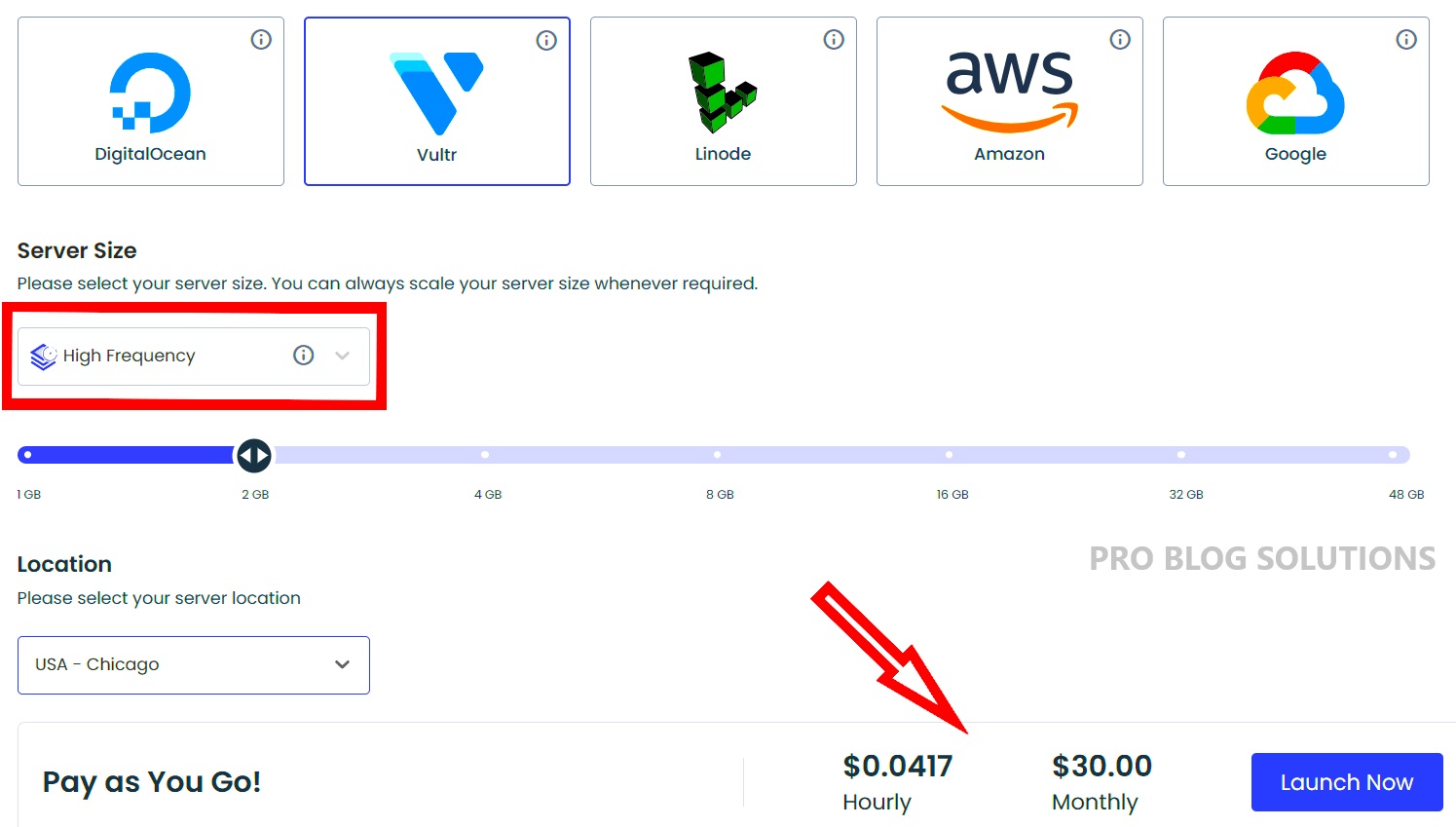
Cloudways offers five types of hosts to choose from: DigitalOcean, Linode, Vultr, AWS, and Google Cloud, all of which are billed monthly (with hourly rates for shorter periods).
DigitalOcean, Linode, and VULTR hosts belong to VPS (Virtual Private Server), and AWS and Google Cloud belong to Cloud Computing.
General users don't need to be too obsessed with the difference between the two; choosing the budget is more critical, and the school can meet its requirements.
If there is no sudden surge in hardware requirements, you can opt for a VPS host. AWS and Google Cloud are very expensive.
No matter which hosts you choose, you can use the functions provided by Cloudways. The costs of AWS and Google Cloud are high, and their host specifications differ from those of DigitalOcean, Linode, and Vultr.
If you are not familiar with this type of service, please research it on your own if necessary.
Global Data Center Network
You can choose to use Cloudflare Enterprise CDN (Content Delivery Network), which stores a copy of your website in data centre nodes worldwide.
When someone visits your website, the system automatically detects their geographic area and delivers your website from the node closest to it.
Cloudways is the most popular web hosting service due to its exceptional features and products, as well as its remarkably intuitive user interface.
Cloudways offers a straightforward onboarding process to get your website up and running in minutes.
FAQs About Cloudways Review 2026
-
Is Cloudways suitable for e-commerce plans?
Yes, Cloudways' eCommerce plans are outstanding. They offer an innovative combination of Nginx and Apache servers, promising better performance. For e-commerce, I recommend using Vultr's high-frequency servers on Cloudways.
-
Which payment methods are supported on Cloudways?
Cloudways supports payments through Credit and Debit Cards (Visa, MasterCard, American Express) and PayPal. It also supports the Wire Transfer service, which is only accessible for a minimum purchase of $1000.
-
Does Cloudways charge extra for email hosting?
Yes, you can subscribe to their Rackspace Email add-on, which costs $ 1 per month for one email account.
-
How easy is it to launch your website on Cloudways?
It's pretty easy. To add a server, simply log in to your account and click ‘Add a Server.' Next, you need to select an application, your server type, size, and the server location, and it's done.
-
What makes Cloudways different from other web hosting companies?
The unique Managed hosting infrastructure of Cloudways, built on 5 unmanaged cloud hosts, makes it different from other hosting companies. Thus, you can enjoy the benefits of both managed and unmanaged hosting.
-
What if I want to scale resources down on Cloudways?
It depends on your server. Scaling your resources down is impossible if you have the servers of DigitalOcean, Linode, or Vultr. Once you scale these servers, the changes are permanent. However, AWS and Google Cloud offer unlimited scaling up and down of resources. But their plans are expensive.
-
How many cloud providers does Cloudways have?
Cloudways offers 5 cloud providers: AWS, DigitalOcean, Linode, Vultr, and Google Cloud.
-
Does Cloudways offer free migration?
Yes, you get one free website migration with all Cloudways plans. And if you want to transfer your WordPress website, they also offer a dedicated WordPress Migration plugin.
-
What are the Key Features of Cloudways Hosting?
The key features of Cloudways Hosting include its unique managed-to-host infrastructure, 65+ data centre locations, one-click vertical scaling possibilities, swift speeds, uptime, and its Pay-as-you-go payment model.
Summary of Cloudways Review 2026
Cloudways underwent a complete transformation of its service in 2016; since then, it has attracted the attention of many customers.
What is most commendable about this company is that it has kept things extremely simple for its customers.
In fact, users can operate their consoles and utilize the various options without needing to touch a single line of code or multiple interfaces.
Cloudways has also been of great help to PHP developers with its valuable features, including Git integration and unlimited application deployment.
If you have read my Cloudways 2026 review carefully thus far, you should now have a clear picture of Cloudways in all aspects.
I spent many hours testing the different aspects of Cloudways before publishing this Cloudways review.
However, whether Cloudways is good for you depends on what you are looking for. If you are a PHP developer, you should try it, as it has a lot to offer for PHP development.
Even if you are only hosting a CMS site like WordPress or an e-commerce site, Cloudways offers a perfect environment with minimal effort required on your part.
The pay-as-you-go pricing model makes things pretty affordable for the users and gives Cloudways a leading edge over its competitors.
However, if you are looking to create or host custom apps, you may be out of luck with Cloudways, so I would never recommend choosing Cloudways for this purpose.