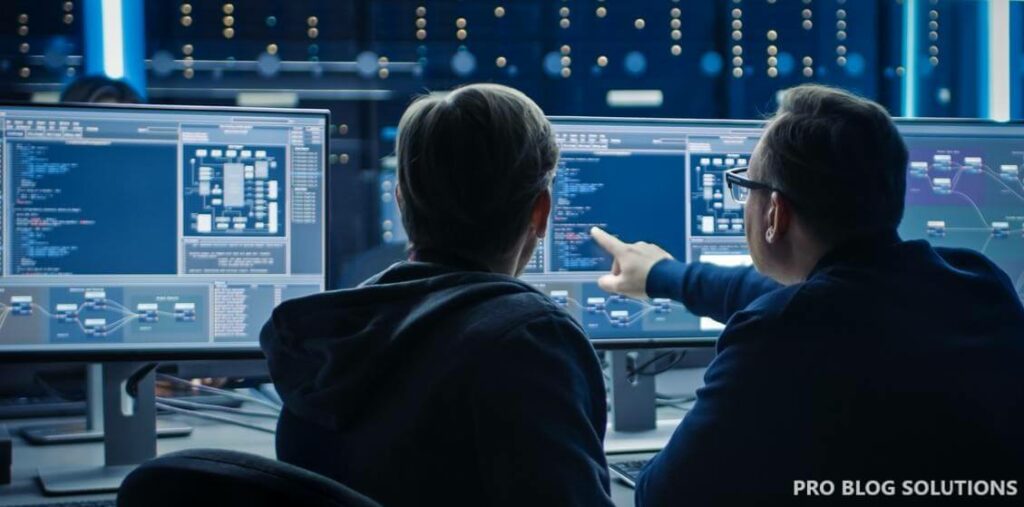Here are some tips to make your smart home secure and protect your smart home from hackers. Smart home devices are convenient and make life easier, but they are not always as safe as you think.
Smart IoT devices are a thing of the future. People are continuously moving towards a more innovative future with devices you can control with your voice, so you won’t have to do an action for switching off the light, turning on the speaker, or locking your door. The list continues, but how can you protect your smart home from hackers?
Quick Tips to Protect Your Smart Home From Hackers:
Smart homes are becoming increasingly popular as people look for ways to make their lives more convenient and efficient. However, hacking is also a growing risk with the increasing connectivity of smart devices.
Cybercriminals will use the tools and tricks to hack into smart home systems as technology advances. Before you consider unplugging any of your devices, think of what you can do to add an extra layer of security to keep the hackers out to protect your smart home from hackers.

Here is what you can do to stop hackers from taking control of your smart speaker, thermostat, doorbell, and other connected devices to protect your smart home from hackers.
How Hackers Can Gain Access to Your Smart Home?
There are several ways that hackers can gain access to your smart home, including:
Using weak passwords. Many smart devices come with default passwords that are easy to guess. Hackers can easily access your network if you don't change these passwords.
Exploiting security vulnerabilities in the devices themselves. Smart devices are often not as secure as traditional devices and may contain vulnerabilities that hackers can exploit.
Phishing attacks. Hackers may send you emails or text messages that appear to be from a legitimate source, such as your smart home provider. These emails or text messages may contain links that, when clicked, will take you to a fake website that looks like the actual website. The hacker can steal your credentials once you enter your login information on the fake website.
Social engineering attacks. Hackers may trick you into giving them your login or other sensitive information. For example, they may call you and pretend to be from your smart home provider or send you a link to a fake website that looks like the real one.
What Hackers Can Do Once They Have Access to Your Smart Home?
Once hackers have access to your smart home, they can do a variety of things, including:
- Control your devices. Hackers can turn on and off your lights, lock and unlock your doors, and even start your car.
- Steal your personal information. Hackers can steal passwords, credit card numbers, and other sensitive information.
- Spy on you. Hackers can use your smart cameras and microphones to spy on you in your home.
- Cause damage to your devices. Hackers can install malware that can damage or even destroy your devices.
How to Protect Your Smart Home From Hackers?
There are some things you can do to protect your smart home from hackers, including:
Use strong passwords. This is the most important thing you can do to protect your smart home. Make sure your passwords are long, complex, and unique.
Enable two-factor authentication. Two-factor authentication adds an extra layer of security to your accounts. When you enable two-factor authentication, you will be required to enter a code from your phone in addition to your password when you log in.
Keep your devices up to date. Smart device manufacturers often release security updates to fix vulnerabilities. Make sure you keep your devices up to date with the latest firmware.
Be careful what you click on. Don't click on links in emails or text messages from unknown senders. These links may take you to fake websites that can steal your credentials.
Use a firewall. A firewall can help protect your network from unauthorized access.
Create a separate guest network for your smart devices. This will help to isolate your smart devices from your other devices and make them less vulnerable to attack.
Monitor your network activity. You can use a security tool to monitor your network activity and look for signs of suspicious activity.
Smart homes offer a lot of convenience and efficiency, but they also have some security risks; with the tips in this article, you can help protect your smart home from hackers and keep it safe.
In addition to the tips mentioned above, there are a few other things you can do to protect your smart home from hackers:
- Use a VPN. A VPN can help to encrypt your traffic and protect your privacy.
- Be aware of the risks of using public Wi-Fi. If you must use public Wi-Fi, connect to a secure network and avoid logging into sensitive accounts.
- Keep your software up to date. Software updates often include security patches that can help to protect your devices from attack.
- Be careful about what you share online. Don't share your personal information or passwords on social media or other public forums.
You may also like to read:
- 13 Honest Reasons why you Should Not Start a Blog
- Fix Message Blocked: Your Message to Gmail.com Has Been Blocked
- How to Install WhatsApp on PC and Fix Problems With Windows 10
- 7 Easy Ways to View or Mirror Phone Screen on PC
- How to Make Firefox Faster Than Chrome?
Why You Have to Be Careful?
While convenience is a significant perk for smart homes, the other side is the security breaches that steal your privacy. For example, if you have a smart camera that continuously monitors your house, it can also upload the footage to a hackable server. So how to protect your smart home from hackers?

Hackers can steal away your information first, and the rest is in their hands regarding what to do with the information they have about you.
So what can you do to secure your smart home? Here are some tips to protect your smart home from hackers.
Use Different Passwords for Every Account
To protect your smart home from hackers, a basic idea is to have a very different password for every consideration you have. Smart products are connected to the software. While having a similar password for each account could be convenient, you could compare it to an individual serving the data on a plate to the hacker.
Anti-Virus Protection
Plenty of excellent antivirus software, including robust free options, is on the market. Unfortunately, most smart home devices lack the computing power to run dedicated antivirus software.
But antivirus protection works excellently for your tablets, laptops, and PCs to protect your smart home from hackers. While not precisely smart home devices, they are still part of the same network and could provide as much or more access to your private information and accounts.
Antivirus software is essential to protect your smart home from hackers and your home systems from malware that could lead to stolen data, financial information, and other potential threats.
Wi-Fi Security is Must

Securing your WiFi router is another essential tip to protect your smart home from hackers. Most smart devices connect to your device through the same Wi-Fi network your phone is linked to.
Make your wifi password stronger with a number or maybe some special characters. It should not be easily guessable and definitely not related to you in any way, certainly not your phone number to protect your smart home from hackers.
Enable Two Factor Authentication
Two-factor authentication adds an extra layer of security to your account besides the password you already have to protect your smart home from hackers. With Two Factor Authentication, you will always get an OTP on the mobile number you must put in before logging in to your account. While many services might not have the functionality, you should enable it wherever possible.
Firewalls for Security

Firewalls act as antivirus for the network. Only authorized users can access the network with the firewall enabled, making it harder for hackers to break into your network.
Avoid Spammy Websites
Whenever you’re downloading data from websites or torrents, ensure that the data is 100% safe and free of viruses or other programs that can hack your computer. Ideally, you should only download data from trusted websites and torrents.
If you feel that a website looks suspicious, don’t use it the next time. Furthermore, you can block pop-ups on your computer to prevent websites from automatically downloading data.
Stay Away From Third-Party Apps and Jailbreaking
Jailbreaking means allowing your iPhone to install apps and files from sources other than Apple’s App Store. Our advice: don’t do it. If you jailbreak your phone, hackers will easily access your personal data. Any third-party app you install could breach your security as there are no longer any authorities, like Apple, ensuring they’re safe, and if that's not enough, jailbreaking your iPhone means your warranty becomes redundant.
In addition, you should also go through the App Library and remove any apps you don’t recognize or don’t completely trust. It’s common for hackers to trick people into downloading malware or spyware that is pretending to be a helpful app.
What About Guest Mode
Most of the smart routers have the option to enable guest mode. With guest mode, you can control which guests have access to content. You can even set the bandwidth and data limit the guest will use.
Keep an Eye on App Permissions

A smart home app always asks you for permissions on your phone regarding what it can access. You should look into what the app is accessing and disable those permissions that make you suspicious or don't use things to protect your smart home from hackers.
Keep Your Smartphone Safe
Make sure your devices are safely locked. If your phone gets stolen, you must have some way of blocking and removing all data, including your smart home system information.
Most modern phones come with a guide that teaches them how to block their lost phones or even recover them. Read through instructions on your phone so you’ll be well-equipped to deal with it as soon as possible if any such scenario occurs.
Avoid Public Wi-Fi for Remote Access
Public Wi-Fi networks are insecure because hackers can monitor unencrypted traffic and send out malware. All online activity is vulnerable, including when you control smart home devices.
If you must use an unsecured public Wi-Fi network, use a Virtual Private Network (VPN) to encrypt your data so watching eyes can’t read it.
Voice-Activated Smart Assistants
Voice-activated assistants are a blessing and a curse. You can ask these devices anything from “What's the weather outside?” to “How many cups are in a gallon?”. They even simply turn your living room lights on or shut off the heat.
But these devices are always on (read: listening) to be available at your beck and call. These “robot assistants” raise various privacy concerns, not to mention the new integration of artificial intelligence, which is sounding the red alarm for top tech executives.
After the introduction of ChatGPT and the growth of AI writers, prominent tech leaders signed an open letter requesting a pause in the race for AI development for regulation to catch up.
Why? Well, privacy concerns, of course. But have you ever seen the movie I, Robot? If not, all you need to know is that we don't want robots to destroy civilization as we know it. Still, there were thousands of reported cases of credit card fraud last year, according to the Federal Trade Commission.
So the next time you use your voice-activated smart assistants, like Amazon Echo or Google Home, take the extra steps to protect your sensitive information. The last thing you want to expose is sensitive financial data like credit card numbers or banking information on how you plan to pay for college. Imagine if that ended up in the hands of a hacker or a third party, for that matter.
Here are a few ways to help protect yourself on these voice-activated devices:
- Configure the privacy settings to limit data collection and sharing.
- Disable voice purchases or require a confirmation code before completing transactions.
- Mute the microphone when not in use to prevent accidental recordings.
More Interesting articles for you:
- How to Get 50k Monthly Visitors to Your Blog
- Easily Open WebP Images in Windows 10 Solutions
- How to Make Firefox Faster With 13 Tweaks for Speed?
- Ways to Clean and Sanitize Keyboard in 12 Minutes
- Use Your Phone as Webcam for Mac or Windows 10
Always Choose Wisely

Choose smart home devices wisely to protect your smart home from hackers. Buying smart home devices from well-known brands with a good market reputation would be best. Cheaper products always attract customers, but lower prices can also mean zero privacy.
Even if a major brand product is expensive, the brand ensures that your privacy is prioritized.
Don’t Plugin Unknown Devices on Your PC
Stay away from unknown devices. Never plug in unknown devices onto your computer or laptop. This includes all kinds of external storage devices too.
Hackers may leave their storage devices around your house or in your path, but beware and don’t plug them in because they can use these devices to hack into your computer.
Keep Your Devices Up to Date

Keeping your devices updated with the latest software version is one of the most important things to remember because brands often release new security patches with the latest code to prevent hackers from hacking your devices.
FAQs About Protect Your Smart Home From Hackers:
-
How to secure your smart home devices?
Give your router a unique name. Always use a robust encryption method for Wi-Fi. Change default usernames and passwords. Set up a guest network. Use strong, unique passwords for Wi-Fi networks and device accounts. Disable features you may not need.
-
How to protect IoT devices from hackers?
Protect yourself against cybersecurity attacks. Ensure your product has no exposed ports or connectors. Implement locks or other ways to ensure that only authorized people can get access to your product.
-
Should IoT devices be on the guest network?
If you want to put your smart home devices on a guest network, that’s fine, but it may not add much more security. It’s better to install a router that supports VLANs, or Virtual LANs, for your smart home devices.
Final Words on Protect Your Smart Home From Hackers:
Most smart devices feature an option in their settings to automatically update when not in use. Turn on this setting to keep your software current to protect your smart home from hackers. This ensures any potential issues that could make you vulnerable are eliminated as quickly as discovered.
Pressure has continuously been mounting on manufacturers to employ stringent security practices. However, companies should enforce more tough security measures. It also starts with you and how you manage your system. You must be very proactive and take all the necessary steps to safeguard your smart home.
How comfortable are you with the connected devices you have in your home? Do you feel like they’re a privacy risk, or do you feel secure with them? Share your thoughts in the comments below.