Building an email list for any business can’t be overstated. You know the importance of list size if you do email marketing campaigns or outreach.
Building your list from scratch can be difficult and time-consuming, especially if you aren’t a well-established brand.
Email lists should be treated as projects since they are challenging and require planning. So, we gathered a list of the best email list-building software providers and free and paid options.
How Do You Build an Email List in 2026?
The process of building an email list of subscribers is called list building. You can engage with a broader audience, increase conversions from email marketing campaigns, and grow your brand awareness when your list grows.
Aside from organic growth, two main approaches to list building are paid acquisition and organic growth. Your content marketing and outreach efforts should direct your audience to the sign-up form on your website for organic growth.
On the other hand, paid acquisition involves using tools like Facebook Ads and Google Adwords to target customers and subscribers who fit specific criteria, such as demographics, interests, etc.; together, they can be compelling.
Best List-Building Tools to Scale Your Business in 2026
Without an active email list, bloggers will miss out on an incredible transactional opportunity because list building is the foundation of any customer-based business.
It is, however, not easy to build an effective list. Through email marketing, it is time-consuming and challenging to get good leads and keep them engaged.
Based on our research and analysis, we have compiled a list of the best tools to build, interact with, and maintain an email list.
Today, we will go over the best list-building tools you can use to build your email list, along with tips for how to make these tools work for your business.
What are the Best List Building Tools in 2026?
Your search for the best list-building tools in 2026 ends here. Below is a comprehensive list of the best tools to take your email marketing campaigns to the next level.
The best list-building tools are:
1: OptinMonster: Best for Exit-intent Pop-Ups

OptionMonster is a list-building software that helps website owners build email lists, yield more effective leads, and increase conversions.
It has plenty of other features and purposes now, but they all work toward the same goal of helping you generate more leads through your website, regardless of your website or the type of leads you want to generate.
Benefits of Using OptinMonster:
- With the drag-and-drop form builder, you can create many opt-in forms, such as floating bars, lightbox popups, and sidebar forms.
- As users navigate away from the page, Exit-Intent Technology identifies those about to leave based on their behavior and serves a targeted campaign to them.
- Users can access built-in analytics and integration with Google Analytics to view views, clicks, conversion rates, referral pages, and more.
- You can display different forms on specific categories or pages to create a highly targeted email list.
- Form designs, content, headlines, and more can be A/B tested to determine which variation converts best.
OptinMonster can be installed on nearly every website platform on the internet and integrated with every primary email marketing service. The only requirement is a website where you can add custom JavaScript in the body of your website’s pages.
OptinMonster also offers the best WordPress popup plugin on the market, seamlessly integrating OptinMonster’s excellent features with your self-hosted WordPress site.
You can also use OptinMonster on your client websites. You can sign up for their Growth Plan to get additional features such as Account Management, Sub-Accounts, Custom Branding, and everything you need to deliver a top-notch experience for your clients.
2: Brevo: Best for Speed & Easy Implementation
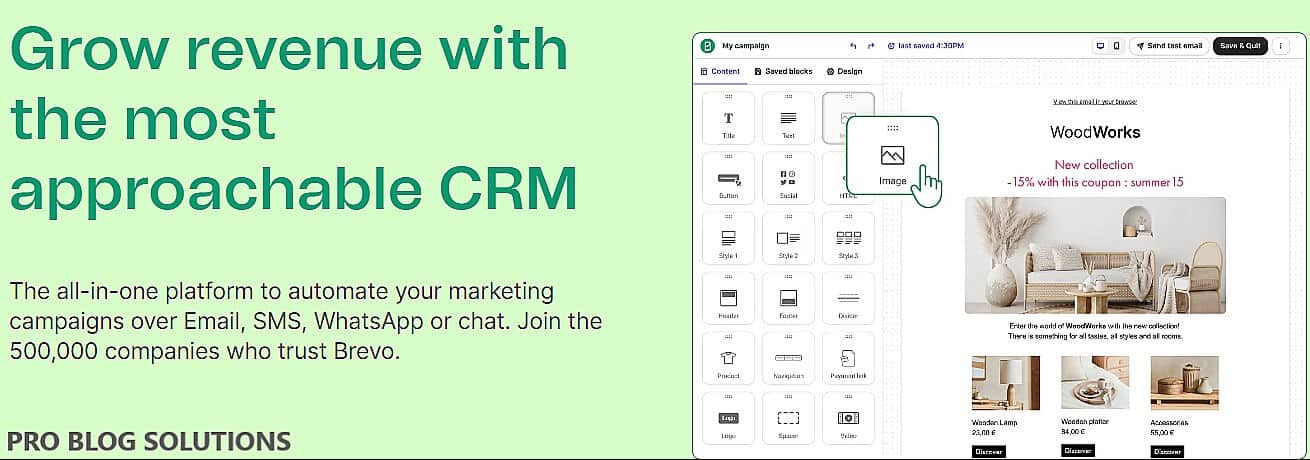
From its extensive feature set, including CRM, marketing automation, transactional emails, SMS, landing pages, and Facebook ads, to its competitive pricing, Brevo (Formerly Sendinblue) is serious about becoming a significant player in the email marketing software market.
Small businesses can increase conversions by enhancing their email campaigns with their help, including advanced email automation, segmentation, personalization, and landing pages and forms.
The features of Brevo are impressive, without a doubt. What would we suggest? You can try it out on the free version to see if you like it. Maybe you’ll find yourself able to enjoy sophisticated marketing automation on a budget.
Benefits of Using Brevo:
- The ability to send transactional emails and SMS.
- Includes basic CRM features with social media marketing.
- There is an impressive amount of automation and integration.
- Template creation options that are more extensive.
- Creating email marketing campaigns.
- It Comes With email marketing automation.
With Brevo, you can promote your brand and grow your business with beautifully designed emails. Their Sent Time Optimization feature will allow you to send your campaigns at the best time for each contact.
Brevo will probably be of most interest to you in this section. Prices and the number of emails you can send on each plan are as follows:
Firstly, Brevo charges “per email sent” and not by the size of your contact list. So, no matter how big or small your list is, Brevo will not charge you more.
Another critical point is that the plan is free. 9,000 emails a month translates to 300 emails per day. There are 2,000 contacts per email automation.
This free plan might be sufficient if you start with a list of 100 and 500 subscribers.
3: Picreel: Popup Builder That Grows Leads
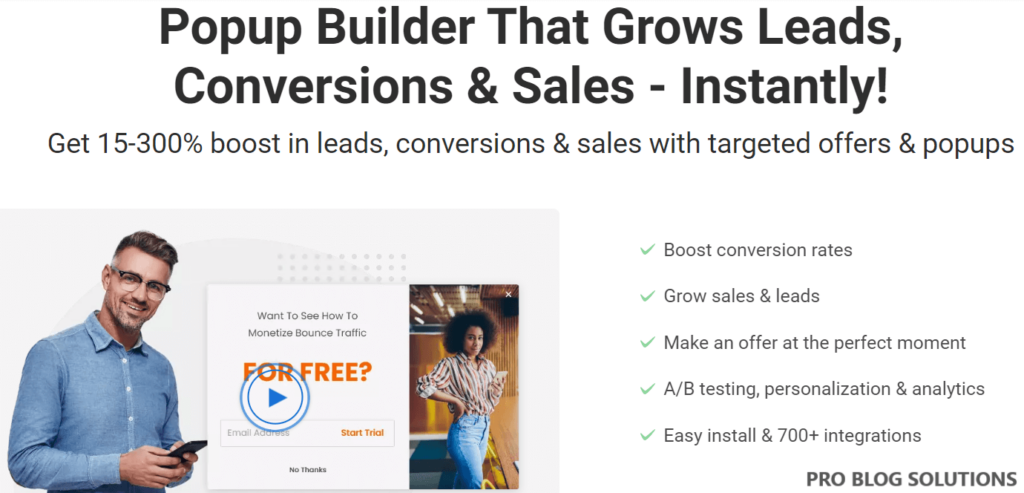
Picreel is an exit-intent popup software that helps you capture the email addresses of your website visitors through highly targeted popups.
With the tool’s ability to track visitors’ digital footprint and click behavior, you can display popups at the perfect moment. This helps you turn casual browsers into valuable leads willing to share their contact information in exchange for discounts, promotions, or other benefits.
Thanks to Picreel’s robust integrations, visitor details can be automatically transferred to your CRM. Once the email list starts building in the CRM, you can nourish your leads and take them down the conversion funnel.
Picreel is a popular exit intent popup software that offers top-notch features and benefits such as:
- 100+ beautiful templates. The tool provides a vast library of ready-made templates for sign-up offers, discount offers, exit surveys, wheel of Fortune, and many others. You can easily change the design to suit your brand’s needs without designing a popup from scratch.
- Integrations with 700+ platforms. Picreel has the highest number of integrations with email marketing and CRM tools than any of its competitors. Such powerful integrations help you maximize this popup tool and boost your outreach efforts.
- Advanced targeting. With features such as A/B testing and smart targeting options, you can personalize the popups to your audience’s taste and display them to the right visitors at the right time.
Pricing of Picreel:
Picreels plans have onsite retargeting, 10-second installation, statistics reports, email marketing, CRM integrations, and many more features.
Its forever-free plan offers you up to 5,000 visitors/per month. Paid prices start at $9.99/month for their starter plan, which accommodates up to 20,000 monthly visitors.
4: Outgrow: Best to Engage Website Visitors
As a great platform, Outgrow makes it simple to create engaging, colorful, and hopefully interactive content such as quizzes, assessments, surveys, calculators, etc.
This tool is for you if you want to boost customer engagement, generate more leads, increase traffic, and generate more conversions, among other things.
A list-building tool must include interactive content, and this software lets you create interactive quizzes, polls, survey forms, and chatbots.
Best List-Building Tools of 2026
It is perfect for content creators who want to take advantage of interactive content at an affordable price. You can provide real value to your users and enhance their experiences, resulting in accurate results for your brand.
Benefits of Using Outgrow:
- Create various list-building tools without coding: Outgrow allows you to build simple and advanced marketing tools without coding skills.
- Create custom forms in a modern style: You can easily customize Outgrow’s list building and data forms to reflect your brand so your audience can easily relate to them.
- Embed interactive experiences across multiple platforms: You can use Outgrow to get your audience’s attention by creating pop-ups or forms anywhere, including on websites, chatbots, emails, bars, etc.
- Use data to analyze and leverage performance: A comprehensive analytics panel can enhance the performance analysis process.
You can increase your conversion rate by embedding interactive content on any webpage or using it as a separate URL throughout your funnel.
In addition to the free trial, Outgrow offers lower-tier pricing options. You do not need a credit card to start a free trial. Just enter your email address, and you can use the platform immediately.
You need to upgrade to one of the premium plans and select your package to unlock all of the software’s functions, for example, generating leads, options for quizzes and calculators, interactive tests, and more features from the free trial.
5: Optimonk: Personalize, Optimize, and Monetize
Optimonk, an email list-building tool used by over 46,000+ websites, helps increase lead generation and conversion on e-commerce sites like Shopify.
Aside from offering a free list-building plan, OptiMonk is complete and specialized software. A lot of options are available using this tool, such as sidebars, popups, and full-screen notifications.
Optimonk is a free tool that has proven competitive in the eCommerce realm. OptiMonk’s strength lies in optimizing your leads and converting them to sales more effectively than a simple email outreach list.
Benefits of Using Optimonk:
- There is an extensive collection of examples to make building popups a lot easier.
- It triggers unique popups based on inactivity or page usage to keep engagement high by identifying exit intent.
- A scroll-based trigger can display your message after a visitor scrolls down at least X percent of your page.
- As well as being highly specialized for eCommerce websites, its powerful targeting makes it possible to generate more leads by retargeting and targeting based on behavioral patterns.
- You can use multiple tools within Optimonk to make your experience smooth. You can perform A/B testing, advanced targeting, real-time analytics, and integrate email and eCommerce platforms.
With Optimonk, engage your visitors with warm-up questions that increase engagement and boost subscriptions by up to 100%. Sync first-party data with your marketing automation tools to enrich customer profiles and build segments.
You can test out the Optimonk services free of charge. You can get even more from the other plans for a low price.
25,000 views are included in the Essential plan, which costs only $39/per month, while the Growth plan costs $99/per month. One of the most popular plans is the Premium plan, priced at $249/month.
6: Bloom: Integrate Popular Email Marketing Platforms
Using Bloom, WordPress sites can target email contacts using email list-building software.
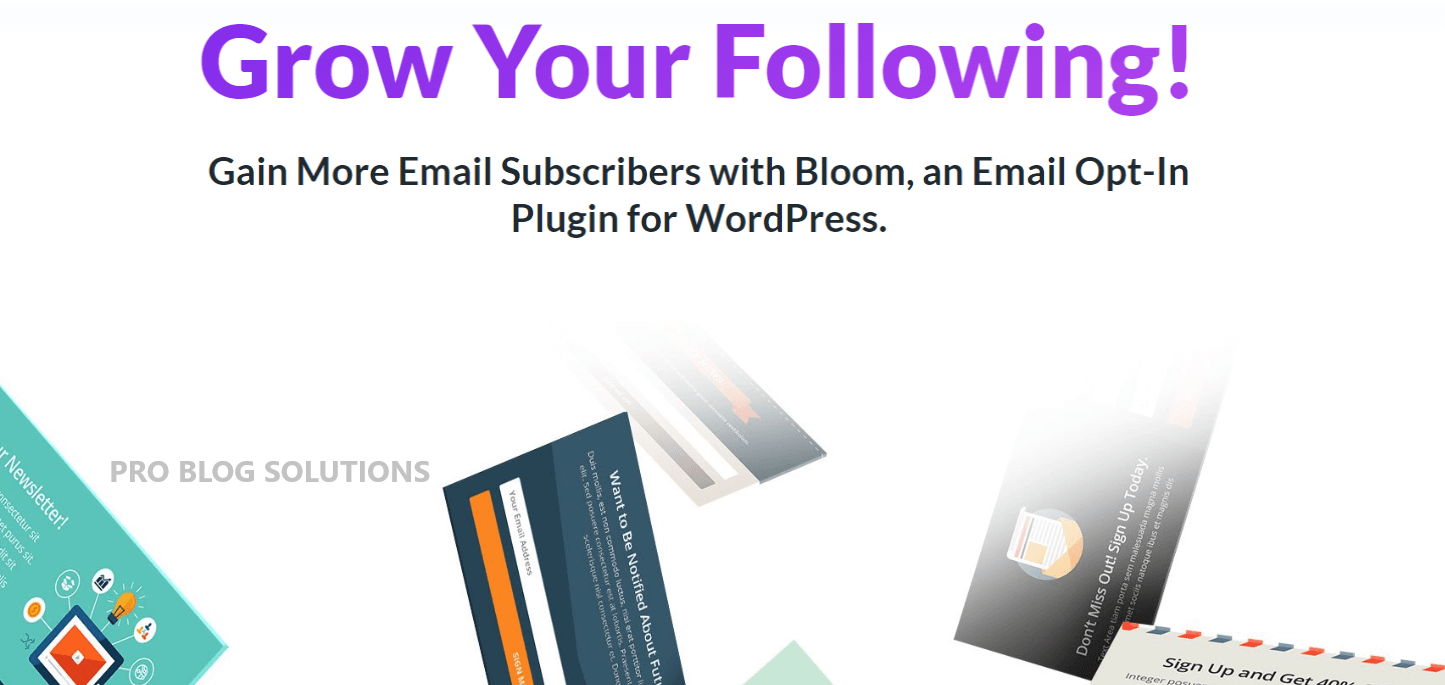
This list-building tool allows you to build interactive forms anywhere on your website using special targeting techniques. It is a popular plugin from Elegant Themes.
Bloom has a beautiful and intuitive interface which makes it easy and fast to use.
Best List-Building Tools of 2026
WordPress users can use this plugin, which provides excellent pre-made templates and facilitates email marketing activities.
The only downside is that it does not offer drag-and-drop functionality like the others on this list.
Benefits of Using Bloom:
- Multiple display and pop-up types are available: You can use Bloom to display pop-ups on your landing pages from several beautiful themes in six styles, such as fly-ins, inline, below content, widget area, and unlock required.
- Create a pop-up that represents your brand well: Choose or use more than 110+ templates to create a unique pop-up or form tailored to your tastes. Customize features such as color, orientation, and borders.
- Automate and manage your workflows from one place: Bloom allows you to change settings, test processes, track changes, get statistics, and import or export data.
- Less intrusive for the users: It is possible to set a time for the popup or form to appear, making it less intrusive.
Bloom gives you all the tools to turn your website's visitors into loyal followers and customers. Not only is Bloom going to convert extremely well, but it will also look great doing it.
Bloom lets you target or exclude specific posts and pages and display unique forms with unique offers based on visitor location and interaction.
It is perfect for blog posts and content-heavy pages because Bloom allows you to automatically place opt-in forms below your post or page content, capturing the attention of your most engaged readers without upsetting their reading experience.
7: Thrive Leads: For Lead Generation Needs
This list-building tool covers all your lead generation needs as it allows you to create several types of opt-in forms on your website and eCommerce stores on the WordPress and WooCommerce platforms.
Using Thrive Leads gives you access to some of the most impressive technologies in list building. You get to optimize conversions using any pop-up that matches your visitors, including slide-ins, sticky bars, inline bars, screen fillers, content locks, etc.
Thrive Leads can help you to:
- Maximize email capture efforts. Thrive Leads takes care of all the technicalities involved and gives you abundant tools, like the A/B testing, to make your journey smooth.
- Set up quickly and target smartly. Its drag-and-drop editor and no coding make setting up easy, while tools like advanced targeting focus each visitor on the most efficient pop-ups for them at the right landing pages.
- Analyze forms to know what works. Thrive Leads also gives up-to-date reports and insights into how your forms are doing.
Pricing of Thrive Leads:
Thrive Leads is a part of the Thrive Suite package, alongside other excellent Thrive Themes applications and plugins.
Pricing for the Thrive Suite Qtly entire package costs just $149 quarterly. If you pay for the whole year for the plan The Thrive Suite Yearly, it costs $299 annually.
Both plans give you unending updates, customer support, installation on 25 websites, and a 30-day money-back guarantee if you are unsatisfied.
8: Sleeknote: Best UI and Ease of Use
SleekNote, another excellent option, is a great list-building tool that works best with pop-ups. You can display pop-ups for giveaways, discounts, and newsletters. There are no limits to how creative you can be.
Additionally, SleekNote is user-friendly, making it a good choice for beginners. Their customer support is excellent, and there is even a section on the site for tutorials and examples of popup campaigns to build your authority.
Specifically designed for eCommerce and service websites, it makes it easy to grow your email list.
Benefits of Using Sleeknote:
- It can uniquely target qualified prospects based on your preferences and guide them through your funnel.
- Fast-loading landing pages courtesy of lightweight design.
- It has powerful targeting capabilities. Consequently, Sleeknote’s targeting is highly targeted using parameters such as referral source, sales funnel route, and whether the user is new or returning. You can use these parameters to optimize your landing pages more efficiently.
- You can customize templates to match your brand and target audience. With its user-friendly pop-up builder, you can design pop-ups and slide-ins that suit your business needs and appeal to visitors.
- With Sleeknote, it is easy to stay compliant with Google’s policies by optimizing your website. With Sleeknote’s services, you stay on the right side of Google’s interstitials policy.
Sleeknote allows marketers to get more leads and sales without waiting for their design or development teams. Pick a template, customize it as you need, and integrate it with your other marketing tools. From popup design to targeting options, Sleeknote gives you the freedom you’ve always needed. You can also try Sleeknote for free for 7 days.
How does the Sleeknote free trial work?
After starting a free seven-day trial, you will get immediate access to all products and features. After your free trial expires, you can choose a plan from within the dashboard. Your paid account will replace your free account, and everything collected during your free trials, like your campaigns, leads, and data, will be carried over. If, at the end of your free trial, you decide Sleeknote is not for you, your account will expire at the end of the seven-day trial period.
9: GetSiteControl: Sell More With Popups
Many email list-building tools exist, but none are as comprehensive as this one. It makes it one of our top picks if you want a list-building tool that can do everything from a straightforward dashboard.
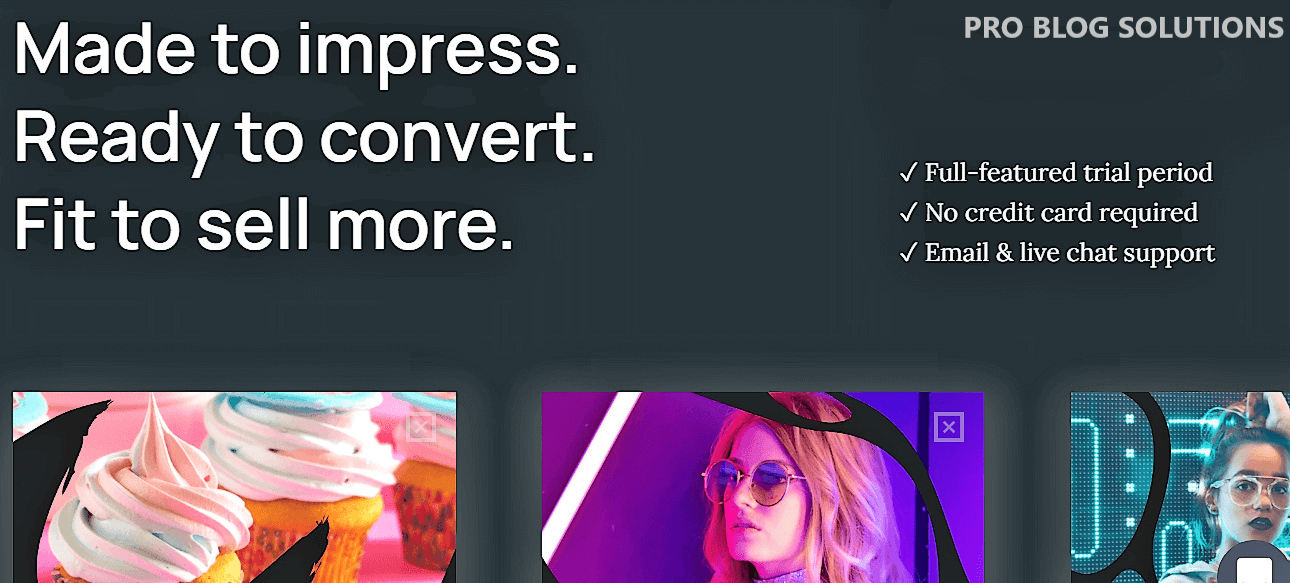
Pop-ups are ideal for landing new subscribers, sales, and survey responses and offering deals and general information on your site.
You can easily build your email list with one of the easiest and simplest methods possible with GetSiteControl.
Best List-Building Tools in 2026
Getting control of leads is easy with GetSiteControl’s all-in-one lead targeting platform. Numerous opt-in forms, pop-ups, contact forms, social media buttons, survey widgets, and even chatbot widgets will be available.
Benefits of Using GetSite Control:
- Different targeting options are available in GetSiteControl, but if you want your forms to appear based on clocks or behavioral triggers, GetSiteControl makes that possible.
- GetSiteControl results are available on multiple platforms. Whether your audience uses a mobile device or a desktop, GetSiteControl’s pop-ups are perfectly optimized to display on every device.
- You can share services and results between multiple applications and be used on those apps or shared with them. GetSiteControl integrates with thousands of marketing tools.
- Using its comprehensive dashboard, GetSiteControl notifies you of all views and clicks as your pages convert in real-time.
- You do not have to worry about mobile visitors or personal computer visitors. GetSiteControl supports both types of visitors.
- You can easily view your email list and build statistics live. Visitors’ actions on your website are refreshed instantly.
- Cross-selling and upselling options are available.
- With an activity tracker, you can stop pop-ups that appear after a visitor abandons their shopping cart.
GetSiteControl Pricing:
The pricing plans at GetSiteControl are some of the most affordable and straightforward.
GetSiteControl plans are tailored to your current stage, so you only pay for what you need. All plans include branding-free widgets, integrations, built-in templates, and live chat support.
With the Small plan, you can get 20,000 widget views for just $9/month.
It costs $19/month for the Medium plan, which allows 100,000 widget views, and $29/month for the Large plan, which allows unlimited widget views.
You can also try it for free to test it 100% risk-free.
10: Hello Bar: Convert Visitors into Leads
With Hello Bar, you can engage your visitors in ways that will encourage them to join your mailing list and marketing campaigns. The tool helps direct visitors to specific pages, announce giveaways, and promote discounts and giveaways.
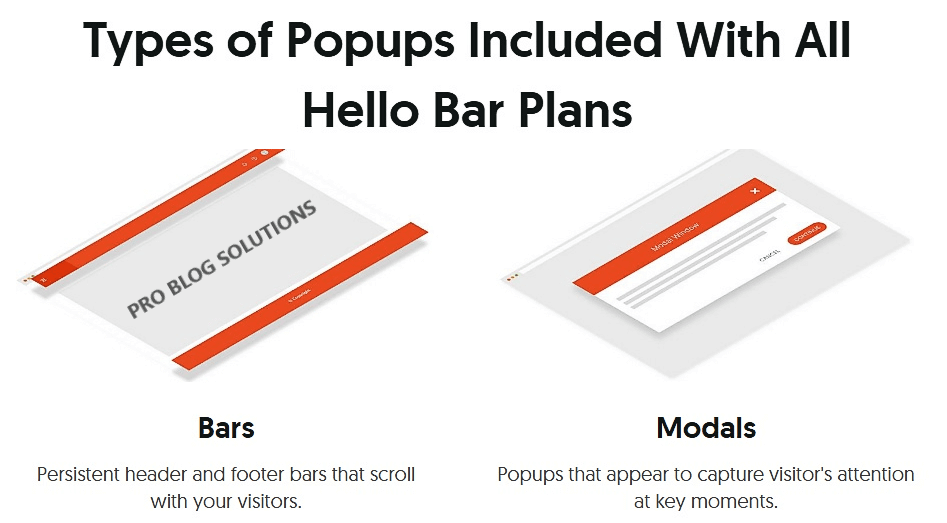
Floating or fixed HelloBar bars appear when a visitor scrolls or appears at a set time or position. Some of the notable features of Hello Bar are listed below:
- Bars, Modals, Sliders — Beautifully designed popups for your site. Easy to use, fully customizable, and highly effective.
- Advanced Targeting — Target messages to users for maximum impact. You can precisely target by device, location, visit, page, etc.
- Easy to Use — 1-click installation. Integrating with WordPress, Shopify, Squarespace, Wix, and more requires no coding.
This list-building software, with up to 5,000 interactions per month, is 100% free and is excellent for anyone interested in trying a free tool for the first time.
Benefits of using Hello Bar:
- You can use websites and other marketing tools: Hello, Bar’s services are compatible with numerous other email marketing platforms, and they can be used on any website, including Shopify, Wix, MailChimp, WordPress, etc.
- Effectively and precisely target your audience: With its advanced targeting features, you can deliver the most relevant and compelling messages based on parameters like location, device, page visited, and time.
- Easy integration: It can be integrated with other commonly used tools such as Shopify, Wix, MailChimp, WordPress, etc
- Free A/B testing: Free A/B testing might not be as good as others, but it is worth it because it is free.
- Redirect traffic: You can easily redirect traffic to relevant pages using pop-ups and bars on the site.
Hello Bar Pricing:
5,000 sessions are available for free with Hello Bar’s Starter plan. The plan also includes basic support, design, and little pop-ups.
The rich Elite plan, which gives up to 500,000 sessions at $99/month, is also included in the complete plan list. Other plans include Premium ($49) and Growth ($29).
11: Omnisend: Increase Sales
In addition to email list building, Omnisend supports SMS number list building. Pop-ups, web push, and many other features are available through this full-stack tool.
A significant advantage of Omnisend is that they specialize exclusively in eCommerce email marketing. Due to its specialization in this area, its services are tailored to the needs of online store owners.
With Omnisend, you can provide your customers with a consistent, personalized experience by reaching them on their preferred messaging channels while improving your reach and conversions. With Omnisend, you can drag and drop these channels into a single workflow:
- SMS
- Web push notifications
You get access to advanced segmentation options, transactional emails, SMS marketing tools, and workflows for eCommerce automation. You may pick from a good selection of email templates.
Benefits of Using Omnisend:
- Cookies that are multiplatform: The information captured in cookies can be utilized across various platforms, including Facebook, Instagram, Google, TikTok, etc.
- You can create a funnel of emails or SMSs using marketing automation: It begins the process automatically when you receive a lead.
Pricing of Omnisend:
- Free: 0$ per month (500 emails)
- Standard: $16 per month
- Pro: $59 per month
In addition to offering free email list-building software, Omnisend is a simple, economical, and potent tool.
12: SendX
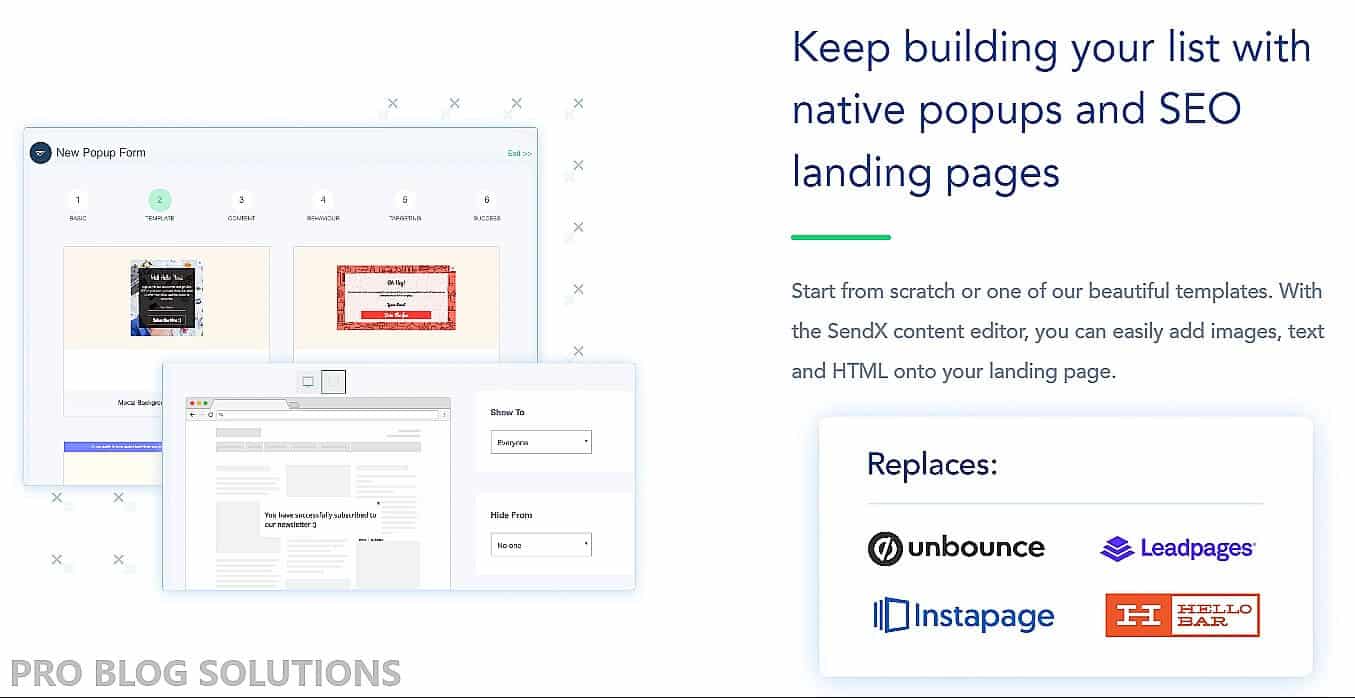
SendX is a trusted email marketing software for newsletters and promotional emails. High email deliverability, user-friendly drag-and-drop editor, automation, data tracking, landing page creation, and audience capture. Ideal for gaming, cryptocurrency, and casinos.
Benefits of Using SendX:
- Bulk import contacts from a CSV file with duplicate detection.
- Easy creation of email campaigns using the Drag-and-Drop editor.
- Access to a library of over 1500 pre-made email templates.
- 1-Click the resend feature to the target audience.
- Delivery time zone matching for better reach.
- Native popups and SEO landing pages for list building.
- Content editor for customizing landing pages with images, text, and HTML.
- Powerful analytics to track click-through opens and clicks.
- Heatmaps for visualizing user engagement.
Just a heads up, SendX offers a seamless contact import process and exceptional customer support. With its user-friendly Drag-and-Drop editor and customizable email templates, creating engaging campaigns is a breeze.
However, customization options for specific templates are limited, and integration options with other tools may be restricted.
Pricing of SendX:
In SendX, the pricing is based on your subscriber count, costing approximately $8 per 1000 subscribers. The pricing varies depending on the number of subscribers you have, ensuring flexibility to match your specific needs.
If you're looking for something that is easy to set up and does not take much time to learn, you should try this.
13: Moosend
Moosend is the simplest and most modern solution to deliver email marketing and automation experiences that drive real revenue growth.
Moosend provides a user-friendly platform for optimizing lead nurturing through intuitive email marketing. It offers efficient management of email lists, the ability to deliver SMS messages, the creation of custom lead forms, and various other features to enhance your marketing efforts.
Benefits of Using Moosend:
- Track sales generated by campaigns through website synchronization with Moosend.
- You can grow your mailing list around the clock, trigger the right message at the right time, and collect valuable data to improve personalization.
- Streamline marketing efforts with the easy-to-use workflow editor for automation.
- Choose from a wide selection of over 75 pre-designed email templates.
- Create visually appealing email messages, landing pages, and forms using the intuitive drag-and-drop editor provided by Moosend.
Pricing of Moosend:
Moosend offers a single paid plan, Pro, which starts at $9 per month for up to 500 contacts. The Enterprise plan is available for larger companies with more extensive marketing requirements. While there is no free plan, you can use a 30-day trial to experience Moosend’s features.
Factors to Consider When Choosing an Email List-building Tool in 2026:
Before choosing an email list-building tool, it's essential to consider your specific needs and requirements. Here are some key factors to consider:
Your Target Audience: Identify your target audience's demographics, interests, and online behavior. This will help you choose a tool with features tailored to your specific audience.
List Size and Growth: Consider the size of your current email list and your projected growth rate. Choose a tool to accommodate your current list size and scale your growth.
Features and Functionality: Evaluate the features offered by different tools, such as opt-in forms, lead capture methods, email automation, and analytics. Choose a tool with the necessary features to grow and manage your email list.
Ease of Use: Consider the user-friendliness of the tool. If you're not tech-savvy, choose a tool with a simple interface and easy-to-follow instructions.
Integrations: Ensure the tool integrates seamlessly with your existing marketing platforms, such as your website, CRM, and social media accounts.
Pricing: Compare the pricing plans of different tools to find one that fits your budget. Many tools offer free trials or low-cost plans for beginners.
In addition to the factors mentioned above, consider these additional factors when choosing an email list-building tool:
- Security: Ensure the tool complies with data privacy regulations and has robust security measures.
- Customer Support: Check the reputation of the tool's customer support in case you need assistance.
- Reviews and Testimonials: Read reviews and testimonials from other users to get an objective perspective on the tool.
FAQs About Best List-Building Tools to Scale Your Business in 2026:
-
What is the process for creating a mailing list?
Online list building can be accomplished through website pages, pop-ups, embedded signup forms, and social media accounts. You can also build offline mailing lists or in-store signup sheets at your events.
-
What is a good size email list?
A good size email list depends on several factors, such as the industry. There’s no universal number; you must research your market independently.
-
How do I create an email list without a website?
You can use several methods to build an email list without having a website. You can collect email addresses from a landing page, social media, personal contacts, referrals, guest blog posts, podcasts, Medium, Quora, and SlideShare.
-
How do you manage email lists?
To manage a healthy and robust email list, you must welcome new subscribers and allow them to choose the email frequency. You must maintain a clean and legitimate email list to execute marketing efforts successfully. Don’t miss to eliminate or re-engage old contacts from the email list.
-
Is buying an email list a good idea?
Buying an email list is terrible because those emails may not be genuine. It wastes your money and time.
Conclusion on Best List-Building Tools of 2026:
Choosing the correct email list-building tool can significantly impact your email marketing efforts. By carefully considering your needs and requirements, evaluating the features of different tools, and comparing pricing plans, you can find the tool to help you grow your email list, engage your audience, and achieve your marketing goals.
In conclusion, this guide pointed out the best list-building tools, including free ones, since we, too, had to start at some point, and we understand what it’s like to be on a budget.
With these list-building tools, you can quickly generate leads, gain subscribers to your email list, or create automated email campaigns.






