HubSpot is a customer relationship management (CRM) platform that provides a suite of software for marketing, sales, customer service, content management, operations, and commerce, and today we are here with the honest HubSpot review with its features, pricing, and user experiences.
HubSpot is one of the best CRM software tools for managing prospects, sales pipelines, and customers. I am thrilled to present this legendary sales and marketing platform in this HubSpot CRM review.
This Hubspot review delves into everything this premier CRM platform offers, enabling entrepreneurs and sales teams worldwide to take action on their sales and marketing.
In this HubSpot CRM review, I will show you why my HubSpot CRM is indispensable.
Hubspot CRM Rating Review 2026 Breakdown:
| Ease of use | 4.2 stars out of 5 |
| Customer Support | 4.4 stars out of 5 |
| Automation & Reporting | 4.3 stars out of 5 |
| 25-point feature checklist | 4.4 stars out of 5 |
| Testing project | 4.2 stars out of 5 |
| Overall rating of Hubspot CRM Platform | 4.3 stars out of 5 |
HubSpot's products and features are designed to help businesses of all sizes attract, engage, and convert leads into customers and then nurture and grow those customer relationships.
I’ll explain all the advantages, potential drawbacks, and key features to help you make an informed decision, so keep reading for more.
What is HubSpot Company?
HubSpot was founded in 2006 by Brian Halligan and Dharmesh Shah at the Massachusetts Institute of Technology (MIT).
The company was founded on the idea of “inbound marketing,” which is a marketing approach that focuses on attracting and engaging customers with relevant and valuable content.
HubSpot has proliferated since its founding and is now a leading provider of inbound marketing software.
HubSpot has over 135,000 customers in over 120 countries. Its headquarters are in Cambridge, Massachusetts, and it has offices worldwide.
Benefits of Using HubSpot
There are many benefits to using HubSpot, including:
Improved customer relationships: HubSpot's CRM platform helps businesses build and maintain strong customer relationships. By tracking customer interactions and providing personalized support, companies can improve the overall customer experience.
Increased sales: HubSpot's marketing and sales tools help businesses generate more leads and close more deals. By automating tasks and tracking performance, businesses can streamline their sales process and improve results.
Improved efficiency: HubSpot's integrated platform helps businesses to save time and improve their efficiency. Businesses can reduce manual work and focus on more strategic initiatives by automating tasks and connecting systems.
Scalability: HubSpot's platform is scalable, meaning it can grow with your business. As your business grows, you can add more users and features to your HubSpot plan.
HubSpot has designed its platform carefully, considering the needs and collaboration between sales and marketing professionals.
As a result, the platform is highly intuitive and user-friendly. One notable feature is the sales activity feed, which comprehensively overviews recent relevant activities.
This feed allows users to stay updated on important information quickly and easily. Additionally, HubSpot offers valuable SEO tools that give insights and help with content planning.
In addition to the features above, project management tools that offer task assignments and a content calendar are available.
These tools serve as a centralized platform integrating various commonly used tools such as social publishing, email marketing, and PPC advertising.
I also appreciate their work in synchronizing their sales and marketing engines. Most other platforms I've used consider them to have distinct functions.
There is no problematic “integration” point that transfers contacts, leads, and accounts from one platform to another.
Key Features of HubSpot CRM
In this HubSpot review, you can look into the advanced features, which provide knowledge on how these features can enhance your business operations and streamline your sales processes.
AI-Driven Insights:
HubSpot CRM Sales Hub includes AI-powered insights and analytics, making tracking interactions and performance indicators easier. This revolutionary tool aggregates customer data creates configurable reports, and forecasts pipeline values.
Implementing data-driven advice can improve users' methods. Businesses benefit from HubSpot CRM Sales Hub because it provides more significant insights into their sales processes, allowing them to make educated decisions and drive development.
Integrated Services:
HubSpot CRM Sales Hub is well-known for its adaptability. It provides a complete suite of capabilities to meet various sales demands.
Businesses may manage various operations smoothly by integrating with other third-party apps.
This integration simplifies workflows, minimizes human labor, and boosts efficiency, allowing sales teams to focus on relationship building and revenue generation.
Automated Solutions:
Automation is at the basis of the HubSpot CRM Sales Hub, transforming sales processes and increasing efficiency. From simple tasks like email writing to more sophisticated workflows, the platform’s automated capabilities reduce redundancy and speed up development.
By automating monotonous operations, sales teams may devote more time to high-value activities such as prospecting and closing business.
This increases efficiency and allows organizations to scale their operations more effectively.
Strategic Planning:
HubSpot CRM Sales Hub provides strategic planning tools for teams, including editable playbooks that guide them through the sales process.
These playbooks give teams critical insights and best practices to effectively manage leads and sales engagements.
Businesses may use HubSpot CRM Sales Hub’s strategic planning features to match their sales activities with their goals, resulting in success and growth.
HubSpot Products and Their Details
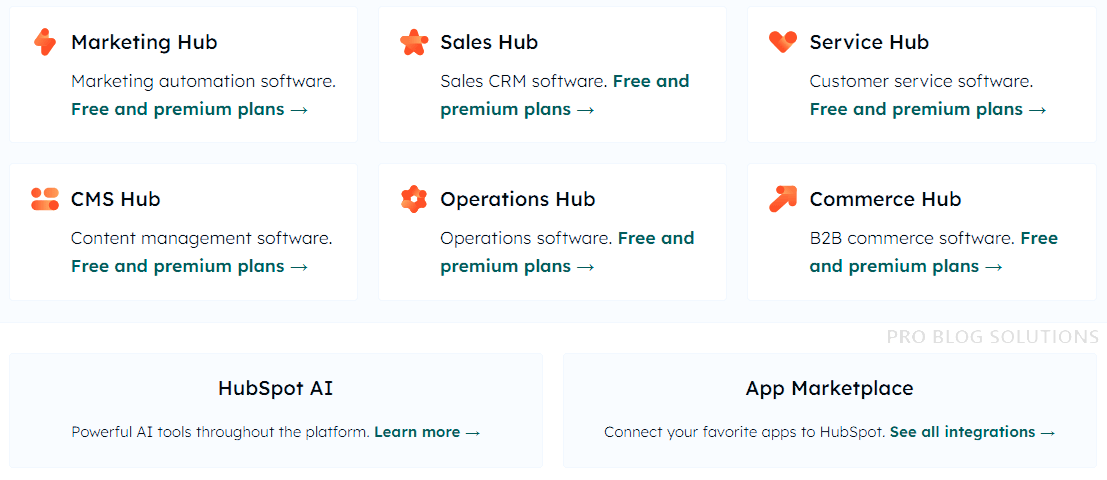
HubSpot offers a wide range of products and features, each with a specific focus. Here is a detailed overview of each product and some of its key features:
Marketing Hub:
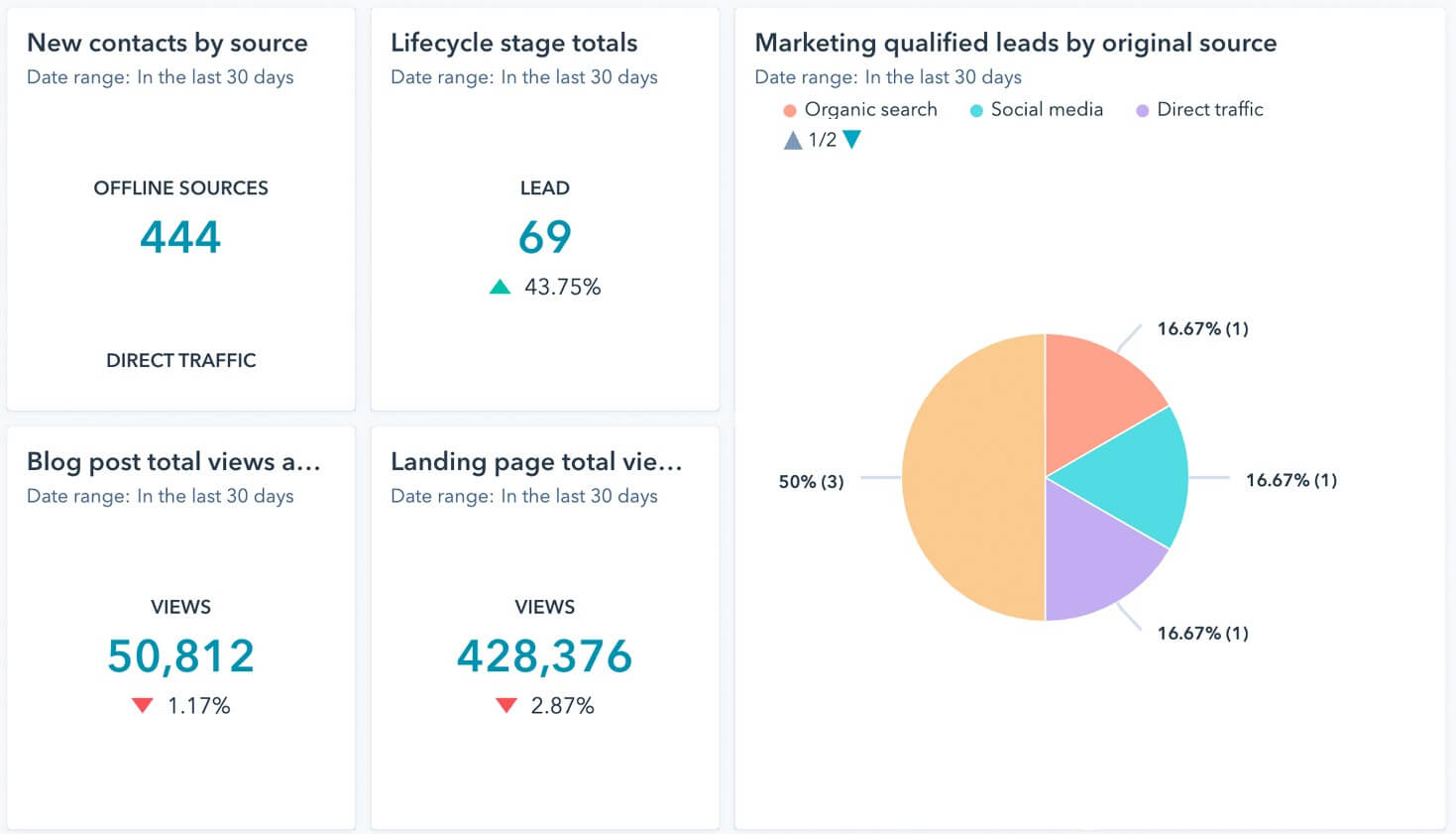
Marketing Hub is a suite of marketing automation tools that helps businesses create, automate, and measure their marketing campaigns. Some of its key features include:
- Email marketing: Create and send targeted email campaigns to your subscribers.
- Landing page builder: Create and publish landing pages for your marketing campaigns.
- Marketing automation: Automate your marketing tasks, such as sending emails, creating contacts, and scoring leads.
- Lead nurturing: Nurture your leads through the sales funnel with automated workflows.
- Analytics: Track and measure the results of your marketing campaigns.
Sales Hub:
Sales Hub is a CRM platform that helps businesses track and manage their sales leads and deals. Some of its key features include:
- Contact management: Store and manage all your customer and prospect contact information in one place.
- Deal management: Track your sales pipeline and manage your deals from lead to close.
- Email tracking: Track when your emails are opened and clicked.
- Sales automation: Automate your sales tasks, such as sending follow-up emails and scheduling appointments.
- Reporting: Generate reports on your sales performance.
Service Hub:
Service Hub is a customer service platform that helps businesses support their customers. Some of its key features include:
- Ticketing system: Create and manage tickets from your customers.
- Live chat: Chat with your customers in real time.
- Knowledge base: Create and manage a knowledge base of articles and resources for your customers.
- Customer surveys: Collect feedback from your customers to improve your service.
- Reporting: Generate reports on your customer service performance.
CMS Hub:
CMS Hub is a content management system (CMS) that helps businesses create and manage their websites. Some of its key features include:
- Drag-and-drop website builder: Create and customize your website without any coding knowledge.
- Content management: Create and publish blog posts, landing pages, and other types of content.
- SEO tools: Optimize your website for search engines.
- Security: Secure your website from cyberattacks.
- Analytics: Track and measure the traffic to your website.
Operations Hub:
Operations Hub is a platform that helps businesses automate their workflows and processes. Some of its key features include:
- Data automation: Connect your data from different systems and automate your data syncs.
- Workflow automation: Automate your business processes with workflows.
- Integrations: Connect HubSpot to your other business apps.
Commerce Hub:
Commerce Hub is a B2B commerce platform that helps businesses sell their products and services online. Some of its key features include:
- Product catalog management: Manage your product catalog and inventory.
- Payment processing: Accept payments from your customers.
- Shipping management: Ship your products to your customers.
- Tax management: Calculate and collect taxes on your sales.
- Analytics: Track and measure your sales performance.
HubSpot AI:
HubSpot AI is a suite of artificial intelligence (AI) tools embedded throughout the HubSpot platform. Some of the features of HubSpot AI include:
- Predictive lead scoring: Score your leads based on their likelihood to convert into customers.
- Content optimization: Optimize your content for search engines and social media.
- Personalized marketing: Personalize your marketing campaigns for each individual lead or customer.
- Sales forecasting: Forecast your sales pipeline and predict your future sales.
- Customer service recommendations: Recommend solutions to customer problems based on previous interactions.
HubSpot Consumer Reviews and Ratings Data
Overall, Hubspot has positive customer reviews from G2 (voted best global software company) and TrustRadius (ranking third in the marketing automation software category).
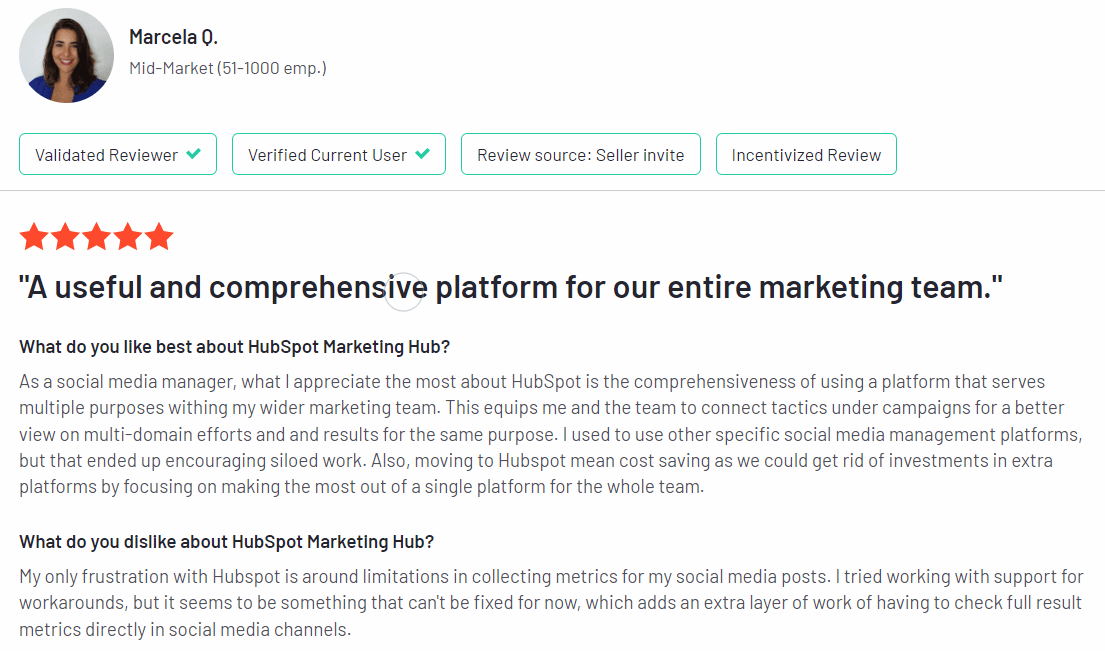
G2 reviewers commend it for its customer relationship management, inbound marketing, and sales pipeline features, although they acknowledge its complexity regarding the steep learning curve for new users.
TrustRadius reviewers approve its board’s in-depth analysis and sales tracking capacity while pointing out its cost and rigid contracts.
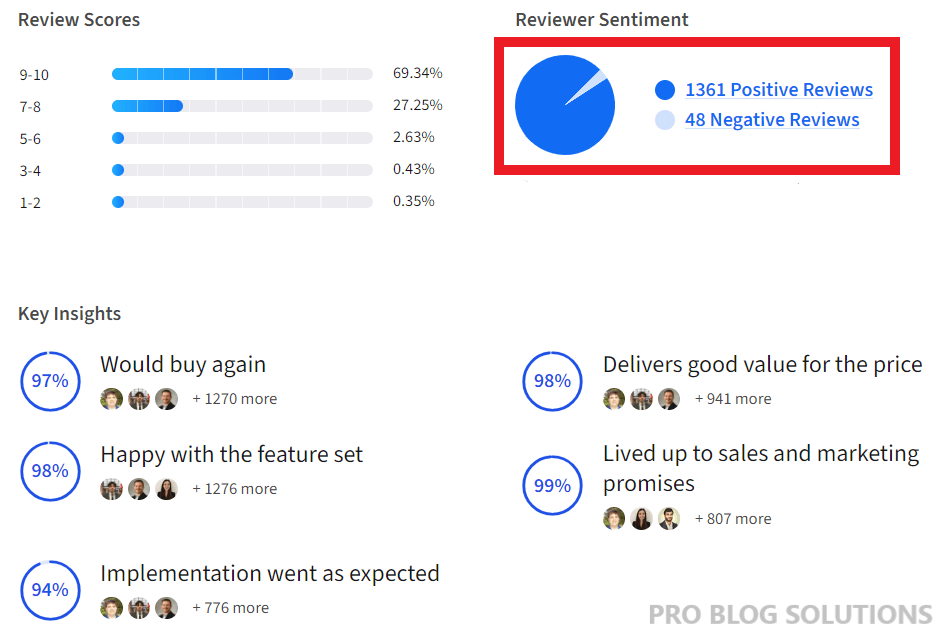
There are dozens of excellent CRM software options available, making it challenging to know precisely which is right for you.
That’s why we researched and tested some of the best CRM tools, narrowing them down to the best solutions, and we can say HubSpot is one of the top-rated and best choices to get started.
HubSpot is considered an “all-in-one” CRM platform. The array of sales and marketing features found in its various “Hubs” is designed to facilitate marketing, sales, and service processes.
Examples of How HubSpot Products and Features Can be Used:
Here are a few examples of how HubSpot products and features can be used to help businesses grow:
- A marketing team can use Marketing Hub to create and automate email campaigns, build landing pages, and nurture leads through the sales funnel.
- A sales team can use Sales Hub to track and manage their sales leads and deals, send follow-up emails, and schedule appointments.
Detailed HubSpot Pricing Guide
HubSpot offers four pricing tiers for its Marketing Hub, catering to various budgets. The options start at $0 and go up to $3,600/month.
Free: The input highlights that the free version of HubSpot suits small companies or freelancers who want to test out marketing technology.
However, there are limitations in terms of features and automation capabilities. Additionally, any forms created will have HubSpot branding.
Starter: This model suits small companies with a limited database and essential marketing campaigns. It offers features like ad management and retargeting, which can be helpful for beginners in digital advertising.
However, it lacks automation capabilities, meaning you can send emails but cannot take action based on customer activity or interactions.
Pro: This automation level suits companies in the middle of their automation journey or transitioning from another platform. It allows you to implement ABM (account-based marketing) by flagging target accounts and tracking interactions.
While there are few features at this level, multi-touch attribution is limited in terms of the number of models. Additionally, depending on your environment, you may be unable to build custom objects or lock field-level permissions.
Enterprise: This tool is designed for big businesses with intricate campaigns and workflows. It offers a high level of functionality, including various multi-touch attributing models and the ability to integrate AI-powered chatbots into online chat services.
Starter
$18 / mo
Essential marketing tools to engage with audience and convert leads.
Includes 1,000 marketing contacts.
Professional
$800 / mo
Marketing software for automation, reporting, and campaigns.
Includes 2,000 marketing contacts.
enterprise
$3,600 / mo
Powerful marketing software for advanced control and flexibility
Includes 10,000 marketing contacts.
HubSpot's pricing structure is determined by the size of your database, the number of sales seats you require, and the feature level you choose.
Each feature level allows for a more extensive contact set for marketing purposes, but additional contacts can be added for an additional fee. Similarly, on the sales side, you can add more sales seats as needed.
HubSpot offers flexible options for businesses of any size and budget. However, to fully utilize the capabilities of marketing automation and CRM, it is recommended to opt for the Pro level, which can be costly.
It is crucial to assess the features needed currently and those that can be adopted in the future before selecting a level. While upgrading is always possible, downgrading is only allowed after the completion of the contract term, typically a year.
HubSpot offers the convenience of creating customized packages through bundling. However, a drawback of this approach is that certain features, such as chat, may be duplicated for both sales and marketing purposes. Reviewing the feature comparisons carefully is essential to get the best results.
*Note: The input states that the pricing details for the marketing platform are being shared, but it mentions that HubSpot frequently changes its prices. You should visit HubSpot's website for full pricing details, as they have comprehensive information available for everyone.
Is HubSpot Right for Me?
You will Like HubSpot if:
- You’re a small business owner seeking an intuitive and user-friendly CRM platform. The system’s ease of use is highly praised by its users.
- You’re part of a marketing or sales team that requires real-time visibility of the entire sales funnel. HubSpot CRM provides a clean and simple visual dashboard that offers a real-time view of the whole sales funnel.
- You’re looking for a CRM platform that provides free tools. Unlike most CRMs that only offer a free trial, HubSpot has a free version that is surprisingly generous.
- You’re a startup in its growth phase. Many users highlight that HubSpot CRM benefits smaller businesses and startups. Its free version provides a solid foundation for CRM, allowing companies to grow without heavy upfront costs.
- You’re a business that values easy deployment and maintenance. HubSpot CRM is not only easy to use but also simple to deploy and maintain, which makes it an excellent choice for businesses that lack extensive IT resources.
- You want a customizable dashboard. The visual dashboard of HubSpot CRM is not only clean and simple but also customizable, offering a tailored view of your sales funnel.
- You’re searching for a CRM that keeps everything organized in one place. Users appreciate its ability to manage day-to-day tasks efficiently, organizing everything in a centralized location.
- You’re looking for a CRM platform that allows separate management of companies and contacts and the creation of filtered lists. This feature can help you target marketing and sales efforts more efficiently.
You Won’t Like HubSpot if:
- You need advanced features but are on a tight budget. Although HubSpot provides numerous functionalities in its free version, certain high-level features may necessitate upgrading to a paid plan.
- You’re hesitant to spend time mastering a new system. While HubSpot CRM is widely regarded as user-friendly, as with any software, there’s a learning curve to fully comprehend and leverage all its capabilities.
- You’re seeking a CRM platform with extensive phone or in-app chat support. While HubSpot does offer customer support, it might be limited compared to other platforms that provide dedicated phone or in-app chat support.
- You favor a CRM platform focused on industry-specific solutions. HubSpot CRM is built to be adaptable and serves a broad spectrum of industries. Still, it may need more specialized features for niche sectors.
HubSpot CRM is not recommended for:
HubSpot is CRM software with impressive customer relationship management features, although it has a few limitations. You can consider HubSpot a viable option for your business to enhance your marketing efforts and improve the relationship between your customers and your business.
Integration With Gmail and Outlook
So many sales reps live in their inbox, and most use Outlook or the Gmail suite. They need sales software that works where they do. HubSpot integrates seamlessly with both.
You can see all the contact information and lead intelligence available while emailing a customer. You can even enroll contacts into automated sales follow-up sequences from your email.
This is especially helpful for assignment selling, which means when your sales team “assigns” educational content to their potential customers to answer most of their questions up front, making meetings much more productive.
As you communicate with your customers, the sales software allows you to see in real-time which pieces of content they’ve seen and how prepared they may be for your meeting.
You can access the HubSpot App Marketplace to check out nearly 1,670+ other integrations.
HubSpot Customer Support Review
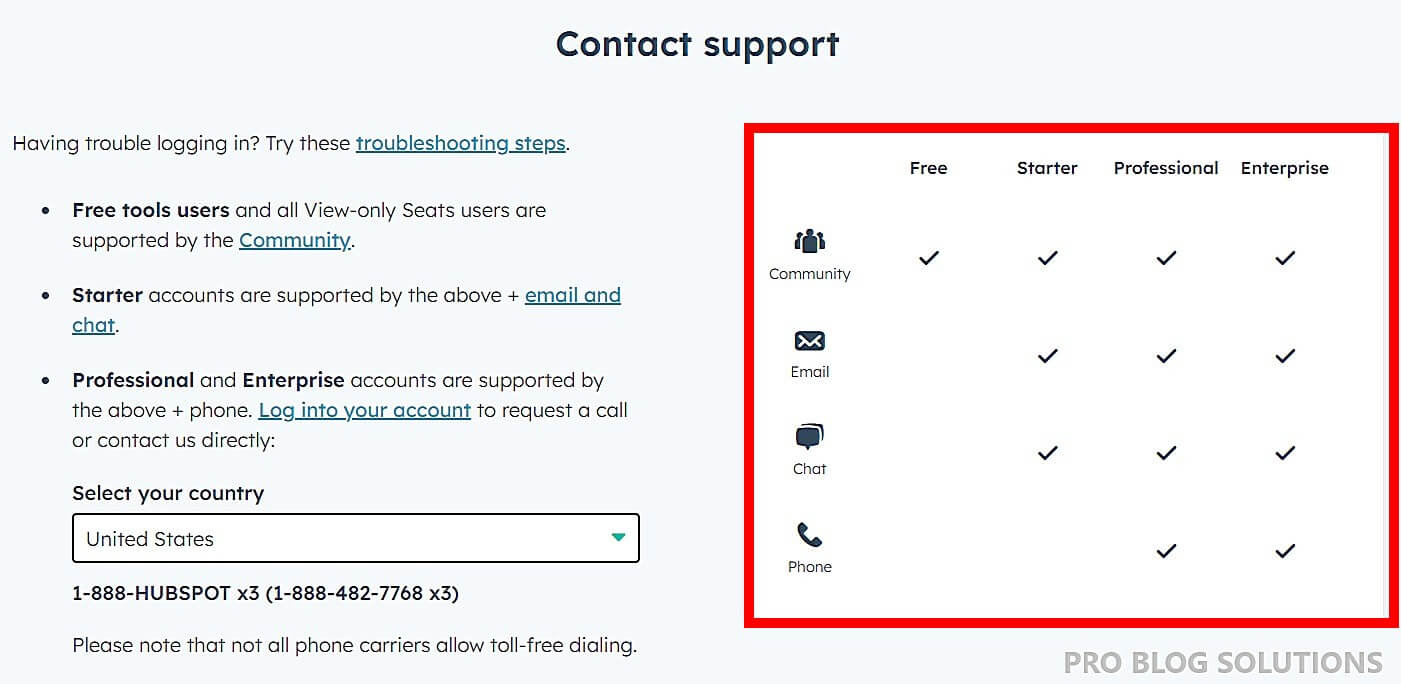
Let's examine the Hubspot support closely. After testing and reviewing it, we can say that it is solid.
You have to keep in mind that Hubspot doesn’t offer more than a forum for free users.
HubSpot Review 2026
The excellent news for self-learners is that there’s a lot available in the form of blog posts, articles, an extensive knowledge base, recorded webinars, and certification courses (recorded).
There’s not much live training unless you pay for it, plus the annual INBOUND conference, which (when it’s held live in Boston) draws thousands of attendees and has a massive roster of seminars and speakers.
There’s also an online community (essentially message boards) that you can search to see if other users have solved your problem.
When you first log in, you’re brought to HubSpot Academy, which offers self-guided online lessons on using the software and other relevant topics.
They even have a three-hour training on building Google Ad campaigns. HubSpot believes “content is king,” so its training provides much more than “how to use HubSpot.”
Their support staff is exceptionally responsive, and you can engage with them via chat or email. Although they claim a twenty-four-hour response time, in my experience, it’s typically faster.
You can also request a call or call them directly, but remember their phone number is a little hidden in the help menu, but it’s there.
The wait has rarely been longer than a minute or two for either chat or phone calls.
So, the key is to utilize the sales calls to your full benefit, ask away, and have them walk you through everything.
So overall, Hubspot is going to offer these key customer support options:
- The phone number which is 1-888-HUBSPOT EXT 3 (1-888-482-7768 ext. 3)
- Online Chat
- Hubspot Community
Their support is solid, and they are ready to contact you immediately.
I’ve made multiple calls to them asking for help, so I can comfortably say you should enjoy interacting with Hubspot support staff.
Pros and Cons Of HubSpot CRM in 2026
Pros of HubSpot:
All-in-One Solution: HubSpot offers a comprehensive suite of tools for marketing, sales, and customer service, all under one platform. This can streamline operations and make it easier to manage customer interactions.
User-Friendly: HubSpot is known for its user-friendly interface, making it accessible to users with varying levels of technical expertise.
Inbound Marketing Focus: HubSpot promotes inbound marketing practices, which involve creating valuable content to attract and engage potential customers. This approach can be effective for lead generation and customer retention.
CRM Integration: The CRM is free and integrates seamlessly with other HubSpot hubs. It helps businesses organize and manage customer data effectively.
Marketing Automation: HubSpot’s marketing hub includes robust automation features, allowing businesses to automate marketing tasks, personalize content, and nurture leads.
Analytics and Reporting: HubSpot provides detailed analytics and reporting tools, helping businesses track the performance of their marketing campaigns and sales efforts.
Content Management: The CMS Hub offers tools for website design, content creation, and blogging, making it easier to manage online content.
Community and Support: HubSpot has an active user community and provides support through various channels, including documentation, forums, and customer support.
Cons of HubSpot:
Cost: While HubSpot offers free CRM and essential tools, the more advanced features come at a significant cost. It might not be budget-friendly for small businesses or startups.
Learning Curve: Despite its user-friendliness, mastering all of HubSpot’s features can take time, and team members may need training.
Limited Customization: Some users find that HubSpot’s templates and themes limit design and customization options, particularly in the CMS Hub.
Overwhelming for Smaller Businesses: HubSpot’s extensive feature set may feel overwhelming for small businesses with limited marketing resources.
Data Migration: Transitioning to HubSpot from another platform can sometimes be challenging, particularly with large amounts of existing data.
Email Limitations: The email marketing features may not be as advanced as some dedicated email marketing platforms.
Market Saturation: As HubSpot is widely used, it faces stiff competition in marketplaces and search engine rankings.
HubSpot Satisfaction Surveys
HubSpot offers various types of customer surveys meant to provide organizations with feedback from customers to help them improve the quality of their service. Some of the most valuable surveys it offers include:
- Net Promoter Score (NPS) Surveys: These surveys ask your customers how likely they are to recommend you to their peers, giving insight into how your existing customers are helping you grow your customer base.
- Customer Experience Surveys: Ask your customers for feedback about a particular product or service to improve your product offerings.
- Customer Satisfaction Surveys: Ask your customers about their feedback and satisfaction level on the customer support they received for a particular issue or query.
What Do Users Say in HubSpot Reviews in 2026?
According to HubSpot Service reviews, users find the knowledge base feature easy to create within the system.
They also rave about the helpfulness of ticket pipelines, which categorize cases into different workflows, efficient ticket routing, which helps equalize agent's workloads, and the overall customizability of the platform.
HubSpot Service Hub reviews had garnered the following average ratings on popular user review sites:
- G2: 4.4 out of 5
- Capterra: 4.4 out of 5
- GetApp: 4.4 out of 5
On the other hand, users who left negative HubSpot Service Hub reviews said they are not a fan of the steep pricing. They also encountered occasional system glitches and said the visualization of the reports could be improved.
HubSpot Review FAQs 2026:
Yes, HubSpot makes setting up your contact base and using the tools within the interface very straightforward. You can edit most things with a click of a button, and the menus are structured very simply, so it’s hard to get lost. That being said, some initially find the vast range of features a little overwhelming.
While HubSpot is a competent CRM platform that’s hard to fault regarding features, its free plan is significantly limited compared to the Professional and Enterprise plans, which don’t come cheap. So, while it's good for a small team, growing businesses will quickly find the free plan too restrictive to use.
Freshworks provides the best range of marketing, sales, and service CRM plans out of all the systems we've tested. These plans are much more affordable than HubSpot’s, especially considering the onboarding fee.
HubSpot is better than Salesforce for marketing teams and free CRM software. HubSpot CRM has better customer support, is easier to use, and is more versatile. Salesforce is better for sales-specific features and is more customizable than HubSpot.
Summary of HubSpot Review 2026
HubSpot is a highly recommended solution for business owners who want to manage and expand their businesses effectively.
It offers a user-friendly interface suitable for new entrepreneurs who need basic CRM features and established businesses aiming to enhance their operations in a rapidly evolving technology landscape.
With HubSpot, businesses can adapt and grow according to their changing needs.
HubSpot ranks highly in our rankings, securing positions for small businesses, sales organizations, and real estate scaling due to its versatility, integrations, and adaptability.
Because of its extensive feature set, HubSpot is a compelling option for any company searching for a customer relationship management (CRM) solution.






