Here we try to educate you on the security to stay safe online by publishing the best security practices and online internet safety tips.
The security of all banking activities & internet banking accounts is one of the utmost concerns for you and your bank. Security experts and professionals have already invested in various security measures to help protect you and your money.
Please read and take note below about internet safety tips and how to avoid being scammed online. We hope you may find this page helpful and informative.
Here is a detailed guide about the best internet safety tips and how to avoid being scammed online, with analysis, but let's have a quick look at the most crucial factor which you should keep in mind every time:
Important Internet Safety Tips:
The internet is a vast and ever-changing landscape, and knowing how to stay safe online can be difficult. However, everyone can follow simple tips to protect themselves from cybercrime.
1. Use strong passwords. A strong password is at least 12 characters long and includes a mix of upper and lowercase letters, numbers, and symbols. Changing your passwords regularly is essential, mainly if you use them for multiple accounts.
2. Be careful about what information you share online. Don't share your personal information with people you don't know and trust, such as your Social Security number, credit card number, or home address. Be especially careful about sharing this information on social media.
3. Be aware of phishing scams. Phishing scams are emails or text messages that appear to be from a legitimate source, such as a bank or credit card company. The emails or text messages often ask you to click on a link or provide personal information. If you receive an email or text message that looks suspicious, don't click on any links or provide any information. Instead, contact the company directly to verify the authenticity of the message.
4. Keep your software up to date. Software updates often include security patches that can help protect your computer from malware. Make sure you install software updates as soon as they are available.
5. Use a firewall. A firewall can help protect your computer from unauthorized access. You can install one for free if you don't have a firewall.
6. Be careful about what you download. Only download software from trusted sources. If you download software from a website you don't trust, it could contain malware.
7. Back up your data. It's essential to back up your data regularly in case your computer is infected with malware or if you lose it for any other reason. You can back up your data to an external hard drive, a cloud storage service, or a safe location.
How to Avoid Being Scammed Online:
In addition to following the internet safety tips above, there are a few things you can do to avoid being scammed online:
- Do your research. Before you make any online purchase, research to ensure the website is legitimate. Read reviews from other customers and check the website's security certificate.
- Be wary of deals that seem too good to be true. If an offer sounds too good to be true, it probably is. Scammers often use high-pressure tactics to convince people to buy into their schemes. If you're unsure about an offer, it's best to walk away.
- Don't give out personal information unless you're sure it's safe. This includes your Social Security number, credit card number, and home address. If you're asked to provide personal information over the phone or online, ensure you're dealing with a legitimate company.
- Be careful about what you click on. Phishing scams often use links that look like they're from legitimate websites. If you click on one of these links, you could be taken to a fake website that looks like the real website. Once you enter your personal information on the fake website, the scammers can steal it.
- Use a credit card for online purchases. This will give you more protection if you're scammed. You can dispute the charges with your credit card company if your information is stolen.
- Be aware of the latest scams. Scammers are constantly coming up with new ways to steal people's money. Stay informed about the latest scams by reading security news articles and following security experts on social media.
These tips can help protect yourself from cybercrime and avoid being scammed online.
The internet has become an essential part of our lives, but it's also a place where criminals can prey on unsuspecting victims. Following the internet safety tips and avoiding scams outlined above can help protect yourself from cybercrime and keep your personal information safe.
Here are some additional statistics and analyses about internet safety and scams:
- Last year, internet users lost $5.5 billion to online scams. This is an increase of 70% from 2026.
- The most common type of online scam is phishing, which accounted for $2.1 billion in losses in the last 16 months. Phishing scams involve criminals sending emails or text messages that appear to be from a legitimate source, such as a bank or credit card company. The emails or
There are many ways to stay safe online published on the net, but below, check the best and most working internet safety tips to protect yourself, particularly online banking, with some top internet safety tips to avoid being scammed online.
Why We Need Internet Safety Tips?
Safety and security are the most important things to fight against the internet's dangers, especially in banking operations. The bank makes the investments and wants to ensure all existing and prospective customers know the security drills and tips.
The internet has risks and dangers, but be aware that new cyber threats are constantly evolving.
Your bank is committed to securing your account information's safety and maintaining the security of all your banking accounts and their access. From time to time, financial organizations and many banking websites can be affected by massive and irrelevant website traffic from malicious sources (DDoS attacks), which can block clients from accessing and using their banking accounts online.
The security professionals are aware of such threats & attacks conducted against the users and their bank accounts and want to reassure you that they use advanced technology to protect you from scams.
Internet Safety Tips: Avoid Being Scammed Online
They also continuously monitor the banking websites to ensure it remains available to all customers.
The fraud detection team continuously monitors the clients' accounts to detect fraud or unauthorized use, which often helps get early warnings before becoming aware.
This article is intended to improve security awareness, and with the precautions, it will increase the comfort and confidence to perform safe and secure online banking operations. It is tightening your security on the browser and learning to have a secure banking experience from your mobile device.
How to Stay Safe Online?
Please note that this page is construed as encouragement or support to stay safe online with the following objectives:
- Fighting against the hack, penetration, or fraud attempt to gain unauthorized access to your banking account violates applicable law.
- Preventing the attempts to disclose, use and gain private, classified, or confidential data, including customer information.
Learn the best practices to remain safe and how you protect yourself to stay safe online:
1. Always Check The Website Link
While making sensitive or high-risk online banking transactions, including money transfers or any with credit, or debit cards, you must use your card only at authorized, reputed, and confirmed official websites. As there are fewer chances of card fraud on a secure website.
The green address bar on the website is a security feature adopted by the latest browsers that allow you to know and validate that the site you are transacting has undergone a comprehensive security audit.
Ensure that the website's web address, i.e., the official link (URL), makes your online transactions.
2. Protect While You Connect

When you access your online accounts to make transactions, your information is protected by 128-bit SSL encryption. Encryption is a technology that ensures that information is secured and transmitted over the internet. It helps ensure hackers or other third parties can't access or use the data while processing your transactions.
Ensure the link starts with ‘HTTPS‘ and not ‘HTTP.'
A habit of checking between an unsecured and a secure website connection will help you stay safe while surfing the web.
3. Keep Your Computer & System Secure
Always perform sensitive or high-risk online banking transactions from a secure computer.
Your operating system must be updated with the latest security updates & patches. The anti-virus, antispyware software must have the latest virus database to fight against attacks.
You must also configure the personal firewall because it is a network security system that controls and checks the network traffic based on the predecided security protocols.
4. Changing ATM

As per most international bank guidelines, you must replace your ATM cards with chip-based cards, the latest ATM card security standard, and do not keep the PIN given by the bank together with your ATM card.
Also, change your card PIN (Personal Identification Number) periodically.
5. Avoid Disclosing Personal info
Do not disclose private information online, like your birth date, billing address, etc. Sharing your personal data online can be misused to unlock your account password.
6. Avoiding Identity Theft
Never share card details, social security numbers, or bank account numbers over the phone or with anyone in person. It is easy for cybercriminals to access your confidential card information and make online transactions.
Keep your shredded papers with your personal information, financial records, bank passbook, and ATM cards safe.
7. Stop Sending Bank Information By Email
You should never email your credit or debit card number unless you know the recipient is reliable and secure.
Avoid sending & sharing 16-digit card numbers or account details over email to prevent intruders' malicious use.
8. Check the Statement of Accounts
Checking your account statements and ATM transactions can help you identify misuse or fraud.
Always review account statements related to the card time-to-time and notify the card issuer bank in case of any error.
9. Ensure Card Options
Verify whether your card is enabled or disabled for international use; disable the international transactions on your credit/debit card if necessary.
Check for additional options, such as periodically limiting card usage on payment channels like other bank ATMs, eCommerce websites, and domestic or international use.
10. Card=Cash

Never leave your bank passbook, credit cards, ID, or valuables unattended.
Always treat your card like cash.
11. Always Check Bank Notifications
Your bank will automatically send an email notification to confirm whenever you change the password.
Using the account monitoring tools, these bank notifications automatically allow an appropriate acknowledgment to all the customers who did not make any changes.
These bank notifications provide you peace of mind, especially those who did initiate the change themselves.
12. Authenticate Yourself
Remember that if your login attempt fails or shows unauthorized, it will ask you additional questions or send you a one-time-use passcode (OTP) to verify your identity before allowing you to access your account. Furthermore, if required, your bank will notify you immediately to reset your password to recover access safely.
Also, never share OTP with anyone. Neither the bank nor customer care asks password or OTP to help access your account.
13. Emergency Assistance
To contact customer care, keep the helpline phone numbers, text, and email ID with you for help.
Get a one-time-passcode (OPT) on your mobile at an inappropriate time you are away from making any transactions or banking activity. You must understand there has been unauthorized account access and report it to the concerned team by emergency assistance or helpline numbers as early as possible.
14. Don't Reply to Suspicious SMS
This is the most common trick hackers use whenever they want to access your account or ask for money. Instead of replying to those suspicious messages, ignore them or find another way to contact them.
Not just SMS, but don't reply to such scam email messages, or if you've found any security issue, we suggest you report such messages to your bank officials ASAP.
15. Pay With Secured Means of Payment

When you pay for something online, you should follow these 3 golden rules:
- Always pay on a secured page (displaying a padlock or key logo and a URL address beginning with “HTTPS”).
- Pay by credit card if possible, as you may be able to recover your money from the credit card issuer in case of fraud.
- Altogether avoid direct money transfers (such as Western Union, MoneyGram, etc.).
16. Learn to Spot Spam and Scams
Though some phishing scams are easy to identify, other phishing attempts in emails, social networking sites, or websites can look legitimate. The only way to never fall for a phishing scam is to never click on a link sent to you.
For example, if the email says it’s from your bank and has all the correct logos, and knows your name, it may be from your bank, or it may not be. Instead of using the link provided, find the website yourself using a search engine. This way, you will know you landed on a legitimate site, not some fake mock-up site.
FAQs About How to Avoid Being Scammed Online:
-
How safe are you when using the Internet?
Follow the rules. Never post or trade personal pictures. You should not reveal personal information, such as an address, phone number, or location. Use only a screen name, and don't share passwords.
-
How do I practice safe browsing?
Don't rely on your browser to protect you from malicious Websites. Keep your browser software up-to-date. Run anti-virus software and scan files before downloading. Use HTTPS. Don't reuse passwords.
-
How do you keep yourself safe and secure online?
Keep personal information professional and limited. Always keep your privacy settings on. You should practice safe browsing. Make sure your internet connection is secure. Be careful with what you download. Choose strong passwords.
Final Words About Internet Safety Tips:
All these internet safety tips would enhance customers' security awareness & education initiatives in creating a cyber-secure culture where they could stay safe and secure and have a pleasurable online banking experience.
What do you think about these internet safety tips and your banking account? Are they providing the best security for you and your account? What steps do you take to ensure the security of your bank accounts? Let us know via the comment section shown below.

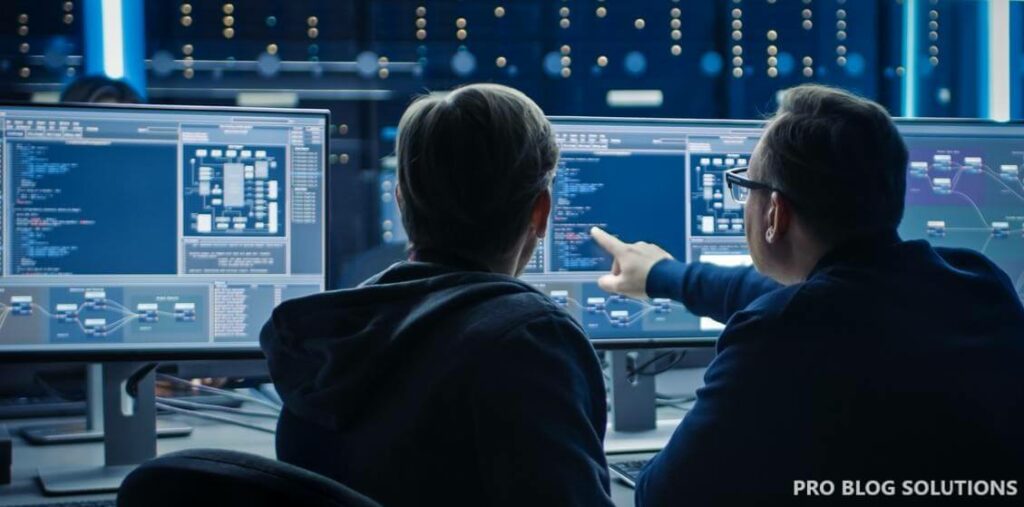





Nice information