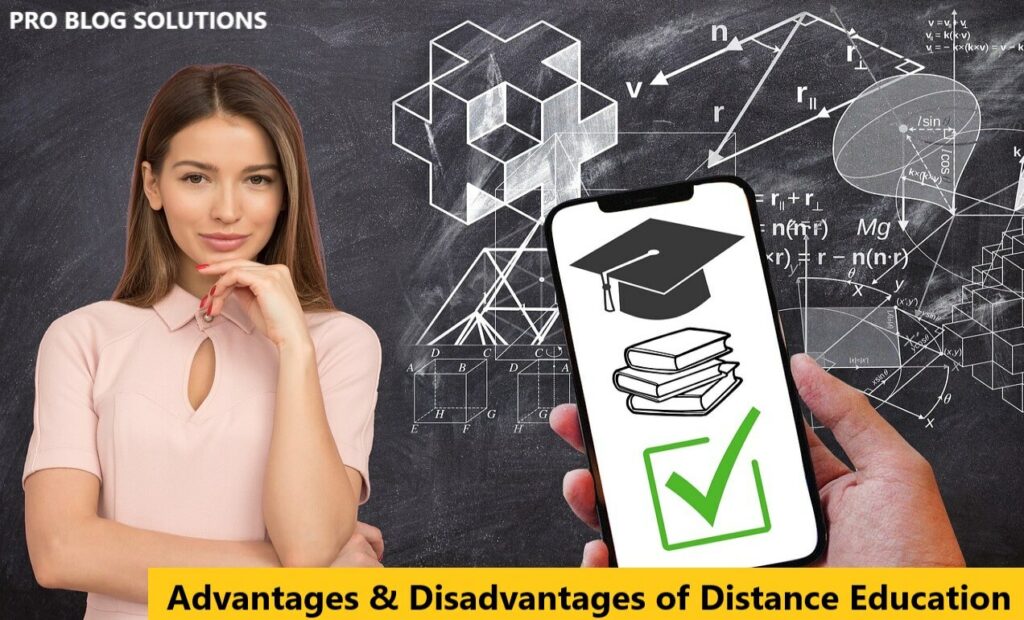Procreate Alternatives For Android and Windows:- A digital artist constantly searches for a better app to make his art look great.
Though artists previously expressed their art through pen and paper, digital apps have replaced them.
Many drawing and editing apps have evolved, among which Procreate is the most famous. This reduces the workload of an artist to carry multiple tools from one place to another.
However, this app is not accessible to everyone as it is an exclusive app for phones and iPads.
People or artists who use Android phones or computers can’t use this, but there are other apps by which people can express their art in 2026 with the best Procreate alternatives for Android.
Let’s look closely at some of the best Procreate alternatives for Android that can be used as alternatives to Procreate, but let's first understand what the actual Procreate app is.
What Is Procreate?
Before looking into the best Procreate alternatives for Android., let us see which features have made this app so popular.
This app is helpful for both professional artists and beginners because it contains almost all types of tools used by the artist to make his art perfect and realistic.
This was developed by savage interactive, a tech startup in Tasmania, Australia. This app can be purchased on the app store or from its official website, which is applicable on Mac and Windows.
It provides more than 200 brushes and makes the experience similar to art on paper.
Procreate Official Website Link:- https://procreate.com/
Unfortunately, as we all know, Procreate is not available for Android users, but 85% of mobiles are Androids and Android users.
This led many Android developers to seek alternatives to Procreate. So here is a list of apps that can replace Procreate.
Procreate Alternatives for Android – What You Need to Know:
Infinity Painter is one of Android's closest, most comparable Procreate alternatives. It has several features that Procreate has, but getting used to the brushes and sensitivity settings if you’re coming from Procreate is a challenge.
You must know what you want to consider in an alternative to Procreate on your Android. Only you can decide what functions and features you need for your digital art or graphic design project.
You’ll need to research if your exact Android device is supported; typically, the Samsung Galaxy Android smartphones and tablets work well with these alternatives to procreate mentioned in this post.
Top Best Procreate Alternatives in 2026:
If you want to Procreate an alternative, look at the best alternatives of Procreate for Android below. You can try these alternatives on Windows, PC, and IOS.
So, without wasting time, let’s explore the top alternative of the Procreate app.
This list has all the best available apps at the Play Store; we hope this might be helpful for you. So, let’s dig into the list.
1. Concepts
This alternative to procreate seems helpful for doodlers interested in creating storyboards and cartoons.
This app has a good and neat interface and a reasonable and adequate set of brushes, pencils, and pens that help you express your art heartfully.
This advanced layering mechanism provides the artist complete control over their art.
Concepts is a flexible vector-based creative workspace or sketchpad where you can take your ideas from concept to reality.
Concepts reimagine the ideation stage, offering a safe and dynamic workspace to explore your ideas, organize your thoughts, and experiment with and iterate designs before sharing them with friends, clients, and other apps.
Pros of Concepts:
- It has a tool wheel that helps easily select brushes and paints.
- Vector-based sketching.
- Good layering system.
- Supports drag and drop gestures.
Cons of Concepts:
- Poor collection of fonts.
2. Autodesk Sketchbook
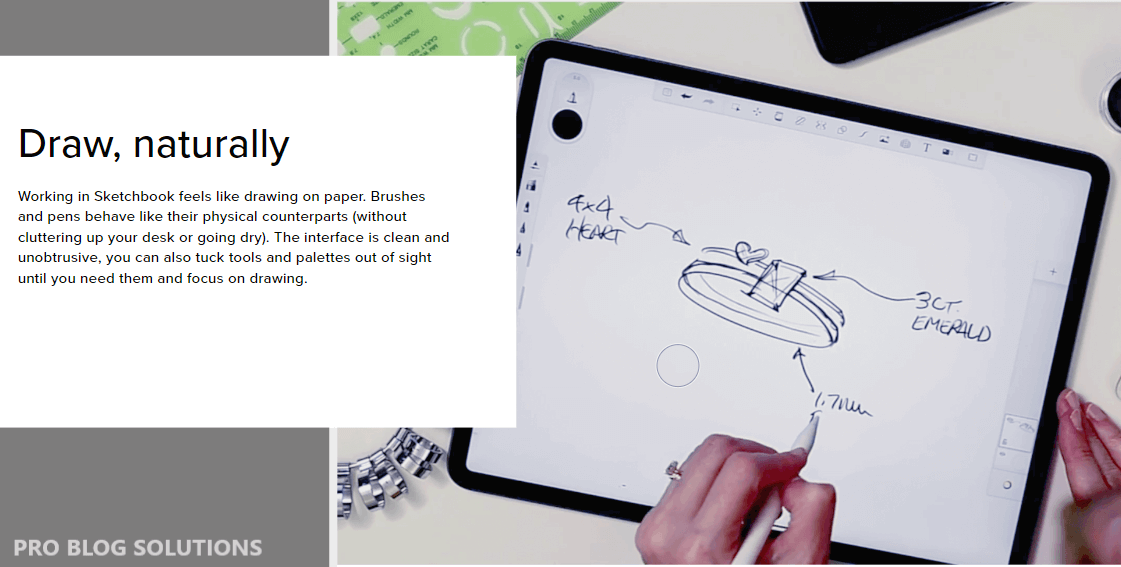
This has a wide range of creative tools and an intuitive interface. This is the best alternative for Procreate.
The main feature that has made Procreate the best is its intuitive interface, which helps artists sketch their imagination with great peace of mind.
Sketchbook has all the features you expect from a professional-grade app.
It has various highly customizable brushes supported by guides, rulers, and stroke tools, giving you stylistic freedom and precision when needed.
A set of layers with a full complement of blend modes delivers the flexibility to build up and explore drawings and colour.
This Autodesk sketchbook is available on Android and Windows; hence, you can happily use this app to create great, realistic designs.
Pros of Sketchbook:
- It has an intuitive interface.
- Easy handling of large canvases.
- Availability of pro tools.
Cons of Sketchbook:
- It may feel sluggish to export large canvas.
3. Adobe Fresco
This has the best competition against Procreate. It has a giant library of brushes, pencils, and other equipment to help painters or artists improve their art.
It has a smooth and glossy interface, is easy to use, and has a good feature of merging and stocking up multiple layers in their artwork.
Pros of Adobe Fresco:
- It has a great range of brush customization.
- A free version of this app is available.
- The addition of multiple drawing layers is possible.
Cons of Adobe Fresco:
- Learning takes more time.
- No super intuitive interface.
4. ArtRage
Many artists show their interest in oil and water painting. That's why this ArtRage app is highly preferred for these classical artworks.
The tools and UI are designed in a way that looks like ProCreate for Android.
While ProCreate puts its efforts into providing tools for modern-looking art, ArtRage offers a wide range of tools for classical artwork.
With tools like oils, watercolours, paint rollers, pencils, crayons, and more, every tool has a range of familiar properties, such as how much thinner is applied to the paint or how soft a pencil tip is. Its tools apply texture colour and blend under the brush.
The ArtRage Script system lets you record strokes while you paint for playback in desktop versions of the product at higher resolution.
ArtRage Vitae is a live simulation of the properties of real artistic media that lets you get creative with colours and textures using tools you already know how to use.
If you are interested in classical artwork, ArtRage can be a better alternative to ProCreate.
Pros of ArtRage:
- Suitable for watercolour and oil painting.
- Option of storing your favourite settings.
- Actual colour blending for natural paint mixing.
- Special effect tools like glitter tubes and gloop pen are present.
Cons of ArtRage:
- No proper user interface.
5. ArtFlow
Many artists use apple pencils for their art, which is the best feature of Procreate. If you need stylus art, you can choose this app, which supports Apple pencil gestures.
This provides excellent control over your design, drawing, or sketch. You can easily convert your device into a digital sketchbook with this app with more than 80 paint brushes, smudge, fill, and an eraser tool.
This fast and intuitive painting and drawing application will unlock the full power of your imagination.
As this ArtFlow provides stylus pressure support, it can be used as an alternative to procreate. It also has a palm rejection feature that helps reduce accidental panning and zooming while drawing.
With the support of pressure-sensitive pens (like Samsung's S Pen), your device can be transformed into an actual canvas.
Another feature that allows it to compete with Procreate is the GPU-accelerated paint engine, i.e., its smooth performance on your Android device. It also allows exporting files in multiple formats like PNG, JPG, and PSD.
Pros of ArtFlow:
- Stylus supporting.
- GPU accelerated paint engine.
- Presence of palm rejection feature.
- Supports large canvases.
Cons of ArtFlow:
- Poor layering feature.
6. Clip Studio Paint
Clip Studio Paint covers many bases for artists switching platforms mid-job, offering cross-platform compatibility with several devices.
It's also great for laying out comic panels and even offers a companion mode to pair the user's phone with a PC or tablet.
The app launches with a brief tutorial, and it's a good thing it does of the various programs we've found as alternatives to Procreate.
Clip Studio Paint has one of the busiest menu areas. While not cluttered, the double-stacked menu on the bottom of the screen, when added to the timelapse counter on top and the menu bar on the left side, can make for a smaller workspace on an already limited screen like a phone.
Still, the tools there can make for a more effortless experience for those who have gotten used to the layout.
The quick access to colour palettes, layers, and selection options can make creation smoother than opening a menu whenever a tool is needed.
Pros of Clip Studio Paint:
- You can create up to 10,000 layers for detailed artwork.
- Pose 3D models to draw at tricky angles.
- It liquefies on multiple layers to adjust line art and colour at once.
- Gradient maps offer greater control over your colours.
- Capture challenging hand poses with live video for drawing reference.
- You can also share your work on social media with the timelapse feature.
Cons of Clip Studio Paint:
- Learning takes more time.
7. Papercolor
Papercolor is one of the best alternatives to the Procreate app. If you want to improve your drawing skills, Papercolor is undoubtedly the best app besides Procreate.
It has a good, intuitive UI and provides a good experience for doodling and learning the art of drawing. It gives you a feeling of drawing on paper.
That has the best feature, i.e., a base map that helps you learn drawing. Overall, Papercolor is the best alternative to ProCreate.
PaperColor is an excellent painting application that imitates the paintbrush to draw, doodle, and graffiti.
Papercolor has different styles of paintbrushes and a colour library to help you create the perfect artwork.
Whether you are on a journey, alone, at a party, or just want to waste time in the airplane, it is the best application you can draw on your phone or tablet.
Pros of Papercolor:
- Has a decent colour library.
- Base map feature.
- Experience in realistic drawing and doodling.
- Has a lot of paint styles.
Cons of Papercolor:
- No availability of high-end drawing tools.
8. Medibang Pro
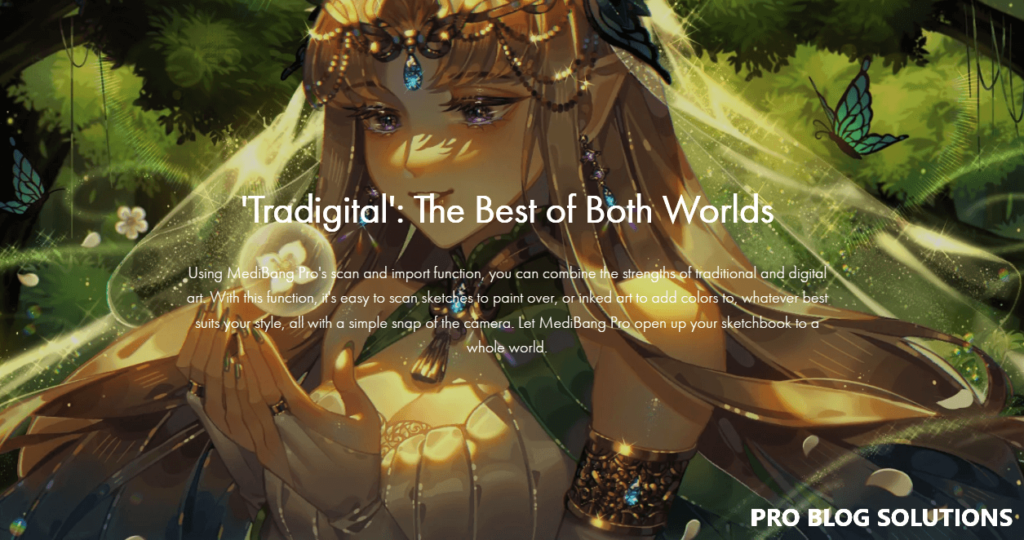
MediBang Pro is an all-new illustration app designed to make the best creative environment for iPad artists.
Created with the iPad and Apple Pencil in mind, the simple UI of MediBang Pro won't intimidate beginners or distract pros with bloated software.
MediBang Pro allows creators to make the art they want to see using all kinds of brushes, fun filters, and other intuitive tools.
Whether you want to add a bit of spice or completely change the atmosphere of your work, MediBang Pro's filters have you covered.
You'll also find plenty of cool filters perfect for backgrounds or clothing, alongside blur filters that give drawings movement. You can play with colours, texture, and more with filters to find your unique style.
If you are looking for a ProCreate alternative that is easy to use, Medibang paint is handy.
This doesn’t have more features but provides sufficient tools, brushes, and fonts to create unique art. It is more advantageous for kid artists rather than professionals.
Pros of Medibang Pro:
- Super intuitive interface.
- Has a minimalistic look.
- The benefit of easy file transfer among different devices.
Cons of Medibang Pro:
- Limited features are available.
- Improvement of precision.
You can download it today and see what kind of art MediBang Pro will draw from you.
9. Ibis Paint X
This other procreate alternative has various tools to craft attractive pictures or graphics on your Android device. It has an excellent tool library with over 2000 brushes, paints, and font options.
High precision and good-quality brushes make them more adorable to kids and professional artists. Ibis Paint X allows you to add many layers just as you Procreate.
Tone curves, gradation maps, and clouds help in providing a fantastic appearance to your designs.
It also has a fantastic feature for recording your artwork, which can be shared with your loved ones. Hence, it is a great app that can be used in place of Procreate.
Pros of Ibis Paint X:
- Has stroke stabilization features.
- Tone curve and gradation map feature.
- The facility of recording the artwork.
- Option of adding various layers.
Cons of Ibis Paint X:
- Poor availability of pro–grade filters.
10. Drawing Desk
This is a satisfactory app for drawing, sketching, and doodling. As this is easy to use, it is loved by kids and adults.
It offers more than 1000 colouring papers to enjoy your artwork without worrying about the papers.
The attractive colour palette offering various themes and colours makes the drawing desk the best alternative to procreate. It also provides a good toolset and effects.
Pros of Drawing Desk:
- More than 1000 colouring papers.
- Attractive colour palette.
- A good set of tools and magical effects.
Cons of Drawing Desk:
- Only limited fonts are available.
- Second–rate filters.
11. Tayasui Sketches
This app is used for doodling and sketching and is admirable to artists interested in making their art simple.
It has a well-functioning performance because it is lightweight.
It also offers a brush editor option, which helps you manage the brush size and its opacity.
It has excellent drawing precision when compared to many top drawing apps.
Pros of Tayasui Sketches:
- Brush editor feature.
- Best app for doodling lovers.
- Great drawing precision.
Cons of Tayasui Sketches:
- Limited features are available.
12. Infinite Painter
Infinite Painter is not a very popular app, but it’s a Procreate alternative for Android worth considering.
It comes with the finest tools and interface. You will find over 160 varieties of brushes to create your art, and you can also turn any photo into a painting with this app.
You can also import and export PSD layers.
Pros of Infinite Painter:
- It offers more than 160 varieties of natural brushes.
- The app has an easy-to-use interface.
- You can convert a photo into a painting.
- It allows you to export and import your art into PSD file format.
- You can export images in JPEG, PSD, PNG, and ZIP formats.
- You can share your work with the painter community.
Cons of Infinite Painter:
- It can be sluggish sometimes.
13. Krita
Krita is best for artists seeking a free, open-source Procreate alternative for digital paintings. Krita focuses on offering the most natural sketching experience in a digital medium.
It offers comics and textures, and the default brushes should be more than enough for creating any type of art.
Krita also allows users to customize the brushes if need be. It also has a colour wheel and an integrated reference panel.
Being open-source, the developers of Krita have always lent an ear to the community and have been very swift when adding new features.
Pros of Krita:
- Tailor-made for artists.
- Focus on the quintessential.
- Open-source.
- PSD editing supported.
Cons of Krita:
- The interface lacks intuitiveness.
- Lags occasionally.
- No Android support.
FAQs About Best Procreate Alternatives for Android in 2026:
1. Is There a Procreate For Android?
Unfortunately, it is made only for iPads, but Procreate alternatives can be used on Android devices.
2. Can You Get Procreate on a Samsung Mobile?
Actually No. However, the Samsung S pen can be included instead, as it is more sensitive than the Apple pencil. This can be used as a best procreate alternative if you are a Samsung user.
3. Is there a Procreate APK for Android?
Although you may come across websites claiming to offer Procreate APKs for Android, these files are not genuine and should be avoided. They could potentially harm your device or compromise your security. Instead, try one of the legitimate Procreate alternatives mentioned in this guide above.
Conclusion on Best Procreate Alternatives for Android:
These best Procreate alternatives appeal to various artistic preferences and requirements. Each software has its features and benefits, making it an excellent choice for artists eager to experiment with new digital art tools.
Remember to check the compatibility of each tool with your device and operating system. Also, the pricing and user experiences should be considered to make an informed decision.
By weighing these factors, you can choose the best Procreate alternative for your artistic needs.
We hope this was helpful. Our team has tested and recommended this list of best Procreate alternatives. Please let us know in the comment section below if you find any of your favourites missing.